uBlock Origin ad blocker for Microsoft Edge updated with more improvements
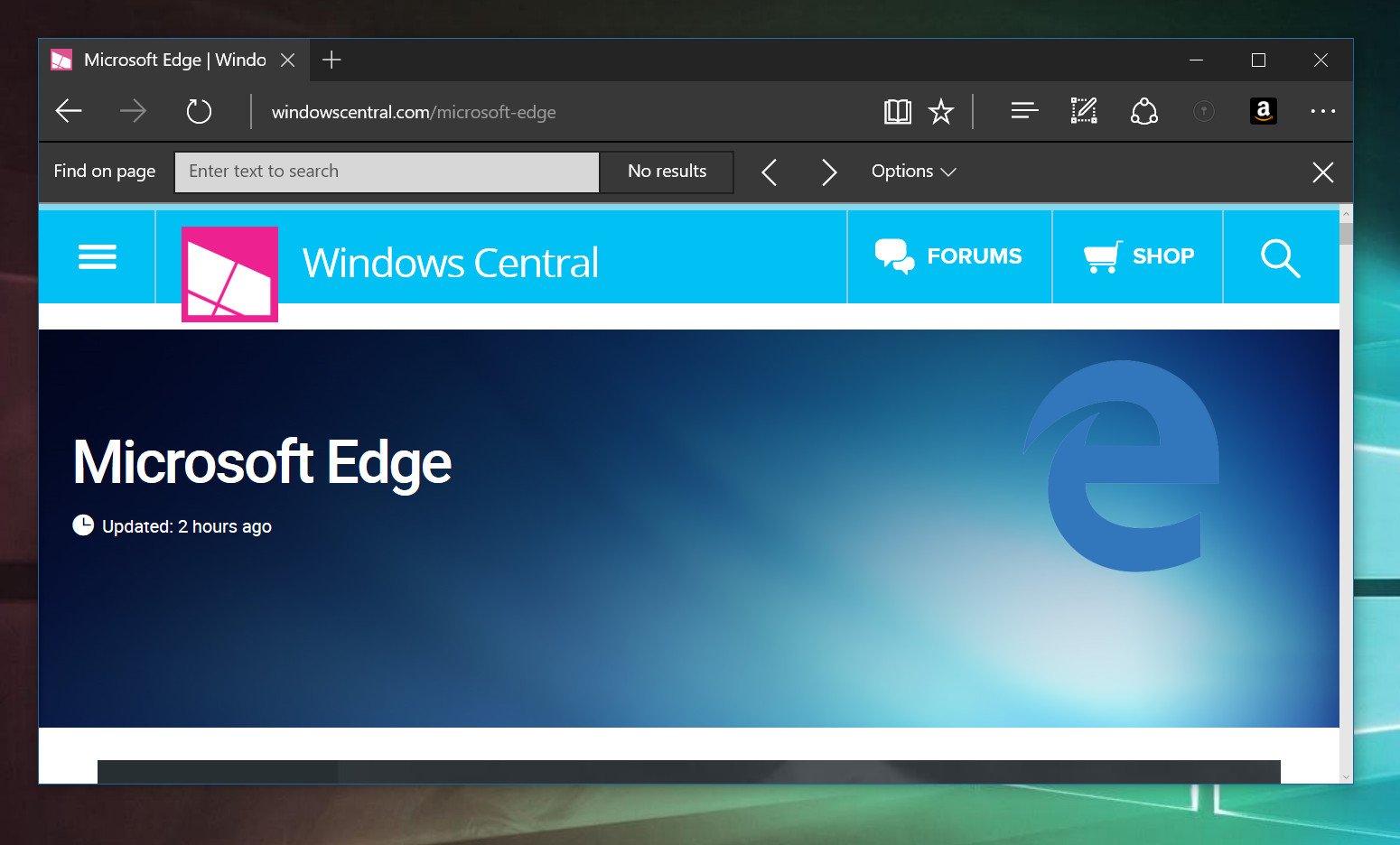
The unofficial Microsoft Edge port of the uBlock ad blocker has received several updates since it first launched in July, with many new improvements and changes.
Just a reminder: uBlock Origin is a lightweight ad blocker that consumes fewer system resources compared to other extensions like Adblock Plus. The current 1.9.5rc0-edge version of the Microsoft Edge uBlock Origin extension, developed by Nik Rolls, is now available for download as a .zip file. Here's what's been improved and changed since the initial release:
- Fix for the 1MB storage limit in Edge; almost all third party sources should be working now.
- Fixed: websocket blocked when easylist match
- When uBO encounters the filter option other, it will internally add the filter option websocket to the filter. This is to keep compatibility with filter lists which are meant to be compatible with ABP, which categorizes websocket requests as other
- Empty ad boxes via adchoices showing up on msn.com
- Filter option other should not trigger strict blocking
Here's how you sideload the extension on Edge:
- Download the .zip file and extract it to a folder.
- Enter about:flags in Edge's address bar, and toggle Enable extension developer features.
- From the Extensions menu, click on the Load extension button and select the folder where you extracted the .zip file.
Edge will disable sideloaded extensions when you exit the browser, so you'll have to re-enable uBlock Origin manually each time you open the browser again. The uBlock Origin extension is still labeled as a "pre-release" version, so be aware you will likely see some bugs pop up.
All the latest news, reviews, and guides for Windows and Xbox diehards.

John Callaham was a former contributor for Windows Central, covering Windows Phone, Surface, gaming, and more.
