Evernote gains improved note editor, while MetroMail gains Outlook support

We love app updates on Windows Phone. Especially when they’re for apps the community really likes. Today Evernote and Metromail both pick up new updates for Windows Phone. Evernote fans can look forward to a better note editor, while MetroMail fans have some new Outlook support to enjoy. Let’s dive into all that’s new with these two apps.
Evernote
Evernote is now at version 4.3.1.1117 in the Windows Phone Store. The following features are brand spanking new:
- Better note editor
- Edit pictures in preview
- Mask pin code on unlock
Fans of Evernote will really like the new note editor in the application. It now features indentations (text, list, check boxes), in line attachments, table editing, horizontal rule support and layout improvements. You can also look forward to the ability to edit pictures in preview and mask the pin code on unlock.
Download Evernote for free from the Windows Phone Store.

MetroMail
Today MetroMail is at version 2.0 in the Windows Phone Store. MetroMail is a popular app on Windows Phone for getting some killer Gmail integration. We’re already familiar with the Gmail aspects of the app, but the Outlook support is new in this release. Here’s what you can do in MetroMail as an Outlook user:
- Swipe actions for managing emails
- Attach multiple files from your OneDrive account
- Ability for editing replies (plain-text only)
- Individual tile colors for each account
- Individual notification sound for each account
- Individual toast notification support with night mode for each account
- Tile counts are synced across all your devices (i.e. reading emails will reset the tile count on all your devices)
- Concatenate multiple accounts under one unread counter (for use with a single live tile or the lock screen)
- No longer breaks threads for non-Outlook (e.g. Thunderbird, Gmail) users when replying to emails
- Proper handling of embedded email images
- Choose between small/medium/large/original when attaching photos
- Support for HTML signatures
We’re not heavy Outlook users, but we’re excited to see the app add the support above. Any of you out there looking forward to taking the new Outlook features for a spin? Sound off below.
Download MetroMail from the Windows Phone Store. (Trial/$1.49)
All the latest news, reviews, and guides for Windows and Xbox diehards.
Thanks for the tip Joey!
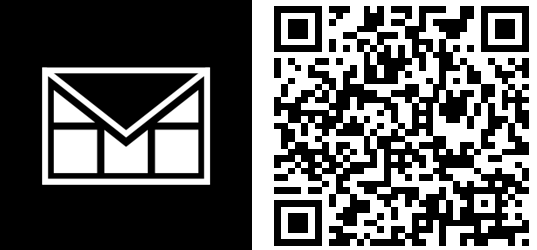

Sam Sabri was formerly the Managing Editor for Windows Central, covering Windows Phone, Microsoft Build, and many more topics.
