The first Fast ring update for Windows Office Insider members is rolling out
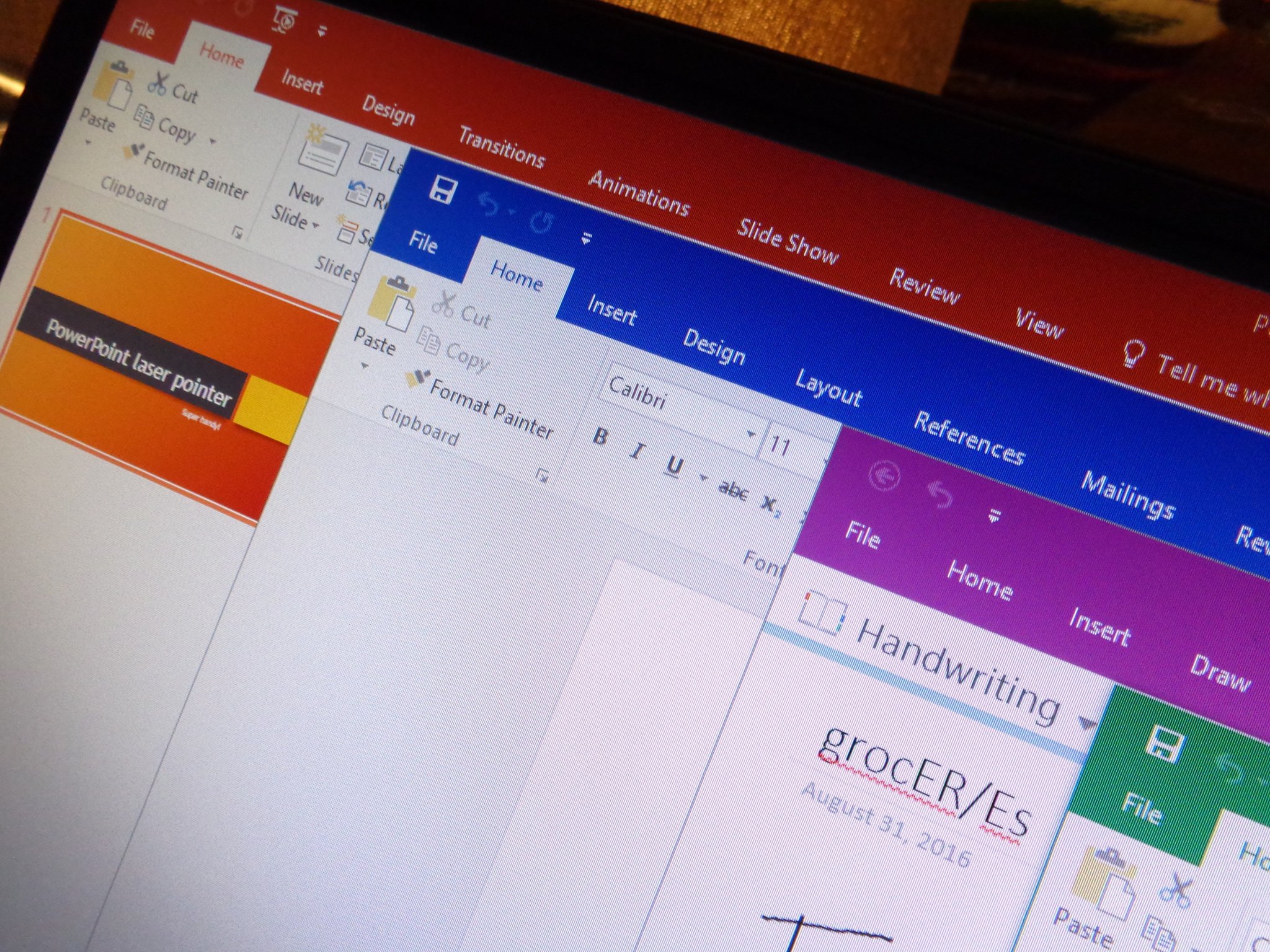
All the latest news, reviews, and guides for Windows and Xbox diehards.
You are now subscribed
Your newsletter sign-up was successful
Microsoft is rolling out the first Fast ring update for members of the Windows Office Insider program. The update includes a new feature called "Share with Me".
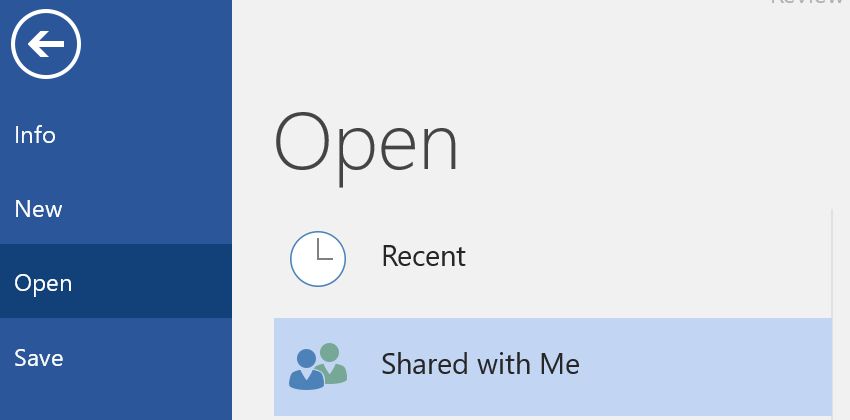
In a post on the Microsoft Answers support forum, the company reveals what "Share with Me" is all about:
Here's how it works: When someone shares a document, presentation, or spreadsheet with you, that file will automatically appear when you click Open > Shared with Me. For the file to show up in Shared with Me , the shared document must be stored on OneDrive, OneDrive for Business, or SharePoint Online.
If you are a member of the Office Insider program and want to switch to the Fast update ring, Microsoft has a separate post for that:
- Ensure that 16.0.7341.2021 is installed, which we released to Office Insiders last week.
- In any Office 2016 app, click File > Account > Office Insider > Change Level.
- Select Insider Fast as your level, agree to the terms of use, and then click OK.
- Click Update Options > Update Now to install the Office Insider Fast build.
If you are now getting the Fast ring update, the version number for Office should be either 16.0.7329.1000 or Version 1610 (Build 7329.1000), the latter of which which will be Microsoft's new naming convention for builds.
Sign up for Office Insider for Windows
All the latest news, reviews, and guides for Windows and Xbox diehards.

John Callaham was a former contributor for Windows Central, covering Windows Phone, Surface, gaming, and more.
