Flipgrid will be the default video recording tool in OneNote starting this Fall
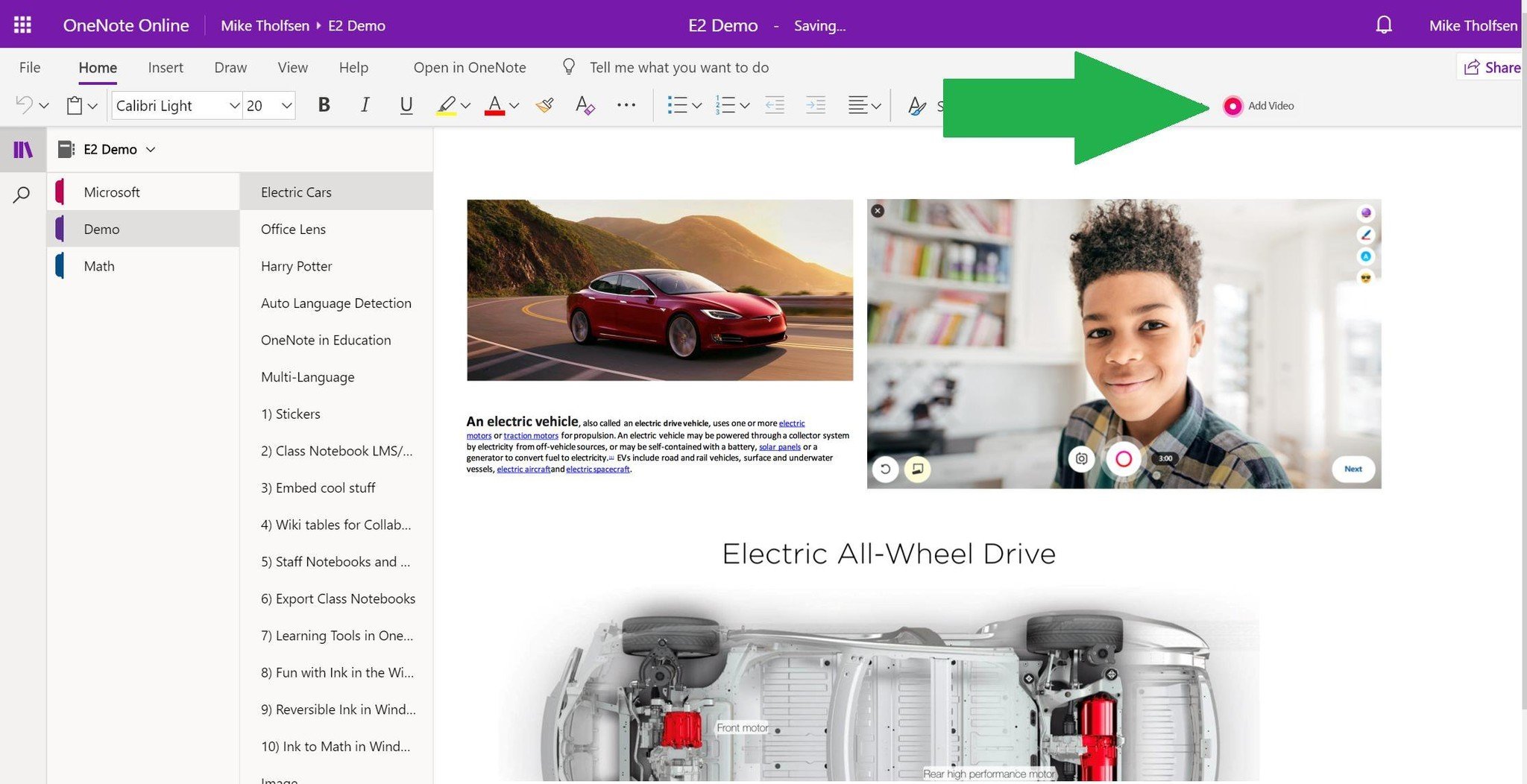
All the latest news, reviews, and guides for Windows and Xbox diehards.
You are now subscribed
Your newsletter sign-up was successful
What you need to know
- Flipgrid will be the default video recording tool inside of OneNote starting in the Fall of 2019.
- Flipgrid is a video platform for schools that allows students to create and share videos on specific topics.
- Microsoft purchased Flipgrid in June 2018.
Flipgrid will be the default video recording tool inside of Microsoft's OneNote starting in the fall of 2019. Flipgrid is a video platform for schools that allows students to create and share videos on specific topics and projects. Its goal is to increase engagement between students.
Microsoft purchased Flipgrid in June of 2018. Now, just over a year later, it's been announced that Flipgrid will become the default video recording tool for one of Microsoft's primary education applications. Flipgrid will become the default video recording tool for OneNote on the web in the Fall of 2019 and is coming to other platforms in the future.
BIG NEWS! Last night we announced that the Flipgrid video camera 💚 will be the default video recording tool in #OneNote 💜🎉 Ss and Ts can record & embed a 📽
Coming to OneNote for Web in fall, more platforms in 2020#edtech #FlipgridFever #MIEExpert #ISTE19 #MicrosoftEDU pic.twitter.com/jKKTglpFoYBIG NEWS! Last night we announced that the Flipgrid video camera 💚 will be the default video recording tool in #OneNote 💜🎉 Ss and Ts can record & embed a 📽
Coming to OneNote for Web in fall, more platforms in 2020#edtech #FlipgridFever #MIEExpert #ISTE19 #MicrosoftEDU pic.twitter.com/jKKTglpFoY— Mike Tholfsen (@mtholfsen) June 25, 2019June 25, 2019
Students and teachers can use Flipgrid to record and embed videos to further illustrate points or share feedback and insight.
Microsoft has released or announced multiple updates to their education platforms and services this month including updates to Microsoft Whiteboard, Minecraft Education Edition, and dozens of new features for OneNote.
Our favorite computer speakers for less $100
Team Windows Central wholeheartedly recommends each of these computer speaker setups, because they all bring the NOISE and will not wound your wallet.

Bose Companion 2 Series III speakers ($99 at Dell)
If you want great sound quality and value, then you want Bose. You too can have room-filling, immersive sound, so Bose says in every advertisement.
All the latest news, reviews, and guides for Windows and Xbox diehards.

Logitech Z313 speaker system with subwoofer ($49 at Dell)
The Z313 comes with a powered subwoofer and two satellite speakers to deliver 25 watts of total power. That's enough to fill your room and then some.

GOgroove BassPULSE ($50 at Dell)
These are clearly the coolest-looking speakers recommended here, but they're not all flash and guile – these speakers can produce amazing highs and lows, for just $50.

Sean Endicott is a news writer and apps editor for Windows Central with 11+ years of experience. A Nottingham Trent journalism graduate, Sean has covered the industry’s arc from the Lumia era to the launch of Windows 11 and generative AI. Having started at Thrifter, he uses his expertise in price tracking to help readers find genuine hardware value.
Beyond tech news, Sean is a UK sports media pioneer. In 2017, he became one of the first to stream via smartphone and is an expert in AP Capture systems. A tech-forward coach, he was named 2024 BAFA Youth Coach of the Year. He is focused on using technology—from AI to Clipchamp—to gain a practical edge.
