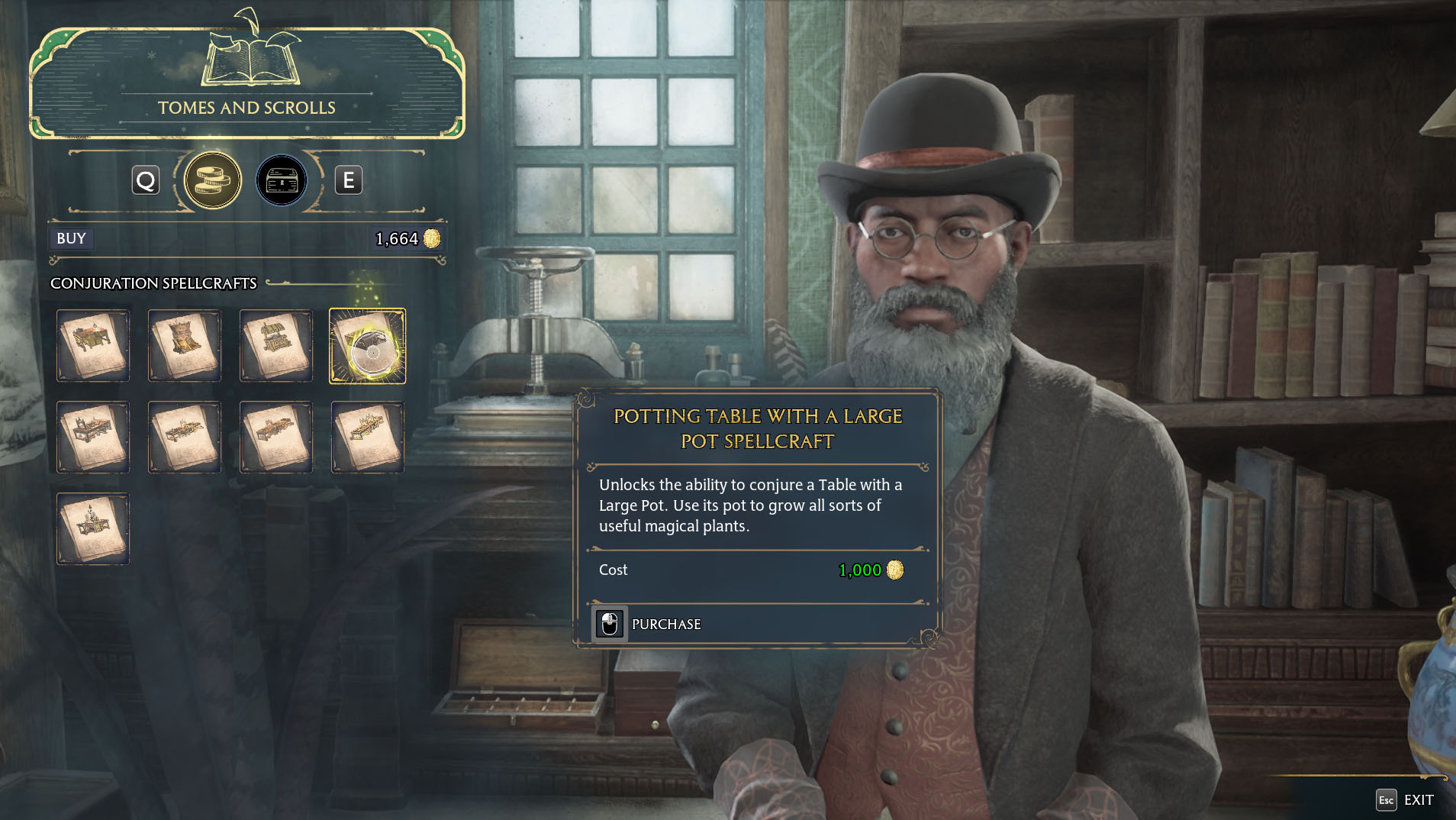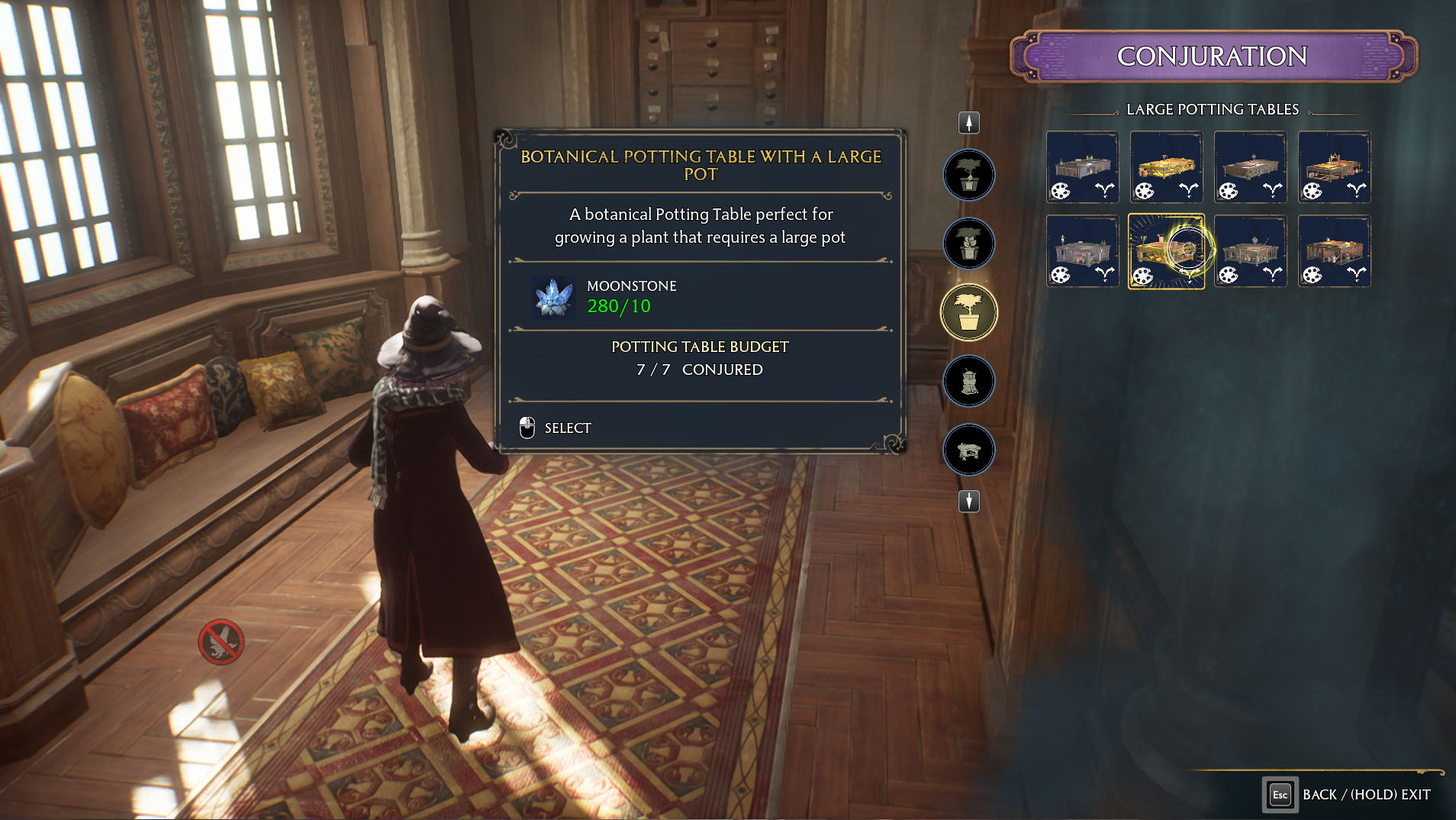How to get a large pot in Hogwarts Legacy — Unlock Large Potting Tables
If you unlock large potting tables, you can grow some really helpful plants in Hogwarts Legacy.

All the latest news, reviews, and guides for Windows and Xbox diehards.
You are now subscribed
Your newsletter sign-up was successful
Hogwarts Legacy really does all it can to help you feel like a magical witch or wizard.
One of the ways it does this is by allowing you to grow your own plants to use in potions.
However, while small potting tables are made available early on, you'll need to work a bit harder to unlock Large Potting Tables with Large Pots. We'll go over how to obtain these large pots as well as how to conjure them in The Room of Requirement.
All of the attention to detail and the ability to brew potions and grow plants to help in battle are some of the things that make Hogwarts Legacy one of the best PC games and best Xbox games out there.
How to get a large pot in Hogwarts Legacy
Relatively early into your Hogwarts Legacy experience, you'll receive the "Tomes and Tribulations" quest. Completing it unlocks the Room of Requirement, giving you a place to decorate, brew potions, and grow magical plants.
However, you'll only have access to a limited number of decor, furniture, and pots at the start. Unfortunately, you won't be able to grow anything in large pots from the get-go, but this is easily remedied.
You'll want to grow plants as they can be used in combat to damage or weaken enemies. They can also be brewed into helpful potions that restore health or boost your stats in battle. For instance, Focus Potion, which reduces spell cooldowns, can be brewed after you've grown Fluxweed Stem in a large pot (as long as you have the two other necessary ingredients to create the potion).
All the latest news, reviews, and guides for Windows and Xbox diehards.
Unlike combatant plants, Mallowsweet can be used to activate Merlin Trials. Here's how to get a large pot so you can start growing more magical plants.
- Travel to Hogsmeade.
- Enter the Tomes and Scrolls shop (it's the first building from the main Hogsmeade entrance).
- Talk to the shopkeeper.
- Purchase Large Potting Table with a Large Pot for 1,000 Galleons. (You can also purchase other items for the Room of Requirement here).
Pro tip: If you need money, wander around Hogsmeade and open all of the Eye Chests or regular chests you can find. Eye Chests have 500 Galleons each and you can always sell clothing to most shop owners to make some quick cash.
How to use a Large Pot in Hogwarts Legacy
- Return to The Room of Requirement at Hogwarts (go to the Hogwarts map, click on the Sun icon, and then choose the Room of Requirement Floo Flame in a tall tower).
- Use the Conjuring spell to access your list of conjurable items.
- Select the Herbology icon.
- Select the third icon on the left side of the menu that shows a large plant.
- Select the style of Large Potting table that you want to place (a table with one Large Pot requires 10 Moonstones while a table with two Large Pots requires 30 Moonstones).
- Make any adjustments that you might want to and then place it somewhere.
- Back out of the Conjuration menu.
- Interact with the table and choose what seed you want to grow (seeds can be purchased from The Magic Neep shop at Hogsmeade).
- Wait for the plant to finish growing.
- Harvest when the plant is ready.
Become a magic potter
You can make battles go a lot smoother if you bring the right plants and potions along with you.
One way to ensure that you have Venomous Tentacula or other large plants is to grow your own from seeds in The Room of Requirement.
You can easily obtain seeds from The Magic Neep shop in Hogsmeade, and additional furniture you might want for this special room can likewise be found at the Tomes and Scrolls shop.
Take time to grow your own plants, and you won't have to spend as much money in order to have them ready for battle. Good luck out there and have fun potting away!

Follow Windows Central on Google News to keep our latest news, insights, and features at the top of your feeds!

Self-professed gaming geek Rebecca Spear is one of Windows Central's editors and reviewers with a focus on gaming handhelds, mini PCs, PC gaming, and laptops. When she isn't checking out the latest games on Xbox Game Pass, PC, ROG Ally, or Steam Deck; she can be found digital drawing with a Wacom tablet. She's written thousands of articles with everything from editorials, reviews, previews, features, previews, and hardware reviews over the last few years. If you need information about anything gaming-related, her articles can help you out. She also loves testing game accessories and any new tech on the market. You can follow her @rrspear on X (formerly Twitter).
You must confirm your public display name before commenting
Please logout and then login again, you will then be prompted to enter your display name.