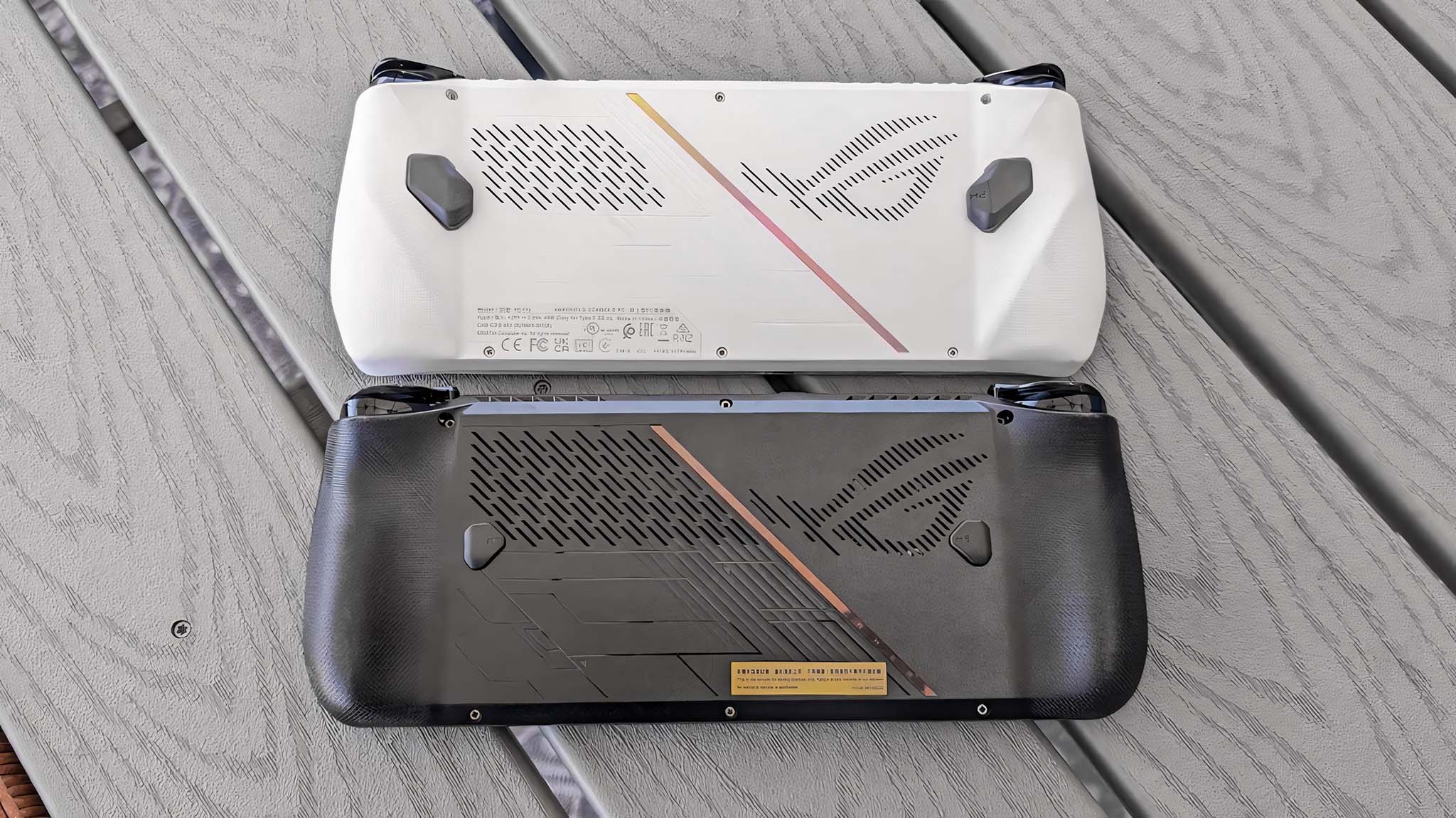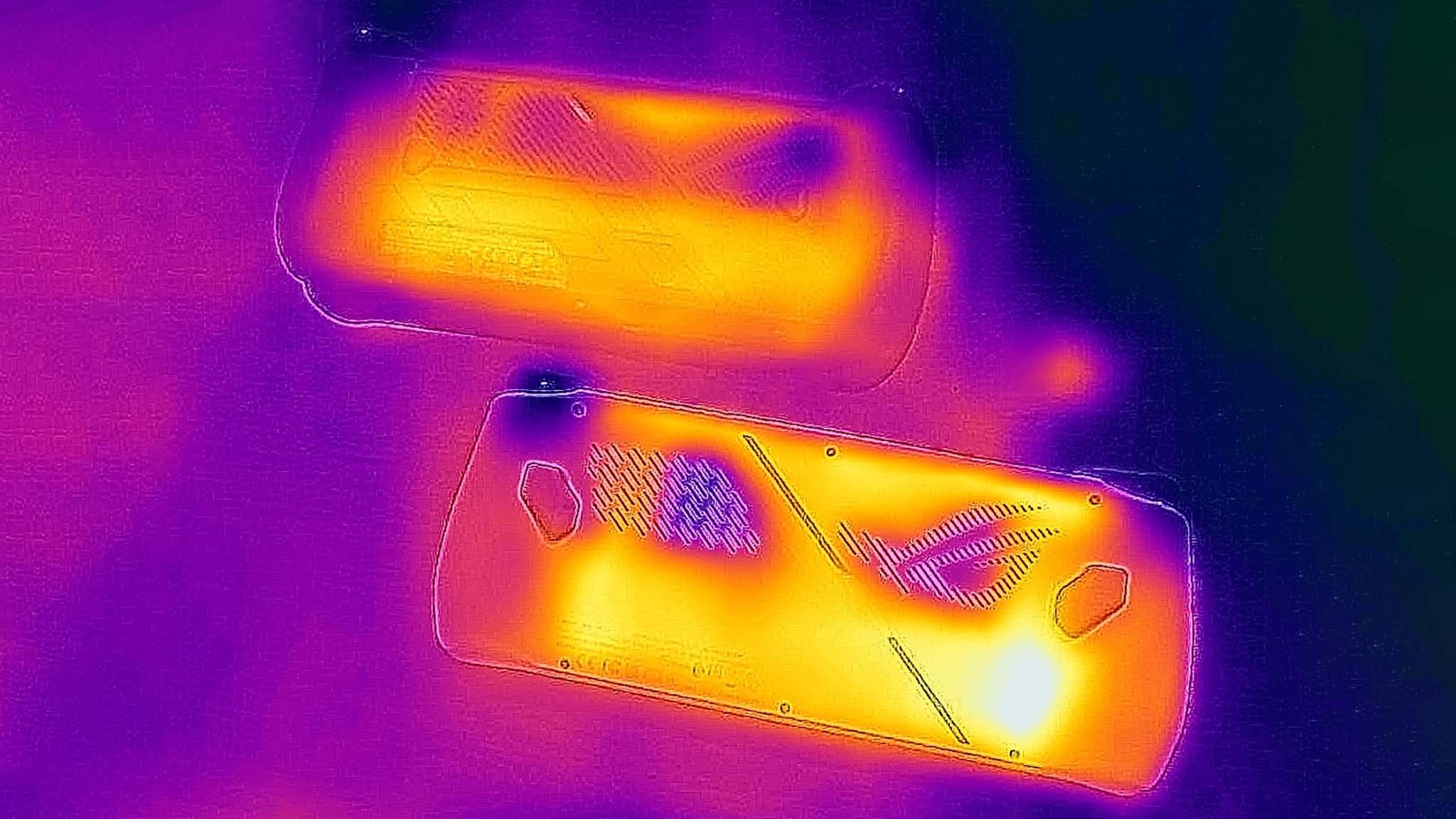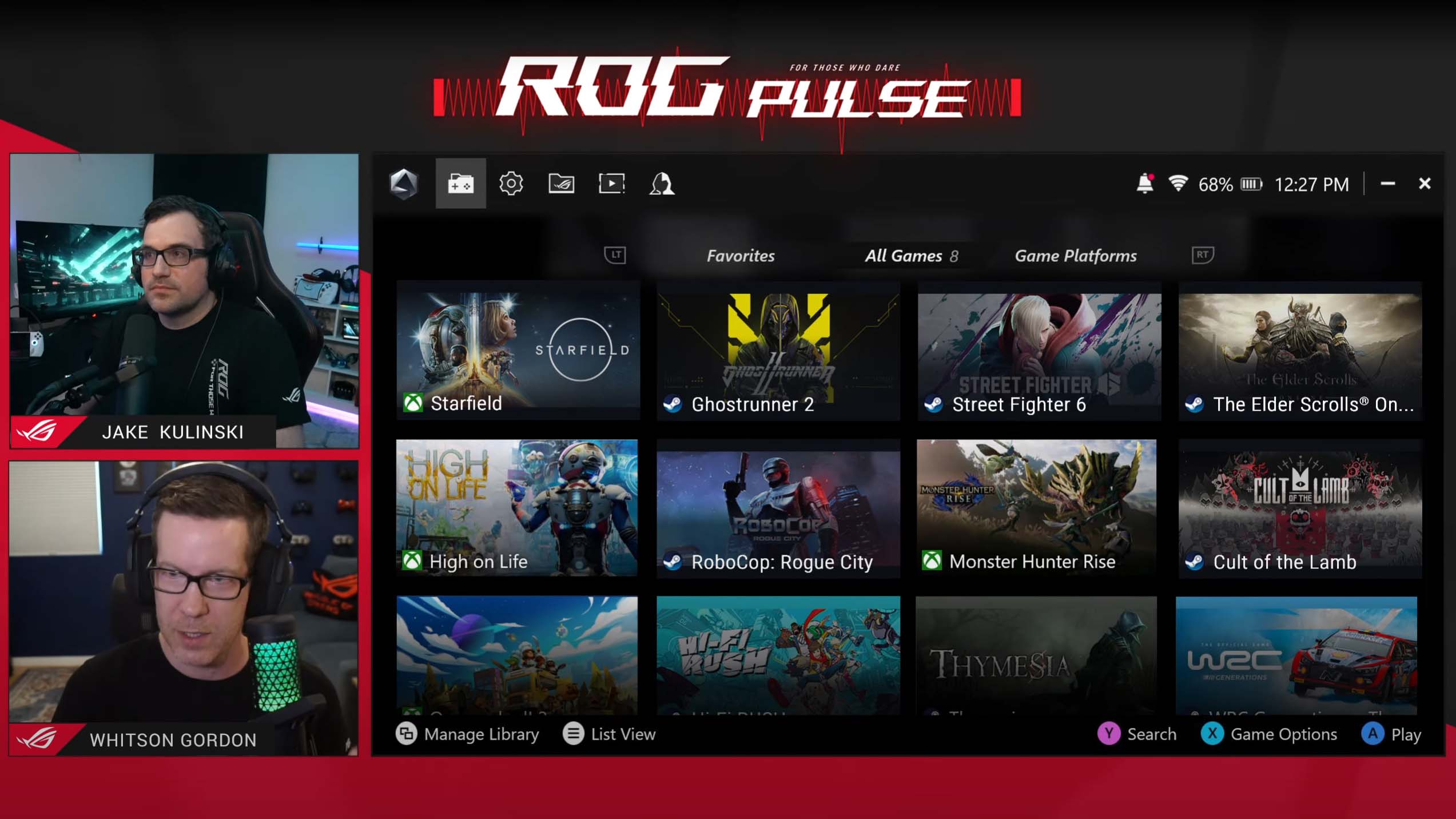ROG Ally X vs ROG Ally: Which is better to buy?
A newer and better ROG Ally is now available. Here's how it compares to the original one.
All the latest news, reviews, and guides for Windows and Xbox diehards.
You are now subscribed
Your newsletter sign-up was successful
Most gamers will find the original white ROG Ally more than adequate. It’s cheaper than the black Ally X and has the same AMD Z1 Extreme processor as the improved model. The original's 16GB of RAM with a 512GB SSD is the standard, but you can upgrade it if you want to. Meanwhile, if you already own an ROG Ally, and you're happy with it, then there's no need to upgrade to the new model.

The ROG Ally X RC72LA is basically an improved version of the ROG Ally. It offers better battery life along with a larger SSD and RAM than the original Z1 Extreme handheld. Outwardly, it looks the same but with a black casing. Some internals have been moved around including the microSD card reader. Overall, it's a better gaming handheld but it does cost $100 more than the original Z1 Extreme Ally.
Pros
- Same Z1 Extreme processor and 7-inch display
- Double the battery life
- More RAM and larger SSD capacity
- MicroSD card slot has been moved and likely won't overheat
- Two USB-C ports instead of one
Cons
- Costs more than Ally (2023)
- Slightly thicker and heavier
- Only comes in black

The original ROG Ally RC71L gaming handheld is a solid device with a powerful AMD Ryzen Z1 Extreme and a 7-inch touchscreen display. Battery life isn't great, but the ergonomic grips make it comfortable to hold. Since it runs Windows 11 it's basically a small gaming laptop with controllers attached. You can access any game service that you would on computer.
Pros
- Solid game performance
- Great 7-inch display
- Comfortable design
- Compatible with most PC gaming services
Cons
- Overheating can be an issue without being careful
- Battery life isn't great
- Only comes in white
UPDATED November 15. 2024 at 1:38 p.m. PT: Added information and links to the new ROG Ally X 2TB model that launches on December 9, 2024. I also included Black Friday deal advice.
I got a Z1 Extreme ROG Ally shortly after the gaming handheld originally released and have been using it regularly ever since. It's a fantastic device that serves as a Windows 11 gaming laptop with controllers attached. Now, ASUS ROG has launched the ROG Ally X, an improved gaming handheld.
But just how does the ROG Ally differ from the ROG Ally X? More importantly, which one is a better fit for your gaming needs? I've broken this page into different categories, where I discuss the pros and cons of both models. Read on to see which gaming handheld you should get. Alternatively, you can check out our ROG Ally X FAQ or my ROG Ally X review for additional details on this new device. If you want a look at the physical differences, check out my ROG Ally X and ROG Ally side-by-side comparison.
How do the Ally X and ROG Ally specs compare?
| Header Cell - Column 0 | ROG Ally X | ROG Ally (2023) |
|---|---|---|
Price | $799.99 | $899.99 | $649.99 | $499.99 |
Processor | AMD Ryzen Z1 Extreme | AMD Ryzen Z1 Extreme | AMD Ryzen Z1 |
Storage | 1TB | 2TB M.2 2280 NVMe PCIe SSD | 512GB PCle 4.0 SSD |
Memory | 24GB LPDDR5 on board | 16GB LPDDR5 on board (6400MT/s dual channel) |
OS | Windows 11 Home | Windows 11 Home |
Display | 7-inch FHD (1920 x 1080) 16:9 IPS-level touchscreen, 500nits, 100% of sRGB | 7-inch FHD (1920 x 1080) 16:9 IPS-level touchscreen, 500nits, 100% of sRGB |
Refresh rate | 120Hz | 120Hz |
Ports | 1x USB-C Thunderbolt 4, 1x USB-C 3.2 Gen 2, 1x microSD card reader, 1x audio combo jack | 1x USB-C port, 1x PCIe port, 1x microSD card slot, 1x headphone jack |
Touchpads | None | None |
Haptics | HD haptics, Gyro: 6-Axis IMU | HD haptics, Gyro: 6-Axis IMU |
Dimensions | 11.02 x 4.37 x 0.97 inches (28.0 x 11.1 x 2.47cm) | 11.02 x 4.37 x 0.83 inches (28.0 x 11.1 x 2.12cm) |
Weight | 1.49 lbs (678g) | 1.34 lbs (608g) |
Battery | 80Whr | 40Whr |
Battery life (avg. gaming) | Up to 14 hours (2 hrs 10 mins) | Up to 8 hrs (51 mins) |
The ROG Ally X has many of the same specs as the original ROG Ally (2023), but with some improvements. First off, the new gaming handheld model has the same ROG Ally Z1 Extreme and 7-inch touchscreen. However, it also has more memory and a larger storage capacity for your game files.
As ASUS ROG Senior Manager of Content Marketing said during the ROG Ally X reveal, the ROG Ally X "is more than just a basic refresh... it is the ROG Ally built for the enthusiasts that wanted a bit of X-tra goodies." Now that you've seen the specs, let's dive into what they mean for you.
What's the price difference between the ROG Ally X and Ally?
TL:DR PRICE WINNER: If you're looking for the least expensive ROG Ally handheld, then you'll want the ROG Ally with an AMD Z1. The ROG Ally with an AMD Z1 processor only costs $499.99 while the more powerful ROG Ally with a Z1 Extreme has a $699.99 MSRP. Meanwhile, the new 1TB ROG Ally X sells for $799.99, while the 2TB configuration has a $899.99 MSRP. This makes the ROG Ally X the most expensive option.
All the latest news, reviews, and guides for Windows and Xbox diehards.
It's worth noting that there are two versions of the original white ROG Ally, and they are completely the same except for the processor. One of them features an AMD Z1 processor and sells for $499.99 at Best Buy, while the other has a more powerful Z1 Extreme and sells for $649.99 at Best Buy. The Z1 (non-Extreme) is better suited for cloud gaming, whereas the Z1 Extreme offers far better performance for running games locally on the system.
Meanwhile, the black ROG Ally X has an MSRP of $799.99 at Best Buy and ASUS. It comes with the same Z1 Extreme processor and 7-inch display as the original Z1 Extreme handheld, but with a larger battery and storage capacity. So, that makes it $100 more than the white ROG Ally. As of December 9, 2024, there is also a new 2TB ROG Ally X, which has an even higher $899.99 MSRP.
ASUS ROG understands that in order to sell its gaming handhelds it needs to strike a balance between affordability and performance and that's likely why the new gaming handheld has some of the same specs.
TRADE-IN OFFER: If you already have an ROG Ally and want to upgrade to an ROG Ally X, then you should consider Best Buy's trade-in offer, which can save you up to $230 on an ROG Ally X when you trade in your original Ally. See more details at Best Buy.
Is the ROG Ally X more powerful than the original Ally?
TL:DR PERFORMANCE WINNER: While the ROG Ally X and ROG Ally do have the same processor, the ROG Ally X offers better performance. This is due to the fact that having more RAM and a larger capacity SSD can vastly improve overall system performance as long as everything works properly. Additionally, this newer device does a better job of keeping itself cool, which allows it to be more efficient.
As discussed in the previous section, the more powerful version of the ROG Ally and the ROG Ally X utilize the same AMD Z1 Extreme processor. However, that doesn't mean they'll offer the same kind of performance. When evaluating these devices, we need to take into account memory and storage in addition to the processor. The larger capacities you have (within reason), the better overall system performance you might have, as long as the system has been designed well. For instance, having more RAM can allow a system to be more responsive and have faster frame rates. Of course, you do get to a point of diminishing returns, so more options aren't always better.
- RELATED: Manually increasing ROG Ally or ROG All X VRAM improves GPU performance
The previous ROG Ally model only offers 16GB RAM and a 512GB SSD capacity, whereas the ROG Ally X has 24GB RAM and either a 1TB SSD or a 2TB SSD. So, right out the gate, we can see that the original Ally has lower capacity options than the new Ally X. Of course, it's easy enough to upgrade the ROG Ally SSD if you want more storage space. When I tested the ROG Ally X for my review, I found that it provided slightly better frames per second (FPS) when running Cyberpunk 2077 benchmarks. It also consistently earned higher scores than the original device, even if it was only a little bit in some instances.
The ROG Ally X really outshines the Ally with its SSD. In CrystalDiskMark testing, the Ally X produced a read speed of 5,013 MB/s and a write speed of 3,326 MB/s, while the Ally got a lower 4,337 plMB/s read speed and only a 1,812 MB/s write speed. This means the newer device can load games faster and also save game data faster, which makes the playing experience better overall.
On a different performance note, people have reported that the original ROG Ally has an alleged overheating issue that can cause inserted microSD cards to malfunction. Whether or not this is actually a problem, the new ROG Ally X's microSD card is in a different location from the original. What's more, I personally used a thermal camera to check both the ROG Ally and Ally X's heat readings and found that the newer device stays cooler than the original. The microSD card area, in particular, does not get all that hot after you've been playing games for a long time.
That all said, ASUS ROG has not acknowledged this alleged microSD card issue on the original Ally and even claims that this was not the reason for the ROG Ally X design change.
Does the ROG Ally X have a better display?
TL:DR DISPLAY WINNER: We have a tie folks! The ROG Ally X has the same exact 7-inch screen as the ROG Ally, so there's really no point in comparing them.
There's not much use comparing displays between the various ROG Ally gaming handheld models because they all feature the same 7-inch FHD IPS touchscreen with a 16:9 aspect ratio. It might not be an OLED, but it does produce a good color gamut and decent contrast to display game visuals to good effect.
These displays also offer great motion clarity since they can reach up to a 120Hz refresh rate and offer VRR (variable refresh rate) support via AMD FreeSync technologies. All in all, these displays strike a great balance between offering a good visual experience while still being affordable.
Now you might think it's ridiculous that ASUS ROG isn't giving the ROG Ally X an OLED display like the recent Steam Deck OLED. The company probably kept the screen the same in order to keep the cost of the handheld down. My guess is we'll see an OLED screen on the next-gen ROG Ally 2 when that eventually releases down the line.
How do the controls compare on the Ally X vs Ally?
TL:DR CONTROLS WINNER: The ROG Ally X comes out on top here thanks to its upgraded joysticks, D-Pad, and back buttons.
Looking straight on at the ROG Ally and ROG Ally X, you'll notice that very little has changed by way of the joystick and front button locations. However, some changes have indeed happened under the hood.
The original ROG Ally uses Hall Effect triggers, but the joysticks are just potentiometers. Still, the controls are all very responsive and there haven't been too many reports of ROG Ally joystick drift. Another cool thing is that the ROG Ally's power button doubles as a fingerprint reader if you take the time to set it up. There are also two buttons on the backside — The M1 and M2 buttons — but these stick out a bit far and are easy to press by accident.
Meanwhile, there are some button and joystick changes to the ROG Ally X. While the new model's joysticks still aren't Hall Effect, they have been upgraded to a "more durable module rated for a 5 million cycle lifespan." Plus, the D-Pad now offers "more precise 8-direction input for fighting and retro games." Another important button change is that the ROG Ally X has smaller M1 and M2 buttons. They aren't as easy to accidentally press while gripping the device, which means the new black ROG Ally X has a better ergonomic grip. Overall, these changes provide very nice improvements overall.
Is the software experience different on the ROG Ally X?
TL:DR SOFTWARE & GAMES WINNER: This is yet another tie. Both the ROG Ally X and ROG Ally run Windows 11 and can access any game services that you could on a gaming laptop.
Since all ROG Ally devices run Windows 11 as their operating system, they can access and run any games or gaming services that you can access on a gaming laptop.

- Best gaming handhelds 2024
- I was wrong about the ROG Ally
- Lenovo Legion Go Review
- Best power banks for ROG Ally
- Steam Deck OLED vs Steam Deck LCD
The ROG Ally X launched with Armoury Crate SE 1.5 — an updated version of the ROG Ally's interface software for accessing your game library and changing system settings.
According to ASUS ROG, user feedback was taken into account when designing Armoury Crate SE 1.5, which is why there are far more options for customizing the software's layout. These customization options include being able to make a favorites list in your game library, adjusting cover art alignment and size, choosing between grid or list view, and deciding on a scroll direction. Additionally, users are able to create and share button mapping profiles with others.
However, the ROG Ally X only had a temporary leg up with its utility software, since Armoury Crate SE 1.5 has since also come to the original ROG Ally via a big update. Armoury Crate SE 1.5 isn't as integrated with AMD Software as I'd like. I still often have to jump between the two programs to get my ROG Ally set up the way I want to (as you can see with my ROG Ally AFMF guide), but the overall layout in Armoury Crate itself is definitely better.
Does the ROG Ally X have better battery life?
TL:DR BATTERY LIFE WINNER: There's no doubt about it — The ROG Ally X's 80Whr battery is significantly better than the ROG Ally 40Whr battery. My battery life testing shows that it can last more than twice as long.
In my ROG Ally review, I tested the handheld's 40Whr battery life to see how long the device typically lasted. When playing games, the ROG Ally usually only runs for up to about an hour and 38 minutes. When running more demanding games at max TDP, the system only lasted about 51 minutes. It's not great, but it's pretty standard battery life for PC gaming handhelds. Because of this short battery life, I often end up playing my ROG Ally while it's plugged in. Obviously, that's not an ideal situation.
The ROG Ally X has an 80Whr battery capacity, which provides more than twice the battery life of the original Ally. In my own battery life testing, the Ally X could last two hours and 10 minutes while playing demanding games at max TDP, which is more than 50% of an increase from the original device's measly 51 minutes at those same settings.
Now, even though it's a huge percentage increase, a two-hour gaming session really isn't all that long. So, you'll likely still end up playing the Ally X while plugged into a the wall or plugged into one of the best ROG Ally power banks at some point or other.
Is the ROG Ally X more comfortable to hold?
TL:DR COMFORT WINNER: Even though the ROG Ally X might be heavier and thicker, the casing is easier to hold, and the back buttons don't get in the way of the grip.
The original ROG Ally (2023) only weighs about 1.34 pounds and is only about 0.83-inches thick allowing it to put less pressure on your hands and wrists than some other gaming handhelds on the market. Additionally, the ergonomic shape of the grips combined with the sloping front casing meant for your palms allows the handheld to fit comfortably in your hands.
My biggest ergonomics issue with the original ROG Ally is that the M1 and M2 buttons on the backside get in the way of the hand grips, which means that the casing isn't as ergonomic as it could be. Plus, I accidentally press those back buttons all too often when just trying to grasp the system. It can be really frustrating at times, which is why I disable the back buttons on my own device unless I specifically intend to use them.
Meanwhile, the ROG Ally X is slightly heavier and a bit bulkier than the original ROG Ally in order to accommodate the larger battery and improved specs. It weighs in at 1.49 pounds and is roughly an inch thick, which isn't a huge difference but notable for those who are familiar with the original device's depth. Despite this, the Ally X is very comfortable to hold.
I am pleased to report that the ROG Ally X's M1 and M2 buttons are smaller and have been moved toward the center of the device, which not only makes it less likely to accidentally hit these buttons, but makes the whole casing easier to grip.
How do accessories compare for the Ally X and ROG Ally?
TL:DR ACCESSORIES WINNER: We have another tie. The ROG Ally and ROG Ally X share most accessories. However, since the ROG Ally X is a bit thicker, you will need to double-check compatibility with carrying cases, docking stations, and protective shells.
ASUS ROG itself produced multiple accessories for the gaming handheld, including a carrying case, a screen protector, and a charger dock. The device is also compatible with the ROG XG Mobile eGPU, which significantly boosts the system's graphical performance when connected. Thanks to the popularity of the handheld, there are also multiple third-party ROG Ally accessories out there, including docks, carrying cases, protective cases, screen protectors, thumb grips, skins, and more.
You can check out our list of the best ROG Ally accessories to get a feel for these peripherals. I personally also appreciate that ASUS ROG made it easy to upgrade the ROG Ally SSD to a larger capacity
Considering the many similarities between the original ROG Ally and the Ally X, most accessories work with either model. However, you will need to verify sizing compatibility when choosing carrying cases and protective cases since the ROG Ally X is thicker. Additionally, the USB-C ports on the Ally X are further from the center, which means many docking station cables aren't long enough to reach. If you want a dock that works with Ally X, you'll want to take a look at the JSAUX 6-in-1 Multifunctional Docking Station, which was designed with this new handheld in mind.
Technically, the ROG Ally X also isn't compatible with the ASUS ROG XG Mobile eGPU since the connection area is different from what's on the Ally, but very few people used it to begin with so it really isn't a con.
ROG Ally X vs ROG Ally: A side-by-side comparison
Category | Winner |
|---|---|
Price | ROG Ally — The original handheld is more affordable. |
Performance | ROG Ally X — More storage and RAM allows for better performance despite having the same Z1 Extreme processor. |
Display | Tie — They both have the same 7-inch IPS display. |
Controls | ROG Ally X — Controls, joysticks, the D-Pad, and the back buttons have all been improved upon. |
Software & games | Tie — Both options run Windows 11 and can access various gaming services. |
Battery life | ROG Ally X — The 80Whr battery provides more than twice the battery life of the original handheld. |
Grip | ROG Ally X — Smaller back buttons make the new handheld more ergonomic and easier to hold. |
Accessories | Tie — Both can use many of the same accessories, but you'll need to be careful when choosing cases. |
Best overall | ROG Ally X — There's no denying that the new Ally X costs more, but it is better than the original due to its improved battery life, design, and performance. |
Should you buy the ROG Ally X or the original Ally?
Now you know the differences and similarities between these devices. The ROG Ally X is the better device between the two when it comes to cold, hard specs. But, which model is a better purchase for you specifically? This really comes down to a matter of preference.

• Best Xbox / PC headsets in 2026
• Best upcoming Xbox / PC games
• Best Xbox controllers
• Best Xbox accessories
• Best small gaming PCs
• Best gaming laptops in 2026
• Best gaming handhelds 2026
So who should get the ROG Ally X? Anyone who wants a smoother experience and tends to play a lot of games (or who plans to play a lot of games) will benefit from getting the ROG Ally X.
It offers longer battery life, more RAM, and a higher SSD capacity. Even though the processor is the same, having more RAM can sometimes make games play more smoothly.
Plus, the more storage you have, the less often you have to rearrange data and make room for more. Otherwise, you can take advantage of Best Buy's trade-in offer to save up to $230 when getting your ROG Ally X.
On another note, the new microSD card reader placement might resolve the alleged overheating issue many people claim to have experienced with the original. So, that alone could make the new ROG Ally X appealing. Plus, the buttons, joysticks, and back buttons have all been improved. All around, it's the better device for gaming enthusiasts.

Self-professed gaming geek Rebecca Spear is one of Windows Central's editors and reviewers with a focus on gaming handhelds, mini PCs, PC gaming, and laptops. When she isn't checking out the latest games on Xbox Game Pass, PC, ROG Ally, or Steam Deck; she can be found digital drawing with a Wacom tablet. She's written thousands of articles with everything from editorials, reviews, previews, features, previews, and hardware reviews over the last few years. If you need information about anything gaming-related, her articles can help you out. She also loves testing game accessories and any new tech on the market. You can follow her @rrspear on X (formerly Twitter).