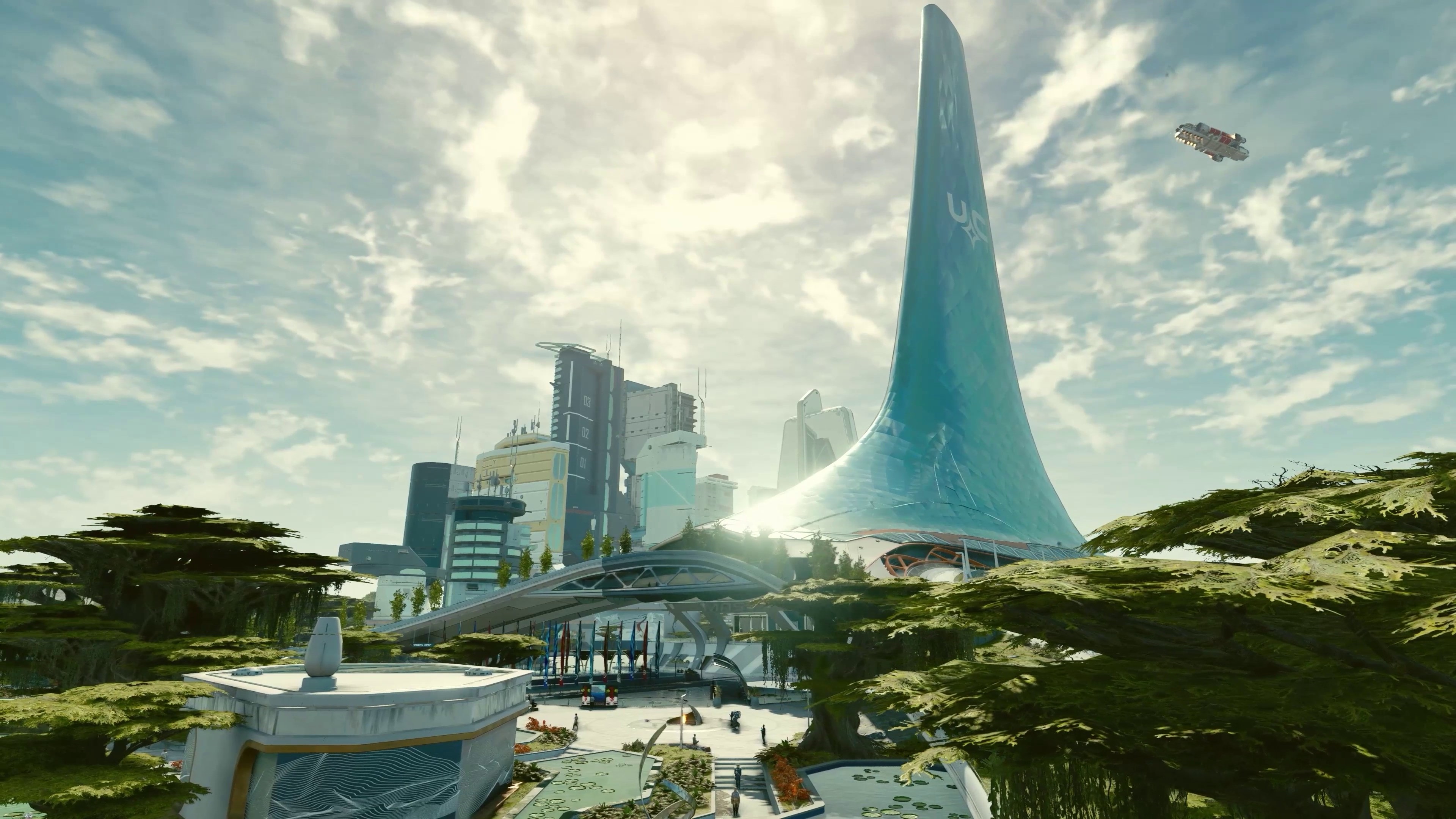Starfield release time: Launch date and when it unlocks in your time zone
Here's when you can blast off into Bethesda's highly anticipated sci-fi epic.

All the latest news, reviews, and guides for Windows and Xbox diehards.
You are now subscribed
Your newsletter sign-up was successful
Starfield, Bethesda's galaxy-sized space exploration RPG, is finally here after an agonizing five-year wait. Offering players over 1,000 planets across 100 systems to explore, a wide variety of deep gameplay mechanics, and a richly written universe that's full of opportunities for creative roleplaying, the title stands tall as one of the biggest and best games on Xbox and Windows PC. Many have begun to chart the cosmos already thanks to Early Access, and soon, everyone who owns the game (or a Game Pass subscription) can blast off into the stars once the global release goes live.
Ahead of Starfield's full arrival, we've been able to gather all the information you need to know about when it's slated to become available and more. Below, you'll find a full overview of launch times, preload details, a quick guide on how you can download and play the game once it's out, and more.
Starfield: Early Access launch date and start times
By choosing to get the Premium Edition or Constellation Edition when selecting which Starfield preorder to buy, you can take advantage of Bethesda's Early Access offer and blast off into its new IP five days early. Specifically, Starfield Early Access becomes available officially on September 1, 2023, though access in many regions will actually start in the evening of August 31.
Notably, Bethesda officially confirmed exactly when the game would unlock for Early Access owners ahead of time, giving players that preordered one of the two aforementioned editions a heads up when they'd be able to play. Below, you'll find a full overview of these release times across each major time zone.
- Aug. 31, 5:00 p.m. PT
- Aug. 31, 6:00 p.m. CST
- Aug. 31, 7:00 p.m. CT
- Aug. 31, 8:00 p.m. ET
- Aug. 31, 9:00 p.m. BRT
- Sep. 1, 1:00 a.m. BST
- Sep. 1, 2:00 a.m. CEST
- Sep. 1, 3:00 a.m. AST
- Sep. 1, 3:00 a.m. TRT
- Sep. 1, 5:30 a.m. IST
- Sep. 1, 8:00 a.m. HKT
- Sep. 1, 9:00 a.m. KST
- Sep. 1, 10:00 a.m. AEST
- Sep. 1, 12:00 p.m. NZST
Starfield: General launch date and start times
Opting for the Standard Edition of Starfield instead? You'll need to wait for the game's global release date to play, which is September 6, 2023. Do note, though, that just like with the Early Access launch, players in some regions will be able to access the game in the evening of the previous day, September 5.
Starfield's full release will go live at the same time of day that the Early Access one did, so the launch times are identical. We've listed them below.
- Sep. 5, 5:00 p.m. PT
- Sep. 5, 6:00 p.m. CST
- Sep. 5, 7:00 p.m. CT
- Sep. 5, 8:00 p.m. ET
- Sep. 5, 9:00 p.m. BRT
- Sep. 6, 1:00 a.m. BST
- Sep. 6, 2:00 a.m. CEST
- Sep. 6, 3:00 a.m. AST
- Sep. 6, 3:00 a.m. TRT
- Sep. 6, 5:30 a.m. IST
- Sep. 6, 8:00 a.m. HKT
- Sep. 6, 9:00 a.m. KST
- Sep. 6, 10:00 a.m. AEST
- Sep. 6, 12:00 p.m. NZST
Starfield: Preload date and time
Starfield is a huge game, but thankfully, you won't have to wait until it launches in order to download it. This is because Bethesda will make the game available to preload, allowing you to get the RPG installed ahead of time and jump in-game as soon as it's released. This helps everyone, but is especially useful for folks that have slow internet connections.
All the latest news, reviews, and guides for Windows and Xbox diehards.
Bethesda officially made Starfield preloads on Xbox and the Microsoft Store available on August 17, with PC preloads on Steam unlocked on August 30. This made it possible to install Starfield at least about 24 hours before its Early Access arrival, and a full week before the global launch.
Starfield: How to play and download
Once you've either purchased Starfield or have an Xbox Game Pass subscription that allows you to play it on Xbox or PC that way, you can download and install the game. Follow the steps below that correspond to your platform and/or distribution service of choice, and you can start the installation process.
Windows PC (Steam)
- Launch the Steam desktop client. Download it here if you don't have it installed.
- Next, select the Library tab.
- In the search bar, type Starfield.
- When it pops up, select Starfield.
- Note that if the game isn't in your Library, you still need to purchase it from the Store tab. Select it and search for Starfield.
- To download and install the game, select the Install button.
- Finally, select Play once the installation finishes to play Starfield.
Windows PC (Microsoft Store)
- Launch the Microsoft Store app.
- In the search bar at the top, type Starfield and press the Enter key.
- Next, select Starfield from the list.
- Select Install to download the game.
- If you see the option to purchase the game instead, you still need to buy it or subscribe to PC Game Pass or Xbox Game Pass Ultimate.
- Once the installation finishes, select Play to start playing the game.
Xbox
- First, launch the Xbox Store.
- In the search bar, search for Starfield.
- From the results, select Starfield.
- Next, select Download.
- If you see the option to purchase the game instead, you still need to buy it or subscribe to Xbox Game Pass or Xbox Game Pass Ultimate.
- Finally, select Play once the installation finishes.
- Moving forward, you can also launch Starfield from the "My games and apps" menu.
Starfield: Download size
Now that Starfield preloads are live, it's been confirmed that on Xbox Series X|S, Starfield requires 126.1GB of free space, while you'll need 139.84GB of storage on PC. That's quite a lot, so you might need to uninstall some other games or delete some files to make room on your hard drive. Note that this amount isn't taking things like potential day one patches into consideration, so try and leave some extra space for future updates to the game.
Another thing that's important to highlight is that according to the official Starfield PC requirements, the game requires the use of an SSD. Therefore, we strongly advise against installing the game on an HDD, as doing so will likely cause a myriad of issues. Many of the best SSDs are very affordable these days, so you should definitely upgrade your storage if you need to.
Starfield is finally here, and it's undoubtedly one of the best Xbox games and best PC games for lovers of space exploration, deep RPG gameplay, and the sci-fi genre as a whole. In our Starfield review, we declared it to be "an absolute triumph in gaming" and "one of Microsoft's best exclusive games in over a decade."
Starfield Premium Edition
The Premium Edition of Starfield includes bonuses alongside the main game, and you're guaranteed access to the first story expansion when it arrives. You can also start exploring vast planets five days early.
Buy at: Amazon | Steam (GMG)

Brendan Lowry is a Windows Central writer and Oakland University graduate with a burning passion for video games, of which he's been an avid fan since childhood. He's been writing for Team WC since the summer of 2017, and you'll find him doing news, editorials, reviews, and general coverage on everything gaming, Xbox, and Windows PC. His favorite game of all time is probably NieR: Automata, though Elden Ring, Fallout: New Vegas, and Team Fortress 2 are in the running, too. When he's not writing or gaming, there's a good chance he's either watching an interesting new movie or TV show or actually going outside for once. Follow him on X (Twitter).