Don't buy a new ROG Ally X handheld — Upgrade your original ROG Ally's battery life with this replacement kit instead
Follow my tips to boost your ASUS ROG Ally handheld gaming battery life with this excellent upgrade kit from JSAUX.

All the latest news, reviews, and guides for Windows and Xbox diehards.
You are now subscribed
Your newsletter sign-up was successful
I've previously written a guide on how to factory reset and sell your ROG Ally in order to get a better handheld.
However, the sad truth is that the original ASUS ROG Ally gaming handhelds generally don't retain their value when sold or traded in anymore.
For instance, even if you've kept it in really good condition and still have the charger, Best Buy only offers $160.00 when you trade in either the Z1 (non-Extreme) or the Z1 Extreme version. Meanwhile, it can be hard to sell your used Ally on eBay, Facebook Marketplace, or other similar services.
So, instead of trading in your original Ally for another handheld with better battery life, like the improved ROG Ally X, it might be better for your wallet for you to just upgrade your original Ally with a greater battery capacity (and maybe even a larger SSD).
I've already upgraded my ROG Ally, so I've put together this page of tips on how to do the battery upgrade correctly.
If you're interested in swapping to a bigger SSD, check out my guide on how to upgrade the SSD in your ROG Ally.
What you'll need to upgrade your battery
JSAUX ROG Ally Battery Upgrade Kit PB0101
Buy now: $89.99 at JSAUX
Windows Central review ⭐⭐⭐⭐
This is the kit I used to upgrade my ROG Ally battery. It comes with a 65W battery, Ally back plate, screws, a screwdriver, a couple of prying tools, a flush cutter tool, a thermal metal plate, and non-static gloves. It's everything you need to upgrade your ROG Ally battery.
This is what I used when upgrading my Ally, so my tips are based on using this kit.
👉See at: JSAUX.com
The original ROG Ally has a 40Whr battery while the ROG Ally X has an 80Whr battery. As seen in my JSAUX ROG Ally Battery Upgrade Kit review, this kit provides a 65Whr battery, which is better than the original, but doesn't last as long as the ROG Ally X's stock battery.
iFixit ASUS 88Whr A42N1403 Laptop Battery Kit: $54.99 at iFixit
This is a cheaper battery upgrade option to consider, and it comes with an 88Whr battery, but the upgrade process is a bit trickier than the upgrade process for the JSAUX kit. You can get the battery on its own for $44.99 or the battery and kit for $54.99 at iFixit.
I do not have specific tips for upgrading the Ally using this kit, since this is not the kit I used. I've included it to make sure people know what options are available.
👉 See at: iFixit.com
JSAUX Battery Upgrade Kit: Tips and things to know
JSAUX provides a video tutorial as well as step-by-step illustrated instructions for upgrading the ROG Ally battery at the JSAUX website. I've embedded the video above to make it easier to watch.
All the latest news, reviews, and guides for Windows and Xbox diehards.
All in all, the upgrade process itself is relatively easy, but here's what you need to know and what you should consider before doing it.
- As with most tech upgrades, if you aren't careful during the upgrade process, you could permanently damage your handheld. Follow the instructions and use the proper tools correctly to avoid complications.
- You'll want to perform this upgrade on a clean, dry surface. I did mine on this self-healing mat, which sells for $8.99 at Amazon.
- Unlike the other ROG Ally back screws, the bottom middle screw isn't intended to come out all of the way. You'll want to unscrew it as much as possible and then open the casing with it still in the screw hole.
- I found it easiest to pry the Ally casing open by using the triangular prying tool in the seam near the bumper area.
- The included blue gloves are shock resistant, so you should wear the gloves during the upgrade to prevent accidentally damaging any of the Ally's internals.
- The prying bar is helpful for interacting with latches, such as opening and shutting the ribbon clasps or locking and unlocking the piece of metal holding the battery cable in place.
- Pull up from behind the ribbon latch to move it. Meanwhile, gently press down on the metal above the cable and then slide it up and down to safely unlock the wires.
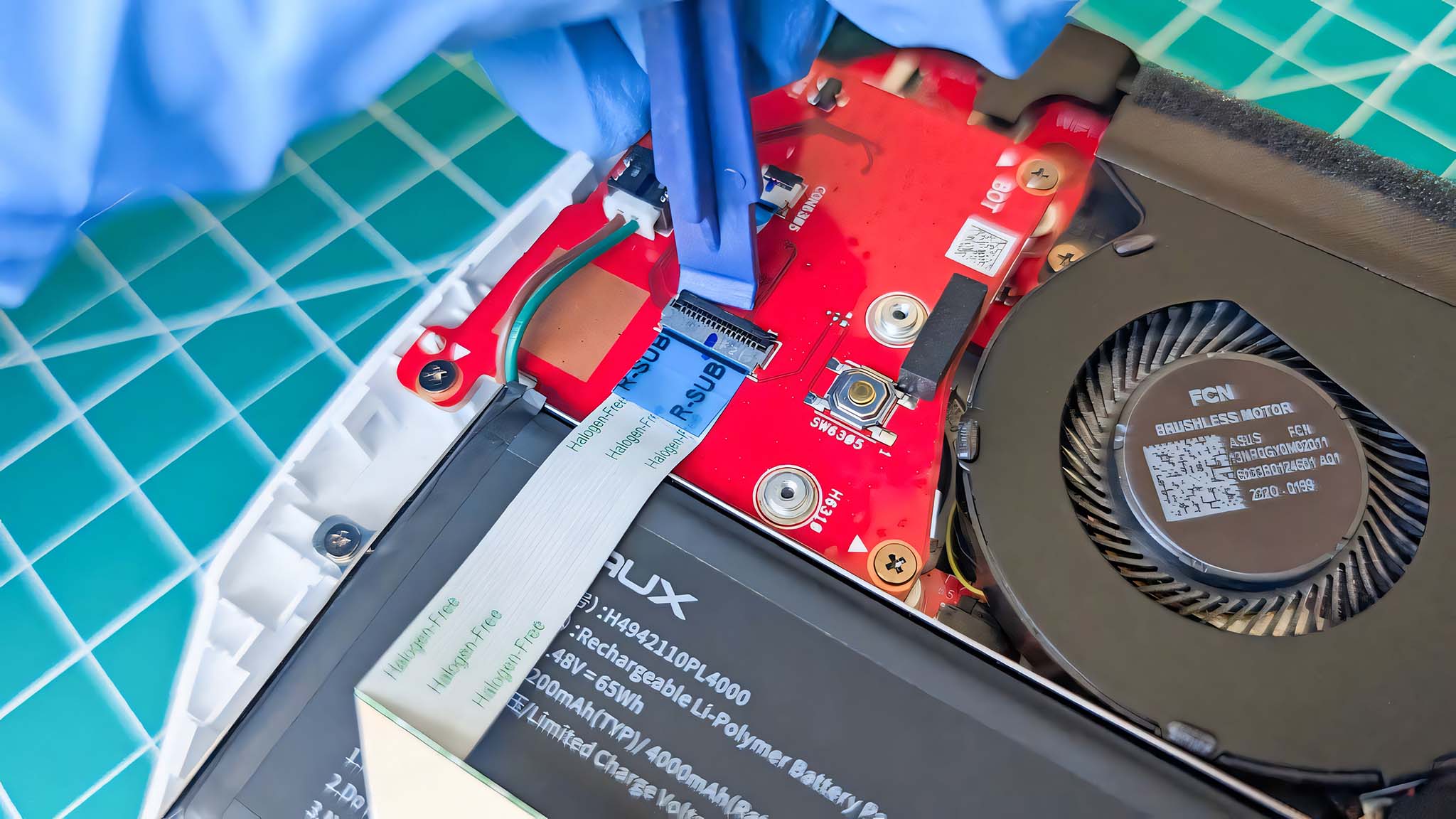
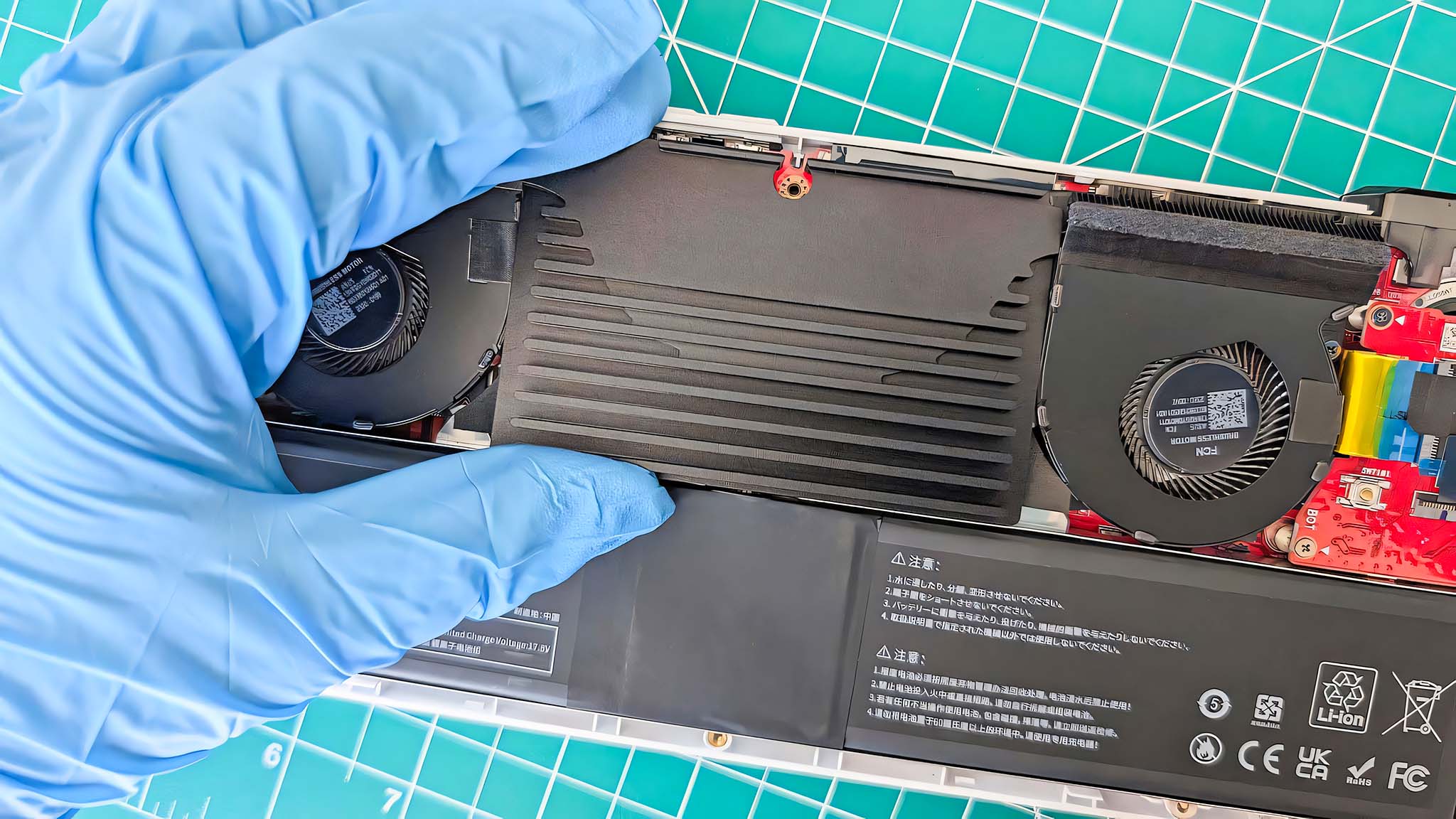
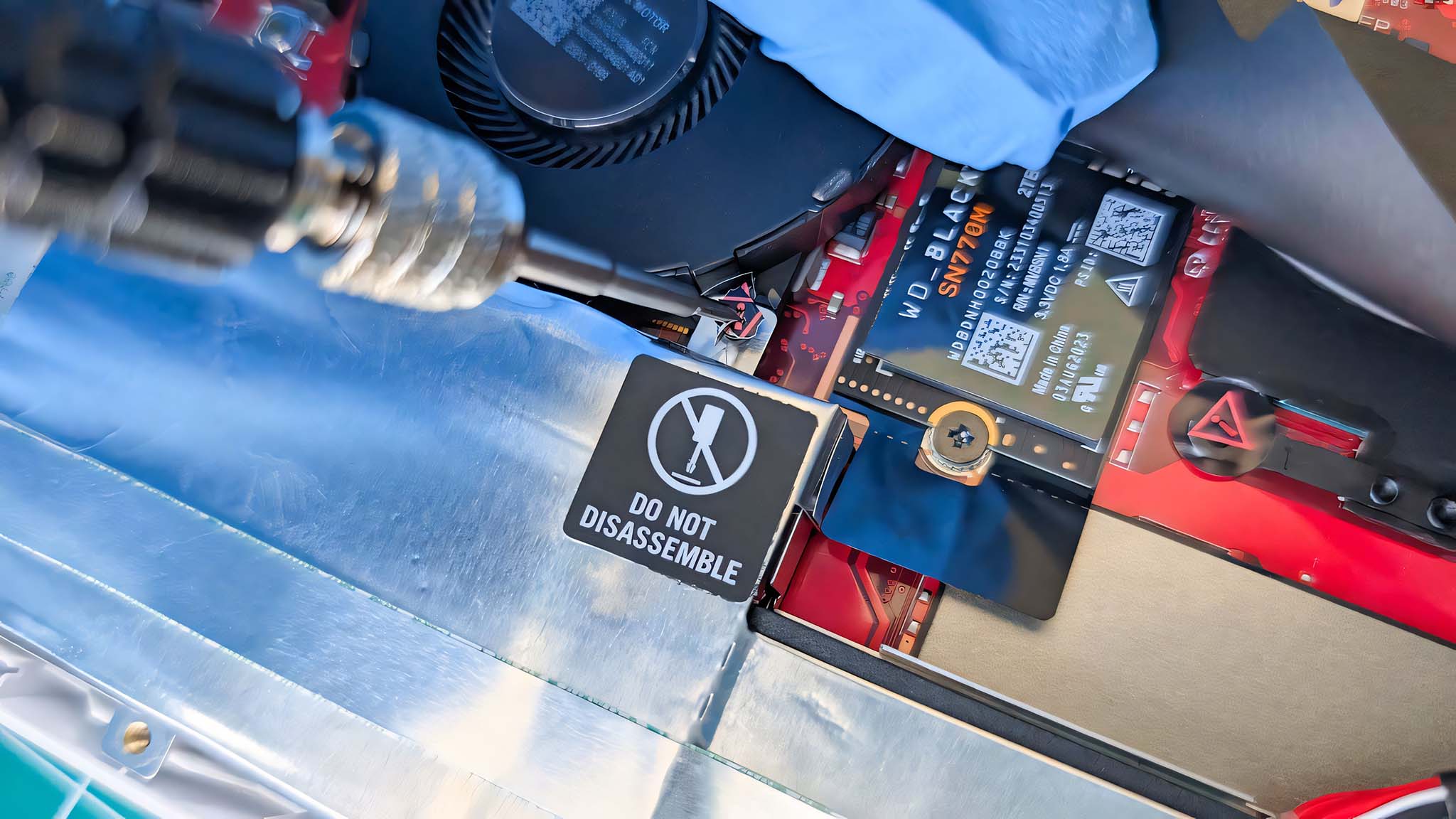


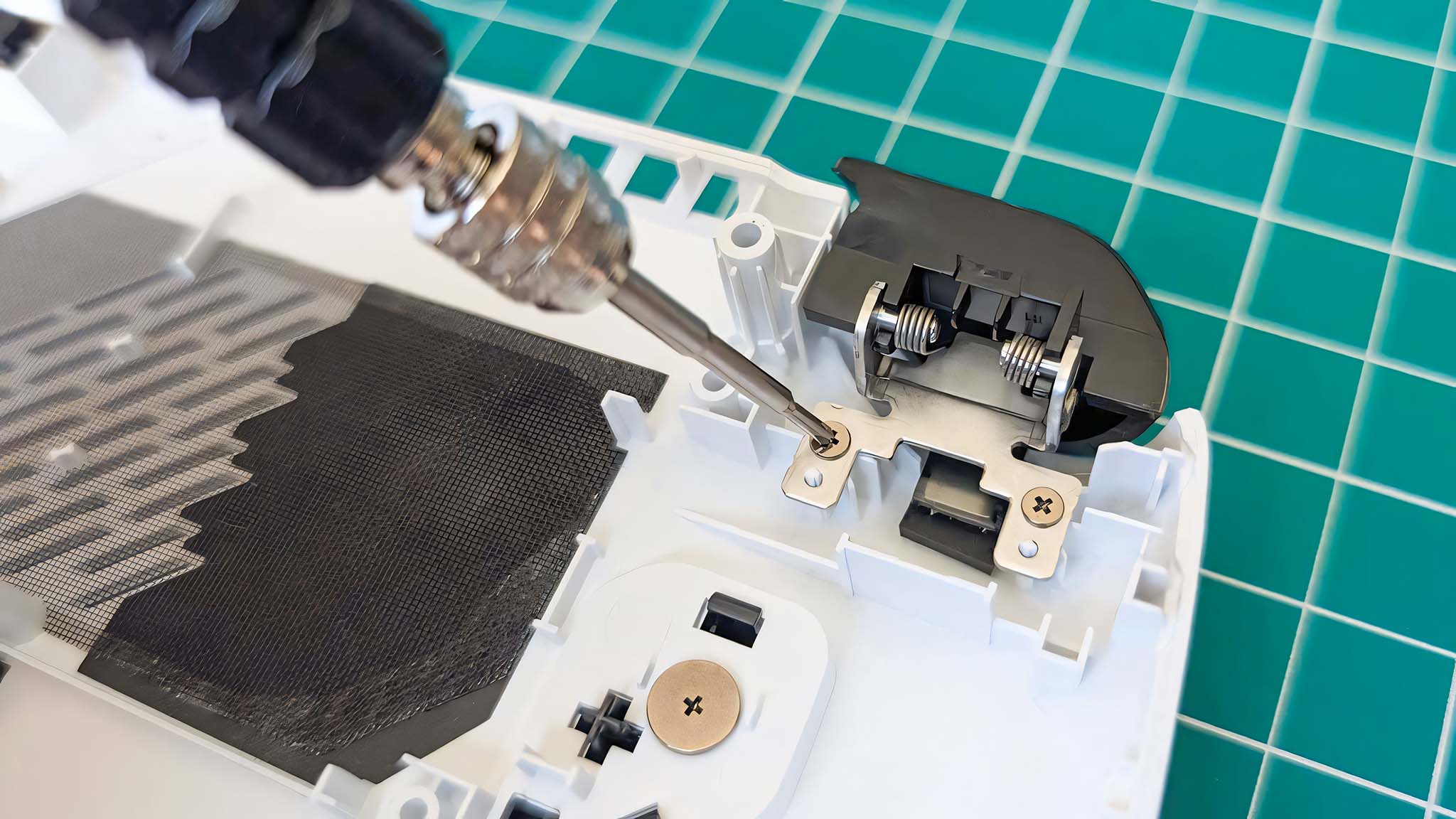

- It's also worth noting that after installing the new battery, you will need to plug your handheld into its power cable before it will turn on again. This is expected, considering you've just swapped out the battery, and the new one won't have any juice.
- After the upgrade, your handheld might take a while to start up after showing the initial Republic of Gamers logo, but that is to be expected. Leave the handheld alone and allow it to start up at its own pace.
- Going through with this upgrade will void any active warranty that you have for your Ally. So keep that in mind.
- The new ROG Ally back plate doesn't have textured grips and feels a little too smooth. To fix this, you might want to purchase non-slip grip stickers from Amazon.
- Since the new backplate makes the ROG Ally 1mm thicker than it originally was, form-fitting protective cases, decal wraps, and vinyl skins might not fit the upgraded Ally.
- You'll want to reach out to JSAUX customer support if you have any issues during the upgrade process.
If the battery upgrade process was done correctly, the ROG Ally should behave normally after it's been booted up again, only with longer battery life.
ROG Ally trade-in and upgrade FAQ

How much do the ASUS ROG Ally and ROG Ally X cost?
The original ROG Ally Z1 (non-Extreme) had an MSRP of $599.99, but it seems to have been discontinued, with open-box options starting at $305.99 at Best Buy*
Meanwhile, the better ROG Ally Z1 Extreme has a $649.99 price tag at Best Buy.
Then there's the newer ROG Ally X (1TB), which sells for $799.99 at Best Buy, and the ROG Ally X (2TB), which sells for $899.99 at Best Buy.
*ROG Ally devices have been found selling at various retailers, but sometimes from shady third-party resellers at high prices. Best Buy is currently the best place to find consistent prices and deals from an official and trusted seller.
Do ROG Ally and ROG Ally X handheld have good resale value?
Unfortunately, no. At the time of writing, used ASUS ROG Ally and ROG Ally X gaming handhelds typically sell for a few hundred dollars cheaper than their retail prices at places like eBay, Facebook Marketplace, and more.
As with all used items, the better condition the ROG Ally is in, the more it can sell for, but only if there are sellers willing to buy it.
Can I trade-in my ROG Ally or ROG Ally X to GameStop?
At the time of writing, GameStop does not take ROG Ally or ROG Ally X trade-ins.
You might find better luck trying to sell your gaming handheld on eBay, Craigslist, Facebook Marketplace, or other similar services.
Does Best Buy offer good trade-in value for ROG Ally?
No. Best Buy's trade-in service barely gives you anything for your ROG Ally.
Even if you kept your Ally in good condition and have the original AC adapter, Best Buy will only give you up to $160.00 for your used Z1 or Z1 Extreme handheld.
That's only 27% of the cost of the $599.99 Z1 Ally and only 25% of the cost of the $649.99 Z1 Extreme Ally.
Do ROG Ally and ROG Ally X handheld retain resell value?
Unfortunately, no. At the time of writing, a used ASUS ROG Ally and ROG Ally X gaming handheld typically sells a few hundred dollars cheaper than its retail price.

Self-professed gaming geek Rebecca Spear is one of Windows Central's editors and reviewers with a focus on gaming handhelds, mini PCs, PC gaming, and laptops. When she isn't checking out the latest games on Xbox Game Pass, PC, ROG Ally, or Steam Deck; she can be found digital drawing with a Wacom tablet. She's written thousands of articles with everything from editorials, reviews, previews, features, previews, and hardware reviews over the last few years. If you need information about anything gaming-related, her articles can help you out. She also loves testing game accessories and any new tech on the market. You can follow her @rrspear on X (formerly Twitter).
You must confirm your public display name before commenting
Please logout and then login again, you will then be prompted to enter your display name.



