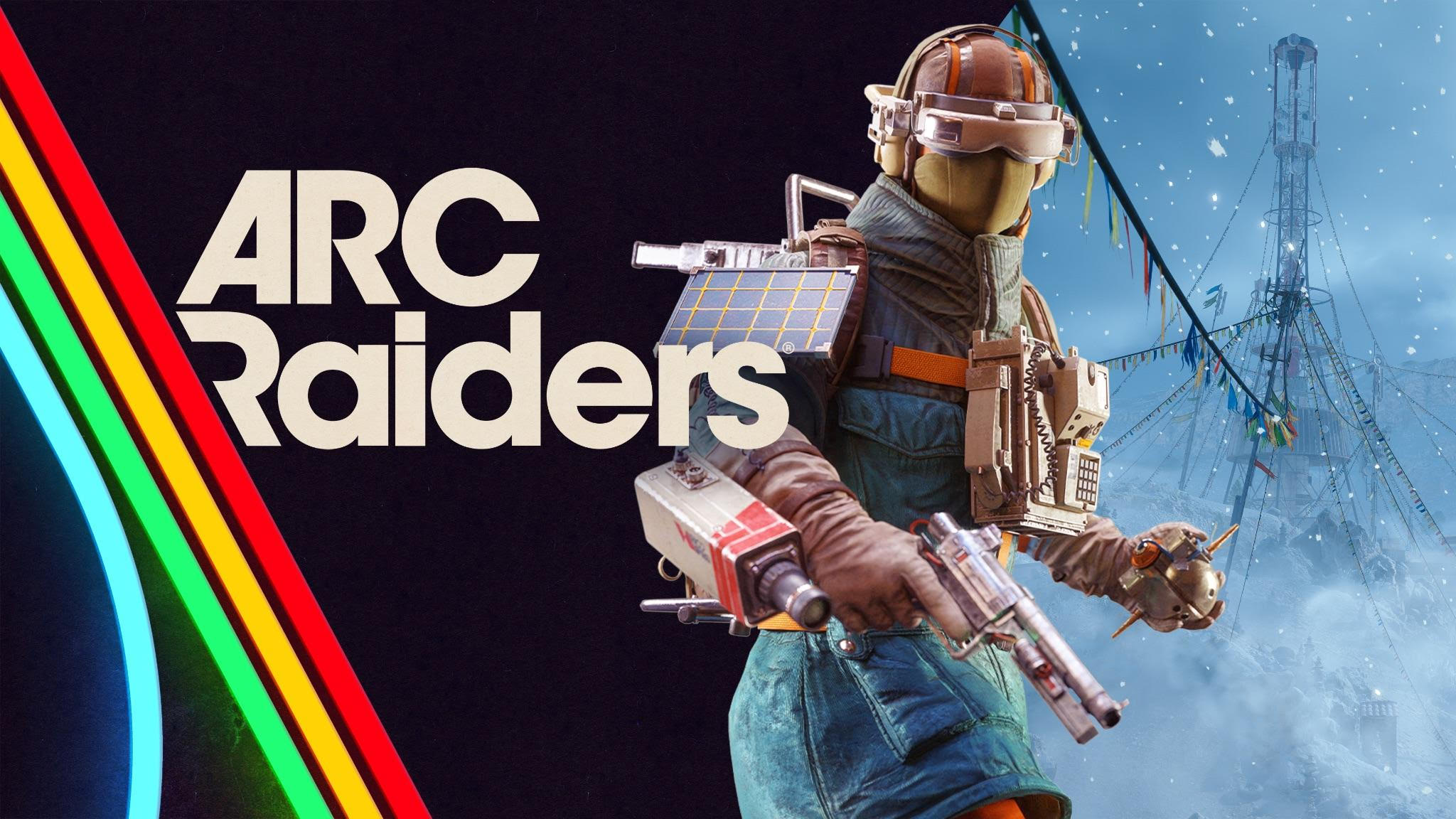Got a Microsoft Surface Pro? You probably have a firmware update.
The Surface Pro 8, 7 Plus, 6, and 5 received updates for improvements, fixes, and security patches.

All the latest news, reviews, and guides for Windows and Xbox diehards.
You are now subscribed
Your newsletter sign-up was successful
What you need to know
- Microsoft has released firmware updates for the Surface series of 2-in-1s including the Surface Pro 8, Surface Pro 7+, Surface Pro 6, and Surface Pro 5.
- The Surface Pro 6 will reach the end of its support services on June 30, 2023.
- The release includes driver updates and security patches but does not include any new features or enhancements.
Not all updates fly out with an array of life altering enhancements or improvements to quality of life on a system, and such is the case for the June 2023 array of updates that have just gone out across Microsoft's Surface Pro 2-in-1s. That doesn't make this batch of updates any less important, however, as there are multiple bug fixes and security patches included. Here's a once over of what you can expect in your update if you are a Surface Pro 8, 7 plus, 6, or 5 owner.
Microsoft Surface Pro 8
The June 2023 update for the Surface Pro 8 is small but mighty, including drivers that will fix graphical display issues as well as fixes for pen and touch stability. To receive the latest patch on your Surface Pro 8 you will need to be running Windows 10 20H2, Windows 11 21H2, or a newer version of either OS. Here are all the new drivers included in this patch:
- Intel Corporation - Display - 31.0.1.01.3889
- Intel Corporation - Extn - 31.0.101.3889
- Surface - Ext - 15.25.129.0
- Intel Iris Xe Graphics - Display adapters
- Intel Iris Xe Graphics - Extension
- Surface Touch Pen Processor - Extension
The Microsoft Surface Pro 8 will continue to receive support until October 5, 2025.
Microsoft Surface Pro 7 Plus
Like the Surface Pro 8, the Pro 7 Plus will get an array of bug fixes to improve graphics stability and fix display issues along with a bonus patch to improve Wi-Fi stability. You'll need to be certain that your PC is running Windows 10 20H2, Windows 11 21H2, or newer versions before you install. This patch is also available for the Surface Pro 7 plus LTE. The drivers in the patch for the Surface Pro 7 Plus include the following:
- Intel Corporation - Display - 31.0.101.3889
- Intel Corporation - Extn - 31.0.101.3889
- Intel - Bluetooth - 22.190.0.2
- Intel - Net - 22.190.0.4
- Intel Iris Xe Graphics - Display adapters
- Intel Iris XE Graphics - Extension
- Intel Wireless Bluetooth - Bluetooth
- Intel Wi-Fi 6 AX201 160MHZ - Network adapters
Users of the Microsoft Surface Pro 7 plus can expect support for the device to extend until January 15, 2025.
Microsoft Surface Pro 6 and Generation 5
The Surface Pro 6 and 5th Generation Surface are among the oldest devices to still receive support from the Surface line up. Users of these two PCs can expect to see support start to wind down as it comes to an end for the Surface Pro 6 on June 30, 2023 and a few months later for the 5th Gen Surface on January 14, 2024. Both devices received patches that will resolve external display issues while also addressing potential security concerns. The drivers included in this update for both devices are:
- Surface - Firmware - 239.645.768.0
- Surface - Extension - 6.13.137.0
- Surface UEFI - Firmware
- Surface Dock 2 - Firmware Update - Extension
You'll want to be sure that your Surface is running Windows 10 20H1 or newer before updating.
All the latest news, reviews, and guides for Windows and Xbox diehards.
How to update
There are no special tricks to installing the updates regardless of which Surface Pro device you own. Simply head over to your Settings tab, find "Windows Update" under there, click "Check for Updates" and let Windows handle the rest. It is important to note that these are firmware updates, and while important they cannot be uninstalled after the fact. While none of the updates included in this list have presented any bugs or issues at this time you should make sure you've created a backup of all of your data prior to installation.
Additional details, support documents, and requirements can be found on Microsoft's Support page.

Cole is the resident Call of Duty know-it-all and indie game enthusiast for Windows Central. She's a lifelong artist with two decades of experience in digital painting, and she will happily talk your ear off about budget pen displays.