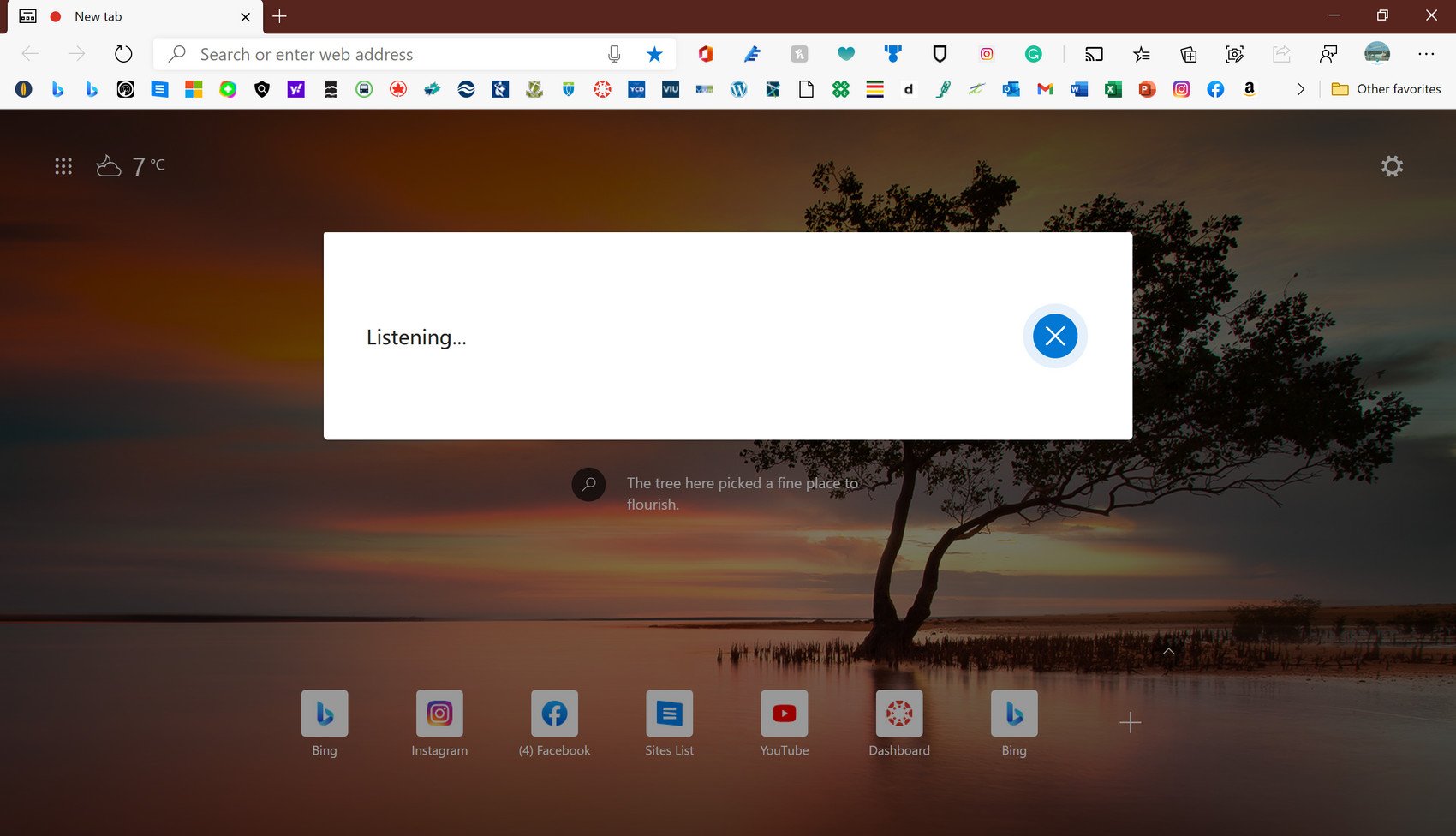Microsoft Edge gains 'search by voice' option for some people
Microsoft Edge has another option for searching the web.

All the latest news, reviews, and guides for Windows and Xbox diehards.
You are now subscribed
Your newsletter sign-up was successful
What you need to know
- Microsoft Edge is gaining a 'search by voice feature.'
- The feature has appeared for some people on the Stable version of Edge.
- Search by voice is part of a controlled rollout, so you might not see it at this time.
A new option to search with your voice on Microsoft Edge is rolling out to some people. The feature was spotted by people on a Tech Community forum and appears to be available for some people on Edge version 87.0.664.75 and higher (via OnMSFT). You might not see the feature yet as it's part of a controlled rollout.
With the new feature, people can search the web with their voice rather than with a mouse and keyboard. To use the feature, you just click on the microphone icon and speak. After you've initiated a search, the results will appear in a different tab. If you prefer to use a keyboard shortcut, you can use the Win + K command to bring up the voice search box.
The feature has appeared for some people on the Stable version of Microsoft Edge, so it doesn't seem to require the Canary or Dev versions of the browser. That being said, since it's part of a controlled rollout, so you might not have it yet, regardless of which version of the browser you're running. Some in the Tech Community forum post have seen the feature in the Stable version of Edge but not Canary.
All the latest news, reviews, and guides for Windows and Xbox diehards.

Sean Endicott is a news writer and apps editor for Windows Central with 11+ years of experience. A Nottingham Trent journalism graduate, Sean has covered the industry’s arc from the Lumia era to the launch of Windows 11 and generative AI. Having started at Thrifter, he uses his expertise in price tracking to help readers find genuine hardware value.
Beyond tech news, Sean is a UK sports media pioneer. In 2017, he became one of the first to stream via smartphone and is an expert in AP Capture systems. A tech-forward coach, he was named 2024 BAFA Youth Coach of the Year. He is focused on using technology—from AI to Clipchamp—to gain a practical edge.