NordVPN vs. PureVPN: Which VPN is a better buy?

All the latest news, reviews, and guides for Windows and Xbox diehards.
You are now subscribed
Your newsletter sign-up was successful

More security
With over 5,200 servers located in 59 countries, NordVPN lets you connect up to six of your devices to its network at once. It features extra security features and has apps for several OSes and web browser extensions.
Pros
- Unlimited bandwidth
- Two VPN protocols supported
- Apps/extensions for six OSes, two browsers
- P2P support
- Direct Onion network support
- Double VPN
Cons
- Only up to six simultaneous connections
- Doesn't list number of shared IP addresses

More countries
PureVPN lists that it has over 2,000 servers in over 140 countries. Its network supports simultaneous connections for up to five of your devices. It has apps for several OSes, including three for smart TV platforms.
Pros
- Unlimited bandwidth
- Six VPN protocols supported
- Apps/extensions for eight OSes, two browsers, DD-WRT routers
- P2P support
Cons
- Only up to five simultaneous connections
- No double VPN
What you need to know about VPNs
A Virtual Private Network (VPN) can help hide your browsing activity and where you are located in the world to protect your privacy online. It can also be used to access websites that you may be blocked from looking at due to your location, such as ones censored by a government or streaming services that have region restrictions.
How fast your communications are through a VPN depends on several factors that include the location of the server that you connect to, how much traffic that server is experiencing when you are connected to it, and where you are located. There are also plenty of privacy features and policies to consider, along with, of course, price.
| Header Cell - Column 0 | NordVPN | PureVPN |
|---|---|---|
| No. of servers | 5,200+ | 2,000+ |
| No. of countries w/ servers | 59 | 140 |
| No. shared IPs | unlisted | 300,000+ |
| No. VPN protocols supported | 2 | 6 |
| Max. simultaneous connections | 6 | 5 |
| Bandwidth | Unlimited | Unlimited |
| Keeps logs of your activity? | No | No |
| Apps/extensions | Android, Android TV, Chrome, Firefox, iOS, Linux, macOS, Windows | Amazon Fire TV, Android, Android TV, Chrome, DD-WRT, Firefox, iOS, Kodi, Linux, macOS, Windows |
| Extras | Dedicated IP, double VPN, direct Onion network support, P2P | DDOS protection, dedicated IP, P2P, port forwarding, split tunneling |
| Main office location | Panama City | Hong Kong |
| Price | From $3.49/mo. | From $3.33/mo. |
NordVPN vs. PureVPN: Log keeping
You want to avoid using a VPN that tracks and logs your activity while you're on its network. If an outside party gets hold of those logs, it goes against the point of using a VPN (protecting your privacy online). Also, the country that a VPN company is headquartered in could affect its privacy policies. For example, the U.S. has aggressive surveillance agencies.
NordVPN is based in Panama City (Panama has no laws requiring data retention). It states on its website:
We do not store connection timestamps, session information, used bandwidth, traffic data, IP addresses, or other data. Nothing to store — nothing to share with anyone.
PureVPN, which is based in Hong Kong, states the following on its website.:
We DO NOT keep any record of your browsing activities, connection logs, records of the VPN IPs assigned to you, your original IPs, your connection time, the history of your browsing, the sites you visited, your outgoing traffic, the content or data you accessed, or the DNS queries generated by you.
NordVPN vs. PureVPN: Servers and locations
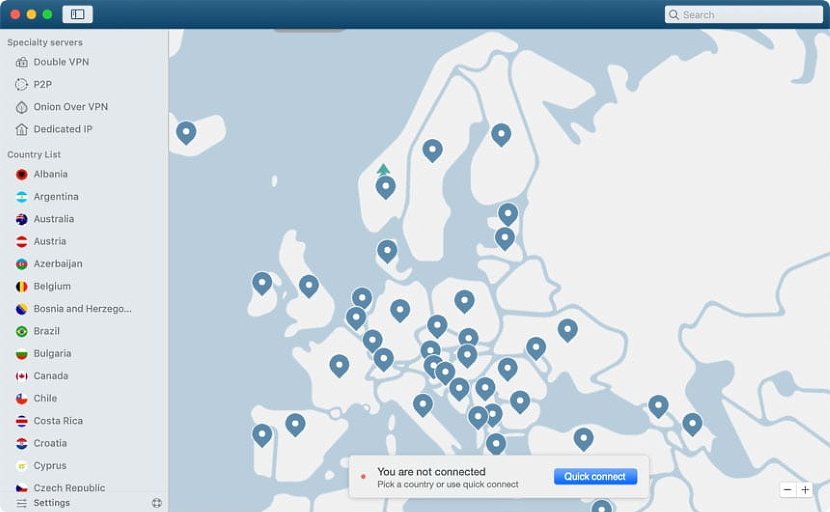
An excellent VPN service should have a large number of servers to choose from. This helps you to get a reliable, fast connection, no matter where you are.
NordVPN's network comprises more than 5,200 servers in 59 countries. Most of the company's servers are located in Europe: 2,483 servers in countries that include the U.K., Netherlands, Germany, France, and Sweden. Second-most is 2,024 servers throughout the Americas in countries that include the U.S., Canada, Brazil, Argentina, and Mexico. Worldwide overall, NordVPN has the most servers in the U.S., followed by the U.K.. Servers located in certain countries include features such as double VPN or P2P, while the others use a simple VPN hookup to mask your identity. The company doesn't list how many shared IP addresses that its VPN has to use.
If you want a dedicated IP address to go along with NordVPN's services, this costs an extra $70 per year. Your dedicated IP will be located in your choice of France, Germany, the Netherlands, the U.K., or the U.S..

PureVPN lists that it has over 2,000 servers in over 140 countries. The most are located in Europe with 769 servers; most of these servers are in Germany, the U.K., and the Netherlands. The Americas are second with 656 servers; most are in the U.S. and Canada, while most of the Central and South American countries have six each. Among all the countries in the world, PureVPN has the most servers in the U.S., followed by Germany. The company says it has over 300,000 shared IP addresses for its VPN.
Like NordVPN, you can get a dedicated IP address for an extra $1 per month. It can be located by your choice of Australia, Canada, Germany, Hong Kong, Malta, Singapore, the U.K., or the U.S..
NordVPN vs. PureVPN: Number of devices
An excellent VPN service allows you to connect more than one computer or device to its network under one account. NordVPN lets you connect up to six of your devices to its network at once. PureVPN's maximum is five. NordVPN wins out here by just one, but it's worth noting that there are VPN services that allow you to connect even more devices.
NordVPN vs. PureVPN: Bandwidth limits
A VPN may impose a bandwidth limit. You should expect this if it's a free service. When you pay for a VPN plan, there shouldn't be a limit. Both NordVPN and PureVPN have no bandwidth limits.
However, a VPN may reduce or limit an account that appears to be using an excessive amount of bandwidth or making too many network sessions. PureVPN restricts each account to 200 sessions per day, but NordVPN doesn't state a policy on this.
NordVPN vs. PureVPN: Features and apps
Apps may be provided by a VPN service that make it easy for you to connect to its network.
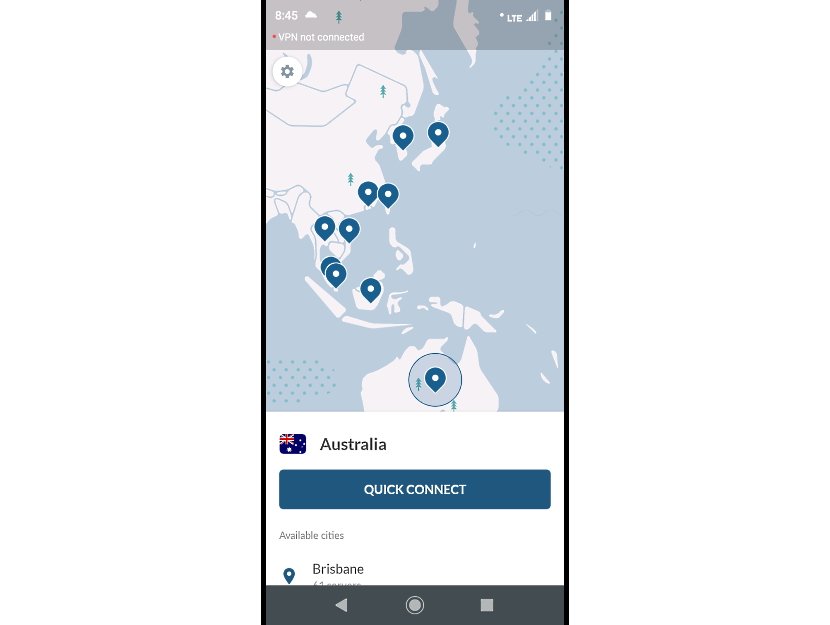
NordVPN provides apps that let you conveniently connect to its network through an Android, Android TV, iOS, Linux, macOS, or Windows device. They feature a kill switch that will block web access to your device if its connection to the NordVPN network is interrupted, ensuring that your privacy doesn't become compromised because of this. Another privacy tool is double VPN, which allows your internet communication to travel through two VPNs, giving you extra encryption and easy-to-use streaming of region-restricted video.
You can also install an extension for Chrome and Firefox to use NordVPN through these browsers.
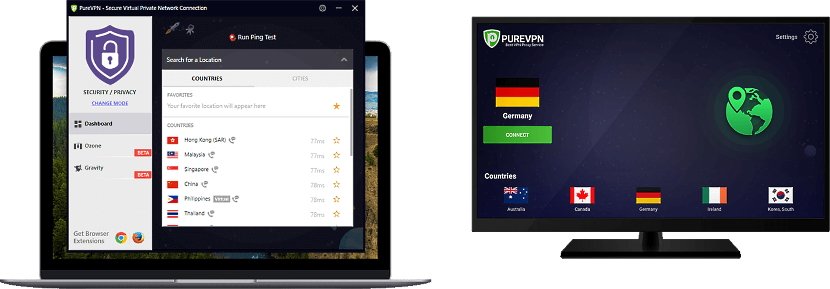
PureVPN has apps for Android, iOS, macOS, and Windows devices, as well as for four Linux distros (CentOS, Debian, Fedora, Ubuntu). Extensions for Chrome and Firefox let you use its service through these browsers. Like NordVPN, PureVPN has an app for Android TV but also has apps for two more TV device platforms: Amazon Fire TV and Kodi. PureVPN even has an app to help you set up its service easily on a router running open-source DD-WRT firmware.
Like NordVPN's apps, if your connection gets disrupted, the PureVPN apps for Android, Linux, macOS, and Windows can kill all unsecured traffic until it's safely reconnected. Android, Android TV, iOS, and Windows apps also support split tunneling. This lets you designate certain internet connections to go through the PureVPN network, while leaving other connections to go through normally. You can also pay an extra $1 per month for DDoS protection or port forwarding.
NordVPN vs. PureVPN: P2P and Onion
NordVPN lets you use P2P through certain servers on its network. If you're connecting to its network manually, the company provides a tool on its site that helps you select the server you should connect to for P2P. If you connect to a P2P server using the NordVPN app, you don't need to choose a server because your connection will be automatically secured for P2P.
NordVPN has specific servers that route your traffic through the Onion network. This means you don't need to use The Onion Router ("Tor") browser, which is how you would usually access the internet through this secure network.
PureVPN generally supports the use of P2P on its network, but its servers in Australia, Canada, the U.K., and the U.S. are not allowed to use P2P. (If you connect to a server in one of these countries, you can't use it for P2P, but you can connect to a server located in another country instead to do P2P.) Its apps for Amazon Fire TV, Android, macOS, and Windows automatically optimize and secure your connection for P2P.
PureVPN doesn't have servers that are set up to handle traffic through the Onion network. So you'll have to use the Tor browser to do this.
NordVPN vs. PureVPN: Pricing
NordVPN's plan costs $3.49 per month when you pay for three years upfront. You can also get it at $4.99 for two years upfront, $6.99 for one year upfront, or $11.95 if you go monthly. These payment plans all come with a 30-day, money-back guarantee. NordVPN offers plans for business teams, which you must inquire about for rates based on your business' needs.
PureVPN's plan costs $3.33 per month when you pay for two years upfront, $5.83 per month when you pay for one year upfront, or $10.95 if you go monthly. You can cancel within 31 days of sign-up. PureVPN also sells plans for business use. These start at $5 per user per month when you pay for one year upfront. You can also cancel any of these plans within 31 days of sign-up.
So which VPN should you use?
PureVPN looks to be better for accessing region-locked video streams because, though it has far fewer servers than NordVPN, they're spread out in more countries. And it has apps supporting three smart TV platforms and split tunneling.
When it comes down to securing your personal privacy as much as possible, however, you should look at NordVPN because of its secure features in addition to standard VPN. It has a large number of servers to access throughout the world, and some of them are configured to let you use double VPN and directly access the Onion network. The company is also based in Panama City, reputable for not requiring retention of your personal data.
We test and review VPN services in the context of legal recreational uses. For example:
1. Accessing a service from another country (subject to the terms and conditions of that service).
2. Protecting your online security and strengthening your online privacy when abroad.
We do not support or condone the illegal or malicious use of VPN services. Consuming pirated content that is paid-for is neither endorsed nor approved by Future Publishing.
All the latest news, reviews, and guides for Windows and Xbox diehards.

Howard is a Former Contributor for Windows Central.
