There really isn't a shortage of all-in-one (AIO) liquid coolers on the market. You can buy budget-friendly solutions that contain nothing but the barebones to get the job done, or you can spend plenty and enjoy RGB lighting effects and even LCD displays. NZXT makes countless AIO liquid coolers and the Kraken Z series is the company's premium range, rocking Aer fans and an LCD display.
I've previously tested the Kraken Z63 and Z73, finding both to be simply brilliant at not only keeping your CPU cool, but also acting as a gateway to colorful lighting and other cool effects. NZXT has refreshed the entire Z series, but today we'll be looking at the new Z53, which is the smaller sibling to the two AIOs, coming in with a 240mm radiator, making this perfectly suited to compact PC builds.
This review will walk you through the features, design, and performance of the NZXT Kraken Z53, showing whether it's worth your money.

Bottom line: NZXT refreshed its premium series of Kraken Z AIO liquid coolers and has expanded the family with the addition of the baby Z53. It may be a more compact AIO, but this cooler has plenty going for it, including the same excellent performance and LCD display.
Pros
- Impressive 7th Gen Asetek pump
- LCD display on the CPU block
- Excellent performance with 240mm radiator
- NZXT fans included
- CAM software is finally worth using
Cons
- Pricey
NZXT Kraken Z53 tech specs

NZXT refreshed the Kraken Z63 and Z73 AIO coolers, but the Z53 is the smallest of the range, rocking a 240mm radiator. This new size is ideal for compact cases with narrow radiator support, which the Z63 and Z73 won't be compatible with. It's similar to the two other refreshed Z coolers, sporting a new 7th gen Asetek pump, LCD display, and Aer fans.
| Category | NZXT Kraken Z53 | NZXT Kraken Z63 | NZXT Kraken Z73 |
|---|---|---|---|
| Type | AIO | AIO | AIO |
| Pump | Asetek Pump (Gen 7) 800 - 2800 RPM | Asetek Pump (Gen 7) 800 - 2800 RPM | Asetek Pump (Gen 7) 800 - 2800 RPM |
| Radiator | 240 mm Aluminum | 280 mm Aluminum | 360 mm Aluminum |
| CPU block | LCD display Plastic, Copper | LCD display Plastic, Copper | LCD display Plastic, Copper |
| Fans | 2x P120 | 2x P140 | 3x P120 |
| Fan control | ✓ | ✓ | ✓ |
| Price | $230 | $250 | $280 |
Picking the right Kraken cooler really comes down to what size you require the radiator to be. Even the Z53 will be more than happy at cooling down an Intel Core i9 or AMD Ryzen 9 processor, though you will likely need a larger AIO if you were to overclock or do intense workloads.
NZXT Kraken Z53 what I like

The NZXT Kraken Z53 is uniquely positioned. It's the most affordable Z-class AIO cooler, and the smallest in the range, but it's also pretty good at what it does. You could view this AIO as an X53 but with a fancier LCD display on the CPU block, and that would be about right. Support for both Intel and AMD platforms is present, so too are two P120 fans from NZXT.
The NZXT Kraken Z53 not only looks fancy but it also functions flawlessly as an AIO cooler.
The LCD display is clearly the star of the show, allowing you to control it through CAM to show a whole host of data. You can view CPU and GPU temperatures on the display, configure light effects, or display other content. Previously, the displays and CAM software as a whole were a little buggy, some motherboards even required a USB hub in order for the display top be recognized by CAM.
All the latest news, reviews, and guides for Windows and Xbox diehards.
This has all been resolved with the new generation of Kraken Z series AIO coolers, including the Z53. Even motherboards we tested to not be fully compatible with the older Z63 and Z73 work out-the-box with the new platform. If you're familiar with an NZXT AIO, you'll already know and love the aesthetics of the complete package, albeit with slightly bland, non-RGB fans, of course.



The CPU block comprises the pump, display, and central hub that brings together the fans and other connections to route them through an internal USB header on the motherboard. It does mean you will have a few more wires to try and hide, but it is sometimes possible to hide them behind the motherboard tray, depending on your case and setup.
The block itself is copper and plastic, while the radiator is made from copper. Inside the CPU block is Asetek's latest 7th gen pump, which likely won't mean much, but this allows for more efficient cooling without all the noise. And it performs seriously well too, which is good news for the Z53 since it's a CPU cooler at the end of the day. It needs to cool your CPU else it's useless.
| Category | Test PC |
|---|---|
| CPU | AMD Ryzen 9 3900X |
| Motherboard | ASUS ROG Strix X470-E Gaming |
| RAM | G.SKILL Trident Z Royal 4000MHz 16GB |
| Storage | Seagate FireCuda 520 |
| GPU | ZOTAC RTX 2060 SUPER |
Because of its limiting radiator size (240mm is considered small for high-end or enthusiast PC builds), you'd assume the AIO liquid cooler is not up to the task of cooling an AMD Ryzen 9 3900X, but you'd be mistaken. Sure, it won't break records, allow you to overclock, and enjoy low temperatures, but it performs admirably.
| Category | NZXT Kraken Z53 RGB | NZXT Kraken Z63 | NZXT Kraken Z73 |
|---|---|---|---|
| Idle | 33C | 27C | 26C |
| Gaming | 61C | 58C | 56C |
| Stress test | 71C | 67C | 65C |
As expected, testing showed the Ryzen 9 3900X to run a little warmer than when using the Z63 and Z73. The smaller radiator simply means we have less contact area for the surrounding air to extract heat. The Ryzen 9 3900X was set to default settings, pump to 100%, and fans at 50%. The idle temperature of 33C (91F) is impressive, matching that of the X53. For gaming, we found the CPU to hover around 61C (142F). Lastly, for stress testing, the Ryzen 9 3900X settled in at around 71C (160F).
The X53 can technically handle the Ryzen 9 3900X, but I'd recommend getting the Z63 or Z73 over this cooler if you plan on using such a CPU. Impressive results nonetheless, but this should be the case with the cooler coming in at more than $200.
NZXT Kraken Z53 what I don't like
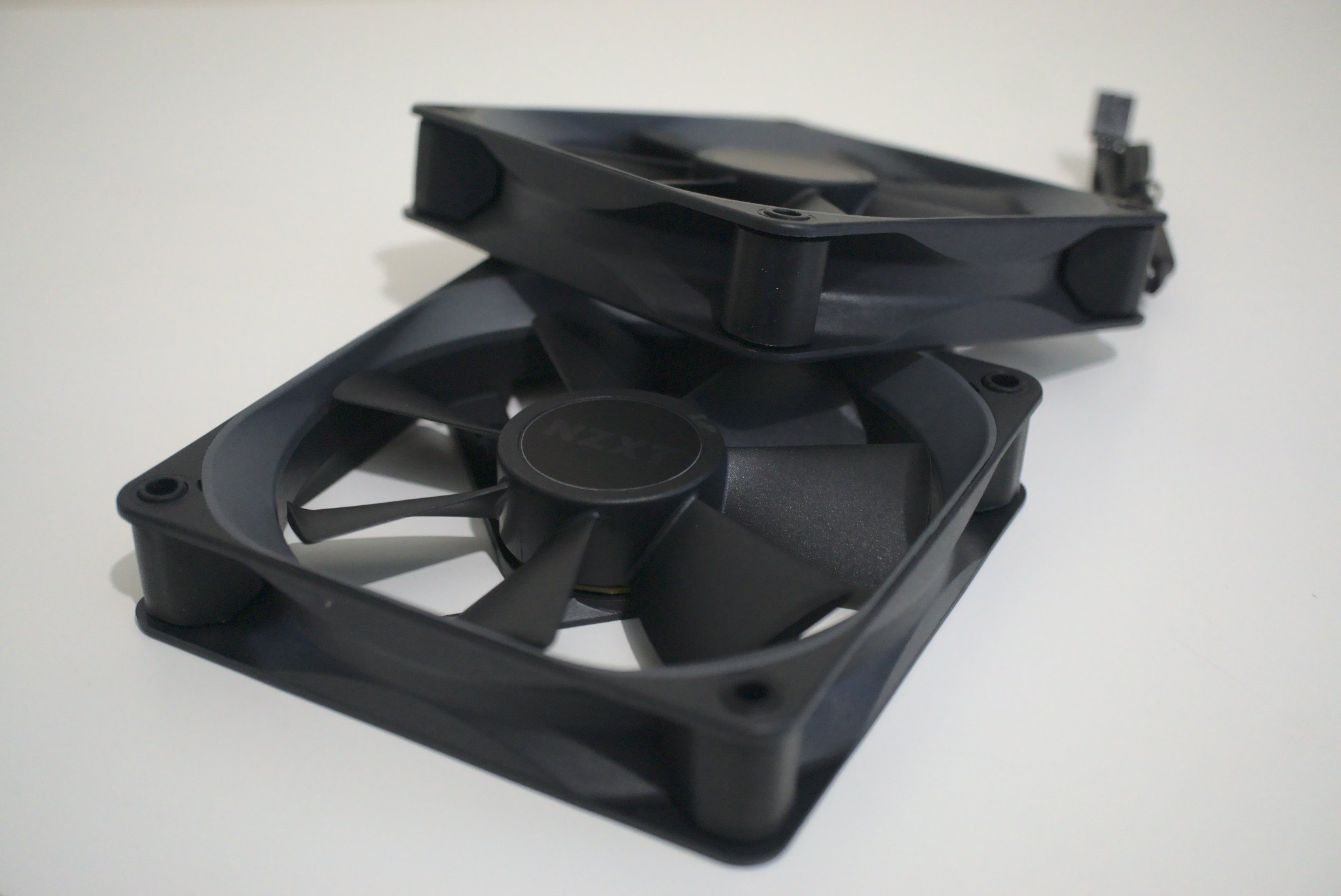
There really isn't anything to dislike about the Kraken Z53. It does the job it's supposed to without issue. You could even pair it up with an Intel Core i9 or AMD Ryzen 9 CPU and call it a day, enjoying some impressive temperatures, even when under load or in games. This AIO isn't affordable though, coming in at more than $200. It's $70 more than the Kraken X53.
That can be tough to swallow when it can easily take up more than half a PC build budget. Then there's the case of the fans. They're not RGB-enabled, so you will need to find another means to light up your case. I think adding RGB fans to the Z series would be a good option without increasing the price by much. You could always turn it off.
Should you buy the NZXT Kraken Z53?

Who it's for
- If you want to overclock your CPU
- If you want your CPU to run cooler
- If you want to add style to your PC
Who it isn't for
- Anyone with a compact case without 240mm rad support
- If you already struggle with airflow inside the PC case
- If you don't wish to use NZXT CAM software
The previous generation of Kraken Z series AIO liquid coolers was incredible and we regard them as among the best AIO liquid coolers you can buy. This latest refresh makes them even better, rocking Asetek's 7th gen pumps and other notable improvements. The Z53 is a new addition to the family and it's ideal for smaller systems that don't have plenty of space.
Even with the smaller 240mm radiator and just two NZXT P120 fans, it's more than capable of handling even the more powerful processors that can kick out a lot of heat. This AIO isn't quite as obnoxious as the X RGB series that come with Aer RGB fans or other competing AIO coolers, but it oozes style with that fancy LCD display that can be customized through CAM.

Rich Edmonds was formerly a Senior Editor of PC hardware at Windows Central, covering everything related to PC components and NAS. He's been involved in technology for more than a decade and knows a thing or two about the magic inside a PC chassis. You can follow him on Twitter at @RichEdmonds.

