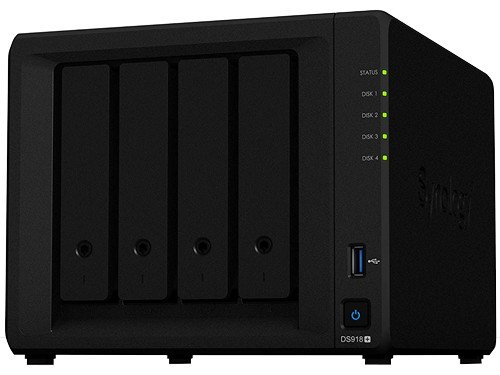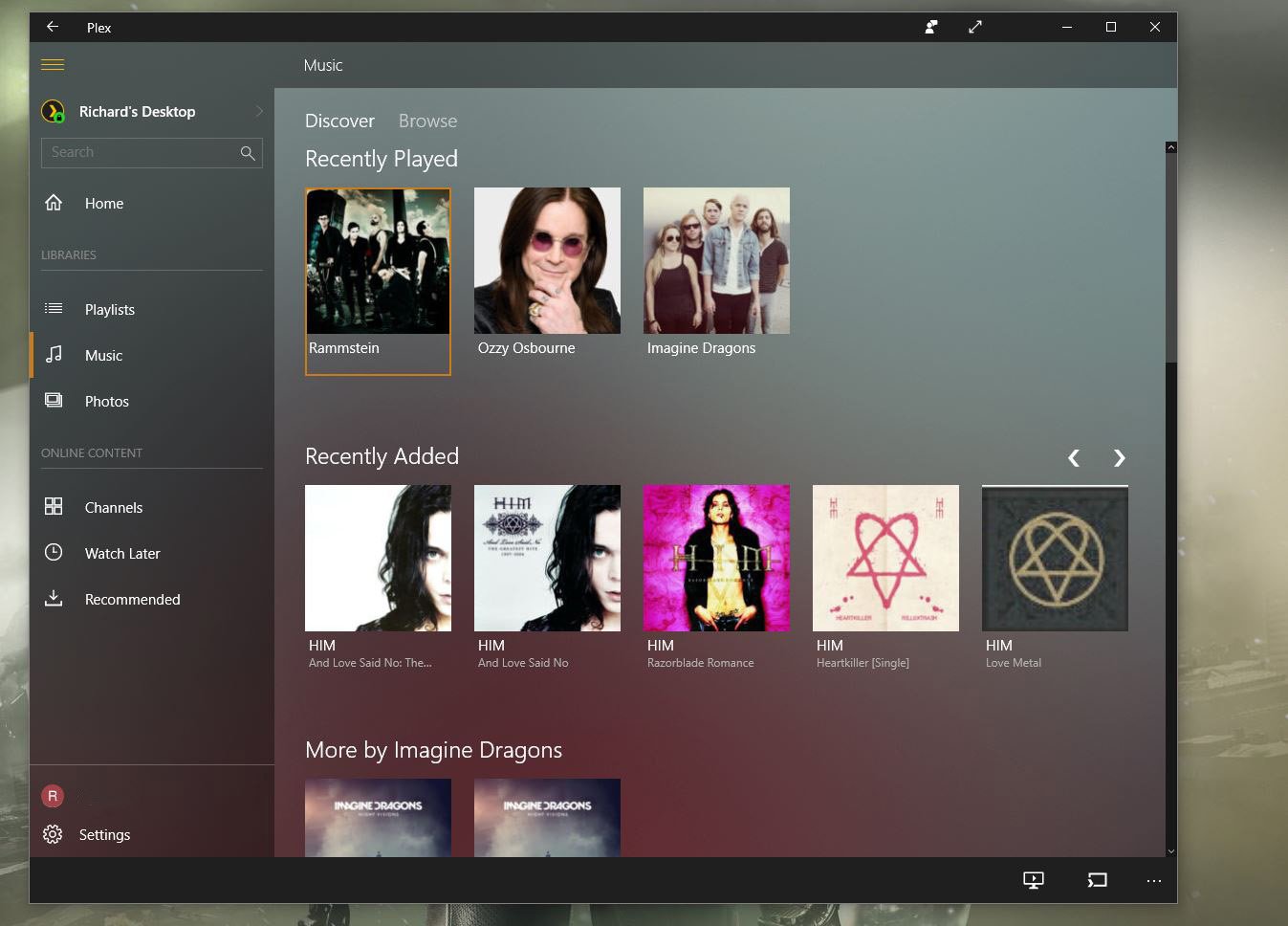Is Synology DiskStation DS918+ a good NAS for Plex 4K playback?

All the latest news, reviews, and guides for Windows and Xbox diehards.
You are now subscribed
Your newsletter sign-up was successful
Is Synology DiskStation DS918+ a good NAS for Plex 4K playback?
Capable of decoding 4K media
There's a difference between decoding and transcoding when it comes to media playback over the network. The former is the simple process of the NAS sending a media file to a recipient device for display. As long as both devices support the same file type, there's no intense process for the CPU to handle. If the compatibility check fails, the CPU needs to transcode the file into a format the receiving device can handle — that's a lot to ask of a media server.
If you have a 4K TV or device on the same network as the DS918+ and everything supports the same 4K file format (.mkv in this example) you're good to go and shouldn't hit any walls. The NAS will stream the media file to the TV or device and it'll play. If the TV or device doesn't support the file format, you'll need to transcode it.
4K transcoding is a no-go
The Synology DS918+ comes with an Intel Celeron J3455 processor. It's no slouch, packing four cores (no hyperthreading) and can boost up to 2.3Ghz, but it's simply not capable of handling the transcoding of 4K files. The thing is, you won't find many NAS options available that can do 4K transcoding unless you have seriously deep pockets or the know-how to build your own NAS PC.
It's not a lost battle, however. The D918+ can transcode up to 1080p for those devices that cannot read the formats you happen to have stored on the NAS. Just make sure your output devices can handle the same file formats you plan on streaming and the DS918+ will be a perfect Plex server.
Transcoding requires Plex Pass
One factor to keep in mind when it comes to hardware transcoding (using the processor for the intense task) is you need Plex Pass to do it with the Plex Media Server. If you're rocking a free account, you'll need to rely on software transcoding. You may encounter some buffering or other related issues if relying on this method.
Paying out for Plex Pass will ensure you're taking advantage of the hardware you have available. You have the choice of three plans: $5 per month, $40 annually, or $150 for lifetime access. The one-off payment of $150 would save you a lot of money in the long run, especially if you have everything set up for years of use.
All the latest news, reviews, and guides for Windows and Xbox diehards.

Rich Edmonds was formerly a Senior Editor of PC hardware at Windows Central, covering everything related to PC components and NAS. He's been involved in technology for more than a decade and knows a thing or two about the magic inside a PC chassis. You can follow him on Twitter at @RichEdmonds.