WhatsApp Beta gains dark mode in latest update
You can now try out dark mode in WhatsApp Beta on Windows 11 and Windows 10.

All the latest news, reviews, and guides for Windows and Xbox diehards.
You are now subscribed
Your newsletter sign-up was successful
What you need to know
- WhatsApp Beta now has a dark mode available for testing.
- Dark mode is available starting with version 2.2205.2.0 of WhatsApp Beta.
- WhatsApp Beta allows people to test out upcoming and experimental features, such as the multi-device experience that lets you sync multiple pieces of hardware to a WhatsApp account.
WhatsApp Beta just received dark mode in its latest update. Version 2.2205.2.0 adds a stylish dark mode to the app that testers can now try out. The addition is not noted on the Microsoft Store listing for WhatsApp Beta on the Microsoft Store, but we've been able to enable dark mode in our testing.
Dark mode persists throughout the app, including the settings page, chat background, and title bar.
WhatsApp Beta lets people test out experimental and upcoming features for WhatsApp. For example, the app supports the new multi-device feature that lets users sync WhatsApp from multiple pieces of hardware. When using the multi-device feature, people can stay connected to WhatsApp even if their phone is offline.
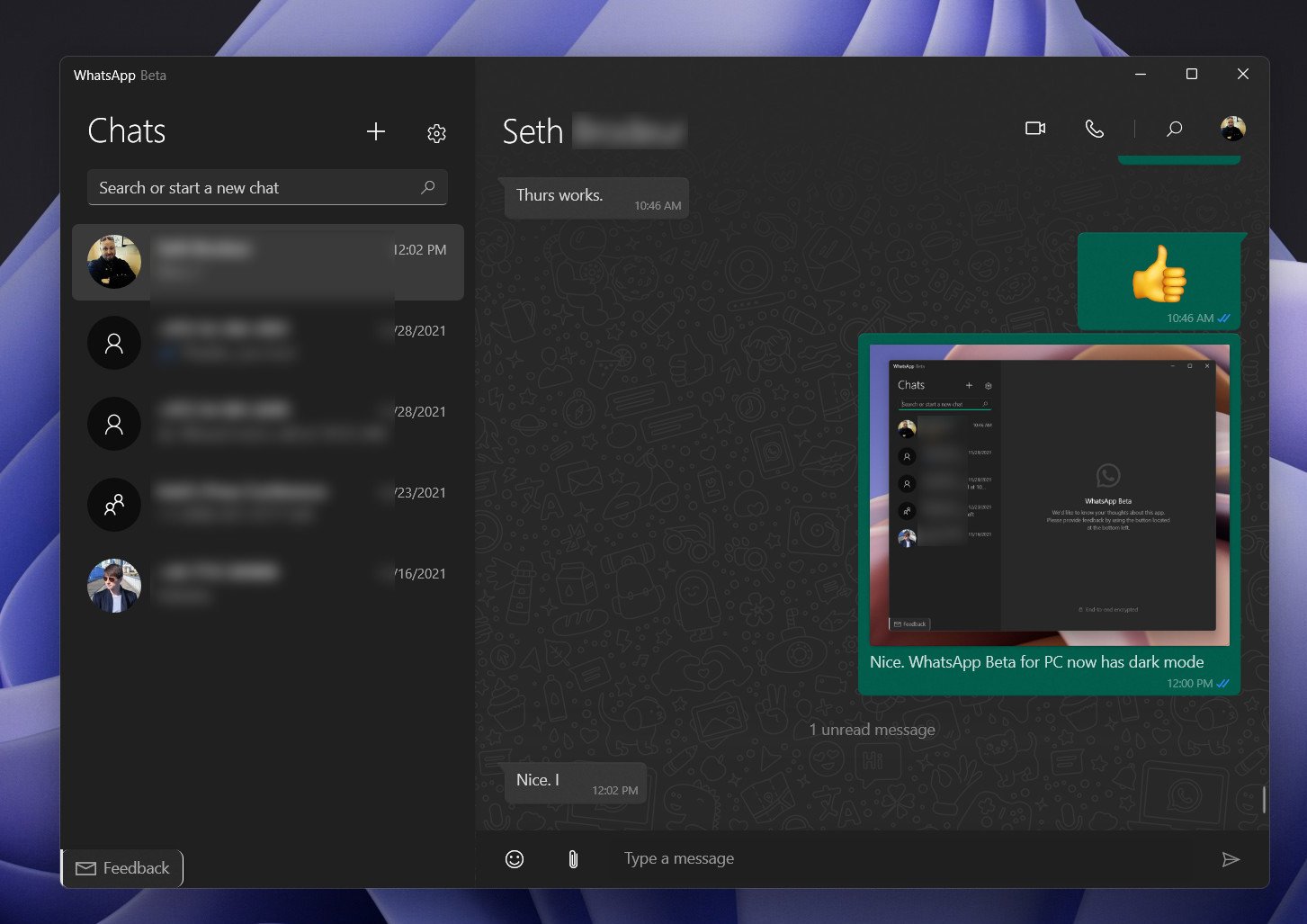
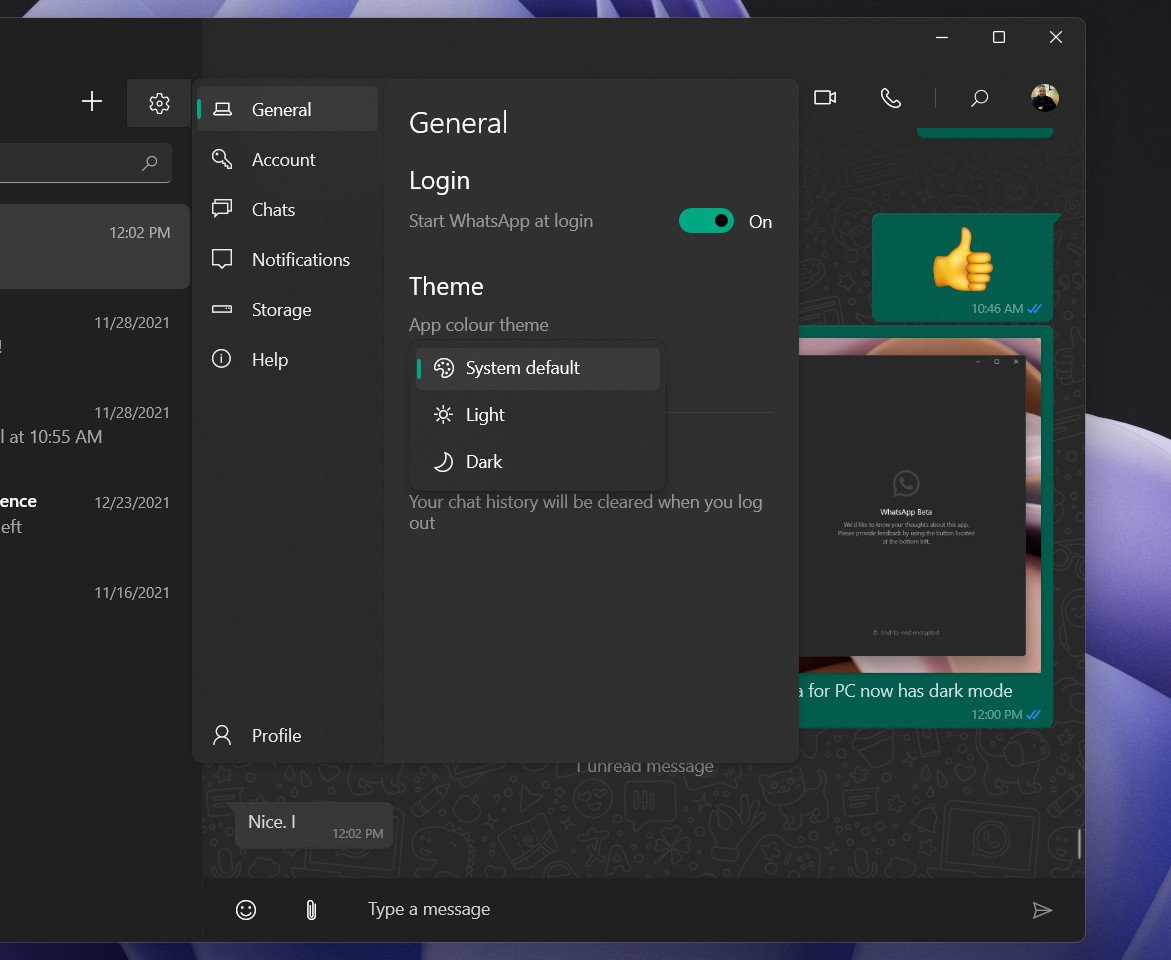
You can also use ink in WhatsApp Beta, which adds another way to communicate with your friends and family members.
As with all beta versions of applications, you may run into some performance issues or bugs when using WhatsApp Beta. If you'd like to try it out, you can grab it for free through the Microsoft Store. WhatsApp Beta is avaialble on both Windows 11 and Windows 10.
WhatsApp Beta allows you to try out upcoming and experimental features for WhatsApp, such as multi-device syncing that lets you use WhatsApp even when your phone is off. The app's latest update adds a stylish dark mode.
All the latest news, reviews, and guides for Windows and Xbox diehards.

Sean Endicott is a news writer and apps editor for Windows Central with 11+ years of experience. A Nottingham Trent journalism graduate, Sean has covered the industry’s arc from the Lumia era to the launch of Windows 11 and generative AI. Having started at Thrifter, he uses his expertise in price tracking to help readers find genuine hardware value.
Beyond tech news, Sean is a UK sports media pioneer. In 2017, he became one of the first to stream via smartphone and is an expert in AP Capture systems. A tech-forward coach, he was named 2024 BAFA Youth Coach of the Year. He is focused on using technology—from AI to Clipchamp—to gain a practical edge.

