Background audio is publicly rolling out for Groove Music on Xbox One, bringing tweaks on Windows 10
Xbox One users outside of the Preview should now be able to update Groove Music to include background audio playback.
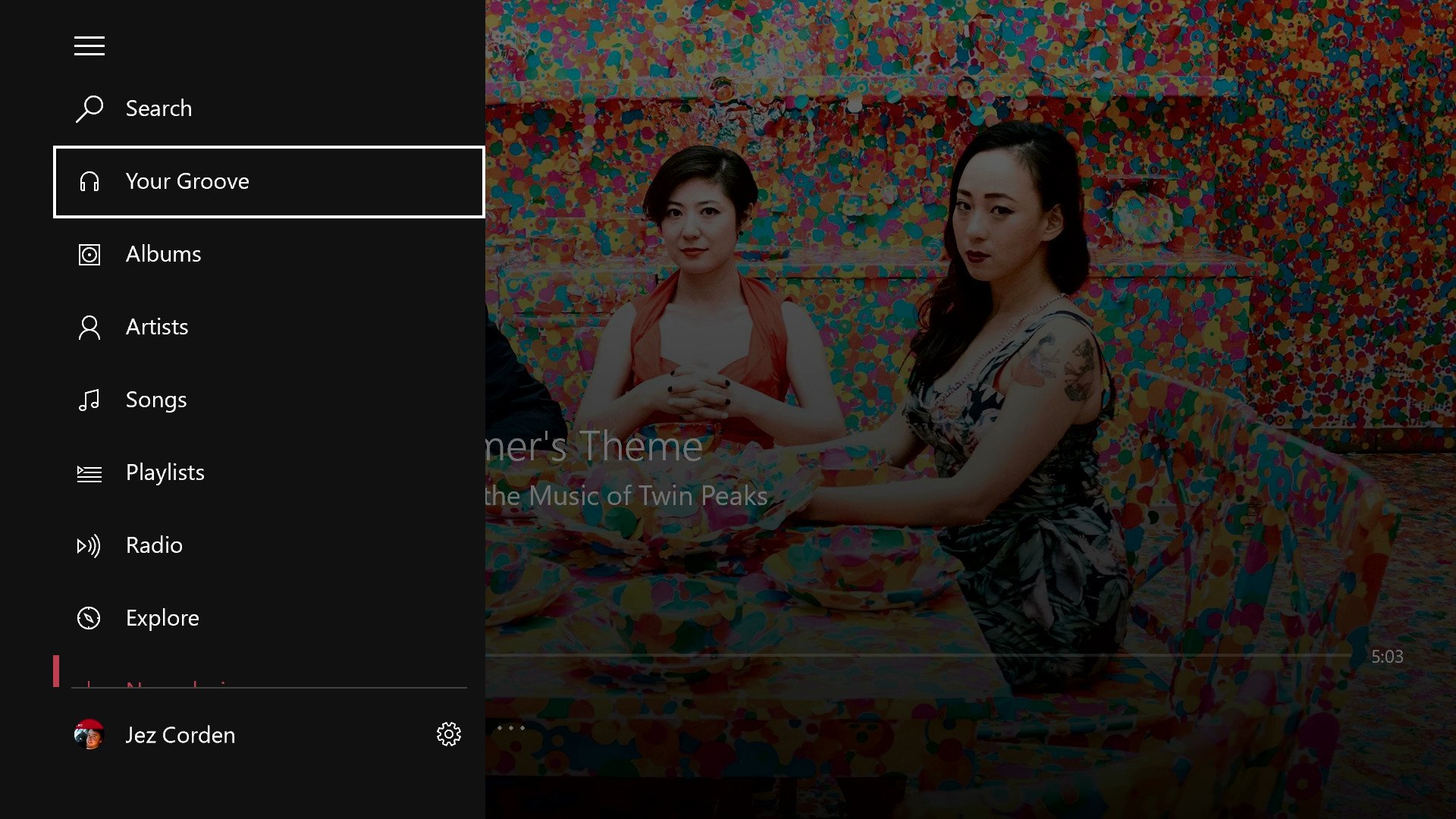
All the latest news, reviews, and guides for Windows and Xbox diehards.
You are now subscribed
Your newsletter sign-up was successful
Groove Music is Microsoft's subscription-based streaming service, available across Android, iOS, Windows 10, Windows 10 Mobile and Xbox One. With the console's Summer Update, the Universal Windows Platform version of Groove Music hit Xbox One. However, up until now, it was only available on the Xbox One Preview while Microsoft ironed out some remaining bugs.
As confirmed by Groove community manager Ellen Kilbourne, this update will allow you to listen to your favorite tracks on top of games without snapping the app, finally bringing one of the most highly fan-requested features to the console.
How to force the update on Xbox One
- Go to your Games & Apps section, located at the top right of the main dashboard screen.
- Select the apps tab.
- Select Groove with the view key on your controller, and hit update.
The update should bring Groove Music to version 3.6.2395, to match what is available in the Xbox One Preview and the Windows 10 Insider Fast Ring.
New features for Windows 10 users
This latest version contains some features across from the Fast Ring for Windows 10 users, as follows:
- Check out the new focus on genres in Explore. You can now see curated playlists, new releases, best new songs, top albums, and top artists...all by GENRE!! Available in US, UK, FR, CA, and DE.
- Radio stations show up in Recent Plays in Your Groove.
- You can check out which artists are included in a playlist in Explore more easily now because they are highlighted when you click on a playlist.
- You can give feedback on playlists in Your Groove with a thumbs up or thumbs down. You can also mute specific songs in a Your Groove playlist if you don't want to hear it anymore.
- Muted songs will be excluded when you play that playlist later or save a copy to your collection.
- Introduced landmarks in Groove to reduce tabs when using Narrator.
If you can't see the update yet, it should materialize in the next few hours. If you are an Xbox One owner who hasn't used the Windows 10 version of Groove before, the app has undergone significant changes. Take a look at the video above or some of the links below for more information on how to use the Universal version of Groove Music.
What artist will you listen to first? Let us know in the comments!
- Everything you need to know about Groove Music
- How to use background audio on Xbox One
- Get a Groove Music Pass
All the latest news, reviews, and guides for Windows and Xbox diehards.

Jez Corden is the Executive Editor at Windows Central, focusing primarily on all things Xbox and gaming. Jez is known for breaking exclusive news and analysis as relates to the Microsoft ecosystem — while being powered by tea. Follow on X.com/JezCorden and tune in to the XB2 Podcast, all about, you guessed it, Xbox!
