Microsoft announces Office for iPad, available later today in the App Store
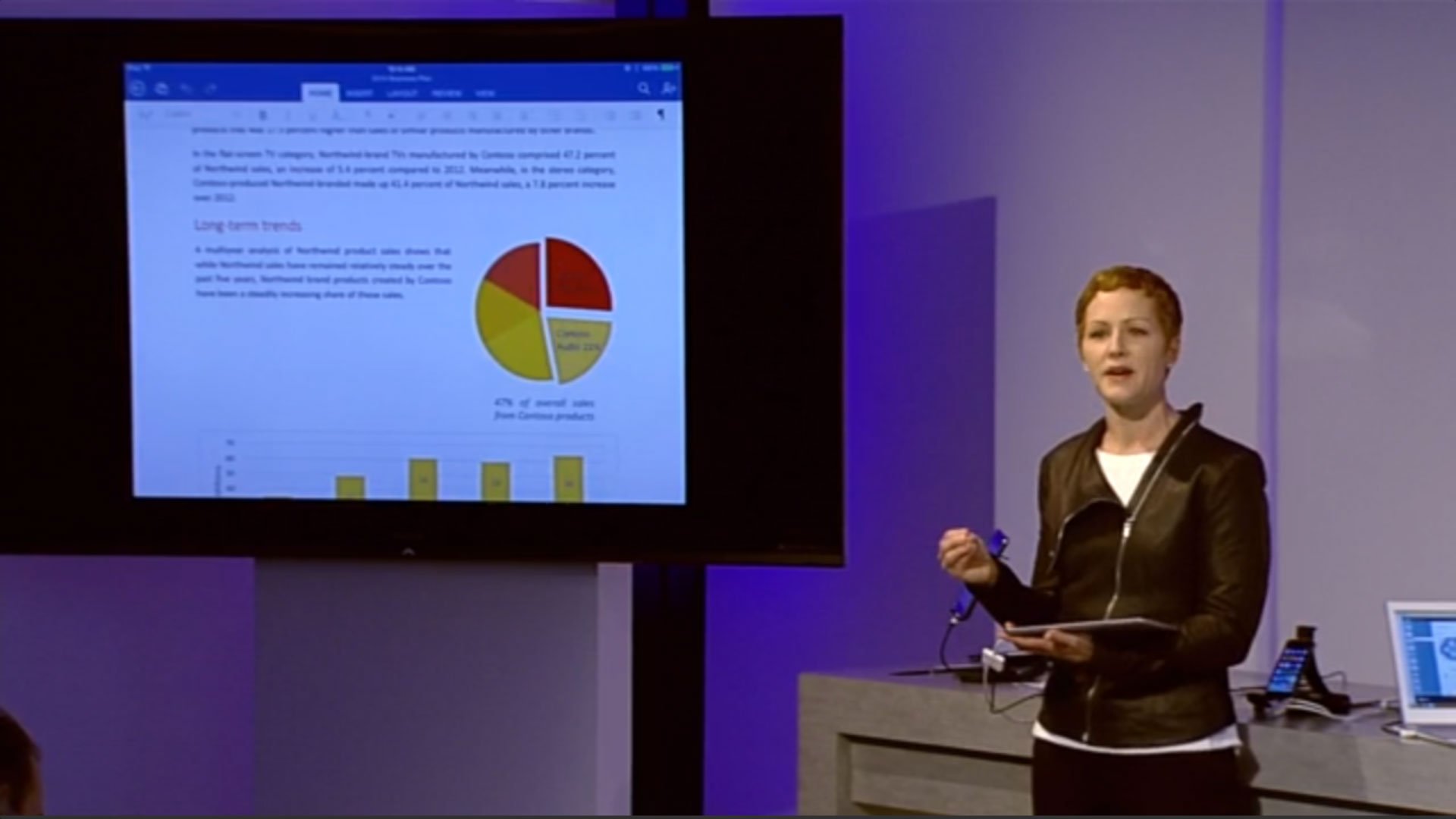
At a private press event in San Francisco, Microsoft CEO Satya Nadella has just announced an Office suite for the Apple iPad. The event also marks the first major appearance for Nadella as CEO of Microsoft. Nadella took over the reins at the world’s largest software company in early February. As Nadella has a strong background in enterprise and cloud, it should come as no surprise that the first major item he’s pushed through has been Office for iPad.
Office has been rumored for the iPad since 2011. In recent weeks, those rumors picked up even more credibility from industry watchers. Now it’s finally here.
Word, Excel and PowerPoint will be available in Apple’s App Store at 11 am PT. The applications are designed to be touch-first and offer a great Office experience. You can edit documents and maintain file fidelity across devices. Documents can also be shared and worked on together. Excel will even have a custom numeric keyboard.
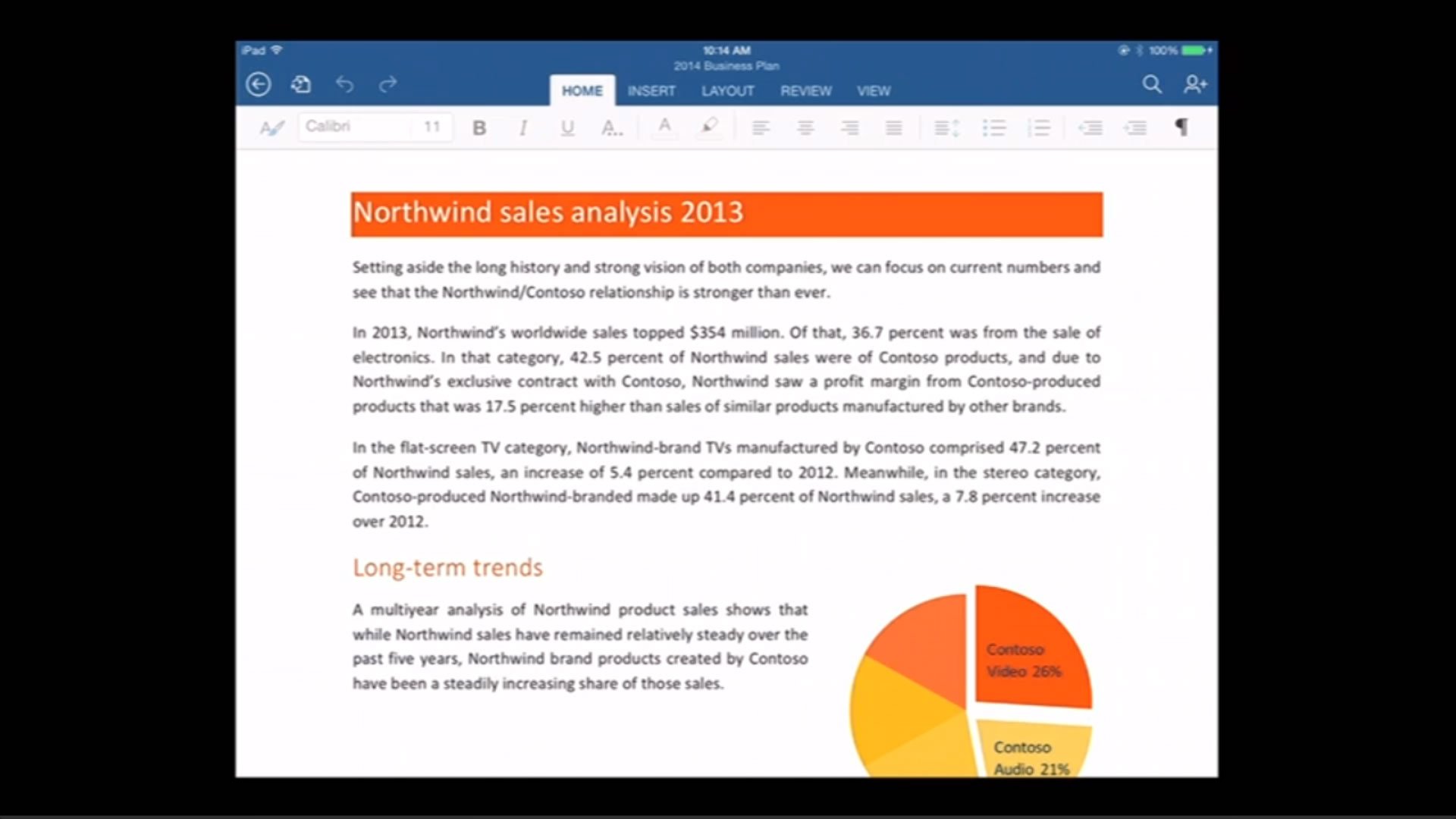
Word on the iPad
The apps will have a freemium business model. The apps will be available for free, but feature limited abilities. You’ll only be able to read and present with the free version. To edit you’ll need to be an Office 365 subscriber.
We’ll have more as the event progress. Maybe we’ll see a sneak peek Office for the modern touch environment in Windows 8.
Update: Sadly, no preview of Office on Windows 8 as modern apps. But the Office blog did publish a blog post with more information on the iPad news. You can view a video above. Here's the rest of the the news.
All the latest news, reviews, and guides for Windows and Xbox diehards.
Microsoft say's Office documents looker better than ever on the iPad. Here's what you can look forward to doing with Office on your iPad (don't worry, we won't tell anyone):
"They look just as they do on your PC or Mac. In Word, images, tables, SmartArt, footnotes, equations are all there, perfectly formatted. Formulas, charts, sparklines, conditional formatting, and filters in Excel help you make better decisions. PowerPoint presentations pack a punch with transitions, animations, speaker notes and much more. When presenting, you can even use a built-in laser pointer, pens and highlighters to get your point across."
Head to the Office blog to learn more about Office for iPad.

Sam Sabri was formerly the Managing Editor for Windows Central, covering Windows Phone, Microsoft Build, and many more topics.
