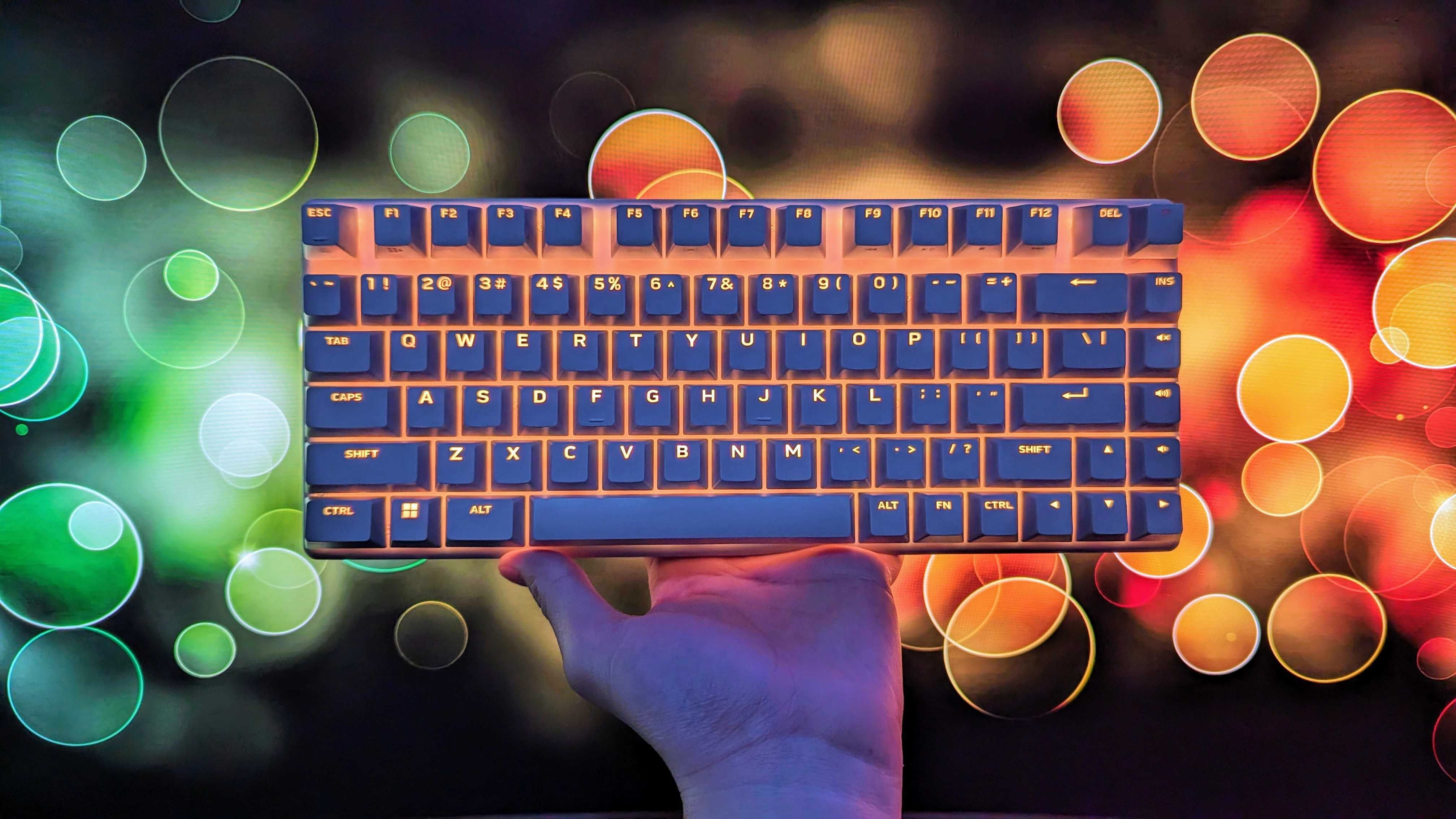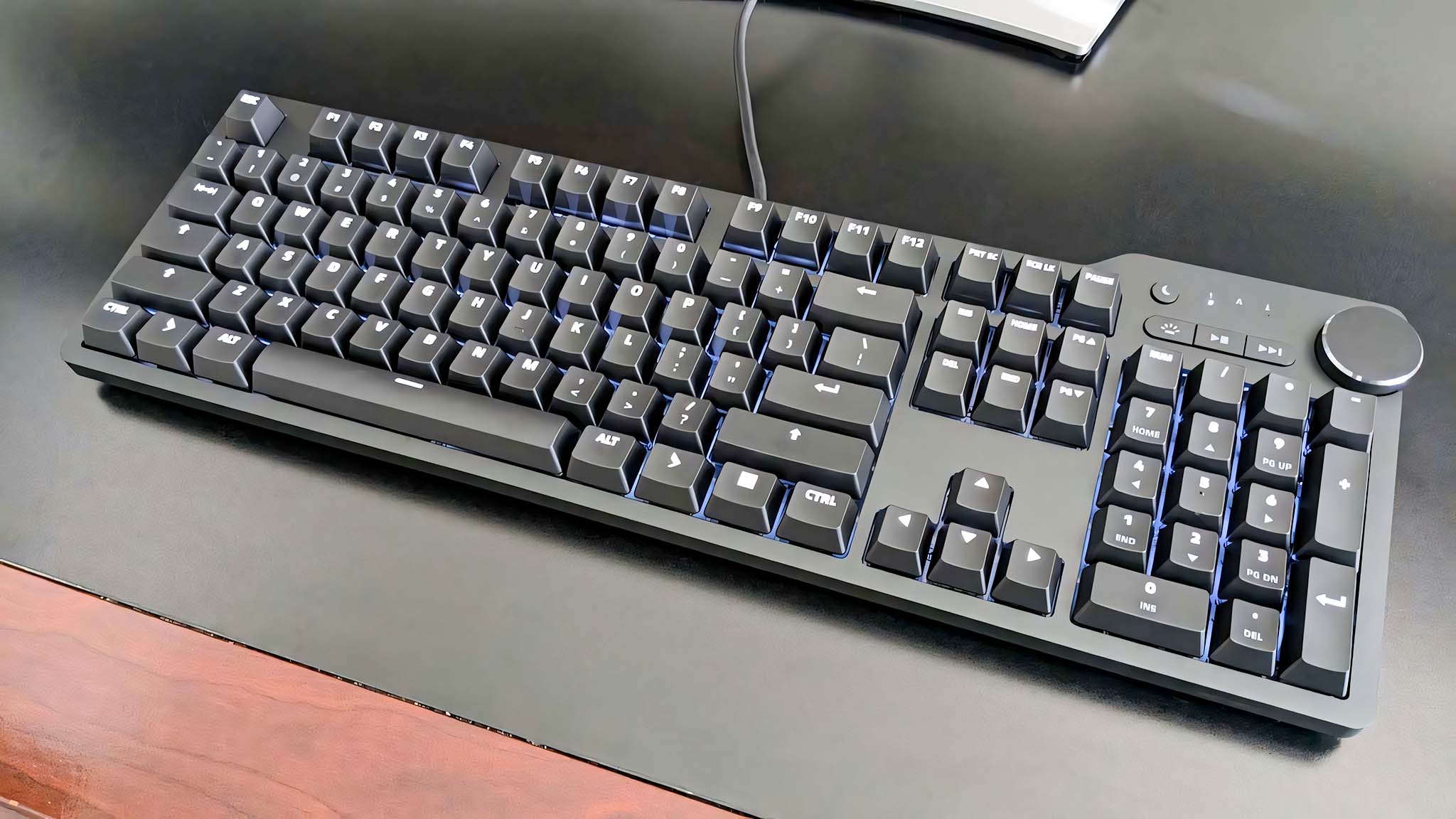Best gaming keyboards 2024: The top mechanical, wireless, compact, and DIY keyboards for gaming
Dominate in all your favorite games with one of our highest-rated gaming keyboards.
All the latest news, reviews, and guides for Windows and Xbox diehards.
You are now subscribed
Your newsletter sign-up was successful
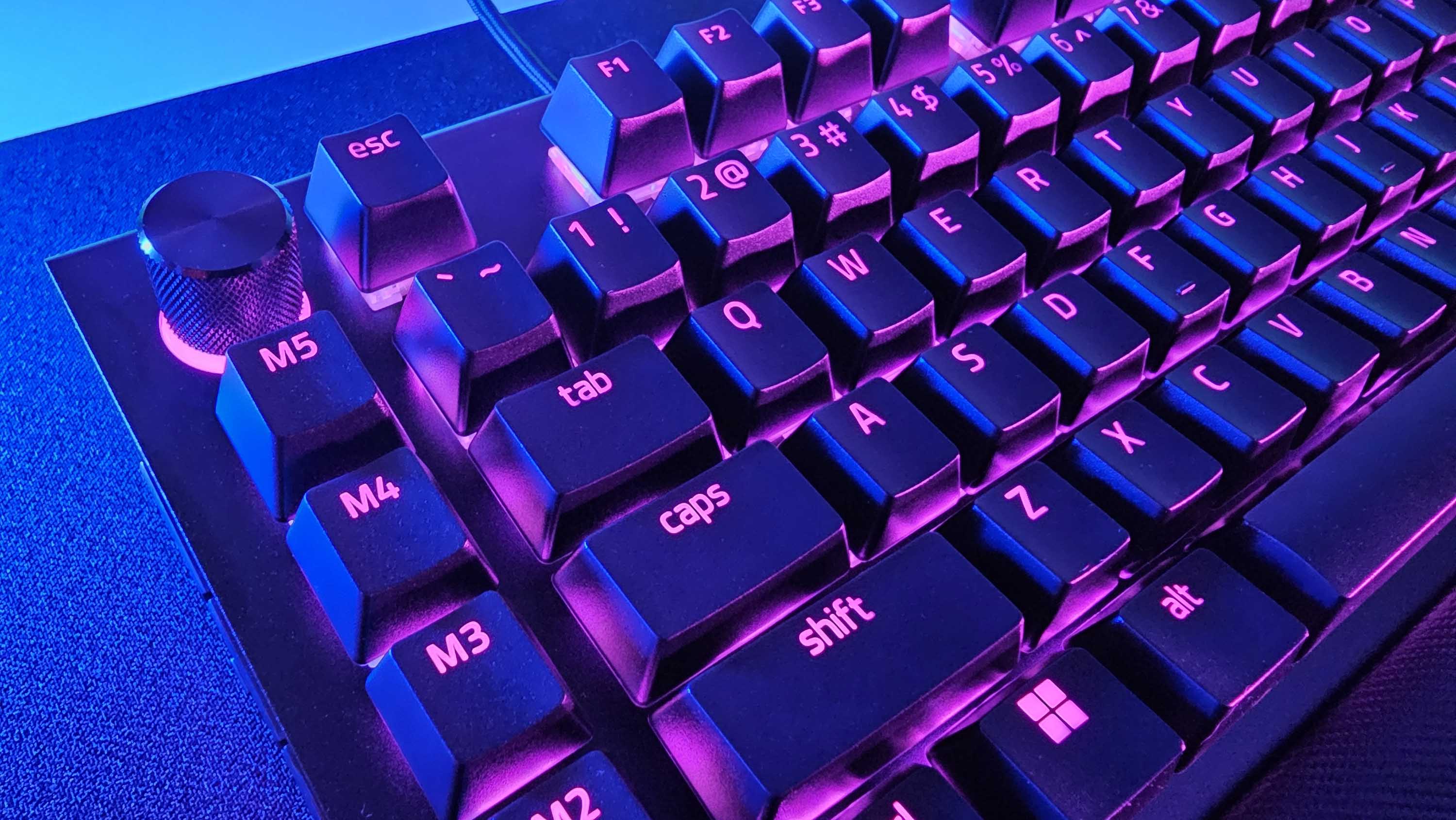
• The list in brief
1. Best overall
2. Best esports
3. Best wireless
4. Best low-profile
5. Best custom
6. Best for Xbox
• How to choose
Whatever your gaming setup, the keyboard is one of most important parts. Even if you're not a gamer, a great gaming keyboard can make your typing experience faster, more fun, and more comfortable. You can't just buy any keyboard — you need one that matches your desires and budget, with all the features you just can't go without (or the new features you didn't know you needed).
Be that the competitive gaming keyboards with an advanced variable actuation point or the slim and compact keyboards that stay out of your way, there are so many gaming keyboard options that it can quickly become overwhelming. That's why Windows Central is here to suggest the best and highest-rated gaming keyboards you can buy today. We'll only be recommending the keyboards we've reviewed or used ourselves, to ensure that you're getting quality, reliable products.
To make your selection process easier, it's typically best to begin with your budget and then decide what kind of keyboard fits your playstyle (or lifestyle) the best. Need a portable wireless keyboard? What about a tenkey number pad? Would you rather explore bespoke custom keyboards that encourage you to experiment with your own switches and keycaps? Whatever you decide, we'll try to find something that fits you and your gaming setup.
Here are the best gaming keyboards you can buy today.
May 6, 2024 — Completely rewritten with an all-new format that's more informative and easier to navigate. Replaced best keyboard options based on Windows Central's recent reviews.

Zachary Boddy is a Staff Writer for Windows Central, and has provided years of expertise on all things Microsoft, with a special focus on Xbox and Windows PC gaming. Zachary has reviewed a wide variety of PC gaming accessories for Windows Central, including keyboards from Razer, Alienware, and more.
The quick list
Need a keyboard faster than you can type? Here's a quick rundown of all our favorite gaming keyboards ready for your perusal, with quick links to get even more info on each entry. We'll be updating this section (and the rest of the article) as we review and test more gaming keyboards, so you can always rely on this being up to date.

For those looking for a premium, all-around awesome gaming keyboard, the Razer BlackWidow V4 Pro is currently our #1 pick. It's a gorgeous, well-built laptop with almost countless extra features and comfortable typing experience perfect for work and play. There are also more affordable versions.

For those looking to achieve peak performance, especially in the most competitive video games, the Razer Huntsman V3 Pro is among the most advanced gaming keyboards on the market. Available in three sizes, this keyboard boasts adjustable actuation and on-the-fly customization.

Alienware worked closely with esports athletes to develop its next generation of gaming peripherals, resulting in one of the best wireless gaming keyboards ever made. It's beautiful, comfortable, incredibly reliable and responsive, and can connect to multiple devices at once.

Low-profile keyboards are a whole class on their own, and many players actively seek out minimalistic, compact keyboards that stay out of the way. The DeathStalker V2 Pro is the best of the bunch, with a peerless design, durable construction, and plenty of features and options.

If you're among the passionate few that want to invest in a bespoke, custom keyboard, Keychron's Q6 Pro offers a phenomenal foundation upon which to build. It's wireless, incredibly high quality, and packed with all the features you could possibly need. There's also a smaller version.

In the absence of a true, dedicated keyboard for Xbox, the Das Keyboard 6 Professional is the next best thing. It's premium, offers an excellent gaming experience, doesn't need extra software to function, and boasts a long USB cable and extra USB ports right out of the box.
The best gaming keyboards for Windows PC
Why you can trust Windows Central
With many years of combined experience and a lot of keyboard testing under our belts, here are Windows Central's picks for the best gaming keyboards you can buy right now. Our selections will change as new keyboards are released, but we'll only recommend what we know and we'll always tell you why. If it fits your needs better, you can also check out our list of the best general keyboards. Let's get started.
1. The best overall gaming keyboard
Specifications
Reasons to buy
Reasons to avoid
- Read our in-depth Razer BlackWidow V4 Pro review
Few companies have a better pedigree in the PC gaming business than Razer, so it's no wonder that the company appears multiple times on our list of the best gaming keyboards. That includes our top pick for the absolute best gaming keyboard for most people looking for the latest and greatest. The Razer BlackWidow V4 Pro is an exceptional, premium gaming keyboard with nearly every feature under the sun, and it's well-balanced between gaming, creative work, and general usage.
This laptop is immaculately constructed, with over a dozen extra buttons, knobs, and dials that you can customize to your heart's content, gorgeous per-key RGB lighting powered by Razer Chroma, a wonderfully comfortable leatherette wrist rest that magnetically attaches to the keyboard (and boasts its own RGB lighting), and your choice between Razer's tactile Green mechanical switches (my personal favorite) or linear Yellow mechanical switches.
There are more features than you can count here, and the typing experience overall is comfortable and responsive no matter what you're doing. If there are any complaints, it's the necessity of a wire and the price tag attached. The Razer BlackWidow V4 Pro runs for $229.99 at Best Buy, making this a sizeable investment for your setup. You also have the option of the more affordable, slightly less capable Razer BlackWidow V4 for $169.99 at Best Buy, which sacrifices some quality and a few extra features.
Finally, there's the capable Razer BlackWidow V4 75%, which boasts hot-swappable switches in addition to its compact form factor. We reviewed the Razer BlackWidow V4 75%, and you can pick it up for $189.99 at Best Buy.
2. The best competitive esports gaming keyboard
Specifications
Reasons to buy
Reasons to avoid
- Read our in-depth Razer Huntsman V3 Pro review
If the BlackWidow V4 Pro is the feature-packed jack-of-all-trades, the Razer Huntsman V3 Pro is the hyper-focused, ultra-advanced master of competitive gaming. It combines Razer's excellence in hardware design and build quality with unique optical analog switches and powerful software to offer the most responsive and customizable gaming experience in the business.
The headlining feature is an adjustable actuation point between 0.1mm and 4.0mm — a wider range than any other keyboard, and adjustable both on the fly and in-depth via Razer Synapse. There are endless options here, including double-step hotkeys, instant rapid trigger modes for fast-paced games, gamepad emulation for racing games and more, and multiple onboard memory profiles to help you excel in every game.
All of this power does come at a cost, though, both literally and figuratively. This is an expensive keyboard, and so much customization means it can take a lot of time and effort to get the experience you want. On top of that, this keyboard is highly focused on gaming, so it's not as comfortable for general usage. At least you can choose from three sides, each with the same capabilities (although you lose some features as you go down in size).
The Razer Huntsman V3 Pro is available for $249.99 at Best Buy, but you can get the tenkeyless version for $219.99 at Best Buy, and the 60% mini version (which does lose the wrist rest) for $179.99 at Best Buy.
3. The best wireless gaming keyboard
Specifications
Reasons to buy
Reasons to avoid
- Read our in-depth Alienware Pro Wireless Gaming Keyboard review
Alienware has been in the industry longer than almost anyone, but its PC gaming peripherals haven't always been as appealing as its gaming hardware. That definitively changed with the latest generation, as Alienware's Pro Wireless Gaming Keyboard and Mouse are nearly perfect wireless gaming accessories for the gamer looking to cut wires out of their life. In fact, I still use the Pro Wireless Gaming Keyboard today.
Alienware worked closely with professional esports athletes to design and refine its latest keyboard and mouse duo, resulting in a premium, comfortable product perfect for gaming and general typing. Wireless performance is impeccable, the products look and feel incredible, and the 75% layout is compact without sacrificing helpful multimedia keys. It's not cheap, but you're getting the best wireless gaming keyboard, able to connect to up to four devices via 2.4GHz and Bluetooth 5.1.
Alienware's new in-house linear mechanical switches are responsive and tactile, but you can also easily hot swap your own custom keycaps or 5-pin switches for a more custom feel. That also makes this keyboard an excellent option for the bespoke keyboard fans. Just remember that the gorgeous RGB lighting has a tendency to drain the battery (at least it's easy to charge). The Alienware Pro Wireless Gaming Keyboard can be added to your setup for $199.99 at Best Buy.
If you want a matching setup, you can also pick up the Alienware Pro Wireless Gaming Mouse for $149.99 at Best Buy. It's also a brilliant product, and you can read our Alienware Pro Wireless Gaming Mouse review for more information.
4. The best low-profile gaming keyboard
Specifications
Reasons to buy
Reasons to avoid
- Read our in-depth Razer DeathStalker V2 Pro review
Minimalist setups are very popular among gamers, and it can be difficult to find a full-featured gaming keyboard that fits that aesthetic. Razer's DeathStalker line is the company's answer to that problem, offering slim low-profile keyboards that can look amazing on any desk. "Low-profile" means the Razer DeathStalker V2 Pro sacrifices the deep key travel of most gaming keyboards to be thinner and more minimal in design.
The DeathStalker V2 Pro uses aluminum alloy to remain durable and premium despite its slim profile, and utilizes unique optical switches to achieve its responsive, reliable 2.8mm of key travel. This is a full-sized keyboard, too, with tenkey and tenkeyless options that don't compromise on niceties like customizable rollers and buttons, per-key RGB lighting, and onboard memory profiles to quickly switch between different setups for tasks or games.
This is a luxury product, though, which means it's a pricey peripheral. Likely related to its low-profile design, this keyboard also lacks an included wrist rest. The DeathStalker V2 Pro is wireless, however, meaning it can connect to up to four devices via Razer HyperSpeed and Bluetooth. Its slim profile and low weight make it easy to transport, too. You can buy the Razer DeathStalker V2 Pro for $249.99 at Best Buy, or drop the tenkey number pad for $219.99 at Best Buy.
If you'd rather save some money and don't mind a wire, the Razer DeathStalker V2 is also a brilliant full-sized low-profile keyboard available for $199.99 at Best Buy. Unfortunately, Razer does not make a compact version of the DeathStalker V2 for those who truly want a tiny keyboard.
5. The best customizable gaming keyboard
Specifications
Reasons to buy
Reasons to avoid
- Read our in-depth Keychron Q6 Pro review
All-in-one keyboard solutions are the most popular option for most people, but there's still a huge, passionate community of keyboard enthusiasts that want their gaming keyboard to be wholly unique and a reflection of their personality. Bespoke keyboards are the answer, and Keychron makes some of the best in the business. The best of the best? The Keychron Q6 Pro, a wireless mechanical keyboard that provides a phenomenal foundation for all your keyboard customizing needs.
This is a premium keyboard built like a tank, so you can be confident it'll last you years. It uses a gasket mounted design for a bouncier, more responsive typing experience, and lets you swap out the insulation, the pre-installed polycarbonate plate, the switches (up to 5-pin), and the keycaps. There's a huge amount of flexibility here, and you also get a great amount of customization through Keychron's software with per-key RGB lighting, customizable macro keys and dials, and plenty of onboard memory.
You can get the Keychron Q6 Pro fully pre-built for $229.99 at Amazon with your choice between three different switch types. If you're going full-custom and want to save some cash, you can get the barebones version without switches or keycaps for $219.99 at Amazon. Fully customizing a bespoke keyboard can get expensive quickly, especially keycaps, so consider carefully what you need when you buy. If you don't need a wireless keyboard, you can pick up the standard Keychron Q6 for $215 at Amazon.
If you'd prefer a more compact design, the Keychron Q1 Pro is the 75% version of this keyboard, and is available for $219.99 at Amazon. There's also a wired version for $199.99 at Amazon. You can read our Keychron Q1 Pro review for more information on this brilliant keyboard.
6. The best Xbox gaming keyboard
Specifications
Reasons to buy
Reasons to avoid
- Read our in-depth Das Keyboard 6 Professional review
The Xbox Series X and Xbox Series S fully support mouse and keyboard input, and there's a growing list of games that take advantage. Unfortunately, there's practically no dedicated Xbox keyboards — I'd love to recommend the Razer Turret for Xbox, but that keyboard is now almost impossible to find. While most wired keyboards are almost guaranteed to work, there is one keyboard Windows Central has tested that offers the best experience we've seen in a long while: the Das Keyboard 6 Professional.
This is a premium, aluminum gaming keyboard using high-end and much beloved Cherry MX switches. It's a great keyboard no matter how you're using it, but it's a fantastic option for your Xbox because it doesn't require any software to function (it also uses standard white LED backlighting instead of RGB — which rarely works completely with Xbox), it boasts two extra USB Type-C ports to connect your mouse or headset, and it has a decently long USB cable to help you get connected.
The media keys may not always work with Xbox, but otherwise this keyboard is an excellent partner for your console. It's available for $199.99 at Amazon, and you have your choice of three different Cherry MX switch types. You'll also need a great mouse, and for that I suggest the Razer DeathAdder V3 for $69.99 at Amazon. You can check out our Razer DeathAdder V3 review for all the details you need.
If you need the best lapboard to ensure you're comfortable on your couch, I recommend the Couchmaster CYCON² for $199.99 at Amazon, which is high-quality and boasts all the ports you need for a complete Xbox mouse and keyboard setup. You can read our Couchmaster CYCON² review for more information.
How to choose the best gaming keyboard for you
When it comes to choosing the best gaming keyboard for you, it's usually best to begin with a budget. How much are you looking to spend? A premium gaming keyboard can run you as much as $250, which is a steep investment for any gaming setup. After that, it's all about form factor and features. How big do you want your keyboard to be? Does it need to be wireless? Are there any specific features you're looking for?
If that sounds overwhelming, that's understandable. For many serious gamers, the best all-around option is going to be the Razer BlackWidow V4 Pro (or its various smaller, more affordable, or older variants). The BlackWidow line of gaming laptops are comfortable, well balanced for both gaming and typing, have attractive RGB-lit designs, and often come with extra luxuries like customizable dials, buttons, and more. They're generally just amazing keyboards across the, well, board. You can grab the Razer BlackWidow V4 Pro for $229.99 at Best Buy.
You can't go wrong with most Razer keyboards, to be honest, but we also trust brands like Alienware, Keychron, and Logitech to consistently put out quality products across a range of budgets, and many of the best keyboards will also be great for gaming. My personal favorite here is the Alienware Pro Wireless Gaming Keyboard for $199.99 at Best Buy, which is refined elegance with multiplatform compatibility. It's a great compact keyboard that looks especially dashing in white, and it pairs great with many of the best gaming mice.
How we test gaming keyboards
Every gaming keyboard is unique and therefore requires unique testing, but Windows Central reviewers make sure to hit the same pillars for every keyboard. We test the build quality and evaluate the overall design of the keyboard, including whether it includes RGB lighting or extras like wrist rests. We consider any unique features or special tech a gaming keyboard may have, like adjustable actuation.
We test any software the keyboard may use for customization or updates, such as its interface, features, and performance. We analyze the performance of the keyboard itself, such as its polling rate, how responsive it is, and the reliability and latency of its wireless connection (if relevant). Of course, we also test the keyboard's typing experience extensively, including when working, creating, or gaming. This includes the texture of keycaps, the type of switch used, the tactility and responsiveness of those keys, and more.
After all our testing is done, we assess if the keyboard's pricing matches the experience given and the existing flaws. All of this and more is part of the testing process for every gaming keyboard, but of course there's also the element of subjectivity — how much does the reviewer love the keyboard?
All the latest news, reviews, and guides for Windows and Xbox diehards.

Zachary Boddy (They / Them) is a Staff Writer for Windows Central, primarily focused on covering the latest news in tech and gaming, the best Xbox and PC games, and the most interesting Windows and Xbox hardware. They have been gaming and writing for most of their life starting with the original Xbox, and started out as a freelancer for Windows Central and its sister sites in 2019. Now a full-fledged Staff Writer, Zachary has expanded from only writing about all things Minecraft to covering practically everything on which Windows Central is an expert, especially when it comes to Microsoft.
- Rich EdmondsSenior Editor, PC Build
- Richard DevineManaging Editor