How to turn your Windows Phone 7 device into a USB drive
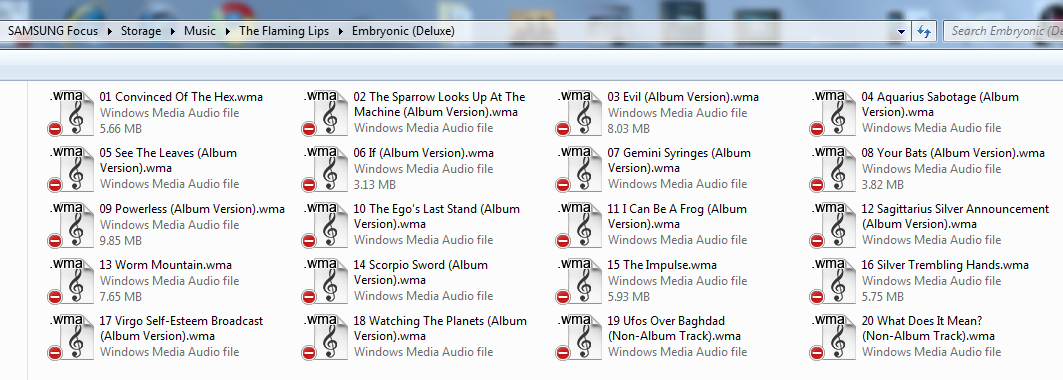
All the latest news, reviews, and guides for Windows and Xbox diehards.
You are now subscribed
Your newsletter sign-up was successful
Entering week two of Windows Phone 7 and we're moving right along with those hacks and tweaks. First was USB tethering (here & here), now we have USB drive support via MobilTechWorld, something we thought wasn't supported. Well, it's not. Officially.
The good news is that this is an easy hack to do. The bad news is it's computer specific, meaning you can't just use your WP7 device as a universal USB drive on any computer, just the one that you modify and sync with. But hey, it's a start.
The trick is quite easy and will take you less than 5 minutes to do, so it's well worth it, even if just to try.
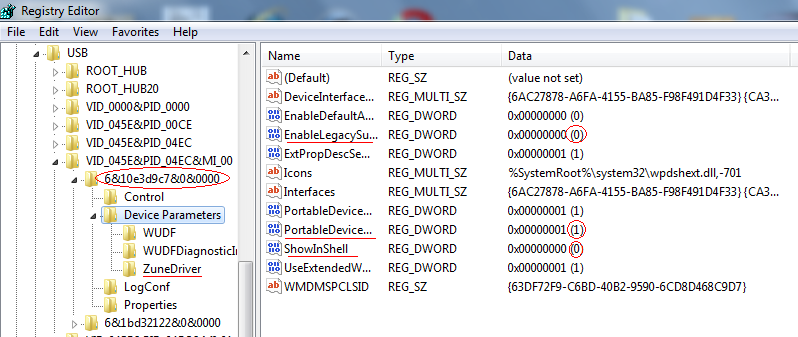
The first thing to do is edit your PC's registry. Feels good, right? Like the old Windows Mobile days.
- Open the registry editor on your PC by typing regedit in your Start menu
- go to HKEY_LOCAL_MACHINE\SYSTEM\CurrentControlSet\Enum\USB; search for ZuneDriver

Now you will modify three entries (note, if you have multiple WP7 phones, you have to do it for each one)
- Change ShowInShell from 0 to 1
- Change PortableDeviceNameSpaceExcludeFromShell from 1 to 0
- Change EnableLegacySupport from 0 to 1
No restart is necessary. Simply plug your phone in and you should see the phone show up in Explorer. Close down the Zune desktop app in order to modify the files. As you can see, you now have access to music, images and videos, allowing you to copy/paste. You can put any file you want in there, but of course, you can't access them on the device (e.g. Office docs). Overall, a nice little trick.

Source: MobileTechWorld
All the latest news, reviews, and guides for Windows and Xbox diehards.

Daniel Rubino is the Editor-in-Chief of Windows Central. He is also the head reviewer, podcast co-host, and lead analyst. He has been covering Microsoft since 2007, when this site was called WMExperts (and later Windows Phone Central). His interests include Windows, laptops, next-gen computing, and wearable tech. He has reviewed laptops for over 10 years and is particularly fond of Qualcomm processors, new form factors, and thin-and-light PCs. Before all this tech stuff, he worked on a Ph.D. in linguistics studying brain and syntax, performed polysomnographs in NYC, and was a motion-picture operator for 17 years.
