Nokia updates Network+ again
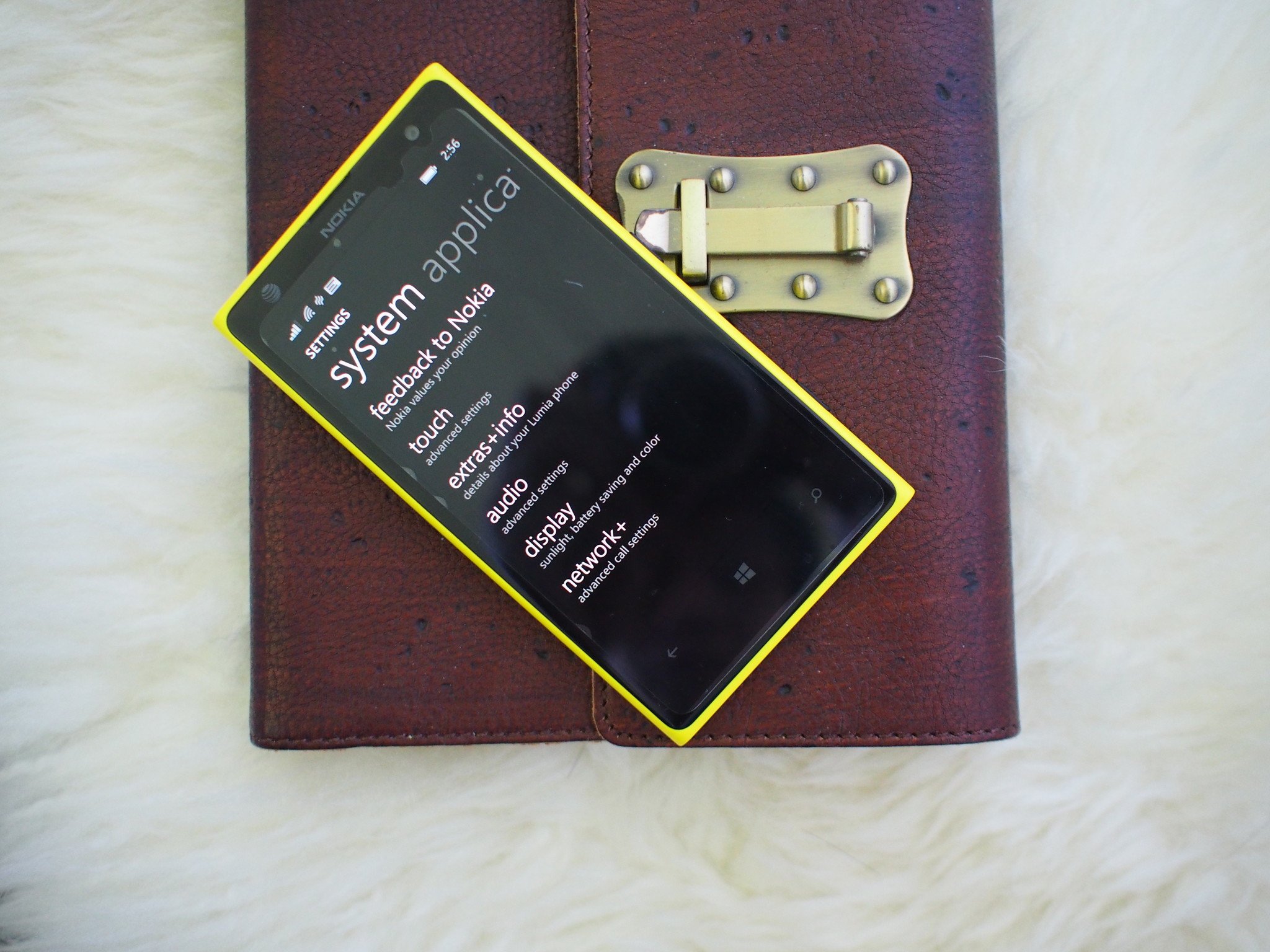
All the latest news, reviews, and guides for Windows and Xbox diehards.
You are now subscribed
Your newsletter sign-up was successful
Nokia has just rolled out another update to its Network+ app that brings some changes. The app says that it brings dual SIM support and smart dual SIM support, though these features were present since version 2.1. The app has a version number of 2.2.1.11 now. In the Windows Phone store, it looks like the changelog hasn't been updated, however, so we're not sure what improvements were added since the last update to Network+.
Remember that this app is only for Lumia devices.
You can head over to the Windows Phone store to grab the latest version of Network+ or scan the QR code below. Have you noticed any changes with this update?

All the latest news, reviews, and guides for Windows and Xbox diehards.

Chuong's passion for gadgets began with the humble PDA. Since then, he has covered a range of consumer and enterprise devices, raning from smartphones to tablets, laptops to desktops and everything in between for publications like Pocketnow, Digital Trends, Wareable, Paste Magazine, and TechRadar in the past before joining the awesome team at Windows Central. Based in the San Francisco Bay Area, when not working, he likes exploring the diverse and eclectic food scene, taking short jaunts to wine country, soaking in the sun along California's coast, consuming news, and finding new hiking trails.
