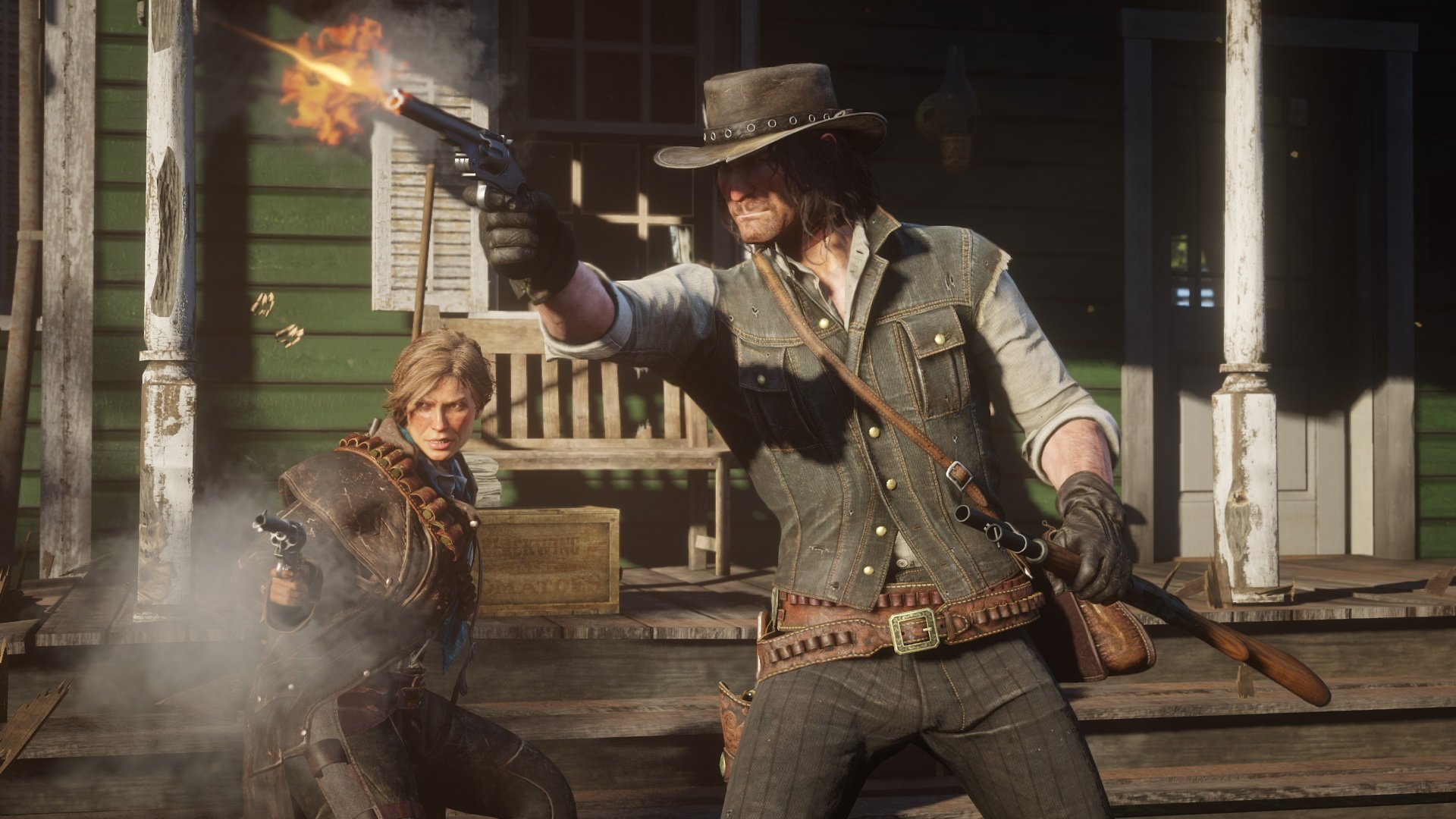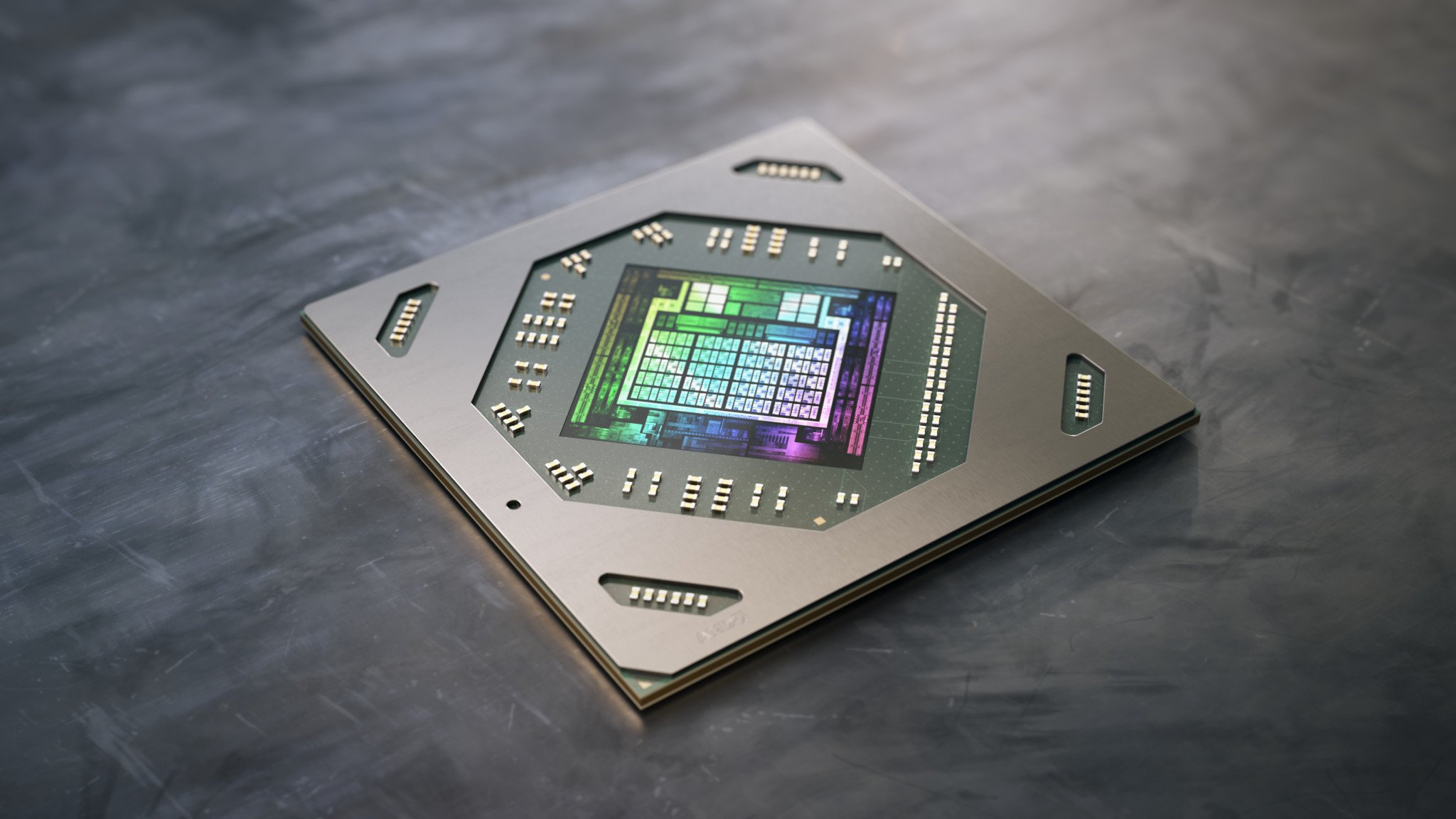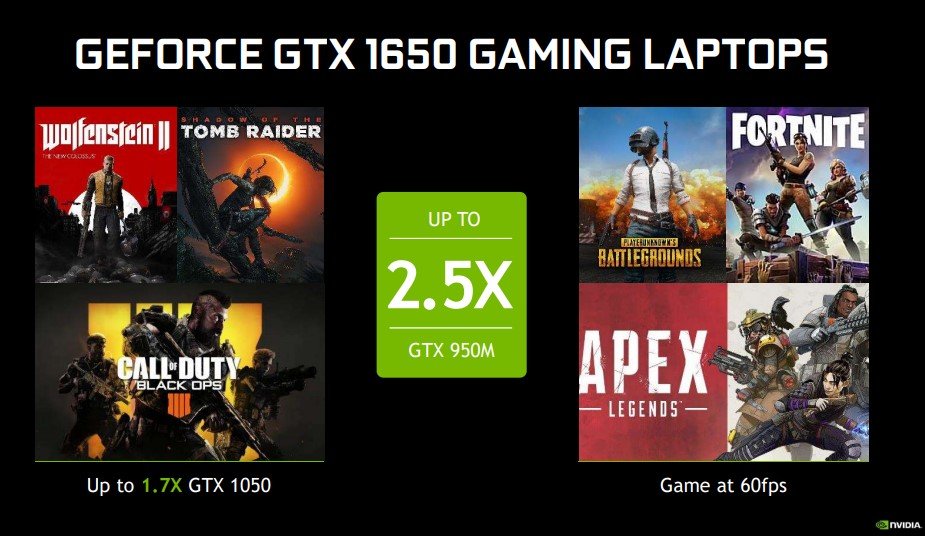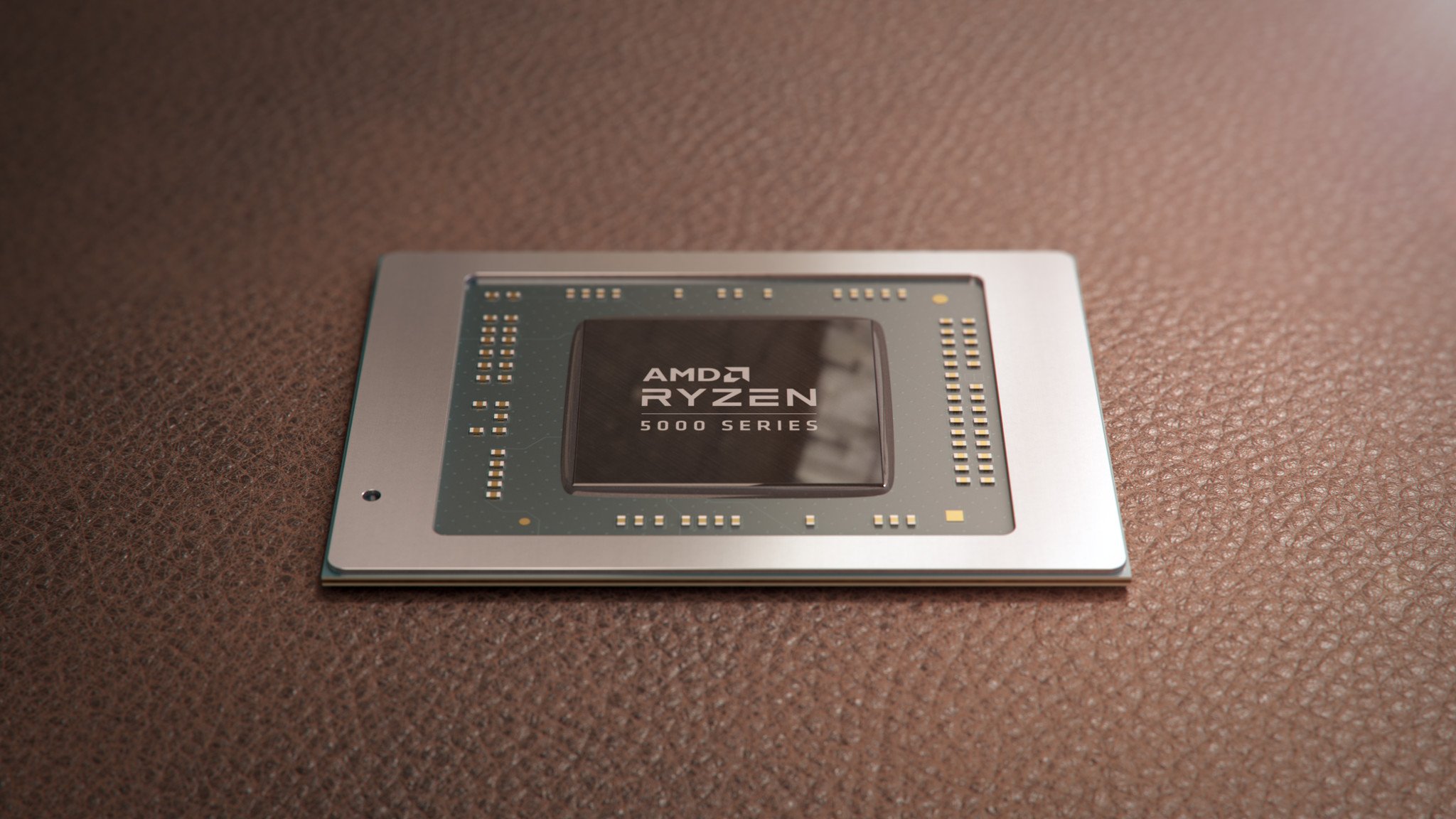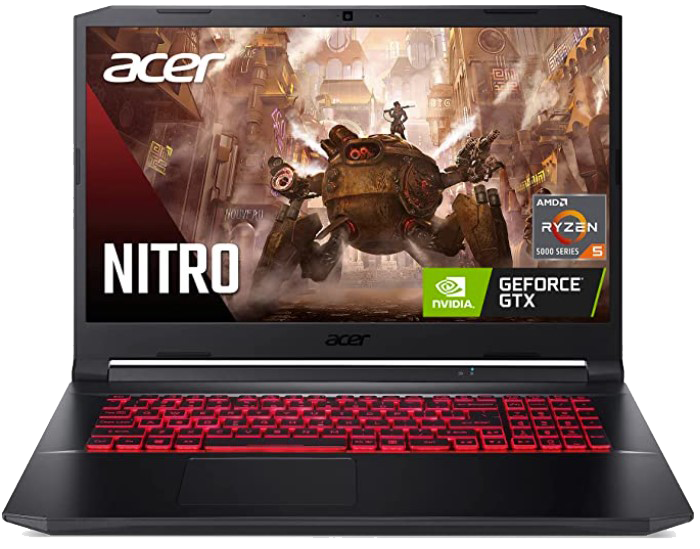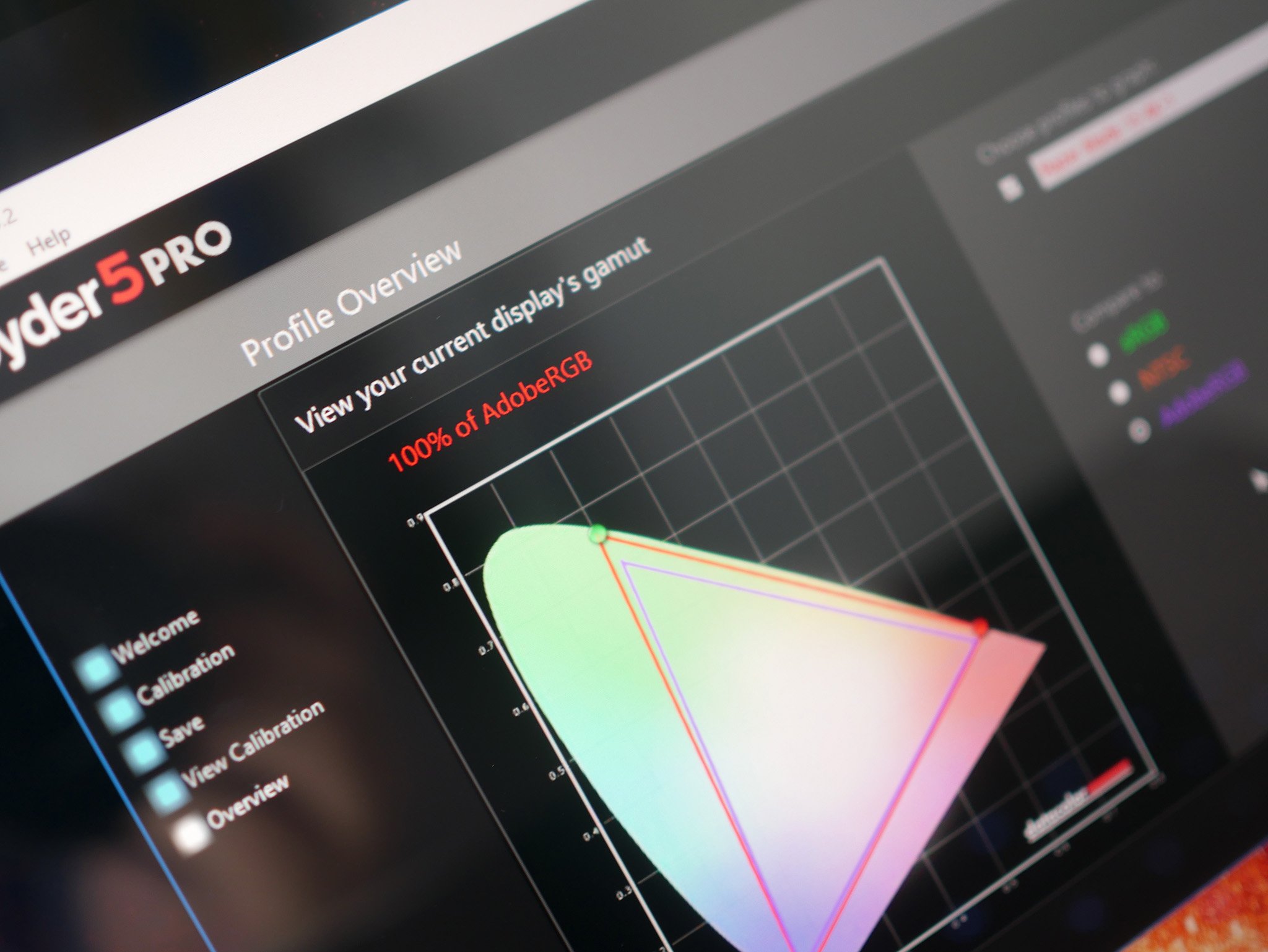All the latest news, reviews, and guides for Windows and Xbox diehards.
You are now subscribed
Your newsletter sign-up was successful
The process of buying a budget laptop already comes with a number of recommended steps, but adding PC gaming into the equation changes things up. You'll need to be sure that the processor (CPU) and graphics card (GPU) can handle the games you want to play, and you want the display to be able to keep up. You'll also need to balance other important features within your set budget. I've laid out some key tips to help you pick out the best gaming laptop possible on a tight budget.
Create a list of games you want to play
PC gaming ranges from lightweight indie titles that can run on just about anything all the way to AAA blockbusters that require a beefy CPU and dedicated GPU to run at an acceptable frame rate.
If you want to play titles like Minecraft, Stardew Valley, Rocket League, Overwatch, League of Legends, CS:GO, Civilization VI, Factorio, Borderlands 3, and a whole lot more of the best PC games, you should be able to get by just fine with graphics integrated into a strong, modern CPU. You will have to make some sacrifices to visual fidelity depending on the game, but they will be completely playable.
Something like lower-end NVIDIA MX discrete graphics can also come in handy here if you don't want to make as much of a sacrifice to quality. Xbox Game Pass for PC is a great resource for way more than just AAA games, and you'll be able to have countless hours of fun without an expensive dedicated GPU.
If your list of games includes titles like The Witcher 3, Red Dead Redemption 2, Cyberpunk 2077, and Metro Exodus, you'll certainly want to include a discrete GPU in your gaming laptop to get the best experience possible. PC gaming relies heavily on the GPU.
Focus heavily on the graphics card and processor
The graphics card and processor included in your gaming laptop can't be upgraded down the line. That's why it's important to get exactly what you need — and what you'll need in a couple of years — from the start. If you buy a PC that's underpowered for the games you want to play, it's not going to get any better as time goes on.
Although the CPU is the main component of any PC, the GPU plays a massive role when it comes to gaming. If you're buying a budget gaming laptop, chances are that the majority of the best graphics cards won't be within reach. That's OK. There are still some great cards that won't break the bank, whether you're looking at NVIDIA or AMD.
All the latest news, reviews, and guides for Windows and Xbox diehards.
NVIDIA and AMD GPUs
You don't need an ultra-high-end graphics card in your laptop to enjoy quality PC gaming.
NVIDIA laptop GPUs best suited for gaming will generally come in the GTX 16-series or RTX 20- and 30-series flavors. When in a laptop, these cards come with a Max-Q design which reduces size, heat, and power draw but also shaves off some raw performance. For example, an NVIDIA RTX 3060 in a laptop isn't going to have quite the same capabilities as a standard desktop version.
On the AMD side you'll generally find Radeon RX 5000M or 6000M cards. These aren't as prevalent as NVIDIA's mobile GPUs, but they are certainly still out there. And just like NVIDIA's Max-Q versions, AMD's laptop cards won't be quite as powerful as their desktop versions. The standard Radeon RX 6800, for example, has much beefier specs than its RX 6800M laptop counterpart.
If you're just looking to get things off the ground with a dedicated GPU, NVIDIA's GTX 16-series is a good place to start. You might even be able to find a good deal on an older laptop with RTX 20-series GPU. The AMD Radeon RX 5500M is comparable. You're still not going to be able to crank graphics way up, but you'll notice a massive difference over integrated graphics.
For excellent mid-range performance without getting into the truly expensive hardware, NVIDIA's RTX 3050, RTX 3050 Ti, and even RTX 3060 will be a big step up. AMD's RX 6600M is comparable. At 1080p, these cards will put up a strong fight against even demanding modern games at medium settings.
AMD and Intel CPUs
Because the processor in your laptop isn't upgradeable, you don't want to go back too far generationally. This holds true for both AMD and Intel. Though you might be able to find a good deal on a gaming PC with Ryzen 3000 or 8th Gen Intel, it will already be considered old when it arrives. It's the same deal with the best budget laptops; you can only go back so far.
Intel's Core H-Series processors or what you'll likely find in a gaming laptop. They're considerably more powerful than Ultrabook-class chips, coming much closer to the desktop performance you want in a gaming machine. These chips are available up to 11th Gen (released 2021), but 10th Gen chips are still found in plenty of devices. A really great deal on a 9th Gen chip could be tempting, but that's about as far back as I'd go.
Intel's H-series CPUs come in Core i5, Core i7, and Core i9 designations, each stronger than the last. Even a modern Core i5 coupled with a decent discrete GPU is going to crush most games, so don't worry too much about getting the best Intel chip on the market.
AMD Ryzen 5000 Mobile processors, also released 2021, have their own H series to compete with Intel. These are the latest and greatest from AMD, putting up killer performance to rival a desktop. AMD also has Ryzen 4000 Mobile CPUs available in plenty of gaming laptops, but that's as far back as I'd go. There was a big jump in performance after Ryzen 3000.
AMD Ryzen mobile gaming CPUs come in Ryzen 5, Ryzen 7, and Ryzen 9 designations, each stronger than the last. Like Intel, even the Ryzen 5 is going to crush gaming when accompanied by a decent dedicated GPU. Don't spend outside your budget just to get a Ryzen 7 or Ryzen 9.
Choosing between the two chip makers is really up to you. AMD Ryzen generally offers superior multi-core performance, though single-core still lags a bit behind Intel. Intel-based systems generally cost a bit more, but they don't suffer from the reduced battery performance that we've noticed in some AMD systems. You can read more about the topic in my Lenovo Legion 5 Pro review.
Bottom line? If you buy a modern Ryzen 5 or Core i5 CPU to accompany a decent GPU, your gaming laptop is going to impress. Anything more that you can manage within a tight budget is a bonus.
Get a display that can keep up with performance hardware
A standard laptop's display can make or break the entire system. Whether it's too dull, too dim, or too low-res, you're not going to have a great time. And with gaming thrown into the mix, the screen becomes even more important. You don't want to spend a bunch of money on performance hardware without a display that can make the most of it.
Gaming laptops generally start at the 15-inch screen size, though there are 14-inch options out there. Any smaller and you're going to be straining to see, as well as paying more in order to cram performance hardware into a small chassis. Between and including 15 and 17 inches seems to be the sweet spot.
You're going to want to get at least a 1080p (FHD) resolution for the sake of clarity; anything higher is a bonus, especially in a budget laptop. Color and brightness also play a big role, but you'll generally have to check out independent laptop reviews to get a clear answer.
Refresh rate — how fast the screen can display a new image per second — is measured in Hertz (Hz). You'll want a minimum of 60Hz here, but anything higher is better. High-end gaming laptops will even have refresh rates higher than 300Hz, but prices aren't cheap. 120Hz and 144Hz are much more common when shopping on a tighter budget.
Response time — how fast the screen can switch between colors — is measured in milliseconds (ms). Lower is better here, and you'll often see gaming screens with 1ms response times. Anything below 5ms is generally quite good for casual gamers.
AMD FreeSync and NVIDIA G-Sync are both versions of a similar technology that syncs a display's refresh rate with the game's frame rate. This prevents screen tearing, resulting in a smoother image. Neither technology is completely necessary, but they can go a long way towards improving your gaming experience.
Learn about DIY memory and storage upgrades
While the CPU and GPU in a laptop can't be upgraded, memory and storage are a different story. It's still important to double-check specific gaming laptop models, but the extra size generally allows for non-soldered RAM and one or two M.2 slots for storage.
The ability to upgrade RAM and solid-state drive (SSD) comes with two benefits. First, you can buy less storage and RAM from the factory to cut down on the initial investment. There are plenty of opportunities to buy inexpensive RAM and storage, which you can then use to soup up your PC. Second, you can keep your laptop relevant longer into the future. File sizes seem to only get larger, and games seem to always require more memory. If you buy a laptop with 8GB of RAM, an upgrade to 16GB in a year or two will go a long way.
For storage specifications, try to shoot for an M.2 PCIe NVMe SSD. Our list of the best SSDs can help. This will provide the best speed, but it will generally cost more. If that's not possible, a SATA SSD is next best in line. Avoid a hard-disk drive (HDD) unless otherwise absolutely impossible; it's incredibly slow and far more prone to failure. As for memory, aim for at least 8GB of RAM in the system; anything more is better.
Get the right ports for gaming accessories
The best Ultrabooks are getting extremely thin these days, and larger ports are slowly going away in exchange for something like Thunderbolt 4. Gaming laptops are also getting thinner, but for the most part the generous port selection is remaining intact.
A gaming laptop can work quite well as a desktop PC when you're not on the move, just as long as it has the right ports. While you might not get Thunderbolt on a budget pick, HDMI or DisplayPort, USB-A, 3.5mm audio, and Ethernet are all top inputs. That way you can connect one of the best gaming monitors, best gaming mice, and a wired internet connection for lag-free gaming.
USB-C is also one that you really want to look out for. While it might not be perfect for a lot of common PC gaming accessories (like a mouse or headset), it will allow you to connect a powerful laptop docking station to further expand connectivity.
Worry less about battery life
If you have a perfect gaming laptop in mind — with the right performance, screen, and price — the battery life shouldn't stand in your way. I don't mean that it's not at all important; it's just not important enough to make or break the purchase. Even some of the best gaming laptops have some battery woes, lasting an hour or two at most when under load.
Don't pay attention to manufacturer claims when it comes to battery life. This is another area where independent reviews come in handy, as they'll usually test more accurately how long the system can run without being plugged in. Set your mind on the fact that you'll need to carry around an AC adapter whenever you expect to put in some serious gaming time.
Wrapping up
Buying the right gaming laptop on a budget will provide you with years of fun. As a quick refresher, know what games you want to play first. Pick a CPU and GPU that can handle those games, then get a display that won't hold back the hardware. Find something that can have its RAM and SSD upgraded, and be sure to get the right ports for the best PC gaming accessories.
If you'd rather get into a desktop gaming PC, don't forget to have a look at our in-depth guide on how to build a custom PC.

Cale Hunt brings to Windows Central more than nine years of experience writing about laptops, PCs, accessories, games, and beyond. If it runs Windows or in some way complements the hardware, there’s a good chance he knows about it, has written about it, or is already busy testing it.