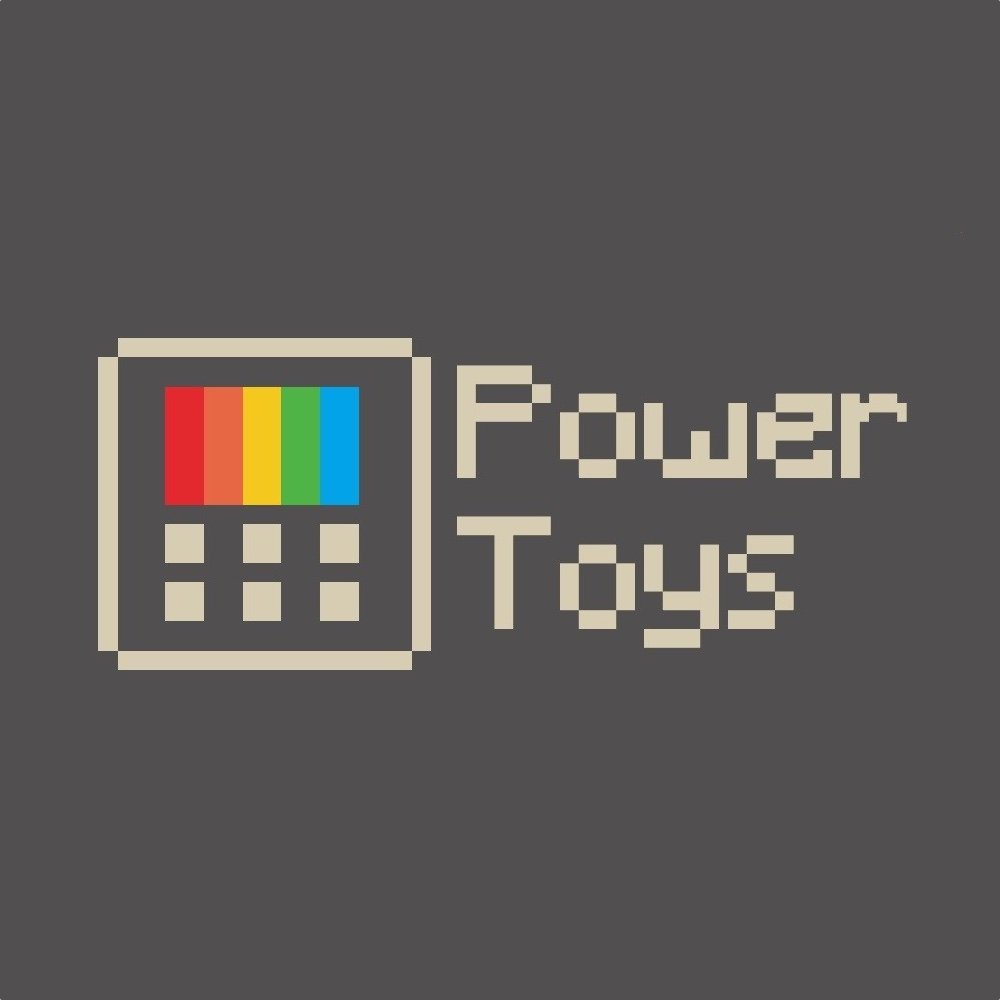PowerToys Run improves launch performance with latest update on Windows 10
The latest update to PowerToys brings plenty of bug fixes and improvements for power users.

All the latest news, reviews, and guides for Windows and Xbox diehards.
You are now subscribed
Your newsletter sign-up was successful
What you need to know
- PowerToys version 0.43.0 is now avaialble.
- The update brings a long list of bug fixes and improvements.
- PowerToys Run now has an improved launch experience when first opened.
Microsoft's PowerToys recently received an update to version 0.43.0. The update doesn't bring any major new features but includes several bug fixes and a list of changes. The latest version of the app includes new minimum zone size limits for FancyZones and some new confirmation dialogues. It also improves the launch performance of the app when first opened.
Here's everything that's new from the PowerToys GitHub page:
Change log
- Changed tooltip text for systray icon to be on a single line for Windows 11 compatibility.
- Fixed escape behavior on Color Picker so that only the fly-out is closed if active.
- Changed URI PowerToys Run plugin to launch HTTPS by default instead of HTTP. Thanks @chrisharris333!
- Added confirmation dialog when system commands are executed from PowerToys Run. Thanks @chrisharris333!
General
- New UI for sizes list view in Image Resizer settings. Thanks @niels9001!
- Fixed FileInUse errors during install/update scenarios.
- Fixed toggle switches on PowerToys run settings to display correctly.
- Fixed header text not updating when theme color is changed. Thanks @niels9001!
- Added Name/Alt text to GIF image
- Expanded the Report Bug tool to collect more robust diagnostic information.
- Fixed screen reader functionality to stop announcing hidden text in settings.
- Added Name and alt text properties to GIF images in Welcome to PowerToys window
Awake
- Fixed bug when right-clicking menu of Awake app icon. Thanks @dend!
- Fixed high CPU usage for timed keep awake. Thanks @dend!
- Fixed Awake icon spamming notification tray. Thanks @dend!
- Added telemetry to collect Awake settings and logs.
Color Picker
- Removed private Unicode Chars in element Name properties.
- No Class names in Name properties.
- Added non-null bounding rectangle property.
- Fixed color shade numbering for screen reader.
- Fixed focusable elements to have non-null name property.
- Distingushed name property and LocalizedControlType from elements and their parent.
- ControlType and LocalizedControlType are no longer both set to Custom.
- Fixed screen reader incorrectly naming Color Picker when launched.
- Fixed screen reader not announcing colors when navigating.
FancyZones
All the latest news, reviews, and guides for Windows and Xbox diehards.
- Fixed bug causing multi-monitor spanning errors.
- Added minimum zone size limit to the settings.
- Fixed issue where re-opened windows don't appear in previously assigned zone.
- Fixed excluded apps setting to save on text change instead of when leaving focus.
- Fixed corrupt/outdated plugins load crash.
- Fixed issue with FancyZones not working after computer goes to sleep.
- Added screen reader confirmation to canvas editor when new zones are added.
Keyboard Manager
- Fixed screen reader usage bugs to increase intuitiveness.
PowerToys Run
- Fixed crashing bug due to missing image file app.dark.png.
- Fixed URI plugin bug with handling numeric input. Thanks @davidegiacometti!
- Improved launch performance of PowerToys run on first call. Thanks @davidegiacometti!
None of these features are groundbreaking on their own, but they add up to an overall improved experience.

Sean Endicott is a news writer and apps editor for Windows Central with 11+ years of experience. A Nottingham Trent journalism graduate, Sean has covered the industry’s arc from the Lumia era to the launch of Windows 11 and generative AI. Having started at Thrifter, he uses his expertise in price tracking to help readers find genuine hardware value.
Beyond tech news, Sean is a UK sports media pioneer. In 2017, he became one of the first to stream via smartphone and is an expert in AP Capture systems. A tech-forward coach, he was named 2024 BAFA Youth Coach of the Year. He is focused on using technology—from AI to Clipchamp—to gain a practical edge.