Recording Microsoft Teams meetings is about to get a lot easier
Starting next month, you'll be able to automatically record meetings in Microsoft Teams.
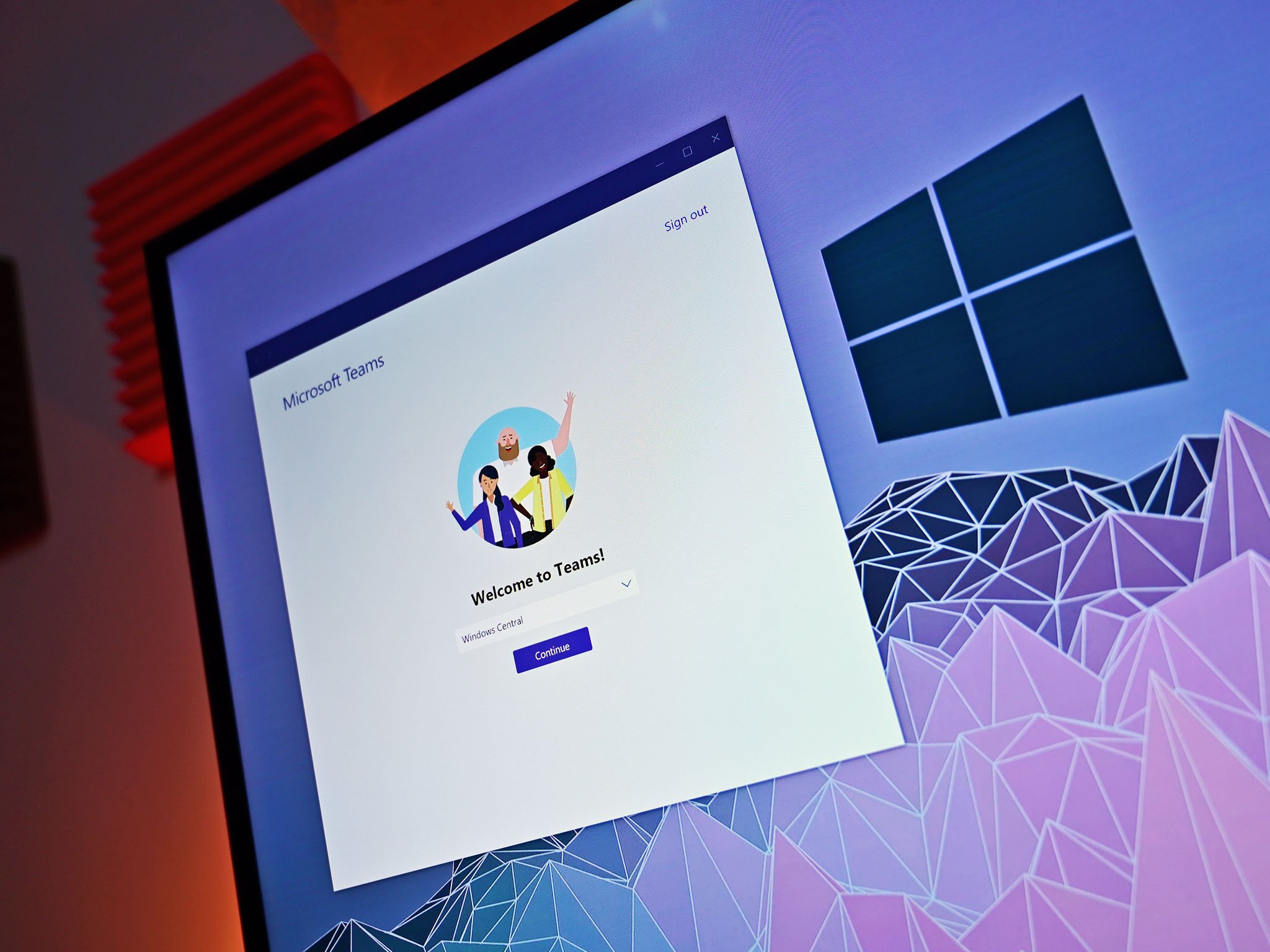
All the latest news, reviews, and guides for Windows and Xbox diehards.
You are now subscribed
Your newsletter sign-up was successful
What you need to know
- You will soon be able to automatically record meetings held on Microsoft Teams.
- Microsoft recently outlined the new feature through the Microsoft 365 Admin center
- The new option will be available starting in July.
Microsoft Teams already has an option to record meetings, but you will soon be able to set the app to do so automatically. According to a message sent out through the Microsoft 365 Admin center (via OnMSFT), the new option will be generally available in July.
We already knew about the upcoming feature since a Microsoft engineer discussed it in a Teams feedback forum in April. The message through the Microsoft 365 Admin center adds a bit more detail and gives us a specific timeline for the new feature to roll out.
Once the new feature arrives, people will be able to set Teams to record meetings automatically on the Android, iOS, and desktop versions of the app. There will be options to enable the option for a series of meetings or just a single meeting if preferred.
Recording meetings is a handy tool for reviewing content later and for sharing meetings with people who couldn't attend. I admit that I've forgotten to record a session before, so I'll be happy to set up automatic meeting recordings.
Some of the rivals of Teams, including Zoom, already support automatic meeting recording. One thing to note is that a recording of a longer meeting can be quite large. You'll want to make sure that you have enough storage for all of your meetings.
All the latest news, reviews, and guides for Windows and Xbox diehards.

Sean Endicott is a news writer and apps editor for Windows Central with 11+ years of experience. A Nottingham Trent journalism graduate, Sean has covered the industry’s arc from the Lumia era to the launch of Windows 11 and generative AI. Having started at Thrifter, he uses his expertise in price tracking to help readers find genuine hardware value.
Beyond tech news, Sean is a UK sports media pioneer. In 2017, he became one of the first to stream via smartphone and is an expert in AP Capture systems. A tech-forward coach, he was named 2024 BAFA Youth Coach of the Year. He is focused on using technology—from AI to Clipchamp—to gain a practical edge.

