Review: FEWidgets Ultimate

Widgets. They seem to be every where these days (there was a day when they were called icons). If you're a fan of widgets, you might find FEWidgets Ultimate something of interest. Created by XDA Developer's Forum member nicodega, FEWidgets Ultimate is a user interface very similar to Samsungs Widget Home Screen.
Follow the break for more information on FEWidgets Ultimate and a few screen shots.
[Read: Fuze Mobility]

.Cab files are available for VGA/WVGA phones and QVGA/WQVGA phones. In using FEWidgets Ultimate on my AT&T Fuze the UI ran fairly smoothly. You have a side bar of widgets which can be dragged over to the main screen. Collapse the side bar and you can arrange the widgets to suit your tastes.
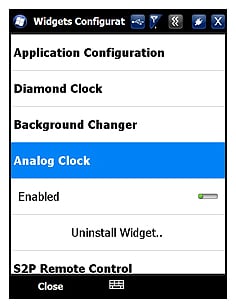
Widgets can be disabled or added to the side bar through the Widget Configurator.
All the latest news, reviews, and guides for Windows and Xbox diehards.
Key features of FEWidgets include:
- Haptic feedback
- Multiple Layouts/Pages support (up to 4)
- Multiple Windows for each page with 0 loading time
- Support for Landscape/Portrait modes
- Skinnable though XML files (or just modifying the images)
- Scriptable through javascript
- Extensible though C++ plugins
Some of the widgets included with FEWidgets are:
- Operator Name
- RSS Feed Reader
- Appointments
- Tasks
- Contact widget
- Battery/Phone signal Strength indicator
- Background Image Changer
- Quick Dial
- Calendar (when tapped will link to \Windows\Calendar.lnk)
- Weather. Shows you the weather for today. Current temperature and forecasted Min/Max for today.

FEWidgets Ultimate does allow for a separate screen layout when you extend the keyboard on the Fuze. Screen rotation was a little slower than usual and at times it took the UI a second or two to adjust to the new screen orientation. I did experience a few device lock-ups when moving widgets around that required a soft reset.
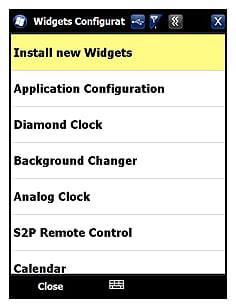
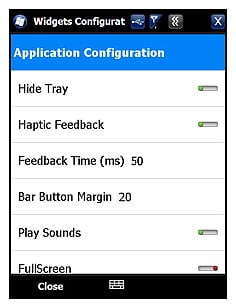
If you are partial to widgets, FEWidgets Ultimate might be worth a look. Just keep in mind that this is a home-grown application and much like a Beta application, there may still be some bugs to iron out.

George is a former Reviews Editor at Windows Central, concentrating on Windows 10 PC and Mobile apps. He's been a supporter of the platform since the days of Windows CE and uses his current Windows 10 Mobile phone daily to keep up with life and enjoy a game during downtime.
