Windows 10 preview build 17127 hits the Fast ring with Cortana improvements in tow
Windows Insiders in the Fast ring can now check out a new Cortana profile page and much more.

Windows Insiders in the Fast ring are being treated to another new Windows 10 preview build today, and this one brings some interesting new Cortana improvements along for the ride. Ticking the build number up to build 17127, this latest build release brings along a new profile page in Cortana, along with new tips for learning Cortana skills and the expansion of Cortana's new notebook to more markets. Of course, there's the usual batch of general changes and improvements tagging along as well.
What's new
Cortana Improvements
A new profile page! We're introducing a new server-powered profile page in Cortana for you to add and edit your favorite places. The places you add are used to give you traffic updates for your daily commute, and let you easily set reminders when you arrive or leave your places. To get to this page, head to the Notebook section of Cortana and click the button to the right of your name. This is available for all Cortana markets*.
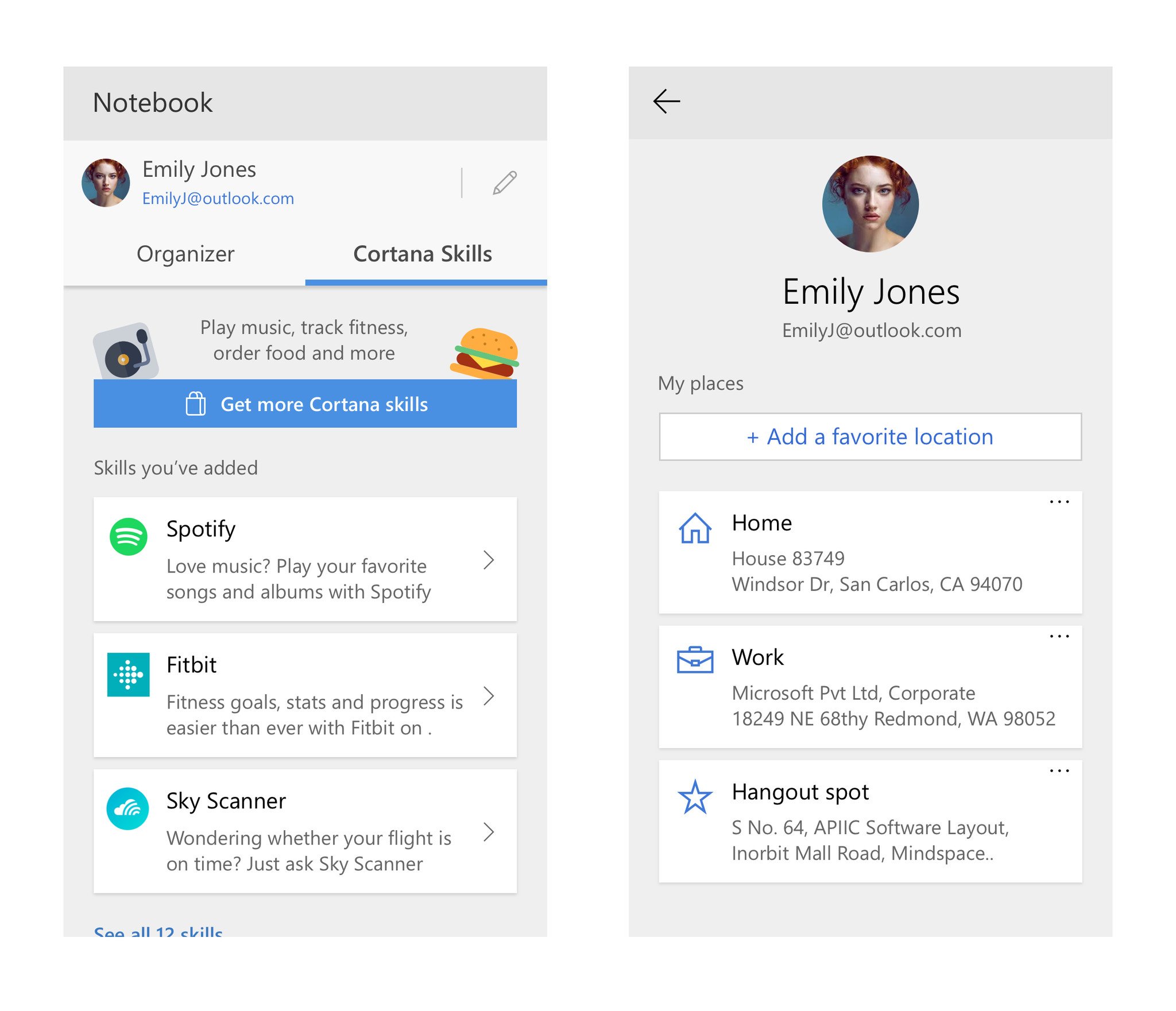
Cortana's new Notebook goes international with improved performance: We've received some great feedback about our updated Notebook design announced with Build 17063, and are happy to share that this new design is now available for all markets* and languages where Cortana is supported. In addition several performance improvements have been deployed that should make Notebook load faster. Note, some experiences may vary depending on the market you are in.Learn to use a Skill in Notebook: Default Skills in Cortana's Notebook (like Weather, Sports, and News) now come with a set of tips for questions you can ask Cortana to get you started – either click the suggestion, type it out yourself, or just talk to Cortana and she'll pull up the information you requested.
- We fixed the issue where the inbox apps would fail to load inside of Windows Mixed Reality.
- We're still investigating some rare instances where newly placed holograms appear empty and the shell may restart when switching between places."We saved this conversation. You'll see it soon in the Conversations tab in Skype for Business and in the Conversation History folder in Outlook.
General changes, improvements, and fixes for PC
- We fixed an issue where if you had your phone linked to your PC prior to upgrading, you'll find it has become unlinked after upgrading.
- We fixed an issue that could result in Microsoft Edge crashing when turning off certain extensions.
- We fixed an issue where Narrator would crash when using scan mode to read dialogs in Microsoft Edge.
- We fixed an issue resulting in the page up and page down keys not working when using Microsoft Edge in Reading View.
- We fixed an issue resulting in focus being lost after using WIN+A to close the Action Center.
- We fixed an issue where if you switched your formatting to Japanese without having the Japanese language in your language list, newly installed apps wouldn't appear in Start.
If you're a Windows Insider on the Fast ring, you should be able to grab build 17127 via Windows Update now. Also check out Microsoft's full release notes for more.
Updated March 20, 2018: A new SDK preview release, build 17120, is also now available for developers.
All the latest news, reviews, and guides for Windows and Xbox diehards.

Dan Thorp-Lancaster is the former Editor-in-Chief of Windows Central. He began working with Windows Central, Android Central, and iMore as a news writer in 2014 and is obsessed with tech of all sorts. You can follow Dan on Twitter @DthorpL and Instagram @heyitsdtl.
