Your Phone app testing new Android 'Apps' feature with Insiders
Now you can feed your Instagram habit without picking up your phone.
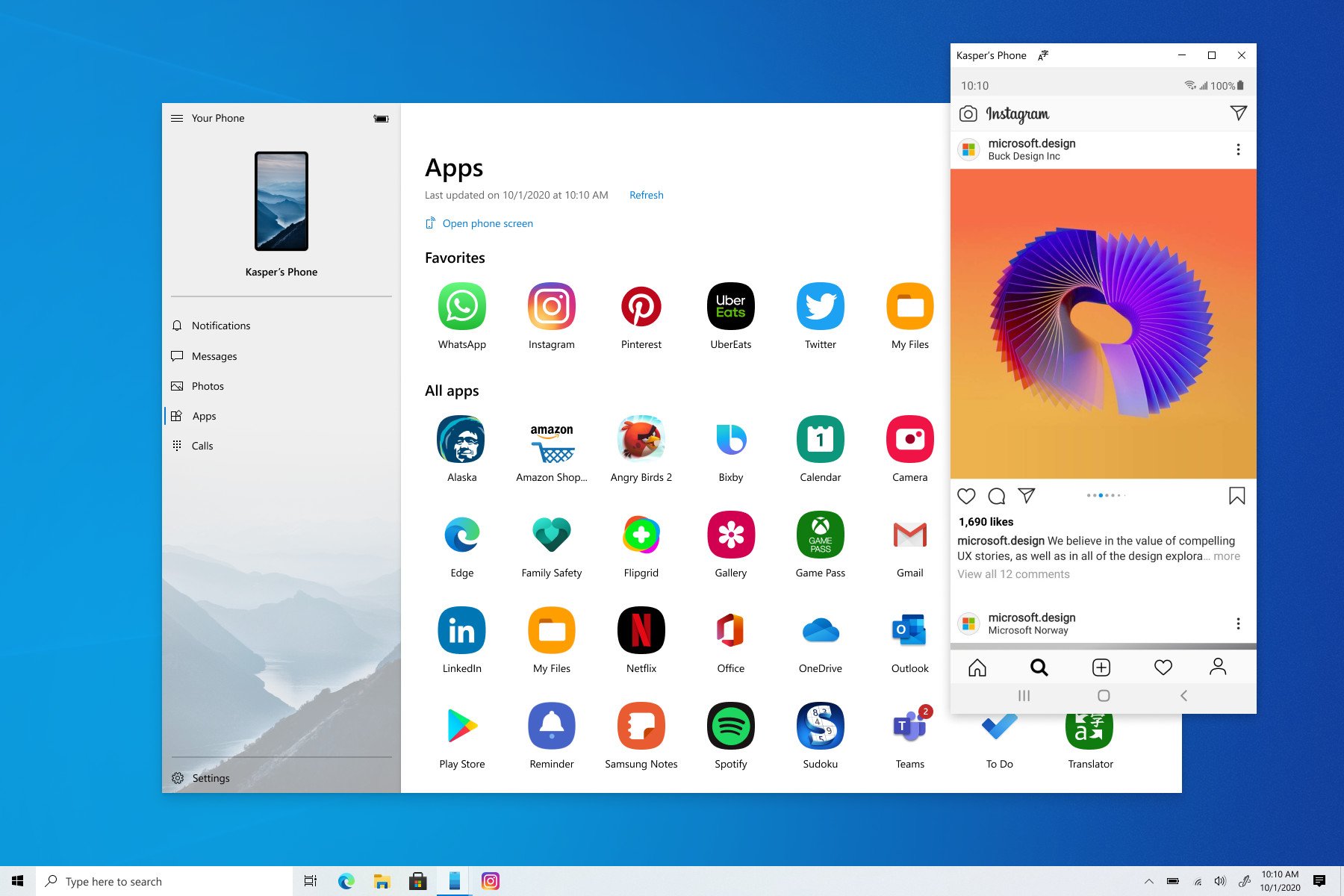
All the latest news, reviews, and guides for Windows and Xbox diehards.
You are now subscribed
Your newsletter sign-up was successful
What you need to know
- Microsoft is now testing Android app streaming on Windows 10 with the Your Phone app for Insiders.
- You can open your phone's apps in their own windows, and even pin them to your taskbar.
- The feature appears to be ready for testing among all Insiders.
One of the most interesting announcements to come out of Samsung's Galaxy Unpacked event for Windows fans today was the reveal of Android app streaming in the Your Phone app for Windows 10. Now, Windows Insiders can start testing the feature ahead of its future rollout.
Microsoft announced that testing is starting for Android app streaming in its blog post for the latest Dev Channel Insider build. What's more, it appears it's not just limited to Insiders in the Dev channel. That means Insiders in the Beta and Release Preview channels can likely start testing starting today as well.
@VishnuNath can correct me if I am wrong but this isn't specifically tied to today's Dev Channel build which is why we slotted this under "Other updates for Insiders".@VishnuNath can correct me if I am wrong but this isn't specifically tied to today's Dev Channel build which is why we slotted this under "Other updates for Insiders".— Brandon LeBlanc (@brandonleblanc) August 5, 2020August 5, 2020
From Microsoft:
We are happy to announce another exciting feature, a seamless continuation of our vision and promise to help you be more productive and keep you in your flow. Tap into the power of Your Phone app with Link to Windows integration on select Samsung devices to instantly access your phone's mobile apps directly from your Windows 10 PC. There's no need to install, sign-in or set up your apps on your PC, saving you time and hassle. You can conveniently pin your favorite mobile apps to your Taskbar or Start menu on your PC for quick and easy access. When you launch an app, it opens in a separate window outside of the Your Phone app enabling you to multitask. So, whether you need to quickly reply to a conversation, respond to your social posts, or order food, you can do it fast using your PC's large screen, keyboard, mouse, pen and touch screen alongside your other PC apps!
Later this year, Microsoft says it plans to let Samsung Galaxy Note 20 users "experience the power and convenience of running multiple apps side by side." The feature will eventually make its way to "additional devices" as well.
Here's a list of the key features for "Apps" in Your Phone, from Microsoft:
- See a list of your installed Android apps directly within the Your Phone app.
- Add your frequently used apps to the favorites section or search among your apps for even quicker access.
- Launch any mobile app directly from your PC.
- Apps and your mirrored phone screen launch in a separate window on your PC.
- Pin your mobile apps to Windows Task bar or Start menu.
- Stay in the know by keeping an eye on the app notification badging (unread notifications) in the All apps list or your Favorites.
Phones that support Your Phone's Phone screen feature can start testing the "Apps" feature in Your Phone today. Currently, that list only includes Samsung phones with Link to Windows.

The Note that does it all
Samsung's Galaxy Note is always an exciting phone to look forward to, and this year, we have the Galaxy Note 20 Ultra. This is a phone that has everything you could want in a 2020 flagship — such as a Snapdragon 865+ processor, 120Hz display, powerful cameras, and more. It's not a cheap phone by any means, but you certainly get what you pay for.
All the latest news, reviews, and guides for Windows and Xbox diehards.

Dan Thorp-Lancaster is the former Editor-in-Chief of Windows Central. He began working with Windows Central, Android Central, and iMore as a news writer in 2014 and is obsessed with tech of all sorts. You can follow Dan on Twitter @DthorpL and Instagram @heyitsdtl.
