Best external hard drives for Xbox One, Xbox Series X|S in 2025
Expand your Xbox console storage space and play more games.
All the latest news, reviews, and guides for Windows and Xbox diehards.
You are now subscribed
Your newsletter sign-up was successful
The best Xbox hard drives are needed for anyone looking to improve their storage situations for the latest generation of games.
The Xbox Series X|S console lineup uses NVME solid state drives (SSDs) to ensure games load extremely fast, leaps and bounds quicker than on Xbox One, which uses a mechanical hard drive. Unfortunately, there's one big downside to this: That space for games is far more precious and expensive.

- The list in brief
1. Best HDD
2. Best for Series X|S
3. Alternate Series X|S SSD
4. Best budget HDD
5. Best value HDD
6. Best for large game libraries
7. Best SSD
- How we test
- FAQ
Because current-generation titles such as Starfield have to be installed on an SSD, any amount of extra storage you can get is extremely important.
Unlike Sony's PlayStation 5, which allows players to expand their SSD storage using third-party drives as long as they meet speed and size requirements, the latest Xbox consoles use Xbox Storage Expansion Cards, which are only available from a couple of suppliers, meaning the price doesn't fall frequently, though the price and options have improved since launch.
That doesn't mean there's no value in an external hard drive or SSD; instead, you'll want to use your chosen external device for Xbox One, Xbox 360, and Original Xbox games via backward compatibility. That way, you save your ultra-fast SSD storage for the new titles.
May 13, 2025: Added details on how tariffs are affecting hard drive prices. Expanded FAQ with new commonly-asked questions.
The quick list
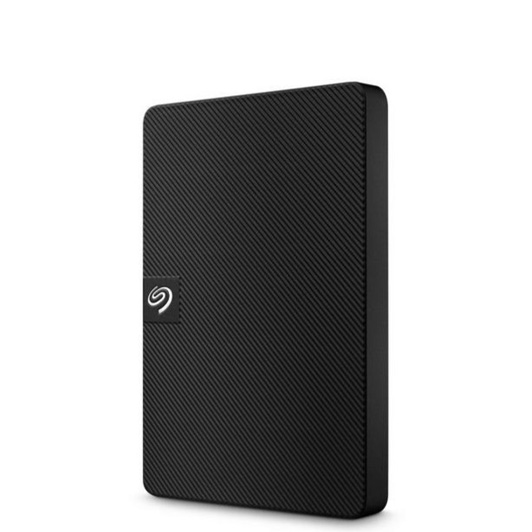
This basic external drive gives you 2TB of space for older games. You'll get decent performance without blowing out your wallet or internal SSD.
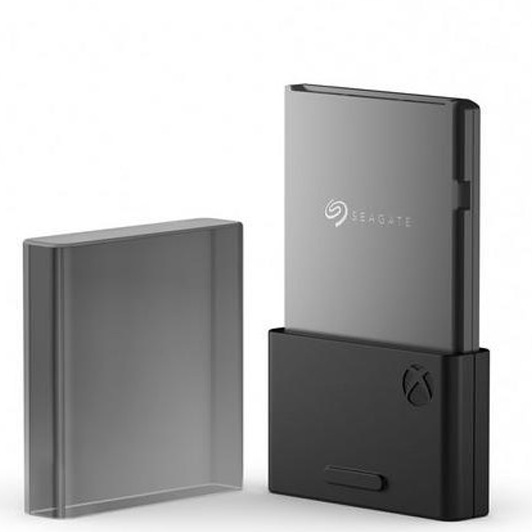
One of two options for increasing your internal Xbox Series X|S storage space. The price has decreased slightly, but you can still expect to spend a lot on these SSDs because they use proprietary technology.
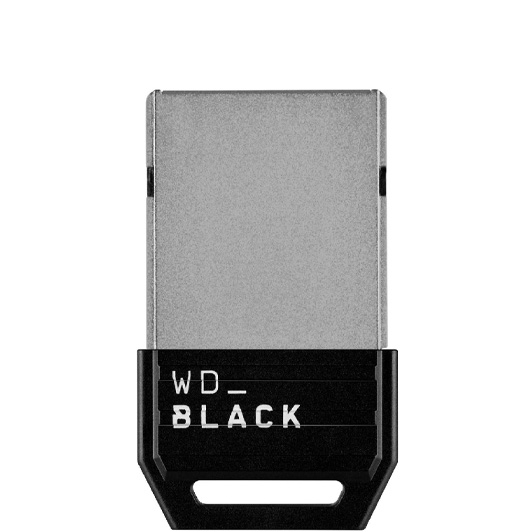
Your second choice for expanding your Xbox Series X|S SSD storage space, the WD_Black C50, is functionally similar to Samsung's offering. Depending on which retailers are having sales, you may get a better price with either option, so always compare before buying.

Sometimes, you don't need something fancy, especially on a budget. This is the one to grab if you need a basic, cheap hard drive that'll store your backward-compatible games at the lowest price possible.

Hard drive prices have come down, and grabbing this 4TB drive will ensure you can keep all your favorite Xbox One, Xbox 360, and Original Xbox games stored away for when you want to play them.

On the other end of the spectrum, sometimes you have money to burn, and you need to store a LOT of games. 8TB of space means it's technically possible to fill it up completely, but realistically, this is the only external hard drive you'd ever need.
Load more ↴

If you want your backward-compatible games to load quickly but still want to preserve your internal storage, consider grabbing a portable SSD. Xbox Series X|S games still have to be installed on the ultra-fast drive, but this external SSD will speed up the load times on any older games you install.
The best external hard drives for Xbox in 2026
Why you can trust Windows Central
To ensure you're getting the best value for your money, we've hunted down the best external hard drives for Xbox Series X|S users.
Best HDD
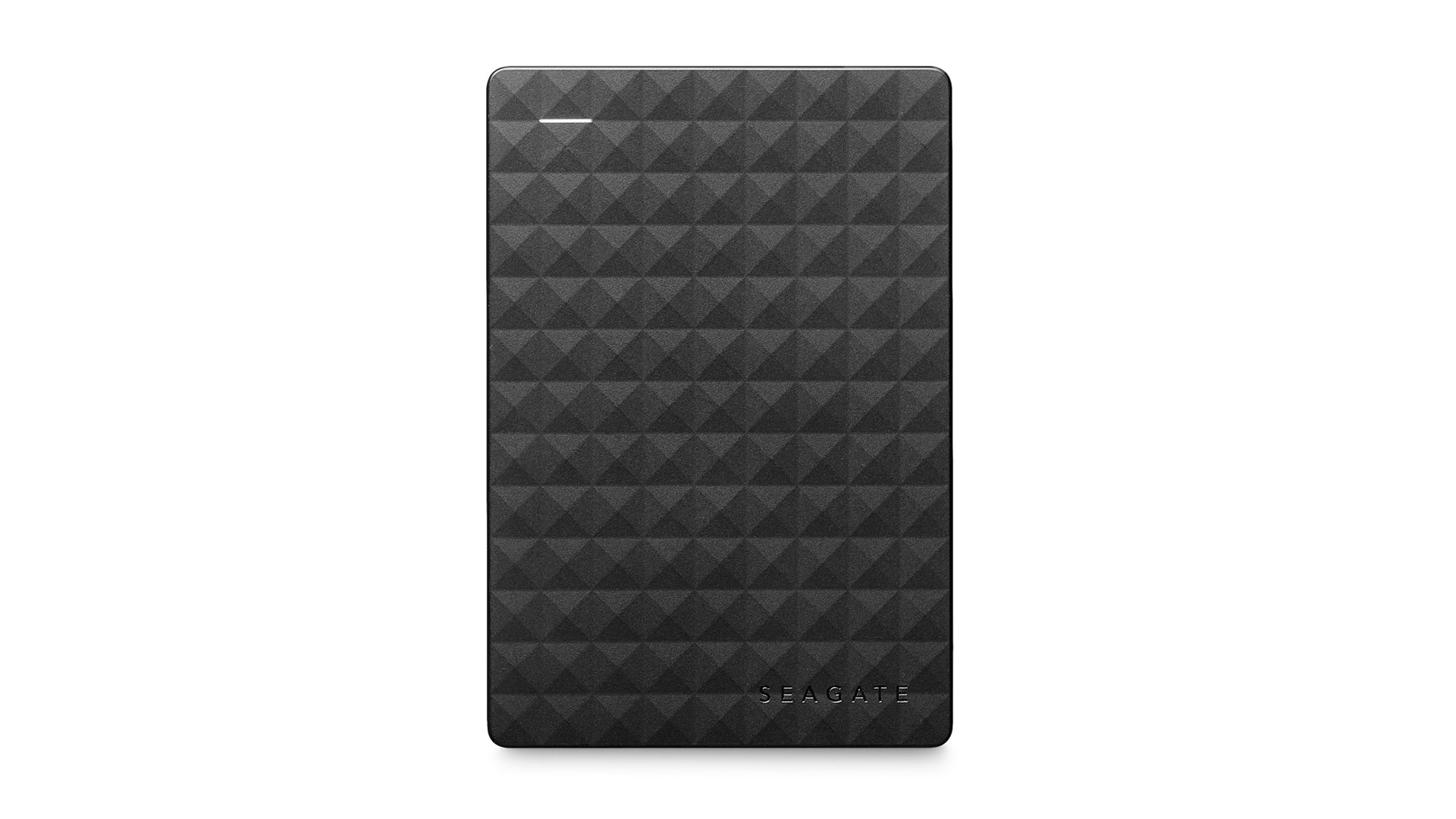
1. Seagate Expansion 2TB external hard drive
Reasons to buy
Reasons to avoid
If you need an external hard drive to hook up to your Xbox Series X|S, Seagate is one of the biggest names in the game for good reason. Seagate repeatedly provides reliable mechanical hard drives that give you good long-term performance without worries of failure.
While the latest Xbox Series X|S games must be stored on the ultra-fast SSD to be played, that's not the case for backward-compatible titles, and that's where hard drives come in. You can expand your storage at a low price and put any older games on the hard drive, ensuring that your primary storage stays free for the latest games, something that's extra important with titles like Mortal Kombat 1 and Star Wars: Jedi Survivor taking up well over 120GB of space.
With a 2TB external hard drive, you're multiplying your storage by three if you own an Xbox Series X, while Xbox Series S owners are multiplying their capacity to store games by five. While current-generation games can't be played on an external hard drive, it's worth keeping in mind that they can be stored on mechanical drives, which is great for moving things around if you have poor internet and don't want to constantly download massive games over and over again.
It's worth keeping in mind that older games do benefit from increased speeds, reducing load times, so there is some benefit to installing them on something faster than a mechanical hard drive like Seagate's model, which runs at up to 120MB/s. By contrast, the proprietary Xbox Series X|S storage runs at 2.4GB/s uncompressed, which is quite the gulf.
However, there's an upper limit on how much an older game can benefit, as these titles weren't designed around that kind of speed being available. If you want your backward-compatible games to load faster but still want to keep your internal storage clear, you should consider grabbing an external SSD instead.
Still, for the overwhelming majority of users, this Seagate drive provides the best balance of storage space, speed, and price for playing backward-compatible titles. Be smart about how many games you've installed at once, and you'll avoid issues when you hook this up. The drive includes a USB cable, so you won't need one lying around. Just plug everything in, and you'll be good to go.
Best for Xbox Series X and Series S

Reasons to buy
Reasons to avoid
If you want to expand your internal storage in order to play more modern Xbox Series X|S games, there are only two options. For a long time, the Seagate Storage Expansion Card for Xbox was the only SSD expansion available, with a high price due to the proprietary licensed technology being used in the card. Things are a bit more reasonable these days, but you'll still have to spend a fair bit of cash.
Because of the design, it's a perfect replica of the Xbox Series X|S internal SSD, reaching speeds of 2.4GB/s (raw) data that enable games designed around the technology to load exponentially faster than was ever possible before. After thorough testing, we've found that there is absolutely no difference between having a game installed on your internal Xbox SSD or on the Seagate Expansion Card, so you get the same great performance either way.
There's also an impressive convenience factor at play. With the Seagate Expansion Card, there's no installation required or worries about possibly stripping a screw. All you have to do is take the card and plug it into the Storage Expansion slot on the back of your Xbox Series X or Xbox Series S console. Because of this setup, you can actually use these cards at the same time as an external hard drive!
There are also different sizes available for the Seagate Storage Expansion Card, so it's possible to find something that fits your budget no matter how much you have. Seagate initially released this card in a 1TB format, adding 512GB and 2TB capacity SSDs later on. All three models are borderline identical at 53mm x 32mm, with a plastic protector you can put the card into to keep it safe while traveling.
While the price has come down somewhat since the introduction of a second option, provided at least a bit of competition, you can still expect to spend a good amount of money. Right now, the 512GB, 1TB, and 2TB cards are usually available for $80, $150, and $280, respectively. Considering that the latter two cards used to cost $220 and an outrageous $400, things have definitely improved by a significant margin, but there's still more to go.
For a while, this was the only way to get a 2TB card, but WD_Black has introduced a competitive option. Ultimately, this is the best SSD for Xbox Series X|S consoles, but it comes with a premium price tag to match.
As explained by our former editor Matt Brown in his review of the Seagate Expansion Card, "I can't say the Xbox Storage Expansion Card is a great deal, even after the price cuts, yet I still wholeheartedly recommend it to those on the fence."
Best alternate Xbox SSD
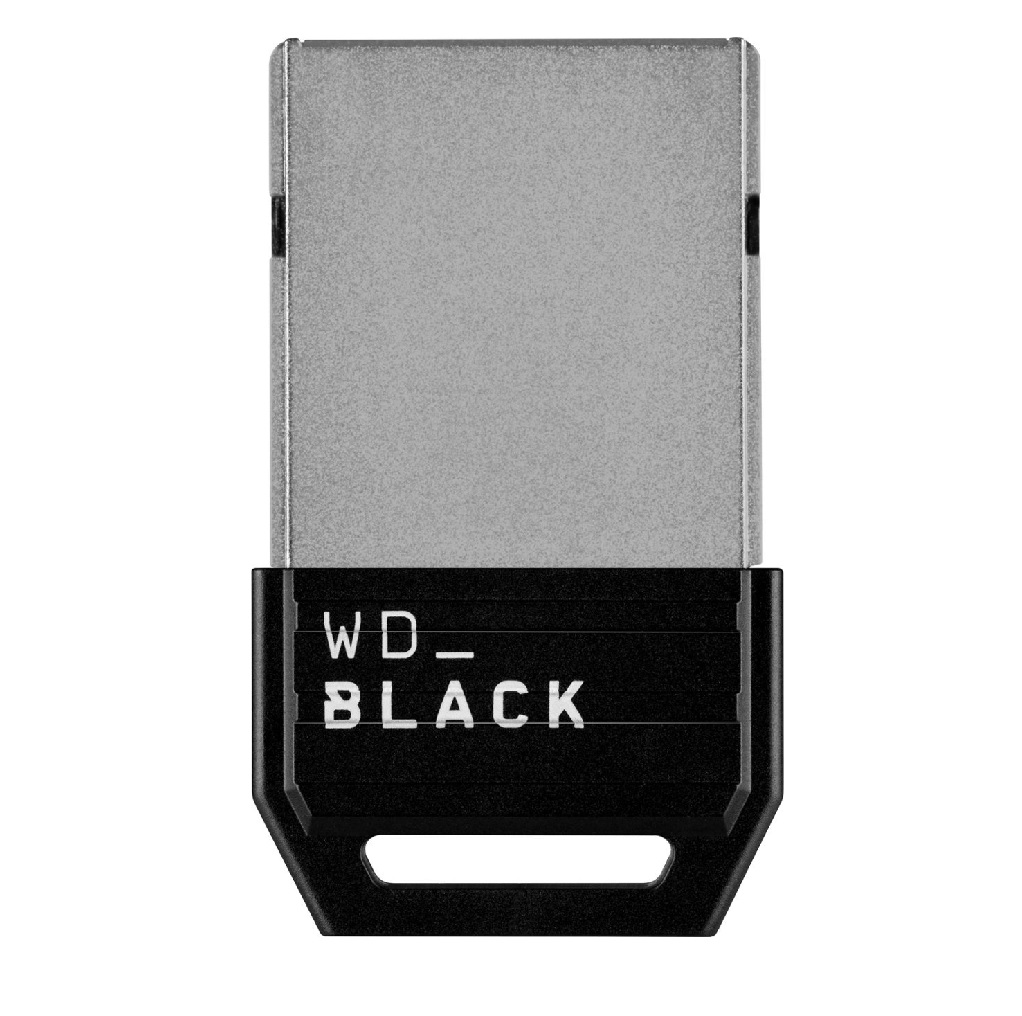
3. WD_Black C50 Expansion Card for Xbox Series X|S
Reasons to buy
Reasons to avoid
The second SSD option for Xbox Series X|S owners looking to expand their internal ultra-fast storage, the WD_Black C50 Expansion Card, is functionally identical to Seagate's SSD offering. You're getting the same 2.4 GB/s (raw), 4.8 GB/s (compressed) data stream, enabling current-generation titles to load in just a few seconds compared to the lengthy load times on mechanical hard drives or even USB-powered SSDs. Just like Seagate's offering, you can also use this card at the same time as an external hard drive to maximize storage gains.
At $80 for 512GB and $150 for 1TB, pricing is also comparable to Seagate's expansion card. Naturally, different promotional sales at different times mean one card may be cheaper than the other for a brief period of time, but for most intents and purposes, these cards are identical. Aside from how the cards look, almost everything that you can say about one can be applied to the other, with one big exception.
While the WD_Black's C50 was not available in 2TB at launch, that problem has been rectified, with a 2TB version of the card introduced in 2024 at prices competitive with Seagate's offering.
Having two cards in the market has helped prices a bit, and if we see any others introduced, it's fair to expect prices will fall even further. Games that are Optimized for Xbox Series X|S load faster, look better, and can support up to 120 FPS, so it's worth expanding your storage in some way.
Writer Zachary Boddy clearly explains in their review of the WD_Black C50 Expansion Card that "This space needs more competition, and I hope we see it from other companies like Samsung and PNY. Until then, the WD_BLACK C50 Expansion Card is my go-to recommendation for most people as the new best storage upgrade for Xbox Series X|S, especially if you can find it on sale."
Best budget HDD

4. Toshiba Canvio Basics 1TB external hard drive
Reasons to buy
Reasons to avoid
We get it: money is often tight. If you just need a way to expand your storage by a small amount at a low price, you should consider this offering from Toshiba. An extra 1TB goes a long way when you're filling it with backward-compatible games, and at just $48, the price is extremely hard to beat.
The Canvio Basics is, appropriately enough, a fairly basic external hard drive. At 5,400 RPM, it matches the performance of other comparable drives in a basic black plastic casing while it connects using USB 3.1. Just plug it in, and you're good to go.
The drawbacks here are fairly obvious. As with every other external hard drive, you can only use it to store current-gen games and play backward-compatible titles, so it won't help if you're dealing with a deluge of newer titles that you want to play all at once. Even when playing a compatible game, you shouldn't expect extremely fast load times. This is something that'll help you play your older games and take a bit of pressure off of your internal SSD; that's all there is to it.
At the end of the day, you should buy this if you're on a budget. It's highly unlikely you'll find comparable storage at a better price outside of rare deep discounts to coincide with events like Black Friday or Amazon Prime Day.
Best value HDD

5. Western Digital 4TB Elements external hard drive
Reasons to buy
Reasons to avoid
So, what if you're not looking to spend a ridiculous amount of money, but you still need a fair bit of extra storage? If you're looking to reduce your problems with storing older titles, this 4TB hard drive from WD will remove most of your woes.
4TB of storage means even players with a decently large collection of games from across prior generations of Xbox consoles will be able to store said games with few problems. It's also great if you don't have a fast internet connection and would prefer to store titles you aren't playing instead of having to re-download a game.
With a 5,400 RPM drive, you're again looking at standard performance for older games. Xbox One, Xbox 360, and Original Xbox games won't load extra fast, but you also won't have any issues playing these games. You'll also be able to keep your SSD space clear for the handful of titles that you are playing.
This is a great hard drive to buy if you're concerned that the 2TB external hard drives won't be enough, no matter the reasons. At $100, you've hit triple-digit territory, but considering you're essentially getting 1TB of storage per $25, it's a hard deal to beat. It's also worth keeping an eye out as time goes on, with various promotions and sales potentially bringing the price even lower every now and again.
Just remember that this isn't going to help if you want to play lots of modern games all at once.
Best for large game libraries

6. WD 8TB My Book desktop external hard drive
Reasons to buy
Reasons to avoid
So, maybe you're not happy with just an extra 4TB. Maybe you've got a gargantuan digital library, and you want to have it all downloaded at once. Maybe you intend to try downloading as many Xbox Game Pass titles as possible. Whatever the reason, if prior solutions haven't worked, it's time to consider this Seagate drive.
With a rating of 5,900 RPM, this massive external hard drive isn't branded in any special way and won't load games extremely quickly, but it manages to stand out due to how large it is. Due to its size, this isn't a simple plug-and-play, as the drive needs its own power supply via an 18W adapter that's naturally included.
At this point, you should know the drill: you can use this to play backward-compatible games, but it can only store newer titles. With 8TB, you're going to not just reduce any potential issues with having enough but instead eliminate the idea of a problem completely and utterly. At $180, it's expensive for a hard drive, but you're getting 1TB per $22.50, which is a wild level of savings.
To be blunt, this WD drive is probably overkill. You likely don't need it, and that's worth considering before you buy. Grab this only if you absolutely must have enough storage for hundreds of games at once, and you really despise the idea of downloading a bunch of stuff and rotating titles around.
Best SSD

7. Samsung T7 500GB Portable SSD
Reasons to buy
Reasons to avoid
The final option to consider isn't an external hard drive. Rather, it's an external SSD. The Samsung T7 SSD series is an interesting balance that can help if you need speed while still trying to save some money, providing an overall great middle ground in almost every way.
Available in a compact form, this SSD reached 1,000MB/s write speeds at peak. While still not as fast as the internal SSD technology in the Xbox Series X|S consoles and the two expansion cards, this is still far faster than any external hard drive can hit. Even with these speeds, you still can't use this drive to play current-generation games, and you'll be limited to playing backward-compatible titles.
Those backward-compatible titles will be loading much, much faster, however, meaning this is a fantastic compromise if you don't want to give up the faster loading speeds regardless of the games you're playing, but you still need to free up space on the internal SSD. Since backward-compatible games can't fully take advantage of the Xbox Series X|S tech anyway, this is by far the best route to take.
Combining this with an expansion card that you can afford is most likely the best option in the long, as you get better performance for all of your games, not just mass storage. Naturally, price is going to be the limiting factor here.
The Samsung T7 series usually runs around $80 for a 1TB portable SSD, though you can save more money or get more storage by finding the 500GB or 2TB options. Generally, you're looking at about half the price of an Xbox Series X|S expansion card of the same capacity but an SSD that is still decidedly more expensive than any regular external hard drives on our list. Weigh all your options and watch for sales in order to save more money.
How we test Xbox hard drives
In order to test any Xbox hard drive or SSD, the team here at Windows Central focuses on comparing game load times. Different game engines work in different way, so while it's extremely unlikely we'll see any significant variance, sometimes a game benefits more from increased speed than another title will.
In essence, that means a whole of using a stopwatch as we boot up different Xbox games, running them multiple times and taking an average in order to remove the chance of a glitch throwing off the result.
Naturally, testing a hard drive is limited to backward compatible games, while we can only test Xbox Series X|S titles on one of the available Expansion Cards.
FAQ

Can you use any external hard drive with Xbox?
Almost any external hard drive can be connected to the Xbox One or Xbox Series X|S consoles. There are a couple of requirements, including the need for it to support USB 3.0, but almost every drive you find now is going to meet that requirement.
Ultimately, if you need more internal SSD storage, you're going to have to buy either Seagate's Xbox Series X|S Storage Expansion Card or the WD_Black C50 Expansion Card. Either option will work, and right now, they are the only two officially licensed ways to store more current-generation Xbox titles.
You can always store your more recent Xbox games on an external hard drive, but in order to actually play them, you'll need to transfer them back over to internal storage.
What size external hard drive does Xbox Series X|S support?
Xbox Series X|S consoles require that a hard drive have at least 128GB of space. While 16TB used to the maximum size of any drive that could be connected to your Xbox console, the team updated the console interface in 2025, starting with members of the Xbox Insider Program.
Now, if a drive larger than 16TB is connected to an Xbox Series X|S console, it'll simply be divided into multiple partitions, meaning there's no limit on how much storage you can physically connect through a single external hard drive.
Can you use external Xbox hard drives on Windows PC?
No. Because your Xbox software has to format the hard drive, you can't just swap a hard drive between your Xbox console and your PC. You should ensure you select an empty (ideally brand new) hard drive before connecting it to your Xbox.
Are tariffs causing hard drive prices to go up?
We have not seen hard drive prices increase due to tariffs yet, but it could absolutely happen in the future. The trade war unleashed by the Trump administration in the U.S. has seen rapid announcements of tariffs added and removed faster than analysts can keep up.
We've also already seen other hardware increase in price across the globe as a result, including Xbox consoles and controllers.
All the latest news, reviews, and guides for Windows and Xbox diehards.

Samuel Tolbert is a freelance writer covering gaming news, previews, reviews, interviews and different aspects of the gaming industry, specifically focusing on Xbox and PC gaming on Windows Central. You can find him on Bluesky @samueltolbert.bsky.social.
- Matt BrownFormer Senior Editor
- Jez CordenExecutive Editor
- Richard DevineManaging Editor
