Does Microsoft's Surface Laptop 3 have an Alcantara keyboard?

All the latest news, reviews, and guides for Windows and Xbox diehards.
You are now subscribed
Your newsletter sign-up was successful
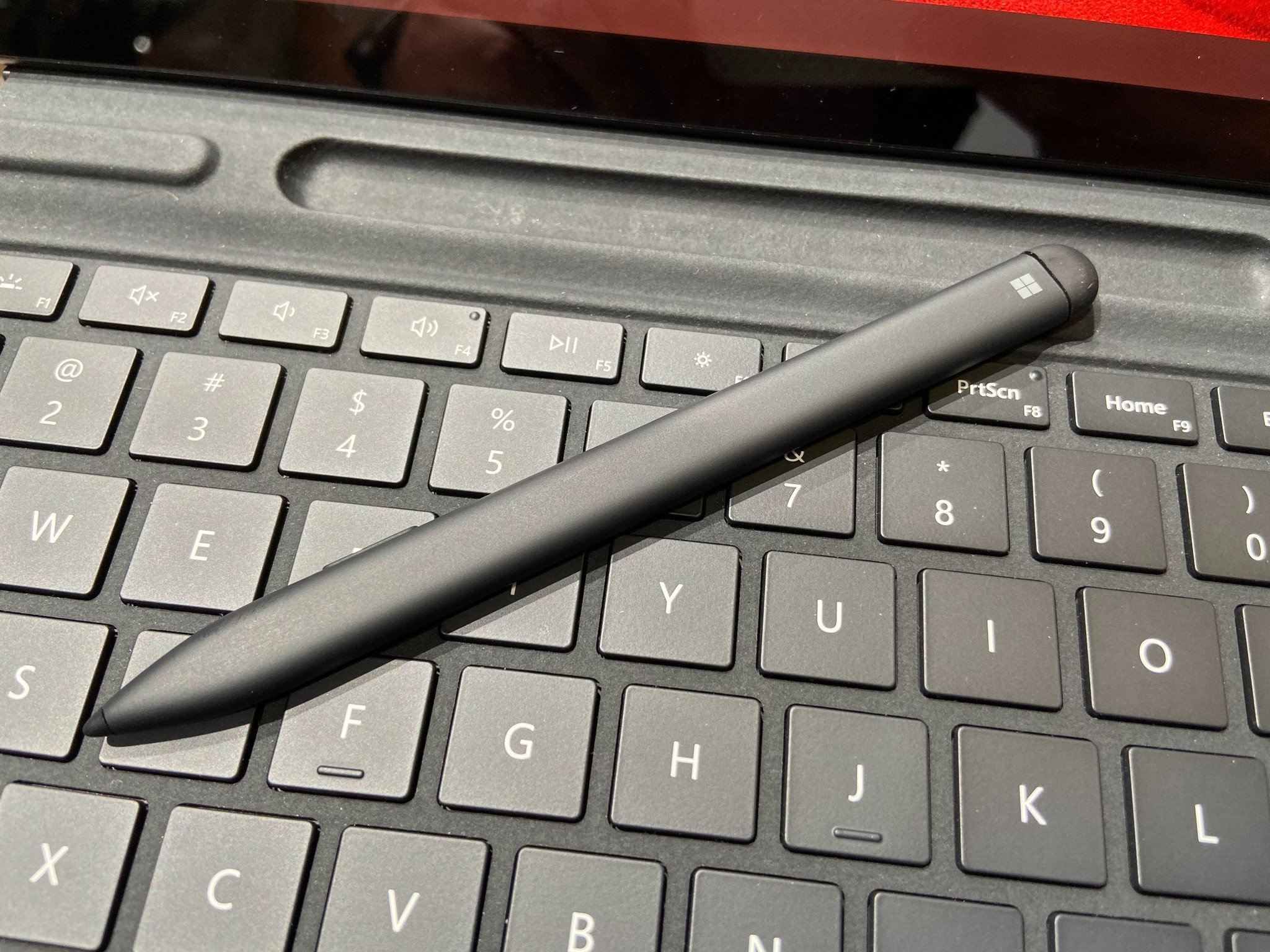
Does Microsoft's Surface Laptop 3 have an Alcantara keyboard?
What is Alcantara?
Alcantara is a fabric that gives your laptop or device a unique look and feel. It feels similar to suede but is actually made up of polyester and polyurethane. The material is used in some luxury cars but made its way to the Surface line in recent years.
The Surface Pro 6, Surface Laptop 2, Surface Pro 7, Surface Go, and some versions of the Surface Laptop 3 include this fabric. It's also included in some other Microsoft devices like the Surface Ergonomic Keyboard. It looks unique and helps the base of your keyboard feel a bit more cushioned and can help it feel a bit warmer when you first jump onto your device. But not everyone loves Alcantara. It can wear over time, showing pressure points and some grime. Some people also just prefer to look and feel of an all-metal laptop.
Options for some
The Surface Laptop 3 has several versions, including a 13-inch and 15-inch model. These models have a range of specifications that let you pick the color, processor, RAM, and storage. Additionally, for the 13-inch Surface Laptop 3, you can choose between a metal (Aluminum) or Alcantara keyboard. The 15-inch model only has options that include metal (Aluminum) keyboards.
The addition of options for the 13-inch version of the Surface Laptop 3 is a welcome change. The Alcantara fabric on previous Surface devices was often either loved or hated. The option to purchase either is a nice touch from Microsoft. Unfortunately, that option did not extend to the 15-inch version of the Surface Laptop 3. The larger Surface Laptop 3 only comes with an all-metal body.
All the latest news, reviews, and guides for Windows and Xbox diehards.

Sean Endicott is a news writer and apps editor for Windows Central with 11+ years of experience. A Nottingham Trent journalism graduate, Sean has covered the industry’s arc from the Lumia era to the launch of Windows 11 and generative AI. Having started at Thrifter, he uses his expertise in price tracking to help readers find genuine hardware value.
Beyond tech news, Sean is a UK sports media pioneer. In 2017, he became one of the first to stream via smartphone and is an expert in AP Capture systems. A tech-forward coach, he was named 2024 BAFA Youth Coach of the Year. He is focused on using technology—from AI to Clipchamp—to gain a practical edge.

