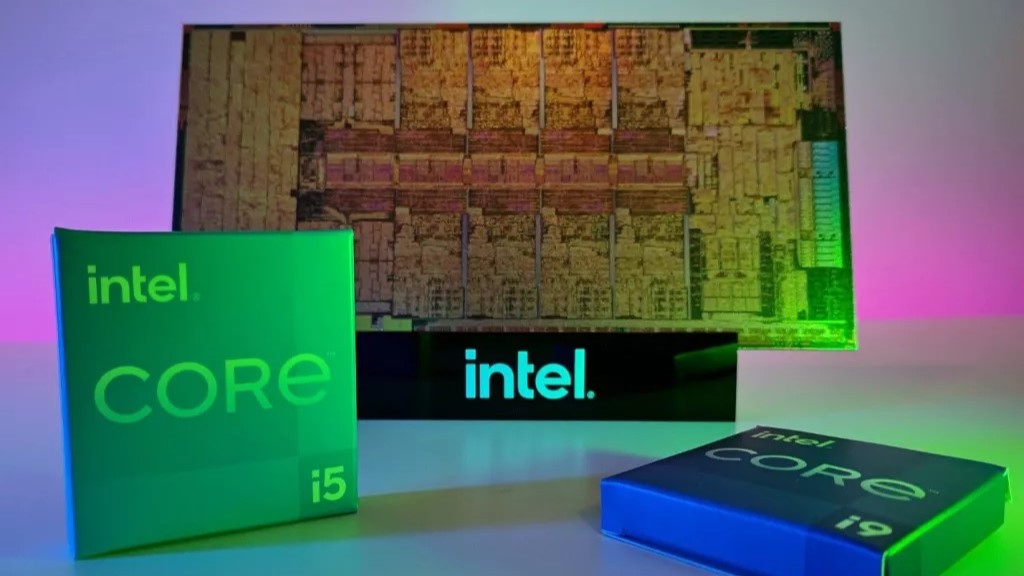Dell makes big moves slashing $750 off its XPS 15, $500 from XPS 13 Plus laptops
Get either of Dell’s most premium laptops for their lowest price yet.

All the latest news, reviews, and guides for Windows and Xbox diehards.
You are now subscribed
Your newsletter sign-up was successful
Dell is the king of killer and forward-looking laptop designs. See its XPS 13 Plus (late 2022), which made us all rethink how minimalist a laptop could be (while retaining some powerful performance). Its XPS 15 is also no joke with its ultra-thin InfinityEdge bezels and killer display.
Price: $1,149 (-$750)
Display: 15.6" FHD+ (1920 x 1200), non-touch, anti-glare
CPU: Intel i7-12700H
GPU: GeForce RTX 3050 Laptop
RAM: 16GB LPDDR5
Storage: 512GB
Weight: 4.22 lbs. (1.92 kg)
If you’ve been eyeing either laptop, both of which I’ve used extensively, today is your day as Dell has knocked off $750 off the XPS 15 with GeForce RTX 3050 and $500 off the XPS 13 Plus.
What’s the catch? Both are running Intel 12th Gen processors instead of 13th Gen, and the XPS 15 uses the RTX 3050 GPU instead of the newer RTX 4050. We just re-reviewed the XPS 15 with 13th Gen, and while it is powerful, its $2,400 starting price is a matter of contention (see comments in that review).
With this Dell XPS 15 (9520), the price is a more palatable $1,149 (regularly $1,899). You’re getting Intel 12th Gen Core i7-12700H, NVIDIA GeForce RTX 3050 graphics, 16GB of RAM, and 512GB SD (user upgradable). The display is the more battery-friendly full HD+ (1920 x 1200), non-touch, anti-glare with 500 nits of brightness.
You can also pick platinum silver or cooler-looking frost (white) for the chassis color.
Turning to the XPS 13 Plus, a really new laptop, you can now have it for $1,149 instead of $1,649, saving $500. You get Intel 12th Gen i7-1260P, 16GB of LPDDR5 RAM, and 512GB of storage. The display is the more battery-friendly full HD+ (1920 x 1200), touch, anti-glare, with 500 nits of brightness. If you want the more premium 3.5K (3456 x 2160) OLED touch display that is anti-reflective, you can still save $550 with a $150 bump to $1,299.
Does 12th Gen Intel matter instead of 13th Gen?
Tl;dr: No
I’ve run both Intel 12th Gen and Intel 13th Gen, and here is what you need to know: They both share the same architecture and chip design, including the big.LITTLE core layout with efficiency cores (E-cores) and performance cores (P-cores), where the P-cores handle your current task and deliver more power, while the E-cores are for background tasks and use less battery.
So, what’s the difference? You probably guessed that the 13th Gen is slightly faster.
But unless you really need every extra MHz of power, I’d go for the savings here instead. In day-to-day tasks, you’re not going to see a difference. I suppose you could see a few extra frames if you game, but let’s be clear, neither of these laptops has appropriate thermals.
Which to get: XPS 13 Plus or XPS 15?
The XPS 13 Plus (9320) is a radically different laptop from the regular XPS 13. It has an elegant, albeit controversial, keyboard, a fantastic display, just two Type-C Thunderbolt 4 ports, and a debated “invisible” haptic touchpad.
Price: $1,149 (-$500)
Display: 13.4" FHD+ (1920 x 1200), touch, anti-glare
CPU: Intel i7-1260P
GPU: Iris XE
RAM: 16GB LPDDR5
Storage: 512GB
Weight: 2.73 pounds (1.24kg)
Personally, I love the XPS 13 Plus, which is why it's on our best Windows laptops list, and I was sad to send it back. I had no issue typing or using the touchpad, but I can see how some may prefer something more traditional. I’ll also note that the fans can get loud due to how powerful the CPU is, but Dell has unique user-selectable modes like Cool, Quiet, Optimized, and Ultra Performance, which helps you find the balance between fan noise, laptop coolness, and performance.
The XPS 15 (9520) is a beast, especially with the more powerful H-series Core i7 paired with the RTX 3050 GPU. It’ll get good battery life with the full HD+ display, and, again, the difference between RTX 3050 and RTX 4050 will be speed. I think the big deal is you’re getting NVIDIA’s RTX technology, which is vital for AI, DLSS, and more abilities, which the 3050 is more than capable of handling.
If size and weight aren’t an issue, the XPS 15 will be the better value as you’re getting a much more powerful laptop and saving even more. But if you want compact, powerful, and something that will wow people, the XPS 13 Plus can’t be beaten.

The XPS 13 Plus successfully pushes the boundaries in design for modern computing. Both functional and aesthetically pleasing, this laptop delivers a fantastic experience. But while it is undoubtedly powerful, battery life and heat under Max Performance are not as ideal as we'd like.
All the latest news, reviews, and guides for Windows and Xbox diehards.

Daniel Rubino is the Editor-in-Chief of Windows Central. He is also the head reviewer, podcast co-host, and lead analyst. He has been covering Microsoft since 2007, when this site was called WMExperts (and later Windows Phone Central). His interests include Windows, laptops, next-gen computing, and wearable tech. He has reviewed laptops for over 10 years and is particularly fond of Qualcomm processors, new form factors, and thin-and-light PCs. Before all this tech stuff, he worked on a Ph.D. in linguistics studying brain and syntax, performed polysomnographs in NYC, and was a motion-picture operator for 17 years.