Microsoft To Do for iOS adds push notifications for personal accounts
Keeping up with shared lists got a bit easier for people on iOS thanks to a new update.
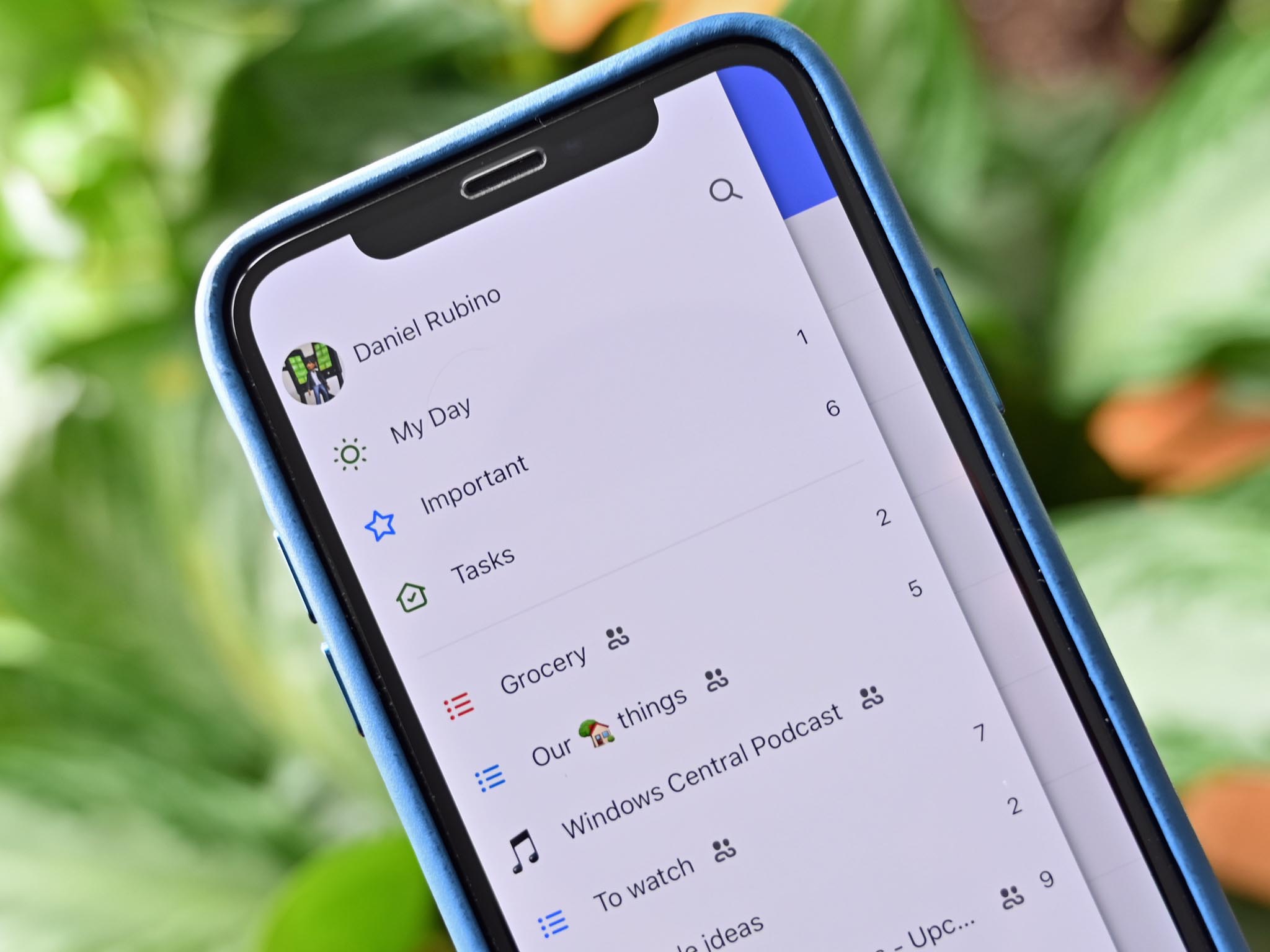
All the latest news, reviews, and guides for Windows and Xbox diehards.
You are now subscribed
Your newsletter sign-up was successful
What you need to know
- Microsoft To Do for iOS has a new update that brings support for push notifications for personal accounts.
- The app will now star items that are marked as important.
- The app also looks a bit better after the update thanks to elasticity in the menu view.
Microsoft To Do for iOS received an update recently that adds a few improvements (via MSPU). The most notable change is that personal accounts now support push notifications. After receiving this update, people will receive notifications when a person adds an item or checks an item off from a shared list.
The update also makes it so Microsoft To Do stars items that are set as important and brings elasticity to the menu view. The full changelog can be found on the App Store listing for Microsoft To Do and below.
We've brought push notifications to personal Microsoft accounts. What does that mean? If you share a list, you'll be notified if the other person adds a task or checks one off. Coming soon for work and school accounts too.Importing your lists from Wunderlist? We'll now make the lists that were shared in Wunderlist and prompt you to reshare them in To Do.We'll now star your tasks from Planner if the importance level is set.We've given our menu view a little bit of elasticity, so it stretches a bit if you try to extend it past its maximum view. It's all in the details.
The update brings Microsoft To Do for iOS to version 2.6 and is rolling out now.
All the latest news, reviews, and guides for Windows and Xbox diehards.

Sean Endicott is a news writer and apps editor for Windows Central with 11+ years of experience. A Nottingham Trent journalism graduate, Sean has covered the industry’s arc from the Lumia era to the launch of Windows 11 and generative AI. Having started at Thrifter, he uses his expertise in price tracking to help readers find genuine hardware value.
Beyond tech news, Sean is a UK sports media pioneer. In 2017, he became one of the first to stream via smartphone and is an expert in AP Capture systems. A tech-forward coach, he was named 2024 BAFA Youth Coach of the Year. He is focused on using technology—from AI to Clipchamp—to gain a practical edge.

