Microsoft To-Do now supports list groups on all platforms
You can now create list groups on Microsoft To-Do on all platforms.
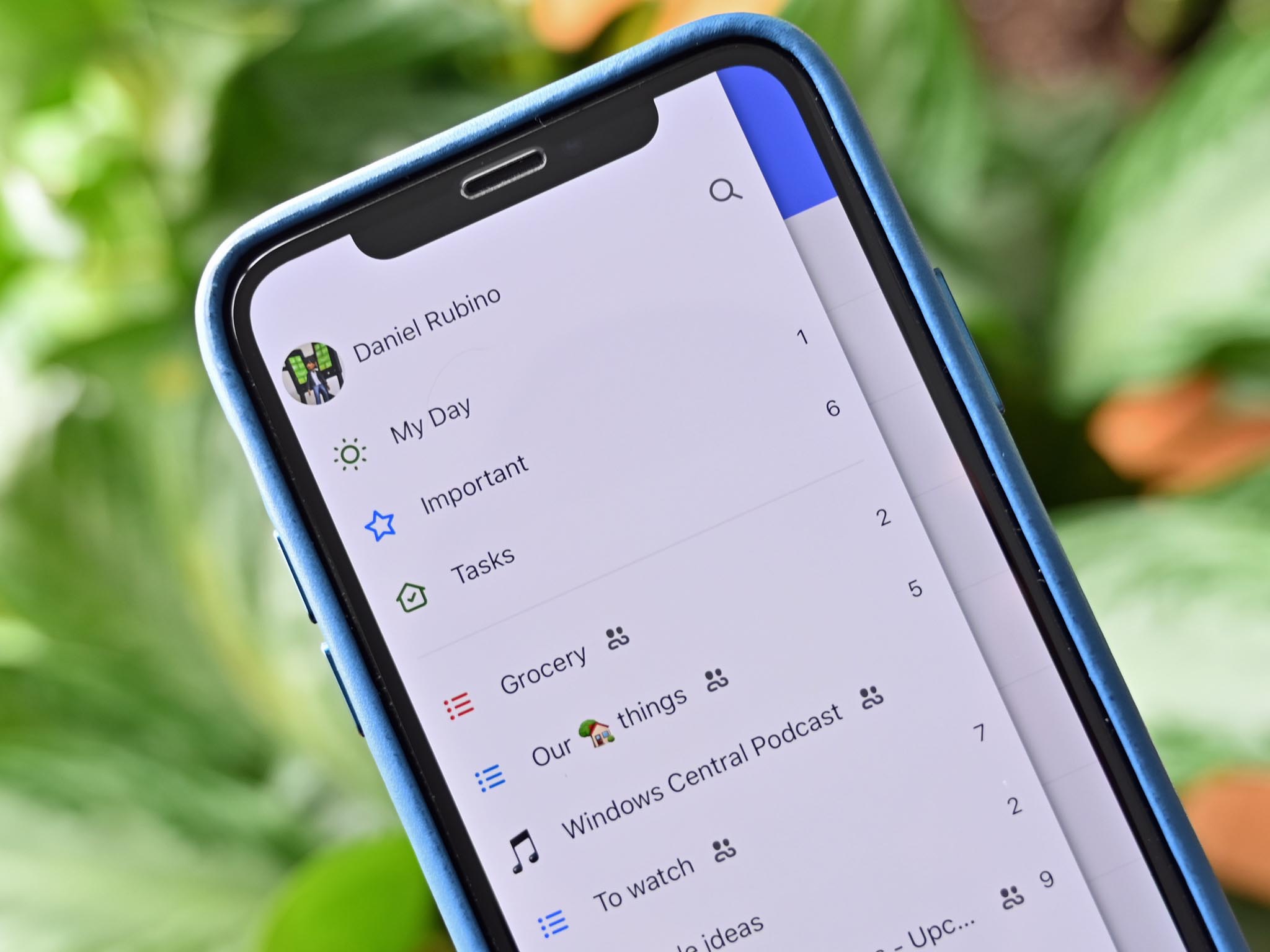
All the latest news, reviews, and guides for Windows and Xbox diehards.
You are now subscribed
Your newsletter sign-up was successful
What you need to know
- List groups are rolling out to all versions of Microsoft To-Do.
- The feature allows you to create specific groups such as holiday, work, or anything you'd like.
- You can archive list groups once you don't want to see them anymore.
Microsoft To-Do now supports list groups. The new feature is rolling out to all platforms. Users can create list groups to separate different types of tasks. Microsoft said that it is one of the most requested features ever for Microsoft To-Do in the blog announcing the feature. In conjunction with list groups, users can archive list groups and create lists using templates.
Like many new features that have come to Microsoft To-Do recently, list groups are intuitive and easily slide into your workflow. The feature allows you to create specific lists for tasks such as a vacation list or a shopping list. This makes it easy to separate different types of tasks. For example, in my house, we have a weekly to-do list for chores and cleanup, but we also use Microsoft To-Do for DIY projects. List groups allow me to keep mowing the lawn separate from sanding skirting boards to prepare for painting. These lists can still stay in a "home" category instead of requiring a separate category.
You can also archive lists once you're done to clean up your tasks without deleting an entire category. Additionally, users can use templates to create new lists of tasks.
Portable (and affordable) power accessories we love
Each and every one of these charging gadgets will keep your favorite gear and gadgets going for longer, and none of them costs more than $30.

VisionTek 8,000 mAh micro-USB power bank ($13 at Dell)
This compact dual-output powerbank can speedily recharge any and all your devices, thanks to a two-amp "fast charge feature," using its micro-USB out port. Its simple design includes an LED indicator, and it costs about as much as a single ticket to the movies.

Panasonic eneloop AA batteries (From $13 at Dell)
All the latest news, reviews, and guides for Windows and Xbox diehards.
Panasonic's rechargeable batteries are among the best available, and just a couple of them will keep your favorite remote, mice or other peripherals powered up when you need them. They're also eco. And the company's affordable charger fits and charges both AA and AAA batteries at the same time.

Belkin Qi Wireless Charging Pad ($30 at Dell)
This unobtrusive Qi wireless charging pad looks good (and kind of like a UFO …) and easily charges all your Qi-compatible device up to 5W. Its LED indicator lights up when you're charging. And it costs just $30.

Sean Endicott is a news writer and apps editor for Windows Central with 11+ years of experience. A Nottingham Trent journalism graduate, Sean has covered the industry’s arc from the Lumia era to the launch of Windows 11 and generative AI. Having started at Thrifter, he uses his expertise in price tracking to help readers find genuine hardware value.
Beyond tech news, Sean is a UK sports media pioneer. In 2017, he became one of the first to stream via smartphone and is an expert in AP Capture systems. A tech-forward coach, he was named 2024 BAFA Youth Coach of the Year. He is focused on using technology—from AI to Clipchamp—to gain a practical edge.

