Microsoft releases' big' update for Edge Dev that streamlines the shopping experience
The latest build of Edge Dev makes it easier to create accounts and apply coupons online.
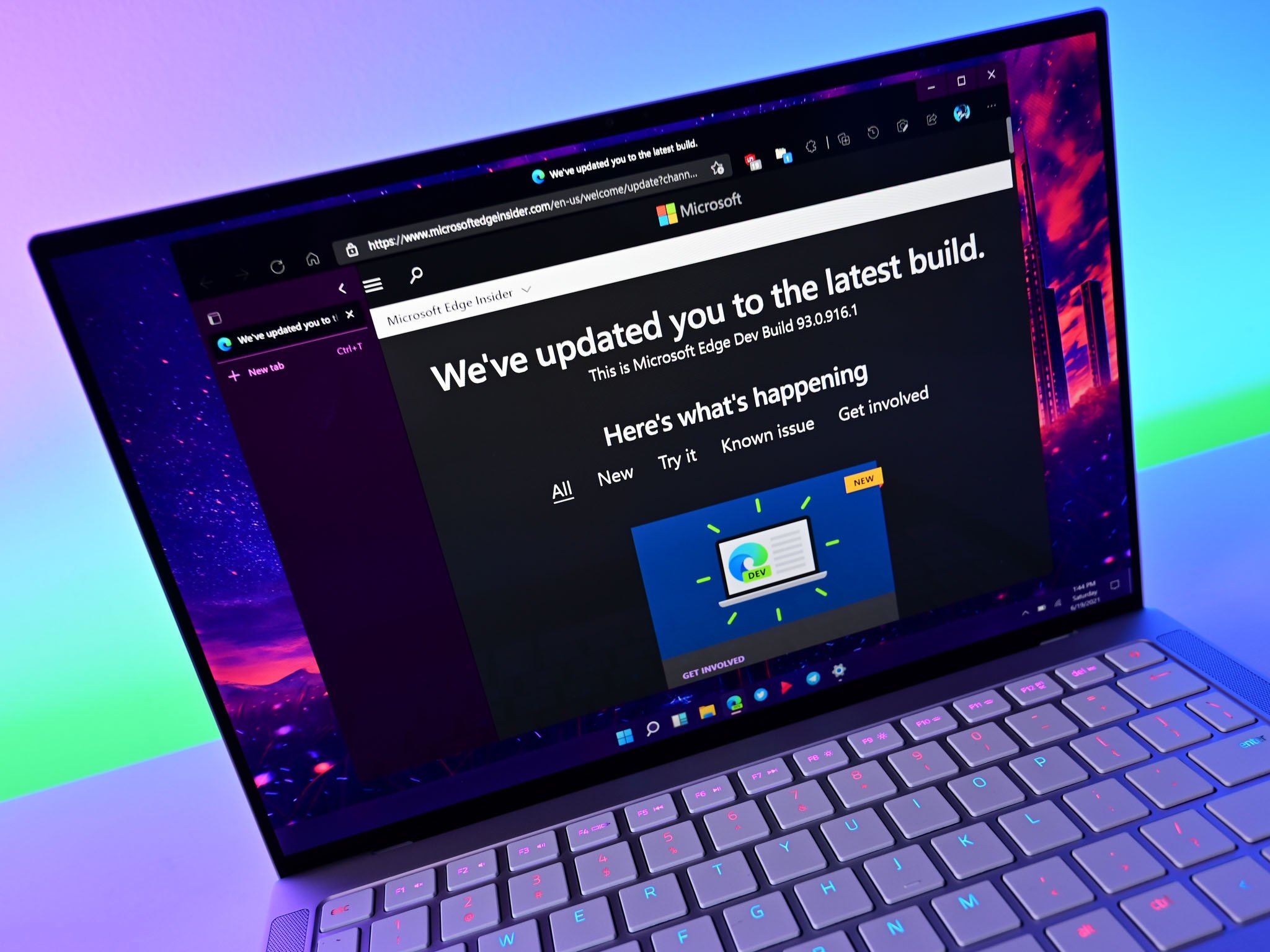
All the latest news, reviews, and guides for Windows and Xbox diehards.
You are now subscribed
Your newsletter sign-up was successful
What you need to know
- Microsoft rolled out Edge Dev build 97.0.1060.2 this week.
- It is the first Edge Dev built based on version 97 of Chromium.
- The update adds several new features, including new printing options and the ability to draw arbitrary highlighting on PDFs.
Microsoft Edge Dev recently received build 97.0.1060.2. The update includes several new features, including the ability to create new website accounts with a single click. The latest build of the browser also supports drawing arbitrary highlighting on PDFs and adds the option to print even or odd pages.
Here's everything that's new in Edge Dev build 97.0.1060.2:
- Added the ability to draw arbitrary highlighting on PDFs.
- Added an option to print even or odd pages.
- Combined autofill and password generation on account sign-up webpages to be able to create new website accounts in a single click.
- Combined personal info and payment info autofill on certain shopping websites to be able to apply coupons and checkout in a single click.
- Enabled by default one-click password updating by adding a button to the leaked passwords Settings page that goes directly to the website's password update page and then using password generation to automatically fill in a new password.
- Added the Downloads button to windows opened with the --app command line flag.
- Management policies (updates to documentation and administrative templates may not have occurred yet):
- Added a policy to control if the Internet Explorer Mode Toolbar Button is Enabled.
- Added a policy to control if the ability for Edge to automatically Enhance Images is Enabled.
- Added a policy to control if Accessibility Image Labels are Enabled, which controls if a service can be used to generate descriptions for images that don't already have them.
- Developer:
- Added an experimental WebView2 API to handle basic website authentication (Issue 120).
- Added an experimental API to WebView2 apps to send and receive post web messages to iframes (Issue 139).
- Added an API to WebView2 apps to query the user data folder location.
By changing how Microsoft Edge handles autofilling certain information, the browser gained some handy new features. Shoppers can now apply coupons and checkout with a single click on certain sites.
Microsoft also made it easier to update passwords by linking directly to a website's password update page from the browser's settings section. This combines with password generation to streamline the experience of replacing a password.
Build 97.0.1060.2 also includes a long list of change behaviors and improvements. You can read those, as well as the update's known issues, on Microsoft's Tech Community page for the build.
All the latest news, reviews, and guides for Windows and Xbox diehards.

Sean Endicott is a news writer and apps editor for Windows Central with 11+ years of experience. A Nottingham Trent journalism graduate, Sean has covered the industry’s arc from the Lumia era to the launch of Windows 11 and generative AI. Having started at Thrifter, he uses his expertise in price tracking to help readers find genuine hardware value.
Beyond tech news, Sean is a UK sports media pioneer. In 2017, he became one of the first to stream via smartphone and is an expert in AP Capture systems. A tech-forward coach, he was named 2024 BAFA Youth Coach of the Year. He is focused on using technology—from AI to Clipchamp—to gain a practical edge.

