November Xbox One update with mouse and keyboard support is now available
Mouse and keyboard support is finally available to everyone.

All the latest news, reviews, and guides for Windows and Xbox diehards.
You are now subscribed
Your newsletter sign-up was successful
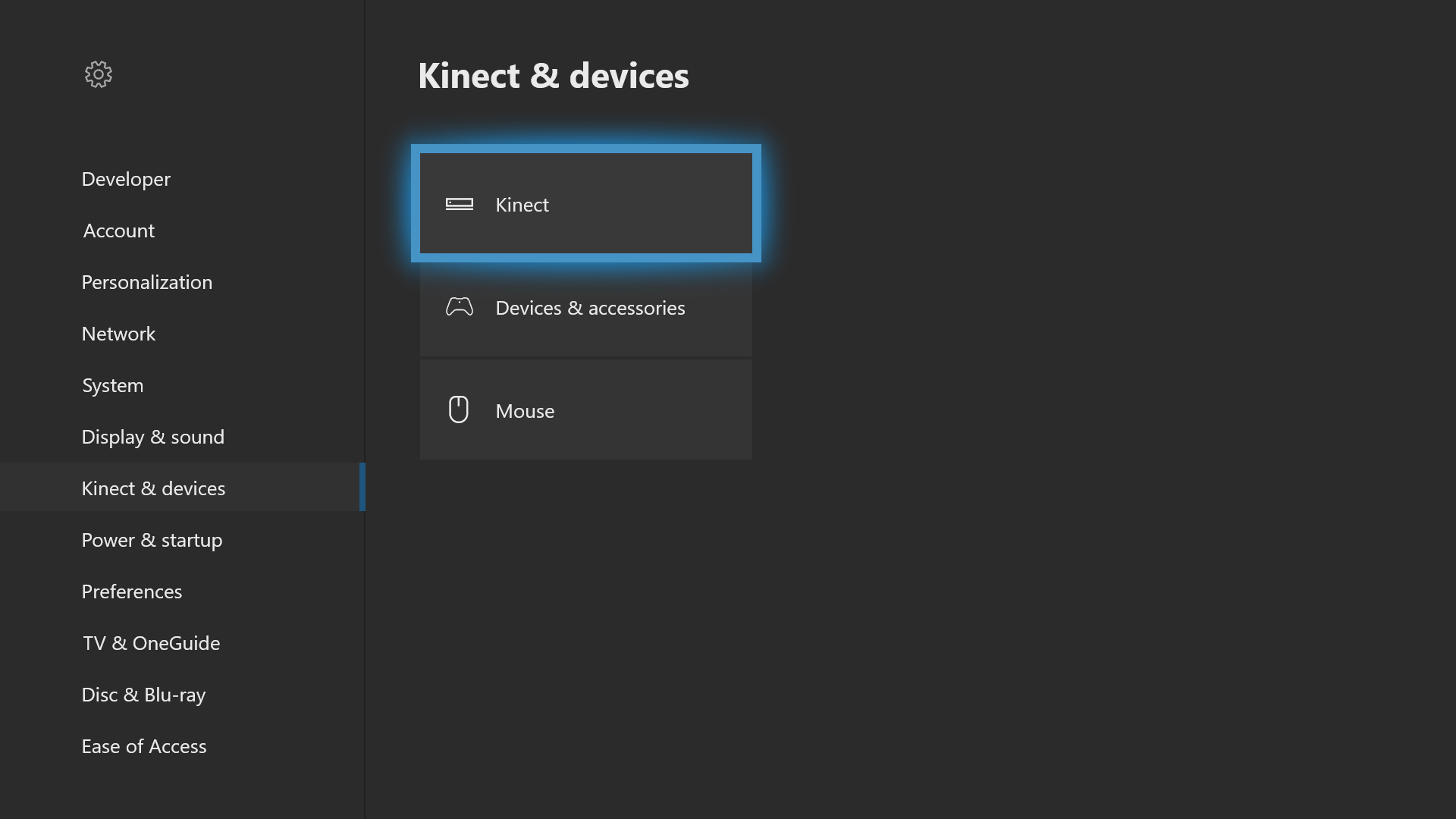
Every month or so, Microsoft updates the Xbox One software to add new features. A few weeks ago, Head of Xbox Phil Spencer promised to add mouse and keyboard support for all users very soon. Well, that day has finally arrived, aside from providing bug fixes and some other useful features, mouse and keyboard support is the biggest addition with this patch. Luckily, it's a small download too.
You can read about the major changes coming with November's Xbox One update below. The "Xbox Skill" for Amazon's digital assistant Alexa is quite a handy feature to say the least. Rumor has it that a lot of these devices will go on sale for Black Friday.
- Mouse and keyboard support: Developers can now add mouse and keyboard inputs to their games. As we all know, Fortnite and Warframe will be supported at launch, with more titles joining the roster down the line. Bomber Crew, Deep Rock Galactic, Strange Brigade, Warhammer: Vermintide 2, War Thunder, and X-Morph Defense should add support in November. Developers working on Children of Morta, DayZ, Minion Master, Moonlighter, Vigor, Warface, and Wargroove promised support in the future. Right now, it seems like only Razer will offer "Designed for Xbox" mice and keyboards, which feature a dedicated Xbox key and "Xbox Dynamic Lighting."
- Xbox Skill for Alexa: This Xbox Skill will receive updates based on customer feedback. For example, the ability to close a game or other program is coming soon.
- Amazon Music: According to a press release we received from Microsoft, Amazon Music is launching a new app for Xbox One. You can download it right now in the United States, but other countries will have to wait a bit. Amazon Music is great if you're an Amazon Prime member because you can stream a number of songs through it at no additional cost.
- Search: Lastly, Search in the Guide is expanding to include results from Xbox Assist, games you have "Ready to Install", in Xbox Game Pass, or EA Access.
It's great to see that Microsoft is adding features at a remarkable pace. Hopefully this trend will continue in the future. If your console is on "Instant-on" mode, then you should automatically receive the update. However, if you want to force the update, you can always go into "Settings," and then go to "System," and click on "Console Info & Updates." There should be an option to "Update now" there. For more detailed introductions, check out our guide.
Keep an eye on WindowsCentral.com/Gaming for all the latest in Xbox and Windows 10 gaming, accessories, news, and reviews!
All the latest news, reviews, and guides for Windows and Xbox diehards.
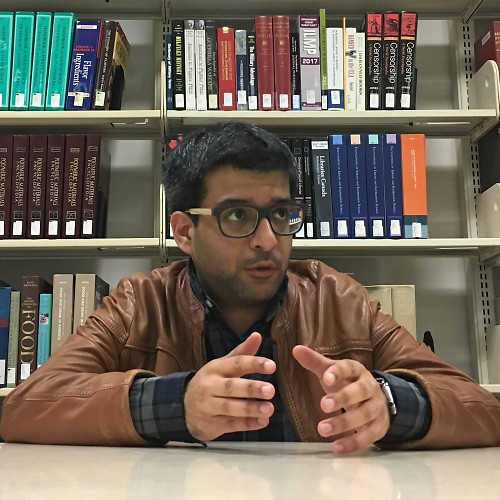
Asher Madan formerly handled gaming news for Windows Central. Before joining Windows Central in 2017, Asher worked for a number of different gaming outlets. He has a background in medical science and is passionate about all forms of entertainment, cooking, and antiquing.
