Windows 11's lightweight version (Tiny11) gets even smaller and gains Windows Copilot via a new update
Tiny11 gets smaller and now ships with Microsoft's just-released Windows 11 2023 Update (23H2) features.
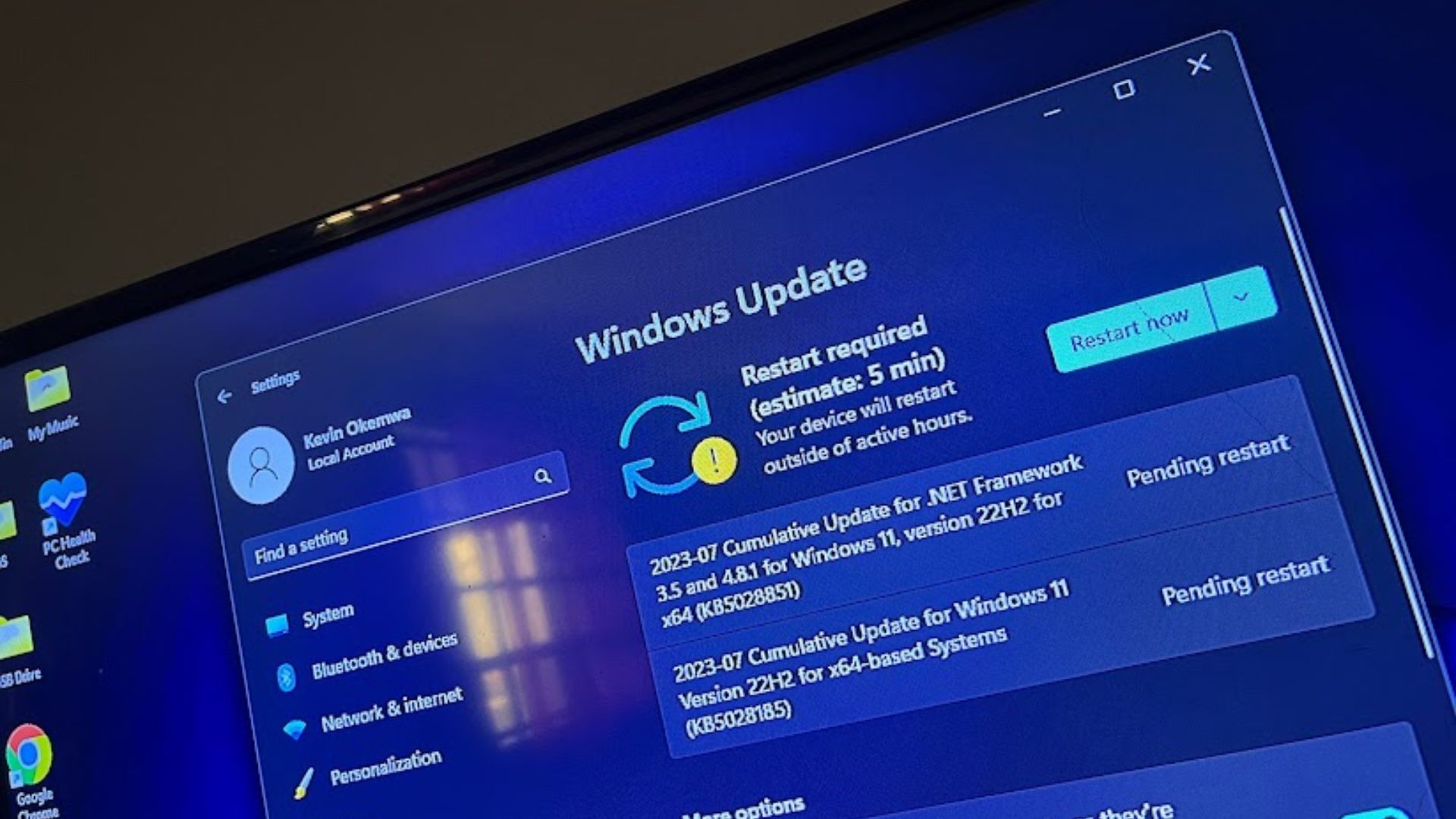
All the latest news, reviews, and guides for Windows and Xbox diehards.
You are now subscribed
Your newsletter sign-up was successful
What you need to know
- A new update recently shipped to Tiny11, bringing it to version Tiny11 2311.
- The update adds Windows 11 2023 Update (23H2) features and patches the previous version's bugs, including the issue affecting the Windows update functionality.
- Users will now get cumulative updates, thus making it a tad more secure and stable.
- The new version is 20% smaller than the old tiny11 23H2.
Tiny11 recently got a new update, bumping it to version Tiny11 2311. As you might have guessed, it ships with Microsoft's just-released Windows 11 2023 Update (23H2), meaning you'll have access to a ton of features, including Windows Copilot, RGB controls in the Settings app, native RAR support, and more.
What is Tiny11?

For those unfamiliar with Tiny11, it's essentially a lightweight version of Windows 11 designed to run on old PCs that don't meet Windows 11's strict system requirements. Windows 11's install size is approximately 20GB; however, with Tiny11, running the operating system on a PC with less than 4GB of RAM is possible.
Tiny11 OS (Windows 11 | Archive.org
If you ever wanted a smaller version of Windows 11 that only takes up 20GB of storage and runs on less than 4GB of RAM, Tiny11 is your go-to choice.
What's new in Tiny11?
NTDEV, the developer behind Tiny11, aside from the plethora of the Windows 11 2023 Update features shipping to the platform, the update also comes with bug fixes designed to patch issues reported on the previous version, including the broken Windows update functionality.
This means that users can update the latest version of Tiny11 to the next set of cumulative updates, thus ensuring that it's more secure and stable.
With a new, easier to understand naming scheme and a number of major improvements, tiny11 2311 is finally here! Based on the *actual* 23H2 release of Windows 11, the new release is a whopping 20% smaller than the old tiny11 23H2 image it replaces, while being even more functional pic.twitter.com/4Lcq40qKE7November 25, 2023
While making the announcement, the developer added that "the new release is a whopping 20% smaller than the old tiny11 23H2 image it replaces while being even more functional."
Why is Windows 11's adoption rate slow?


• Convertible 2-in-1 laptops
• Unbeatable Xbox bundles
• Discounted Dell laptops
• Razer gaming accessories
• Pre-built gaming desktops
• 4K and ultrawide monitors
• The best gaming laptops
Windows 11's adoption rate has been relatively slow since its launch towards the end of 2021, even though its predecessor is set to hit its end-of-support date in October 2025.
A group of researchers recently petitioned Microsoft to reconsider cutting support for Windows 10 as it would deter the company from achieving its sustainability goals. Some reasons can be attributed to this, including its strict minimum system requirements, design flaws, particularly the Start menu, and more.
All the latest news, reviews, and guides for Windows and Xbox diehards.
According to a survey conducted by StatCounter in June, Windows 10 still dominates the market share with a 71.9% lead, as its successor staggers behind with a 22.95% stake. A recent report by our Senior Editor, Zac Bowden, notes that Windows 11 already runs on 400 million devices, with projections of hitting half a billion by early 2024.
While this is quite impressive, Tiny11 experiences its fair share of setbacks, including blue screen errors, system instability, and data loss. You also risk not getting updates from Microsoft since they are not supported on your system or even "bricking" your device.
Are you running Windows 11 on your PC? Let us know in the comments.
Tiny11 OS (Windows 11 | Archive.org
If you ever wanted a smaller version of Windows 11 that only takes up 20GB of storage and runs on less than 4GB of RAM, Tiny11 is your go-to choice.

Kevin Okemwa is a seasoned tech journalist based in Nairobi, Kenya with lots of experience covering the latest trends and developments in the industry at Windows Central. With a passion for innovation and a keen eye for detail, he has written for leading publications such as OnMSFT, MakeUseOf, and Windows Report, providing insightful analysis and breaking news on everything revolving around the Microsoft ecosystem. While AFK and not busy following the ever-emerging trends in tech, you can find him exploring the world or listening to music.

