How to fix sign-in error code 0x800488AB in the Xbox app for Windows 10
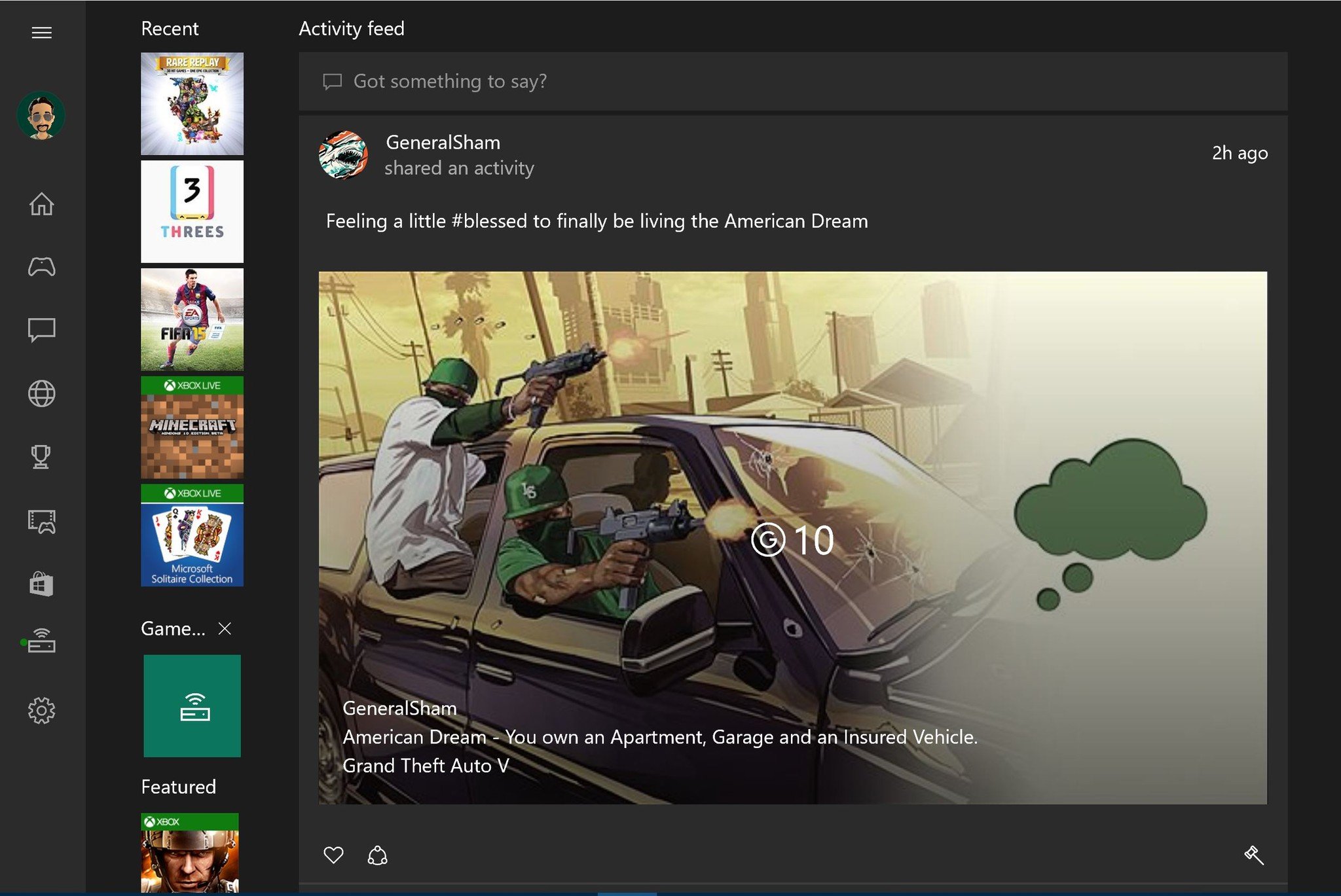
If you've been cursed by a sign-in error with the code 0x800488AB in the Xbox app for Windows 10, fear not, there is an easy fix.
The error window will tell you to go to Xbox.com and sign in to fix an issue with your account. But you don't need to do that. It doesn't fix anything, anyway.
Here's what you need to do.
1. Click on sign in with a different Microsoft account
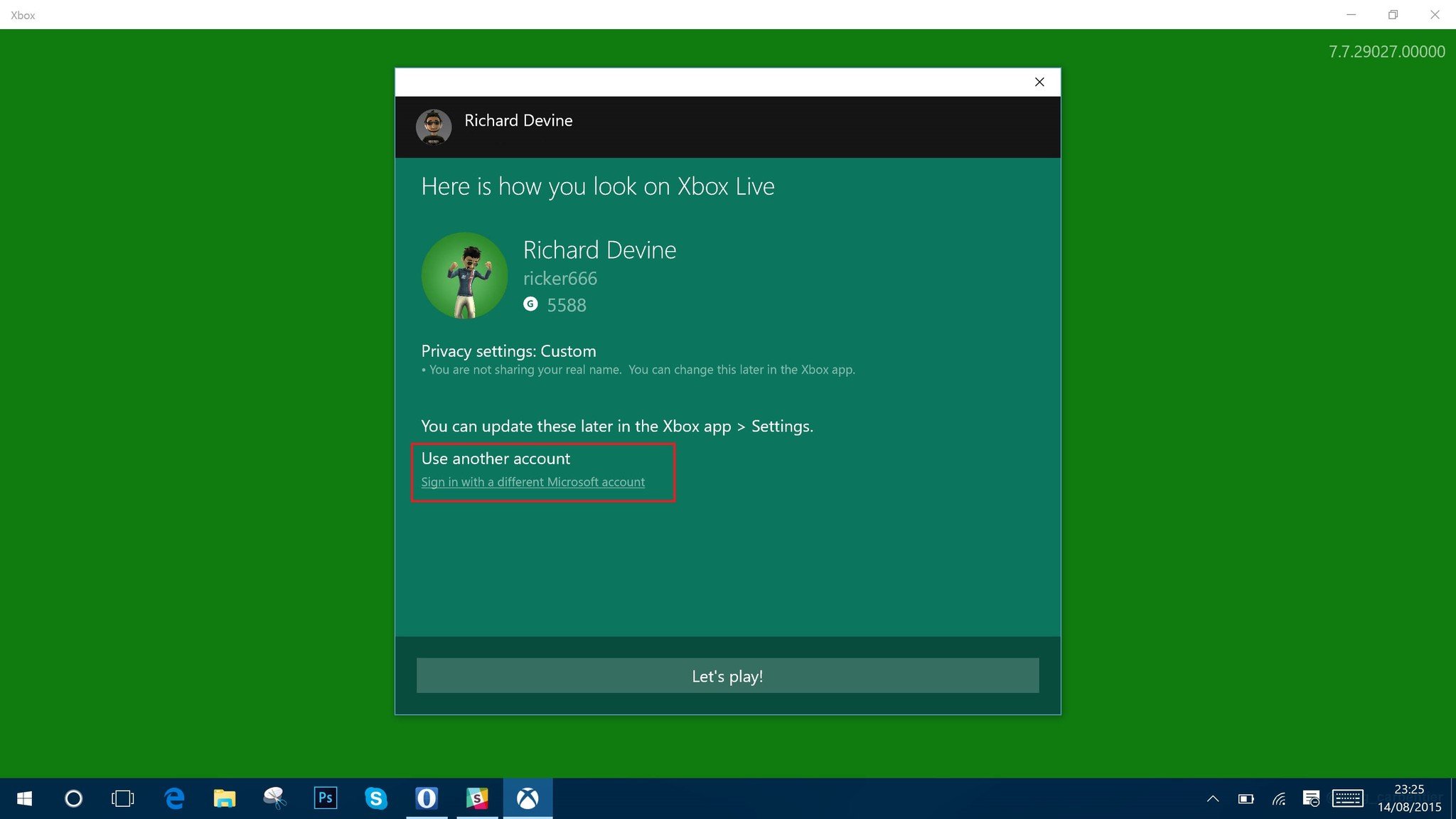
You'll find the option you need under "Use another account" as highlighted in the image above. While this image doesn't show the actual error, you will still find the option in the same place, the window will just look a little different.
2. Don't click on your own Microsoft Account
Your Xbox Live Microsoft Account that is usually connected to the Xbox app will be offered as an option. Don't click on it.
3. Click on the option for a new Microsoft Account
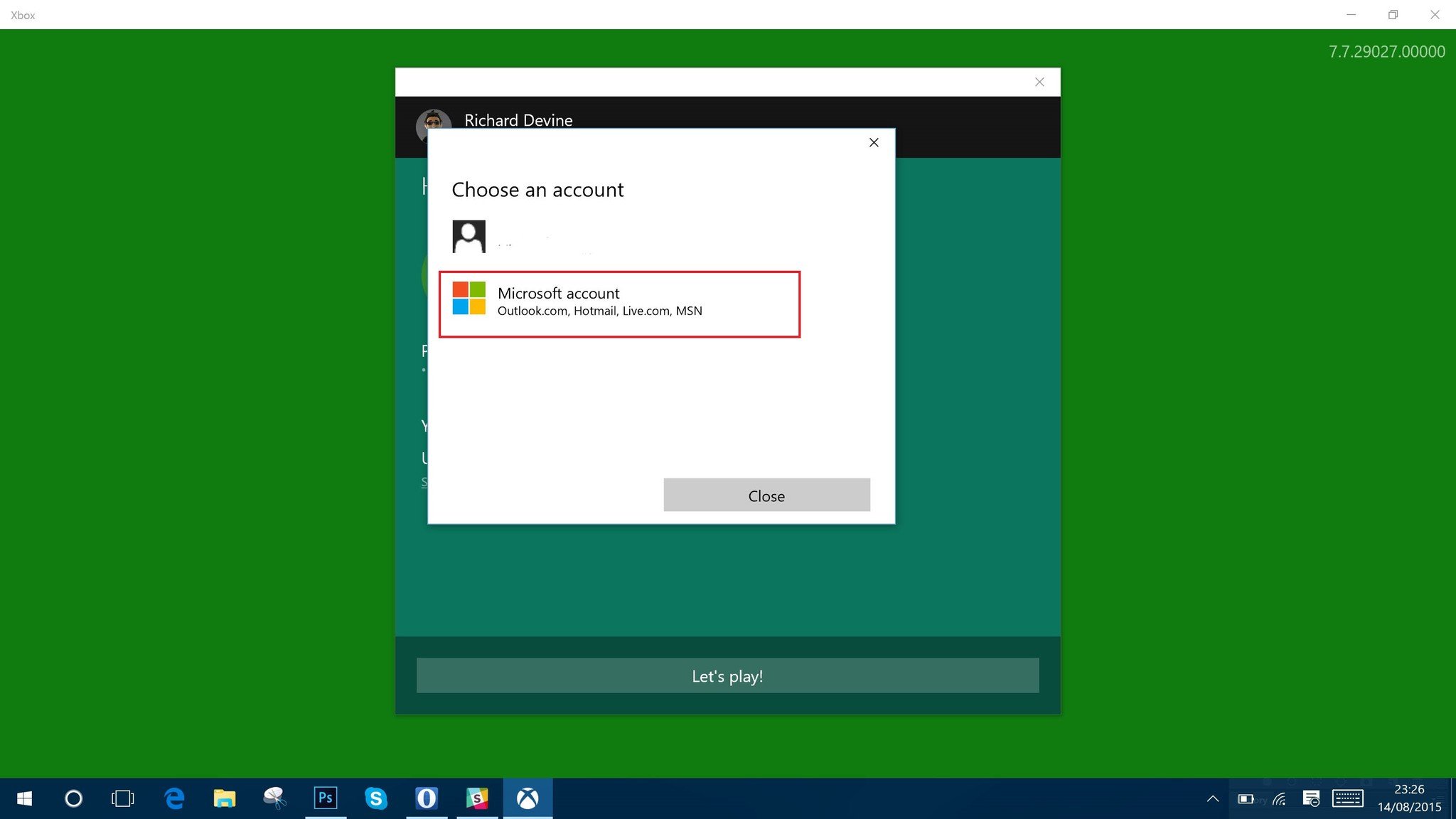
Use the option highlighted in the image above. Then, simply enter your Microsoft Account details again, click login and you should find yourself back into the app, error free.
It might not work for all of the people, all of the time, but we've encountered it first hand and these steps helped us back into the app.
All the latest news, reviews, and guides for Windows and Xbox diehards.
For more Windows 10 tips be sure to drop by our dedicated help page here

Richard Devine is a Managing Editor at Windows Central with over a decade of experience. A former Project Manager and long-term tech addict, he joined Mobile Nations in 2011 and has been found on Android Central and iMore as well as Windows Central. Currently, you'll find him steering the site's coverage of all manner of PC hardware and reviews. Find him on Mastodon at mstdn.social/@richdevine
