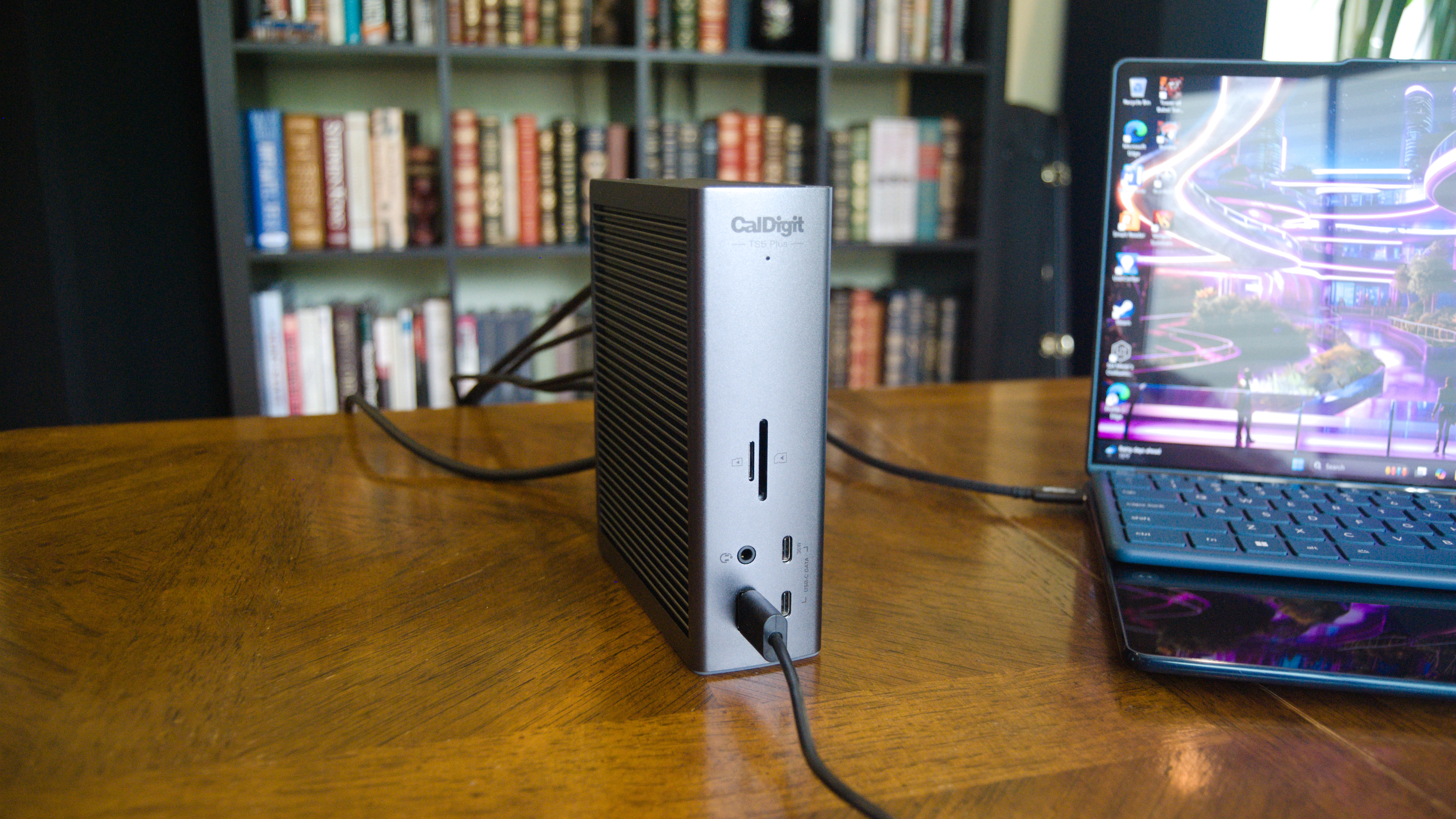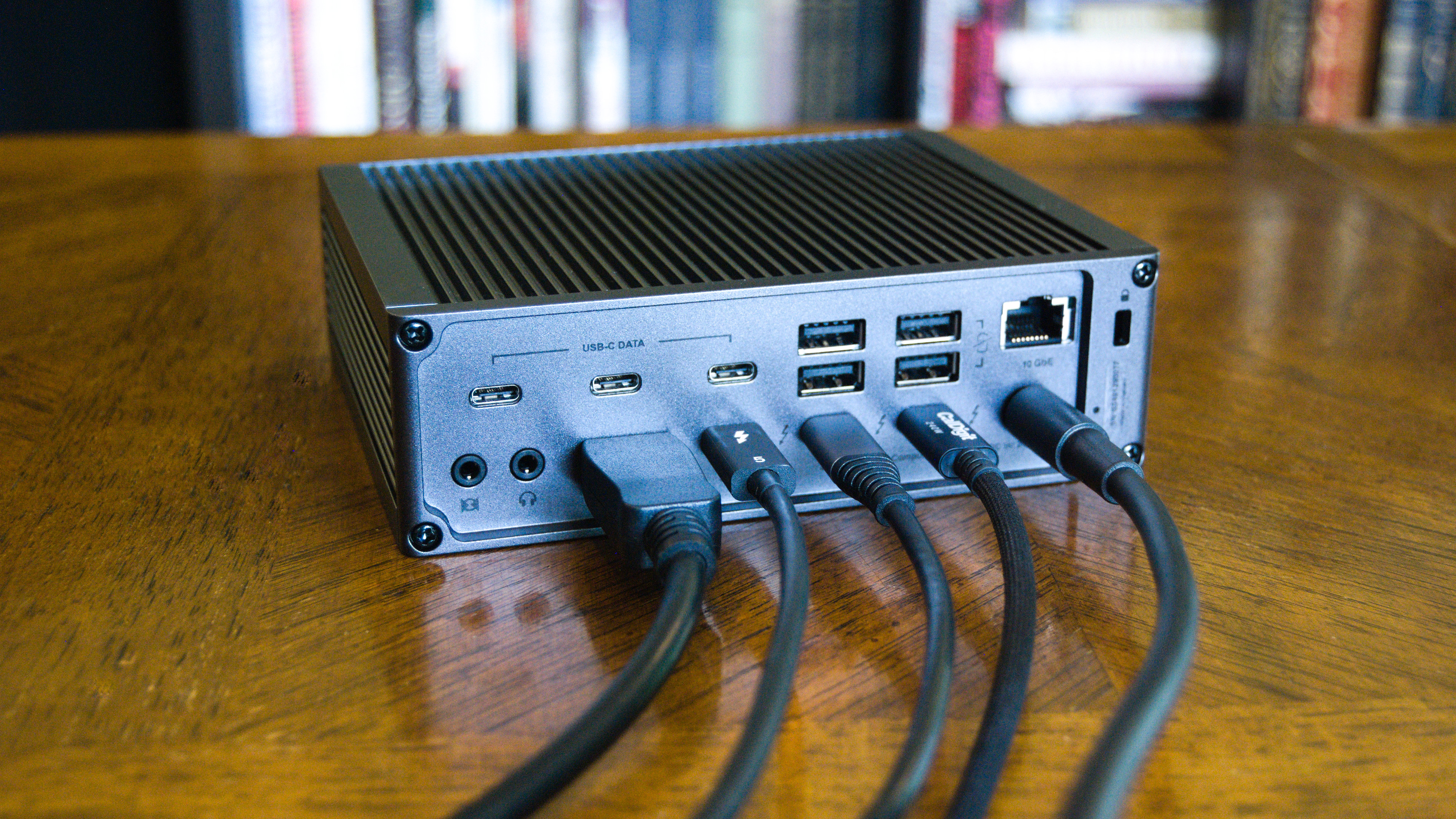Best Thunderbolt docking stations in 2026 — Top-rated Thunderbolt 5, Thunderbolt 4, and USB4 docks and hubs
These Thunderbolt 4 and Thunderbolt 5 laptop docks are the best that we've tested so far at Windows Central, and there's a great option for all types of users.
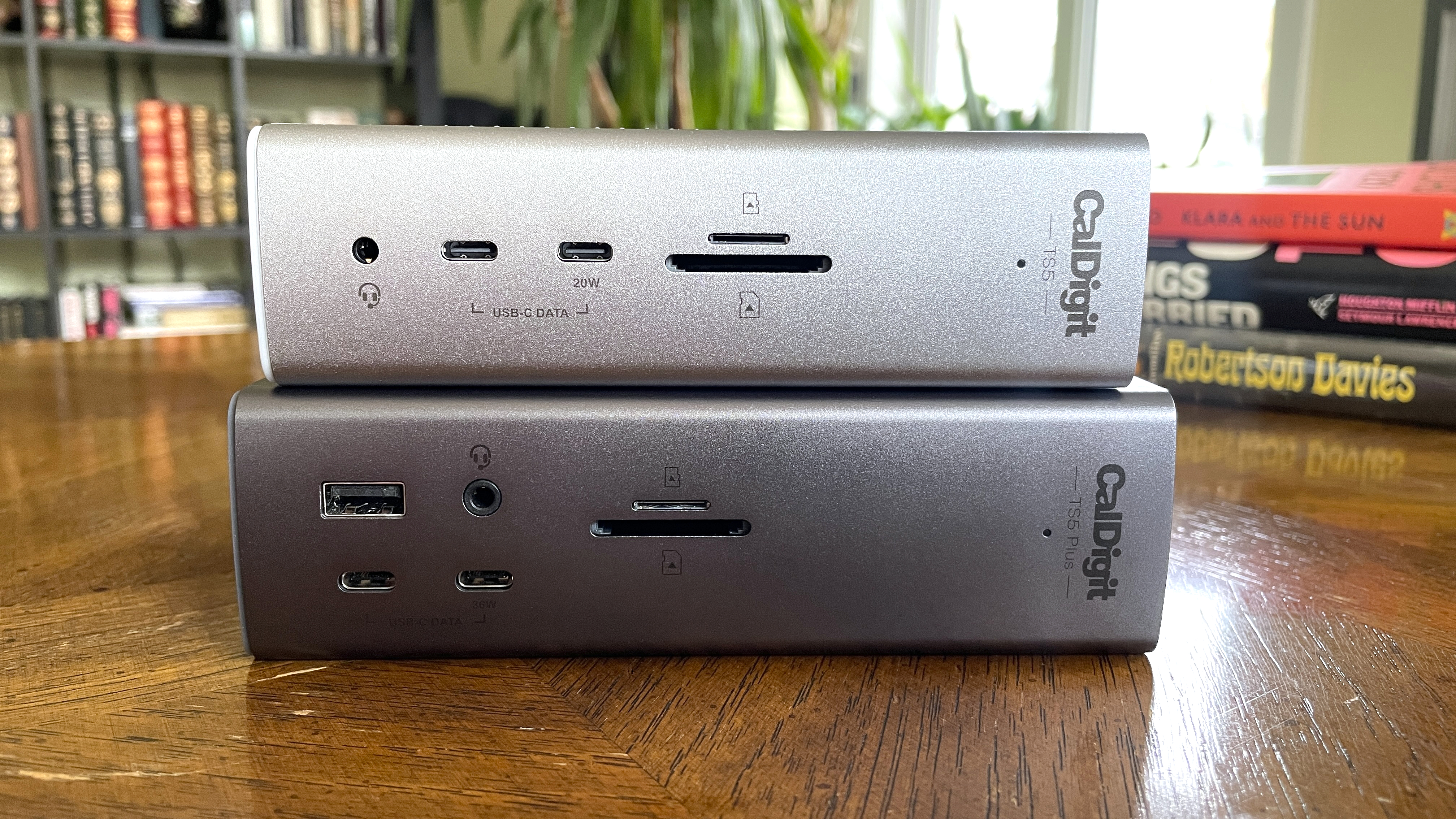
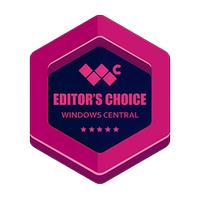
All the latest news, reviews, and guides for Windows and Xbox diehards.
You are now subscribed
Your newsletter sign-up was successful
For regular laptop users, the most essential accessory I always recommend is a docking station. This has become especially crucial as modern laptops have thinned out and stopped offering such a wide selection of native ports.
Although Thunderbolt 5 docks have entered the market in full force, there are still plenty of Thunderbolt 4 docks worth checking out. I've spent hundreds of hours testing the latest and greatest Thunderbolt docking stations, and my top pick now is the CalDigit TS5 Plus. However, because it's so expensive, I've included five top-rated alternatives that range in price and function.
February 9, 2026: I've added the Wavlink Thunderlight dock and reordered my picks for easier browsing. — Cale Hunt
TL;DR: Summarizing our findings
Why you can trust Windows Central
- Thunderbolt 5 docks are the best way to future-proof your desk, and they're backwards compatible with Thunderbolt 4 laptop ports.
- Best overall — CalDigit TS5 Plus: The Thunderbolt 5 dock with the most ports, the best charging, and an unbeatable design. It's expensive, but it's the ultimate upgrade.
- Runner-up — Kensington SD7100T5 EQ Pro: A high-performance Thunderbolt 5 dock with built-in M.2 SSD slot for easy storage expansion.
- Best TB4 — CalDigit TS4: The best docking station from the Thunderbolt 4 era is cheaper than the Thunderbolt 5 alternative.
- Best value TB5 — Wavlink Thunderlight: It's kind of crazy how affordable this dock is when it offers many of the same features as the pricier hardware.
- Best value TB4 — Kensington SD5780T: The SD5780T is one of the best Thunderbolt 4 docks out there despite its age, and it keeps getting cheaper over time.
- Best USB4 — Razer USB4 Dock: Razer's USB4 dock isn't Thunderbolt, giving it much wider compatibility across non-Intel laptops. 14 total ports isn't bad, either.

Laptops are a primary focus for me at Windows Central, and the topic includes crucial accessories like docking stations. Having tested and reviewed plenty of docks and hubs, I can use my experience to offer informed buying advice to anyone who needs more ports.
Best overall Thunderbolt 5 dock
Specifications
Reasons to buy
Reasons to avoid
There's no other dock that delivers the same ports and charging as the TS5 Plus. It has 20 total ports with up to 36W of charging power for devices connected via USB, and it delivers up to 140W of power to the host laptop.
It can handle up to dual 8K displays at 60Hz each, or triple 4K displays at 144Hz each. It has one DisplayPort 2.1 output, and for the other displays, you'll rely on Thunderbolt 5 or USB-C.
UHS-II SD and microSD card readers make it easy to handle removable storage, and a 10GbE Internet connection is ideal for power users who can't live with anything slower.
I reviewed the CalDigit TS5 Plus, handing it a Windows Central Editor's Choice award while remarking:
"The CalDigit TS5 is designed to be the supreme Thunderbolt 5 docking station for years to come. Power users can set themselves up nicely for the future, even if they can't take full advantage now. [...] It might not be my first choice due to the cost, but those who can take advantage of the massive performance potential and 20 ports will surely want in on the action."
The dock is built in a solid aluminum shell that works horizontally or vertically, and it comes with a two-year warranty for some extra peace of mind.
Update: CalDigit has also launched the non-Plus TS5 Thunderbolt dock, which costs $100 less than the TS5 Plus but doesn't quite have the same feature set. My CalDigit TS5 review explains the differences and can help you pick the right dock for your needs.
👀 Read our full CalDigit TS5 Plus review
👀 Read our full CalDigit TS5 review
Runner-up Thunderbolt 5 dock
Specifications
Reasons to buy
Reasons to avoid
I tested the Kensington's SD7100T5 EQ Pro and came away impressed enough to give it a full five stars and an Editor's Choice award. Not only is it a well-built dock with 17 downstream ports and a three-year warranty, but it also includes a built-in M.2 PCIe 4.0 NVMe SSD slot to help you expand your laptop's storage without much effort.
The SD7100T5 EQ Pro lacks any native downstream video ports, but its three downstream Thunderbolt 5 ports can handle up to three 4K displays each at a 144Hz refresh rate. Other standout ports include the 2.5Gb Ethernet, SD/microSD/CF UHS-II card readers, and TOSLINK.
As with most Kensington docks, this one has pre-drilled holes that align with Kensington's $20 mounting bracket. No space on your desk? No problem. And with the ability to charge the host device at up to 140W of power, most laptops, other than powerful systems with discrete graphics, are covered.
The only other major downside I discovered was a lack of Thunderbolt Share, but that's less important if you're not often working with multiple devices or collaborating with teammates.
Kensington's SD7100T5 EQ Pro currently retails for about $429.99, which is more affordable than my top pick. Perfect if you want a convenient M.2 slot in your dock.
👀Read our full Kensington SD7100T5 EQ Pro review
Best Thunderbolt 4 dock
3. CalDigit TS4
Our expert review:
Specifications
Reasons to buy
Reasons to avoid
I used this Thunderbolt 4 dock on my desk for years following my CalDigit TS4 review, in which I stated:
"CalDigit has followed up its awesome TS3 Plus with another knockout docking station. The TS4 has more ports than any of the competition — even factoring in the three audio ports — and it can deliver up to 97W of power to the host device. This opens it up to more accessories and more hosts than other docks, yet the TS4 is within the same price range and the bulk of the competition. If you have a Thunderbolt 4 laptop and want the best docking station, this is the one to get."
It follows a similar design to the TS3 Plus, with three solid aluminum pieces held together with four robust screws. It has a rubber pad on the bottom for a vertical orientation, and rubber feet can be added to the ribbed sides if you'd like to use it horizontally.
The TS4 boasts impressive connectivity. The 18 total ports are divided between the front and back of the dock, with the host Thunderbolt 4 port and two additional downstream Thunderbolt 4 ports located at the back.
While you might wonder why there aren’t four TB4 ports, one was traded for a native DisplayPort 1.4 connection. The back of the dock also includes four USB-A (10Gbps), 2.5Gbps Ethernet, USB-C (10Gbps), and dual 3.5mm audio ports. A Kensington lock slot adds an extra layer of security for office use.
The front of the dock has another USB-A port, a 3.5mm audio combination, dual USB-C ports (one with 20W of charging power), and UHS-II SD and microSD card readers that can be used simultaneously. The dock supports dual 4K displays, each at a 60Hz refresh rate, or an 8K display at a 60Hz refresh rate. When connected to the host laptop, the dock can deliver up to 98W of power.
👀 Read our full Caldigit TS4 review
Best value Thunderbolt 5 dock
Specifications
Reasons to buy
Reasons to avoid
Wavlink's Thunderbolt 5 Thunderlight dock impressed me during the testing and review process, and its strengths only get better when you see the price.
It delivers up to 140W of charging power to the host laptop via the host TB5 port, and it otherwise has three downstream TB5 hookups. Joining them are 2.5Gb Ethernet, multiple USB-A 3.2 (Gen 2), 3.5mm audio jack, and UHS-II SD and microSD card readers.
It's capable of supporting up to three 4K displays each at a 144Hz refresh rate, though the lack of native video out might not work for some workflows.
In my Wavlink Thunderbolt 5 Thunderlight dock review, I remarked:
"Wavlink's new Thunderbolt 5 Thunderlight Dock delivers strong display support, plenty of charging, and a varied port selection that caters to creators. It costs far less than its main competition, making it my new favorite option for budget shoppers."
Wavlink's dock is probably a better choice for most users compared to the TS5 Plus, if only for the price. The Wavlink Thunderlight is normally priced at about $300, but it's often on sale. At the time of my most recent update, it's down to $254.99 at Amazon.
👀 Read our full Wavlink Thunderbolt 5 Thunderlight review
Best value Thunderbolt 4 dock
Specifications
Reasons to buy
Reasons to avoid
Kensington's SD5780T remains a top Thunderbolt 4 dock a couple of years after its launch, and significant price drops have landed it at about $246.78. That makes it more attractive than ever, especially since I was recommending it at full price (about $350 and up). In my Kensington SD5780T review, I remarked:
"This is Kensington's best Thunderbolt 4 dock yet, and while it's certainly geared toward a professional environment, it can help anyone with a modern laptop get the connectivity they need for multi-screen and multi-accessory setups."
Ports are built into a metal frame, and the only con I listed in my review is the use of plastic faceplates. It's definitely not a dealbreaker, and the model I've had for a couple of years is holding up very well. As usual, Kensington provides a stellar three-year warranty.
The dock can deliver up to 96W of charging power back to the host, and it otherwise has two downstream Thunderbolt 4 ports. HDMI 2.1 adds to video support, there are four USB-A 3.2 (Gen 2) ports, and a UHS-II SD card reader handles removable storage.
There aren't any surprises when it comes to display support, with the dock handling dual 4K screens at a 60Hz refresh rate. The dock is meant to sit flat on your desk, but pre-drilled holes make it easy to add a mounting bracket (sold separately for about $28).
👀 Read our full Kensington SD5780T review
Best USB4 laptop dock
Specifications
Reasons to buy
Reasons to avoid
Razer's USB4 Dock isn't technically a Thunderbolt 4 dock, but it achieves many of the same goals with wider compatibility and a cheaper price.
I wrote about how Thunderbolt 4 differs from USB4 in a separate piece, but here's the short answer: Thunderbolt is an Intel technology that must be licensed for use, which is why you don't see it on many AMD or Qualcomm PCs.
USB4 is built on the older Thunderbolt 3 backbone, giving it many of the same abilities, including dual 4K display support at 60Hz and up to 100W of charging power. USB4 at 40Gbps is the peak, and that's what the Razer dock offers. It's compatible with Thunderbolt and USB4 PCs.
It's a slim piece of hardware with the usual black Razer finish and logo. It's not specifically made for gamers, but it'll fit right in with other gaming accessories and also has a special USB-A port that Razer says can reduce interference with a 2.4GHz receiver (like the one you use for a gaming mouse).
Former Windows Central writer Zachary Boddy reviewed the Razer USB4 dock, remarking:
"The Razer USB4 Dock may not carry the Thunderbolt branding, but it's every bit as capable as the very best Thunderbolt 4 docking stations. This 14-in-1 dock is practically flawless and a great value to boot, and there's even a unique feature for gamers."
At about $260 before any discounts, it's significantly cheaper than even Razer's own Thunderbolt 4 Dock Chroma (currently sitting at about $330), making it a versatile option for anyone with a tighter budget.
👀 See our full Razer USB4 Dock review
Honorable mentions


I've been testing laptop docking stations for nearly a decade at this point, and the rest of the Windows Team is always on the lookout for the latest hardware available for testing.
If the best Thunderbolt laptop docks I've listed above don't catch your attention, I've added a few more honorable mentions.
- CalDigit Thunderbolt 5 Element Hub: CalDigit fixed all complaints I had with the Thunderbolt 4 version of the Element Hub, making the TB5 version an essential accessory if you need extra USB-A, Thunderbolt 5, and nothing else. 👉 Read our full CalDigit Element 5 Hub review
- Kensington SD5000T5 EQ: One of the first TB5 docks on the market has dropped in price since it launched, and you can find this powerhouse available for only about $280. 👉 Read our full Kensington SD5000T5 EQ review
- Razer Thunderbolt 5 Dock Chroma: Razer's upgraded dock is made for gamers, featuring strong performance, underglow RGB lighting, and a built-in M.2 slot for additional storage. 👉 Read our full Razer Thunderbolt 5 Dock Chroma review
- UGREEN Revodok Max 213: UGREEN's dock is very similar to CalDigit's top hardware, and that's especially impressive when you realize you can often find the Revodok available at about $240. 👉 Read our full Revodok Max 213 review
- Plugable TBT-UDT3: Plugable's TBT-UDT3 is a strong value at about $300, but it's just ever so slightly edged out by the discounted Kensington SD5000T5 EQ. Nevertheless, it's a Thunderbolt 5 dock well worth your consideration. 👉 Read my Plugable TBT-UDT3 hands-on coverage
- Plugable UD-7400PD: I haven't had a chance to review this dock yet, but it's now available to buy. It sets a new standard for docks, capable of handling up to five 4K displays at 60Hz each with nothing more than a USB-C 3.2 port on your host laptop. 👉 Read my Plugable UD-7400PD coverage
- Kensington SD5768T EQ: While most Thunderbolt 5 docks include Thunderbolt Share, the SD5768T EQ is one of the few Thunderbolt 4 options with the feature. If you often need to link two Thunderbolt PCs, this remains a great option. 👉 Read my full Kensington SD5768T EQ review
How we test Thunderbolt docking stations at Windows Central
The best Thunderbolt docks all undergo a similar testing process that allows us to easily compare products.
Port selection is the first thing taken into account. Not all users need the same selection of ports, so discovering exactly why a certain dock offers specific connectivity — DisplayPort rather than HDMI, extra downstream Thunderbolt, many USB-A, etc. — is crucial.
Port performance is tested in two ways. First, transfer speeds over USB and/or SD card readers are checked with external drives and CrystalDiskMark benchmarking software.
For ports that offer power, I check how much is actually available for accessories with an in-line USB power meter.
How well the laptop keeps its cool under load is also factored in. You want a dock that doesn't overheat, and surface temperatures can be measured with a FLIR camera.
Size and price are more important than ever when buying a laptop dock. You generally want something that's going to take up the least amount of space possible, and you also don't want to overspend on features you won't use.
For example, CalDigit's TS4 and TS5 Plus are overkill in terms of price and performance for those who just want to connect a mouse, keyboard, and a couple of screens to their laptop.
That's why I've included plenty of alternatives that came out looking good on the other side of our testing process.
How to choose the best Thunderbolt dock for your laptop
Thunderbolt 4 and 5 aren’t just a standard; their interoperability with USB-C and USB4 broadens the range of devices you can connect.
Even if your PC is equipped with Thunderbolt 3, USB 4, or USB-C, many of these Thunderbolt 4/5 docks will offer additional ports, charging capabilities, and more.
My top overall pick for modern Windows laptops is now the CalDigit TS5 Plus following my testing and review period, but that doesn't mean it's the right dock for you. It's expensive, it's usually sold out due to its popularity, and it's overkill for many users.
If you're set on a Thunderbolt 5 dock but want to spend less, I urge you to check out the Wavlink Thunderbolt 5 Thunderlight, which costs significantly less than my top pick.
Because Thunderbolt 5 is backward compatible with Thunderbolt 4, you can pick up something like the CalDigit TS4 and continue to use it whenever you upgrade to a TB5 PC.
It has the most ports of any Thunderbolt 4 dock in my curated list, yet it's relatively compact in a durable aluminum shell. If you'd like to spend less, the Kensington SD5780T steps in as a top TB4 alternative.
Thunderbolt docking station FAQ
What is a Thunderbolt dock and why might you need one?
The purpose of a Thunderbolt dock is expansion. Where desktop PCs traditionally have a large array of ports to connect external devices to, laptops usually don't. That's where Thunderbolt steps in.
By using the USB-C connector, it's possible to have a Thunderbolt 4 or 5 port in even the thinnest of laptops. Connecting a dock allows your laptop to use a single cable for power, display output, and any number of USB peripherals, adding functionality you don't have included as standard.
What's the difference between USB4 and Thunderbolt 4?
Thunderbolt 4 and USB4 are easy to confuse, not least because both offer the same USB-C connector and the same maximum data transmission performance (40Gbps). Though USB4 can only send at this rate over 1 meter, half that of Thunderbolt 4. USB4 is even based on the Thunderbolt protocol, but the two are not the same. They're just very similar.
The minimum requirements for USB4 are much lower at 20Gbps, while Thunderbolt 4 is at 32Gbps. Likewise, the minimum power requirements for Thunderbolt 4 are double those of USB4 at 15W versus 7.5W.
When it comes to docks, some Thunderbolt 4 docks may well be fully or almost fully compatible with USB 4, but it's not necessarily guaranteed. Before buying, it's always worth double-checking your own hardware and ensuring you get what you're looking for.
Do USB-C hubs work with Thunderbolt 4?
No. USB-C hubs and Thunderbolt 4 share a similar physical connector, but they serve different purposes and you need to ensure the dock you are purchasing is advertised as Thunderbolt 4 if you need this compatibility.
Standard USB-C hubs are much cheaper and do not support Thunderbolt-specific features like higher power delivery, transfer speeds and video delivery through a single cable.
Is Thunderbolt 4 worth it?
Thunderbolt 4 is considerably more expensive than USB-C, so its individual worth depends on your specific needs and usage.
Thunderbolt 4 offers high-speed data transfer of up to 40 Gbps, which is essential for working with large files, high-resolution videos, and demanding applications.
Additionally, if you are a creative professional or designer, the ability to run two 4K monitors simultaneously will be appealing.
Should you buy a Thunderbolt 5 dock instead?
Thunderbolt 5 is slowly taking over for Thunderbolt 4, and there are now some great TB5 docks on the market.
The same cannot be said for PCs; not many laptops have TB5 yet, so buying a dock to match should be reserved for those who are future-proofing or those who have some extra money to burn.
Thunderbolt 4 will remain relevant for the foreseeable future, and backward compatibility means it won't stop working even if your laptop upgrades to Thunderbolt 5.

Join us on Reddit at r/WindowsCentral to share your insights and discuss our latest news, reviews, and more.
All the latest news, reviews, and guides for Windows and Xbox diehards.

Cale Hunt brings to Windows Central more than nine years of experience writing about laptops, PCs, accessories, games, and beyond. If it runs Windows or in some way complements the hardware, there’s a good chance he knows about it, has written about it, or is already busy testing it.
- Richard DevineManaging Editor
- Jennifer YoungContributor, Gaming