New Dropbox tools to 'declutter your digital life' come to Plus users globally
Dropbox's new features improve the versatility of your cloud storage.
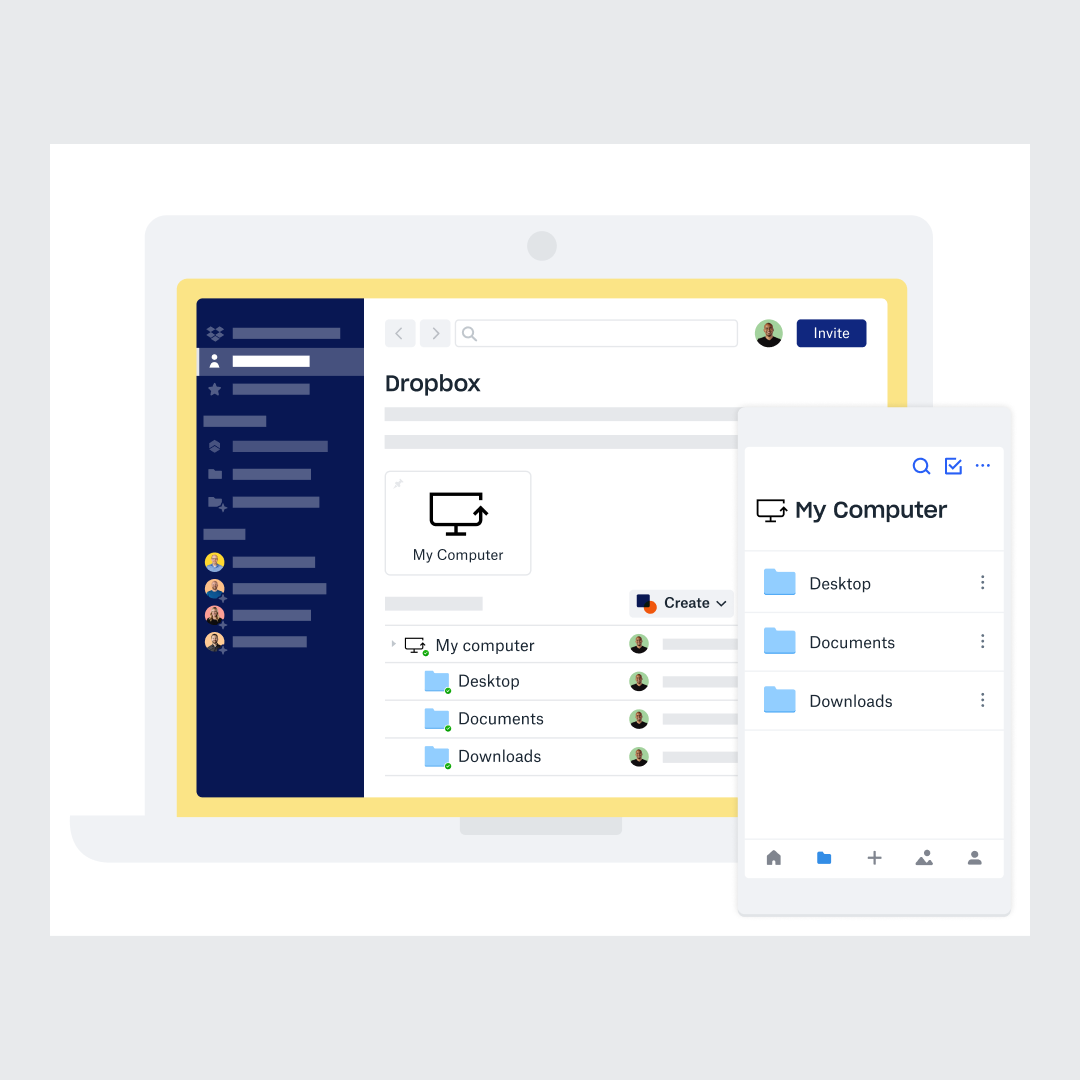
All the latest news, reviews, and guides for Windows and Xbox diehards.
You are now subscribed
Your newsletter sign-up was successful
What you need to know
- Dropbox is rolling out several new features for Dropbox Plus and Dropbox Professional users.
- The new features include a password manager, computer backup feature, and a vault for keeping content secure.
- Dropbox Professional users can now added branding to links and track who interacts with content on the cloud.
Dropbox has new features available for Dropbox Plus users and people with a Dropbox Professional plan. Dropbox Plus users gain Dropbox Passwords, Dropbox Vault, and a computer backup feature. Dropbox Professional subscribers can now use Dropbox Passwords and the computer backup feature. Dropbox Professional now also supports branded sharing and traffic and insights. Dropbox outlines the new features in a recent blog post.
Dropbox Passwords allows you to store passwords and automatically log into websites without having to remember your passwords. It works on Windows, Mac, iOS, and Android and automatically syncs passwords from your desktop to your mobile devices. It utilizes zero-knowledge encryption to help keep your passwords secure.
If you want to store documents and information in the cloud with some added security, you can use Dropbox Vault. It protects content behind a PIN and has an extra layer of security for sensitive documents.
Dropbox's computer backup feature allows you to automatically back up folders on your PC or Mac. then, those folders sync through the cloud to be accessible from anywhere. You can access several PC and Mac backups in a single location to stay organized.
Dropbox Professional users can take advantage of Dropbox's new branded sharing feature. With this, you can present files with company branding, such as a logo and company name. You can also set a background image.
The new traffic and insight feature is also available for Dropbox Professional users. This feature allows you to keep track of who visited a link, what device they used, when the link was accessed, and how the content was interacted with such as viewing it or downloading it.
All the latest news, reviews, and guides for Windows and Xbox diehards.

Sean Endicott is a news writer and apps editor for Windows Central with 11+ years of experience. A Nottingham Trent journalism graduate, Sean has covered the industry’s arc from the Lumia era to the launch of Windows 11 and generative AI. Having started at Thrifter, he uses his expertise in price tracking to help readers find genuine hardware value.
Beyond tech news, Sean is a UK sports media pioneer. In 2017, he became one of the first to stream via smartphone and is an expert in AP Capture systems. A tech-forward coach, he was named 2024 BAFA Youth Coach of the Year. He is focused on using technology—from AI to Clipchamp—to gain a practical edge.
