GroupMe is now available on Xbox One
Now you can chat with your friends over GroupMe on your Xbox One.
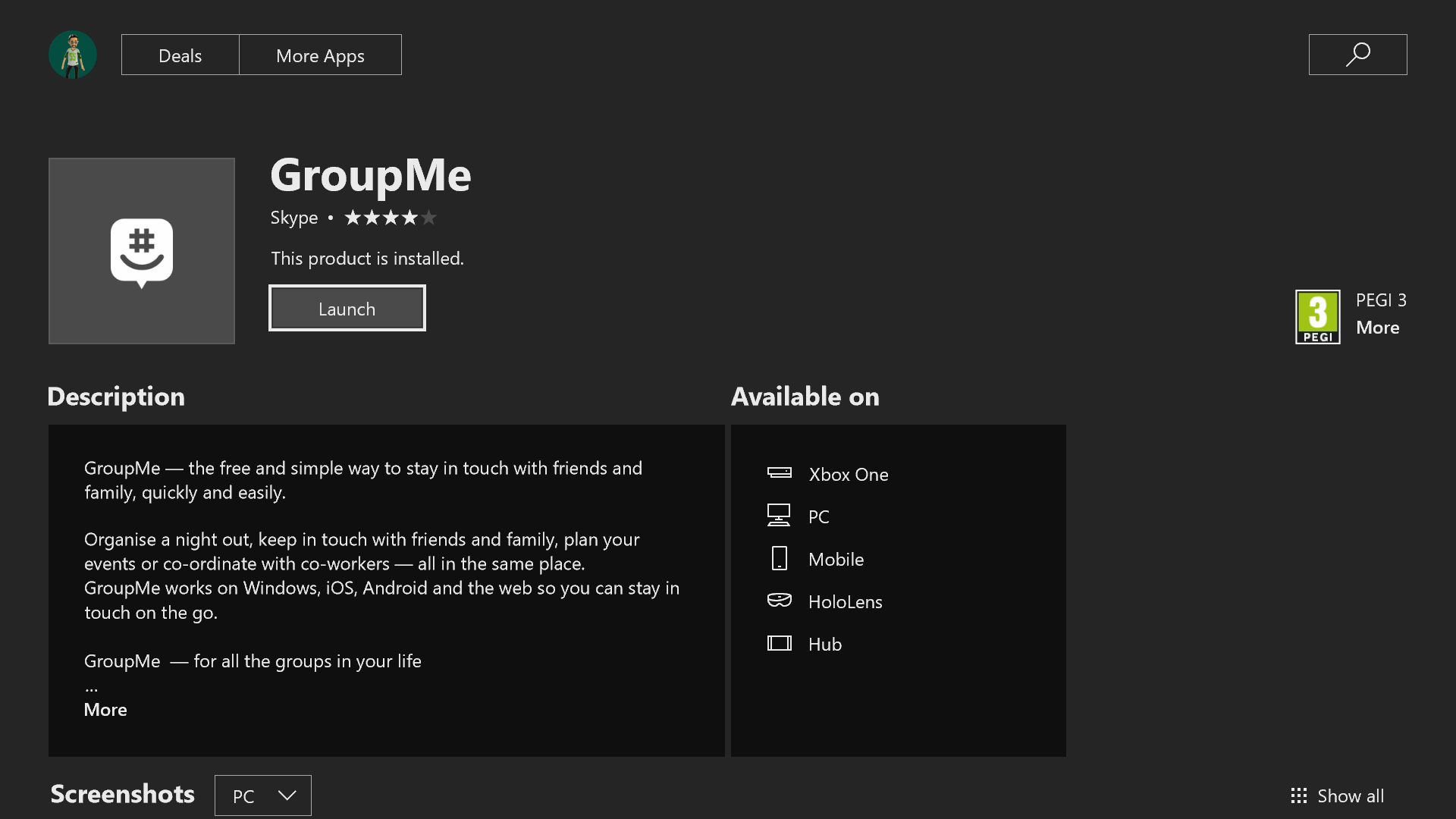
All the latest news, reviews, and guides for Windows and Xbox diehards.
You are now subscribed
Your newsletter sign-up was successful
GroupMe has already had a presence on practically every platform where it made sense, ranging from Windows 10 and HoloLens to Android, iOS, and Windows 10 Mobile. But now you can count your console among those ranks: GroupMe is now available for Xbox One.
The app isn't the most graceful out of the box, requiring you to use a virtual mouse cursor to sign in. However, you should be able to use GroupMe on Xbox One for all of the same chat features that are available on other platforms. That includes creating groups, sharing images, mentions, and much more. Here's a refresher of what Groupme offers up:
- It's simple to add anyone to a group using their phone number or their email address. If they're new to GroupMe, there's no need to download right away — they can start chatting over SMS immediately.
- View your groups right in the People app, and you can reply to messages fast with interactive notifications. Share photos and links with your groups from other apps.
- Choose when and what type of notifications you receive. @Mentions help you find messages specifically for you, and you can mute or snooze a chat if it gets too noisy.
- Meme images, find and share GIFs and videos, all right from GroupMe. Go ahead – fall in love with our exclusive emoji.
- Create and share events with your groups. See who's coming and who has liked your messages.
- It doesn't matter if you're on a computer, at home or out and about — you can stay in touch easily on smartphone or tablet.
It's not clear exactly when Xbox One support was added, but it's available now. And while the experience may be clunkier than your phone or PC, more options are never a bad thing. If you want to get started with GroupMe on Xbox One, you can find it in the Microsoft Store on your console now.
Thanks, Kevin, for the tip!
All the latest news, reviews, and guides for Windows and Xbox diehards.

Dan Thorp-Lancaster is the former Editor-in-Chief of Windows Central. He began working with Windows Central, Android Central, and iMore as a news writer in 2014 and is obsessed with tech of all sorts. You can follow Dan on Twitter @DthorpL and Instagram @heyitsdtl.
