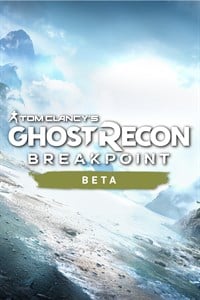How to play Ghost Recon Breakpoint open beta on Xbox One and PC

All the latest news, reviews, and guides for Windows and Xbox diehards.
You are now subscribed
Your newsletter sign-up was successful
After an initial closed beta for pre-order customers only, Ubisoft's next big title, Ghost Recon Breakpoint, is going into an open beta for anyone to play before launch. Whether you want to play on Xbox One or on PC, here's everything you need to know.
Ghost Recon Breakpoint open beta content, dates and times

The open world of Auroa is an absolutely huge sandbox to play in, but naturally a beta won't showcase everything you'll get in the final game. Content is limited, but there's still plenty to explore and to help you get a real feel for the game.
Eight regions of the map will be open to explore, including New Argyll and Infinity, with two main missions, a number of side missions and daily faction missions to play.
Additionally, the PvP mode, Ghost War, will be unlocked for multiplayer fans, with Elimination and Sabotage game modes available on three maps: PMC Camp, Skell Port, and R&D Center.
So when can you play?
The beta takes place from September 26 at 11am BST until September 29 at 3pm BST. Preloads are live now on all platforms for you to ensure you're ready as soon as the servers are open. The image above is a complete rundown of the times for your part of the world.
How to play Ghost Recon Breakpoint open beta on Xbox One

Getting into the open beta on Xbox One couldn't be simpler. There are no registrations required nor codes to redeem.
All the latest news, reviews, and guides for Windows and Xbox diehards.
Simply download the beta from the Microsoft Store on your Xbox One and you can jump right in and play as soon as the beta is open. The download is just under 35GB, so pre-loading is definitely advisable if you want to maximize your play time.
How to play Ghost Recon Breakpoint beta on PC
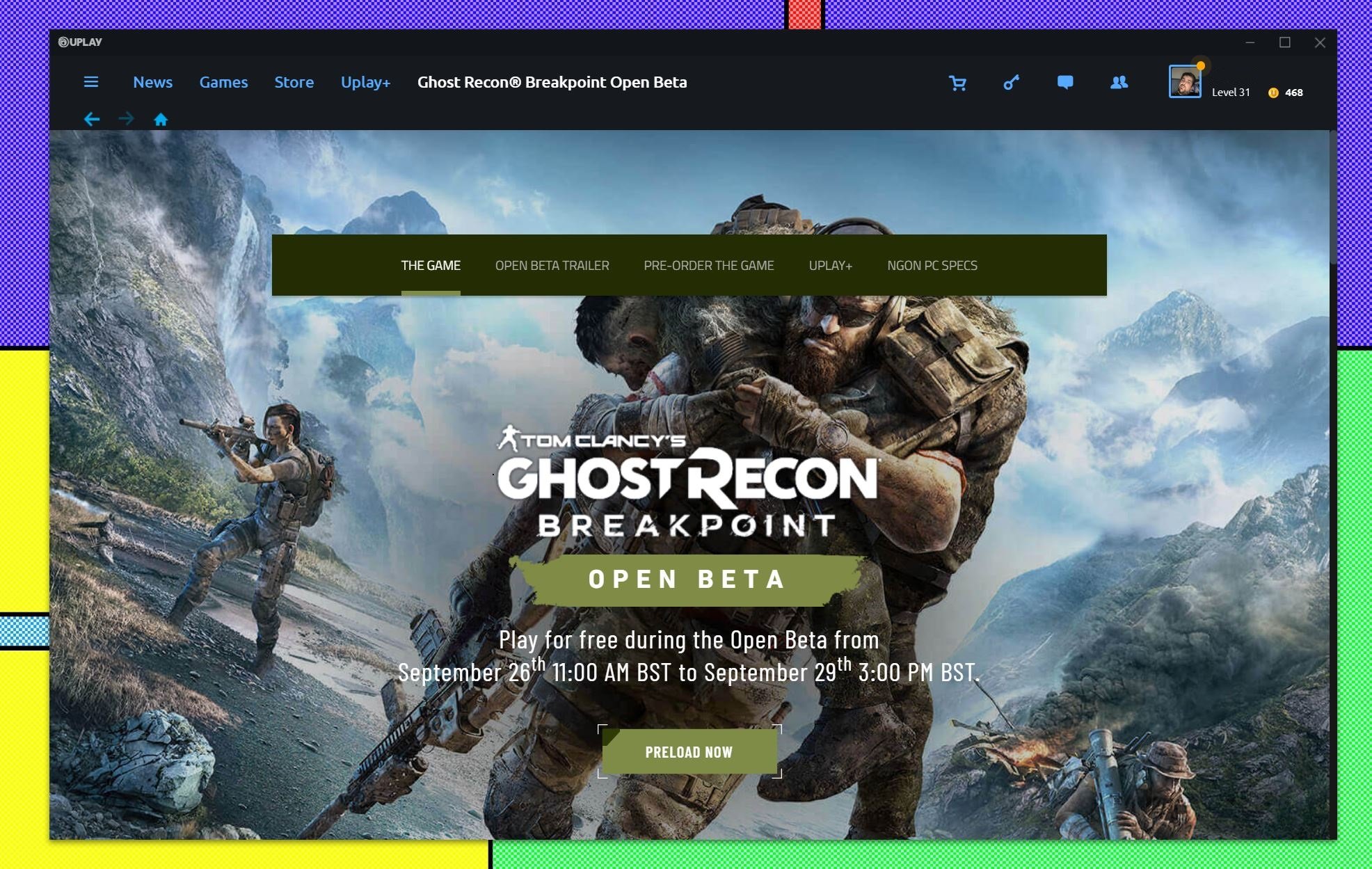
On PC there are a couple of methods you can use to play the open beta, from each of the places you can also purchase the game to play.
The first and most obvious is through Ubisoft's UPlay launcher. Make sure you have the client downloaded to your PC, and once logged in getting the beta is a breeze.
You'll find the open beta has its own tab in the UPlay launcher, ready to install. Simply click on it in the top bar and you'll be taken to the download page. Preloading for UPlay went live at the same time as the console versions, again giving you a couple of days lead to get it installed ready for the servers to go live.
According to Ubisoft's image above, folks who want to play using the Epic Games Store will also be able to take part, though as it stands currently there doesn't seem to be any links to download the beta from there despite the preload time having passed. Since you have to link Epic and UPlay anyway, your best bet is to just go straight through UPlay.
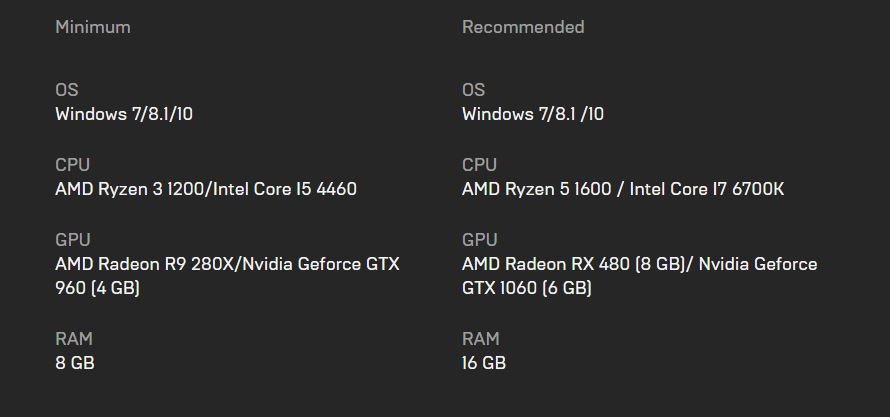
If you're wondering whether your PC can even play Ghost Recon Breakpoint, the good news is that the minimum and recommended specs aren't particularly excessive. A Core i7 or Ryzen 5 paired with a GTX 1060 or RX 480 is a fairly low bar for recommended specs.
If you want to play at high resolution and ultra graphics, for 4K, for example, you'll need a 7th Gen Core i7 or a Ryzen 7 2700X paired with either a Radeon VII or an NVIDIA RTX 2080. So while most can probably play, you're still going to need some serious horsepower to step up to higher resolutions and details.
Ghost Recon Breakpoint set to launch on October 4
Ghost Recon Breakpoint and its massive open world is shaping up to be one of the most exciting games leading up to the holidays. The standard edition is set to launch on Xbox, PC and PS4 on October 4, with a three-day early access period prior for folks who spring for the Gold or Ultimate Editions.
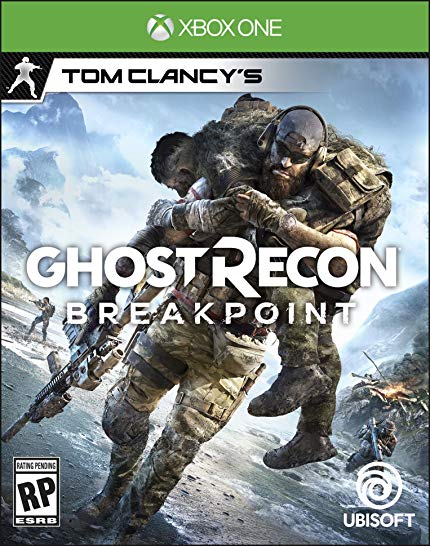
A covert operations shooter
Ghost Recon Breakpoint is a military shooter set in a diverse and hostile open world. The game can be played solo or with up to four players. You'll discover Auroa, a mysterious island where the most technically advanced facilities meet untamed nature.

Richard Devine is the Managing Editor at Windows Central with over a decade of experience. A former Project Manager and long-term tech addict, he joined Mobile Nations in 2011 and has been found in the past on Android Central as well as Windows Central. Currently, you'll find him steering the site's coverage of all manner of PC hardware and reviews. Find him on Mastodon at mstdn.social/@richdevine