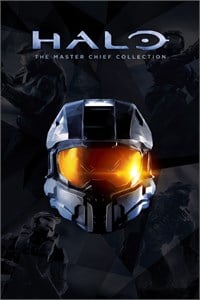Halo 2: Anniversary for PC — List of all known bugs and issues
Watch out for these bugs, and we don't mean the Covenant kind...

All the latest news, reviews, and guides for Windows and Xbox diehards.
You are now subscribed
Your newsletter sign-up was successful
After a short wait since Halo: Combat Evolved Anniversary released on PC, Halo 2 and Halo 2: Anniversary have both launched on the platform together in a package deal via Steam, the Windows 10 Store, and Xbox Game Pass for PC. Unfortunately, there are some bugs present in both games, and quite a few of them are rough. Thankfully, 343 Industries has stated that fixes are coming soon, but until then players will have to deal with the issues. Here's a full list of all known bugs and issues with Halo 2 as well as Halo 2: Anniversary.
If you experience a bug or issue that we haven't listed in this article, make sure to contact us and we'll add it to our list!
5/21/20: This list has been updated following a hotfix by 343 Industries.
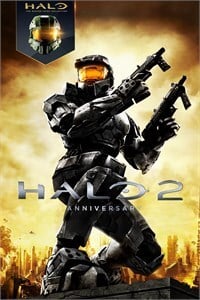
Earth isn't going to defend itself
Halo 2: Anniversary on PC brings both the original Halo 2 as well as the incredible remaster to the PC platform, allowing players to save Earth, stop the Covenant, and battle each other online until their fingers fall off.
Halo 2: Anniversary PC campaign issues

There are a large amount of bugs related to the campaign experience for Halo 2: Anniversary. From an audio perspective, in-game sound effects and music incorrectly play while viewing terminal cinematics. In addition to this, subtitles for cutscenes are out-of-sync with the audio being played, cutscenes are louder than they're supposed to be, cutscenes sometimes won't play audio, and the cinematic audio for Halo 2 and Halo 2: Anniversary are not properly configurable with sliders. Also, switching between Halo 2 and Halo 2: Anniversary graphics while in-game can cause your audio output to swap between available devices. For example, audio may stop coming out of your headset and will instead play through your speakers. While swapping between these graphics, certain parts of the music playing may be skipped as well. If you're using the Scarab Skull, multiple weapons also have missing weapon sounds. Lastly, on the level Metropolis, the level's soundtrack will loop incorrectly while riding the Scorpion tank across the bridge.
The visuals of the campaign are where most of the bugs are occurring. Subtitles simply don't work right now, and AMD hardware users may want to avoid playing the campaign at the moment because there are reports of numerous textures throughout the levels flickering. The level Oracle in particular has several graphical issues that cause things like clouds, gas tanks, and lighting to display incorrectly. Additionally, the lights found on Sentinels incorrectly last for a brief time after they die. When it comes to textures, some environmental ones appear at a lower resolution than they're supposed to be, and NVIDIA GPU users using the Classic graphics setting will notice many missing foliage LODs (textures seen from far away). Curiously, if playing with Halo 2 graphics, the sun will not render. Finally, cutscenes and terminal vidoes will look irregular in aspect ratios other than 16:9.
There are a few issues regarding performance, stability, and more as well. Enemy Elites don't dual wield as they did in the original game, for starters, and when you have the Scarab Gun skull active, your game can freeze if you fire a Plasma Rifle after swapping weapons with an Elite while playing as the Arbiter. Additionally, the mission Gravemind in particular has some problems with stuttering. If one or both players have a poor internet connection in co-op play, players may be disconnected from this level as well. Players who are using newer Intel drivers with onboard graphics will also not be able to launch the game.
Halo 2: Anniversary PC multiplayer issues

The Halo 2: Anniversary multiplayer experience isn't as rough as the campaign one, but it could still be a lot better. In terms of audio, players can expect audio to cut out after quickly reloading after firing, and weapon audio also cuts if you shoot while picking up a secondary weapon. Lastly, sound effects don't play if you're holding the Oddball during a round of Hot Potato.
All the latest news, reviews, and guides for Windows and Xbox diehards.
As with the campaign issues, the majority of bugs present at launch are graphics-related. Shadows can often look pixelated, and lighting is inconsistent between Spartan and Elite armors. Various textures may also display in a lower quality. Players will also notice some stuttering visible on objects when strafing and using the Unlimited Framerate option, and the Hoplite armor set is missing a rear plate during gameplay. Finally, details on the Gauss Warthog turret will detach from the turret itself during the weapon's firing animation.
Performance wise, the Theater mode for Halo 2: Anniversary is capped at 60 FPS, even if you have it set to Unlimited. In addition, players can also expect their framerate to dip to 45 when looking at the fan on the map Stonetown. Also, there are no inversion options for dual wielding even though they are supposed to be present.
Halo 2 PC multiplayer issues

The classic Halo 2 multiplayer has some big issues. The audio, thankfully, is near-perfect; the only issue is that players won't be shown an on-screen indication that other players are talking. Likewise, the graphics are mostly correct. Textures pop in a little more frequently when using a higher field-of-view, gamma values in the MCC version of the game aren't on par with the original, and the snow visual effects don't look the same, but aside from that (and the missing sun issue that also appears in campaigns) things look as they should.
However, things start to get ugly when we look at how the gameplay compares to the original game. The Team Spawn system, hit registration system, and the "super bouncing" gameplay technique are all incorrect when compared with the original title, meaning that the MCC version of the game won't feel right to experienced Halo 2 players. In addition, Banshees turn faster if you use mouse and keyboard, which gives people who use this input a significant combat advantage. You may even get betrayals for killing enemies, even though that's only supposed to happen when killing teammates.
These issues might not matter much if you're a casual player, but they're a huge problem for people who plan to play Halo 2 on PC at a competitive level.
Your thoughts
What do you think of the bugs and issues that Halo 2: Anniversary on PC is affected by right now? Are you experiencing a problem that we missed? Let me know. I hope that these issues get ironed out soon, because quite a few of them seriously hinder the fun of Halo 2 and Halo 2: Anniversary.
Halo 2 and Halo 2: Anniversary are available on Steam and the Windows 10 Store for a single $10 purchase, or you can get access to them both alongside all of the other games in the Master Chief Collection by purchasing the full collection for $40.
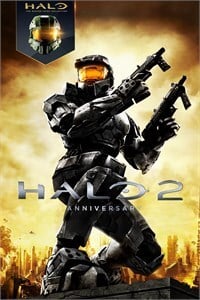
Earth isn't going to defend itself
Halo 2: Anniversary on PC brings both the original Halo 2 as well as the incredible remaster to the PC platform, allowing players to save Earth, stop the Covenant, and battle each other online until their fingers fall off.

Brendan Lowry is a Windows Central writer and Oakland University graduate with a burning passion for video games, of which he's been an avid fan since childhood. He's been writing for Team WC since the summer of 2017, and you'll find him doing news, editorials, reviews, and general coverage on everything gaming, Xbox, and Windows PC. His favorite game of all time is probably NieR: Automata, though Elden Ring, Fallout: New Vegas, and Team Fortress 2 are in the running, too. When he's not writing or gaming, there's a good chance he's either watching an interesting new movie or TV show or actually going outside for once. Follow him on X (Twitter).