Organizing Telegram on Windows 11 is a snap after the app's latest update
Telegram's most recent update allows you to take advantage of Windows 11's Snap assist feature.

All the latest news, reviews, and guides for Windows and Xbox diehards.
You are now subscribed
Your newsletter sign-up was successful
What you need to know
- Telegram now supports snap layouts on Windows 11.
- The same update also adds animated reactions to the desktop version of Telegram.
- Telegram version 3.4.8 is available now through the Microsoft Store.
Windows 11 has a snap assist feature that allows you to pop windows into a variety of layouts. This improves upon the snapping capabilities of Windows 10 and makes it easier to manage where windows are on your screen and how they're displayed. Now, the Telegram desktop app supports snapping on Windows 11.
The change comes with Telegram version 3.4.8, which recently rolled out to the Microsoft Store. The update also includes the usual range of bug fixes. Additionally, the latest version of Telegram for Windows supports animated reactions.
Here's the complete changelog for Telegram version 3.4.8:
- Beautifully animated reactions.
- Support for snap layouts on Windows 11.
- Bug fixes and two bowls of miso soup.
Unfortunately, the two bowls of miso soup mentioned in the changelog appear to be a joke. We downloaded the latest version of Telegram and did not receive any soup.
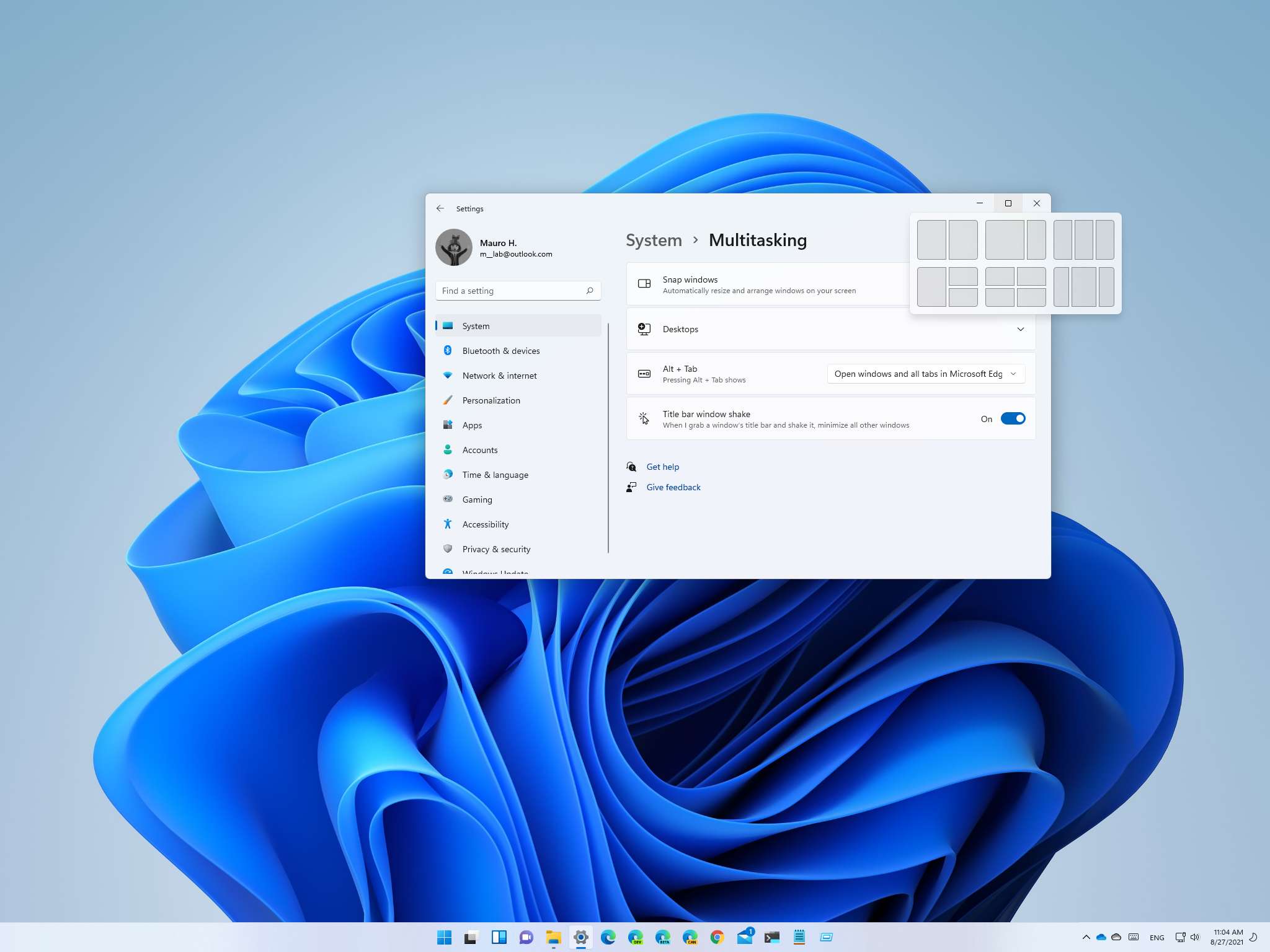
To use Snap assist on Windows 11, you need to make sure that the feature is enabled. After doing so, you can see your snapping options by hovering your cursor over the maximize button of any supported application.
We have a complete guide on using Snap assist on Windows 11, which includes steps on how to customize the feature and how to use Snap groups.
All the latest news, reviews, and guides for Windows and Xbox diehards.

Sean Endicott is a news writer and apps editor for Windows Central with 11+ years of experience. A Nottingham Trent journalism graduate, Sean has covered the industry’s arc from the Lumia era to the launch of Windows 11 and generative AI. Having started at Thrifter, he uses his expertise in price tracking to help readers find genuine hardware value.
Beyond tech news, Sean is a UK sports media pioneer. In 2017, he became one of the first to stream via smartphone and is an expert in AP Capture systems. A tech-forward coach, he was named 2024 BAFA Youth Coach of the Year. He is focused on using technology—from AI to Clipchamp—to gain a practical edge.

