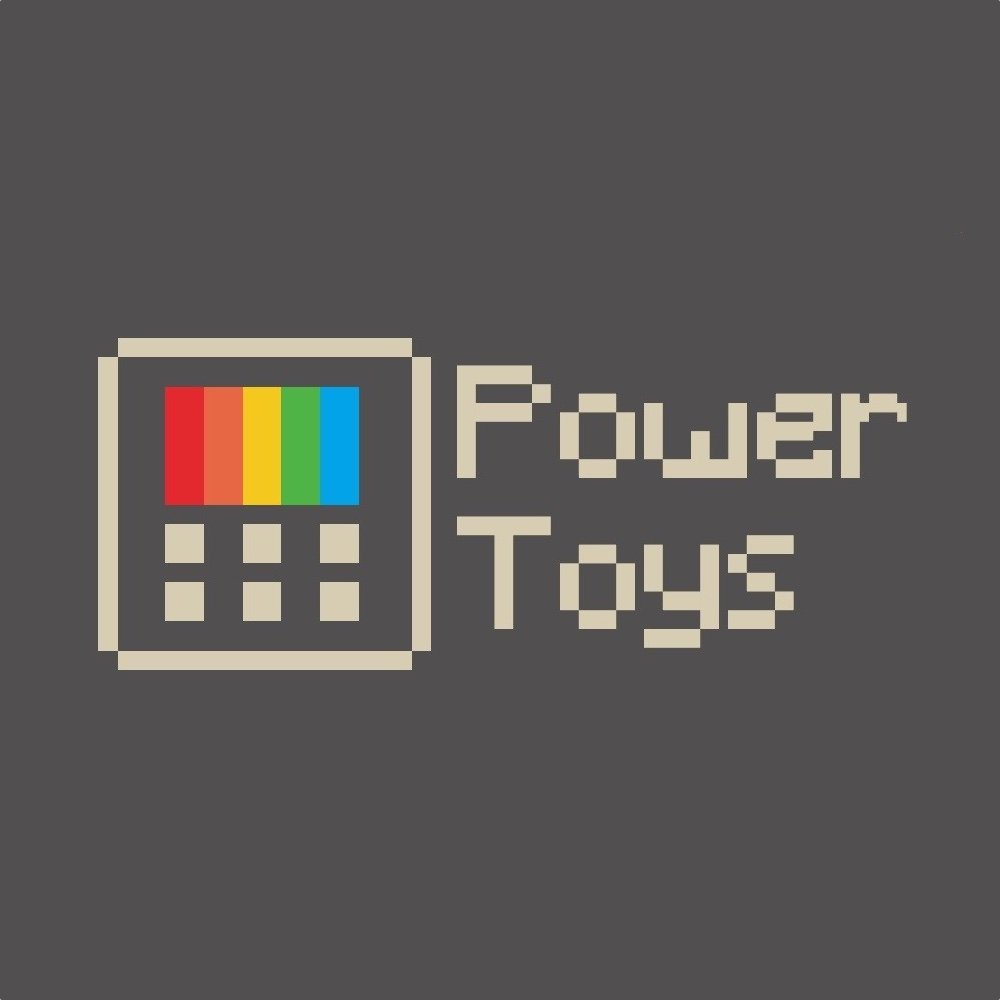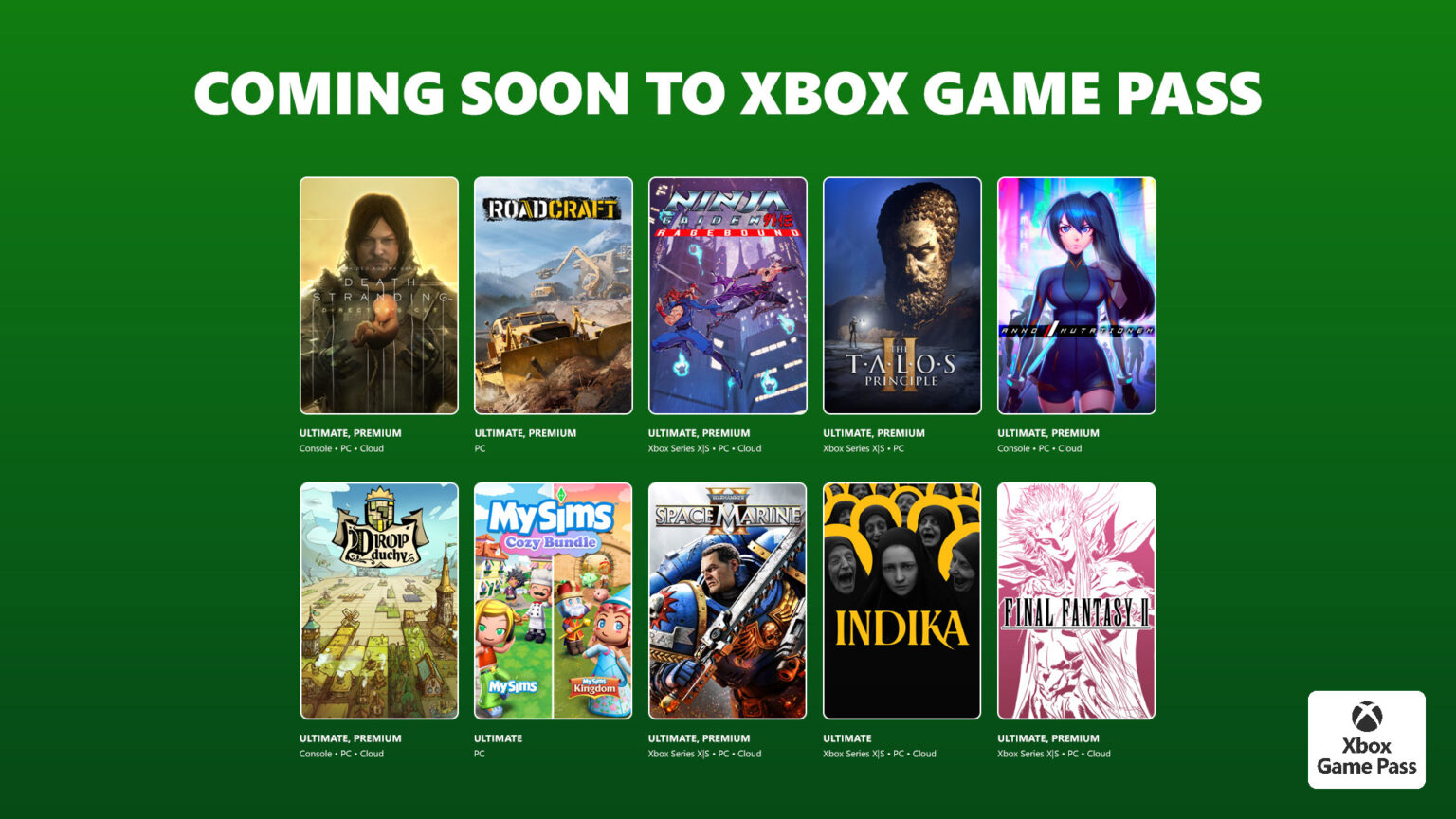PowerToys update includes several improvements, but still lacks Video Conference Mute
PowerToys v0.37 has a lengthy list of changes and improvements for power users on Windows 10.

What you need to know
- Microsoft released PowerToys version 0.37 this week.
- The update helps prepare Video Conference Mute to work within the app.
- There are also several changes and improvements in the latest update.
Microsoft recently released v0.37 of PowerToys. The update helps prepare Video Conference Mute for the stable branch of the app, though the feature isn't included with this update. Version 0.37 of PowerToys also includes several changes and improvements for power users on Windows 10.
A notable change is that PowerToys now requires Windows 10 version 1903 or higher. The update also changes the default launching key for the FancyZones editor.
Here's the changelog from the PowerToys GitHub page:
- PowerToys now requires Windows 10, version 1903 or higher
- FancyZones editor default launching key is Win+Shift+`
- Windows Terminal's new Quake mode will use Win+`. We feel this is a far better use of the keystroke.
- Current PowerToys users can update this in our settings in the FancyZone section.
- Removed our v1 HTML based settings system
There are also a number of changes outlined on the GitHub page:
FancyZones
- Editor UX bug fixes. Thanks @niels9001
- Monitor resolution is added to the top to directly infer the boxes on top are your monitors
- Fix for editor crash when editing a custom layout
PowerRename
- Option added for capitalization.
- Improved loading responsiveness with large sums of files.
PowerToys Run
All the latest news, reviews, and guides for Windows and Xbox diehards.
- Changed XAML to improve rendering. Thanks @niels9001
- Disabled plugins are no longer loaded
- VS Code plugin workspaces showing up now. Thanks @ricardosantos9521
Keyboard manager
- Now an independent exe. This now runs high priority in its own process. When your CPU is under load, this should allow the process to continue to be prioritized
Color Picker
- uses a centralized keyhook. This should improve activation
- Esc for closing will no longer bubble through. Thanks @DoctorNefario
Settings / Welcome to PowerToys
- Shortcuts will stand out more
- Few accessability bugs fixed. Thanks @niels9001
Shortcut Guide
- Excluded apps for Shortcut Guide. Thanks @davidegiacometti
- Installer
- new arg for starting PT after silent install
Developer quality of life
- Ability to directly debug against Settings
You can grab the latest update to PowerToys from its GitHub releases page. The Video Conference Mute tool mentioned on the GitHub page is currently in testing in the experimental version of PowerToys. Microsoft hasn't shared any details on when the feature will roll out to the stable version of the app.

Sean Endicott is a news writer and apps editor for Windows Central with 11+ years of experience. A Nottingham Trent journalism graduate, Sean has covered the industry’s arc from the Lumia era to the launch of Windows 11 and generative AI. Having started at Thrifter, he uses his expertise in price tracking to help readers find genuine hardware value.
Beyond tech news, Sean is a UK sports media pioneer. In 2017, he became one of the first to stream via smartphone and is an expert in AP Capture systems. A tech-forward coach, he was named 2024 BAFA Youth Coach of the Year. He is focused on using technology—from AI to Clipchamp—to gain a practical edge.