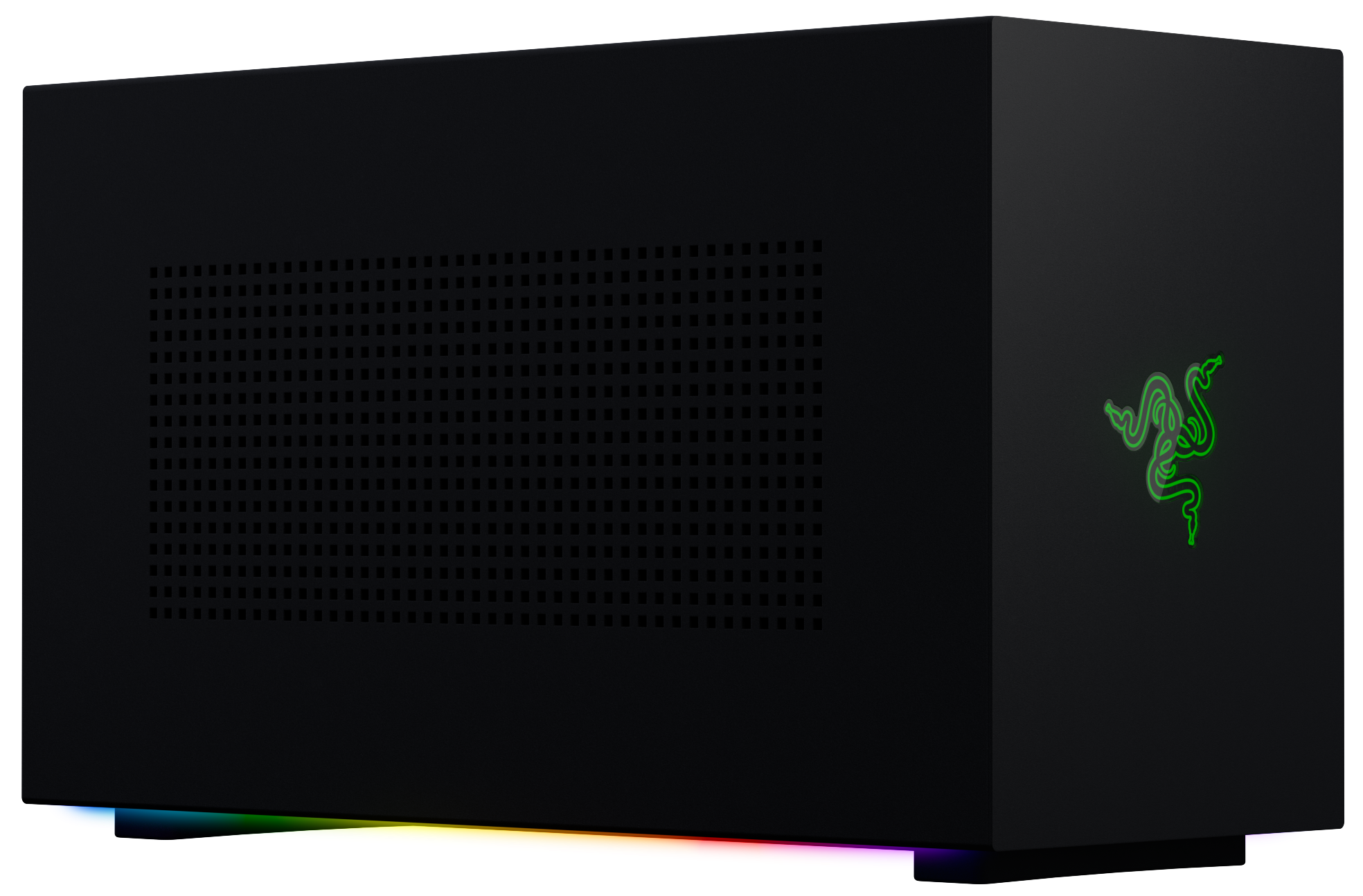Razer's Tomahawk gaming PC combines an Intel NUC 9 and up to an RTX 3080 GPU
An Intel NUC and support for full-sized GPUs creates the unique Razer Tomahawk gaming desktop.
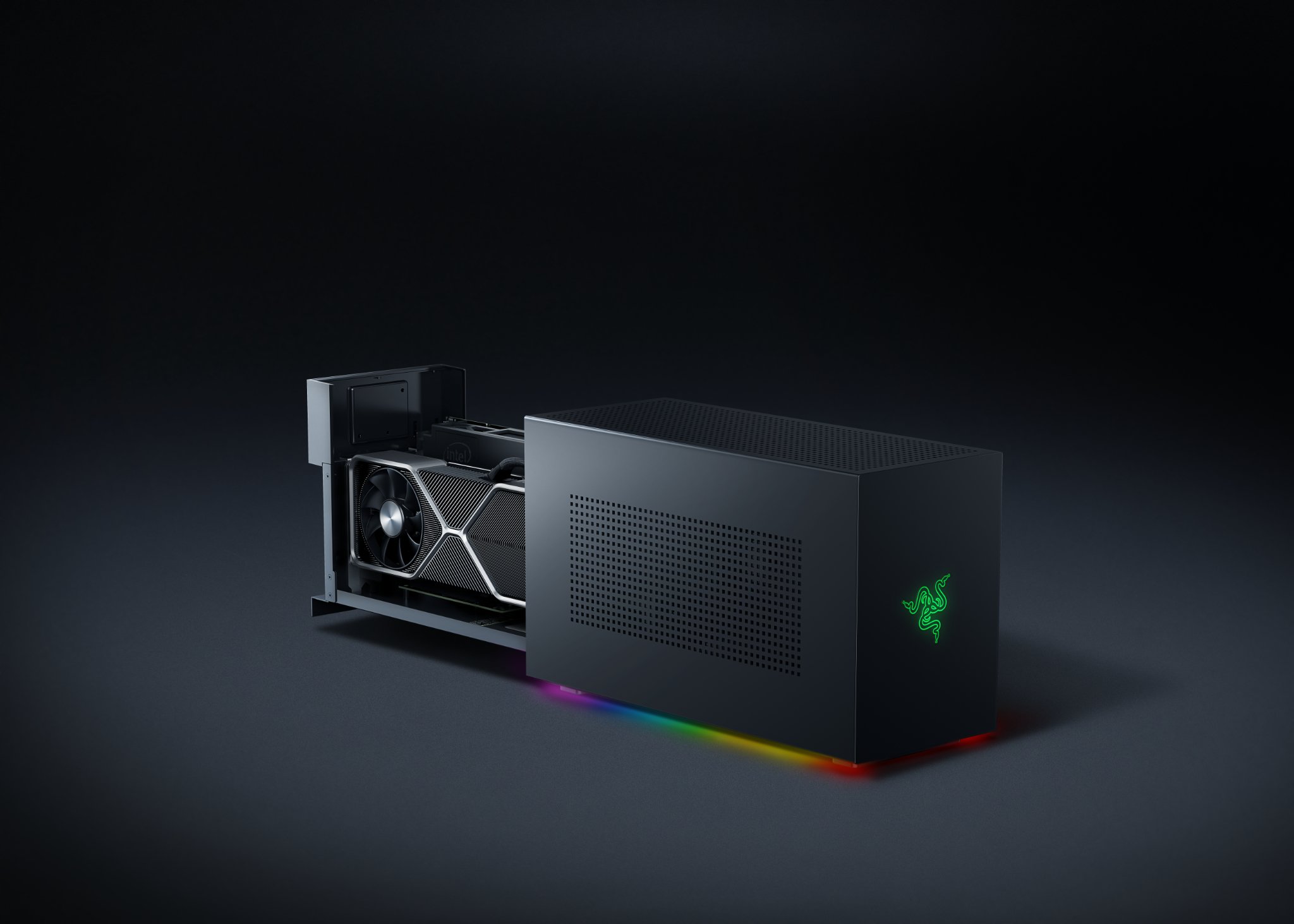
All the latest news, reviews, and guides for Windows and Xbox diehards.
You are now subscribed
Your newsletter sign-up was successful
What you need to know
- The Razer Tomahawk is now available for order.
- The PC has a modular design that works with Intel's NUC platform.
- You can order the Razer Tomahawk without a GPU for $2,400 or with an NVIDIA RTX 3080 FE for $3,200.
The Razer Tomahawk Gaming Desktop is now available for order. It's been some time since Razer first unveiled the PC at CES 2020, but the wait is finally over. The Razer Tomahawk is a modular gaming PC built around the Intel NUC platform. The PC supports full-sized GPUs, which means you can slot in some of the best graphics cards around.
The Razer Tomahawk is available without a GPU for $2,400 if you already have a graphics card. You can also order it with an NVIDIA RTX 3080 FE for $3,200. In his RTX 3080 review, our Harish Jonnalagadda said that the card is "the best GPU for 4K gaming."
The Intel NUC inside the Razer Tomahawk has a 9th Gen Core i9 processor. If you'd like, you can easily swap out that NUC for an upgrade in the future.
| Category | Razer Tomahawk Gaming Desktop |
|---|---|
| Operating System | Windows 10 |
| Processor | 9th Gen Intel Core i9-9980HK, 2.4 GHz / 5.0 GHz (Turbo) 8 core, 16 thread, 16 MB cache |
| Graphics | Unpopulated PCIe slot (PCIe x16) or NVIDIA GeForce RTX 3080 Founders Edition |
| Memory | 16 GB DDR4 2667 MHz |
| Storage | 512 GB PCIe NVMe + 2 TB HDD (5400 RPM) |
| Additional storage | Unpopulated M.2 slot |
| Connectivity | Wi-Fi 6 (AX200) |
| Ports | 4x USB 3.2 Gen 2 Type-A 2x USB 3.2 Gen 2 Type-C (Thunderbolt 3) 2x RJ-45 Ethernet 2.5mm Line Out / TOSLink, 3.5mm headset port |
| Power supply | 750W |
| Dimensions | 19.23" x 24.15" x 14.4" (210mm x 365mm x 150mm) |
| Weight | 16.2 lbs / 7.35 kg (without GPU) 18.3 lbs / 8.3 kg (with GPU) |
| Pricing | $2,399.99 (without GPU) $3,199.99 (with GPU) |

Razer designed the Tomahawk to be easy to upgrade. All of its internals are attached to a sled mechanism that slides out for easy access. You can also use this setup to clean the PC if needed. All of this can be done without any tools, which is a stark contrast to some PC builds.
All the latest news, reviews, and guides for Windows and Xbox diehards.

Sean Endicott is a news writer and apps editor for Windows Central with 11+ years of experience. A Nottingham Trent journalism graduate, Sean has covered the industry’s arc from the Lumia era to the launch of Windows 11 and generative AI. Having started at Thrifter, he uses his expertise in price tracking to help readers find genuine hardware value.
Beyond tech news, Sean is a UK sports media pioneer. In 2017, he became one of the first to stream via smartphone and is an expert in AP Capture systems. A tech-forward coach, he was named 2024 BAFA Youth Coach of the Year. He is focused on using technology—from AI to Clipchamp—to gain a practical edge.