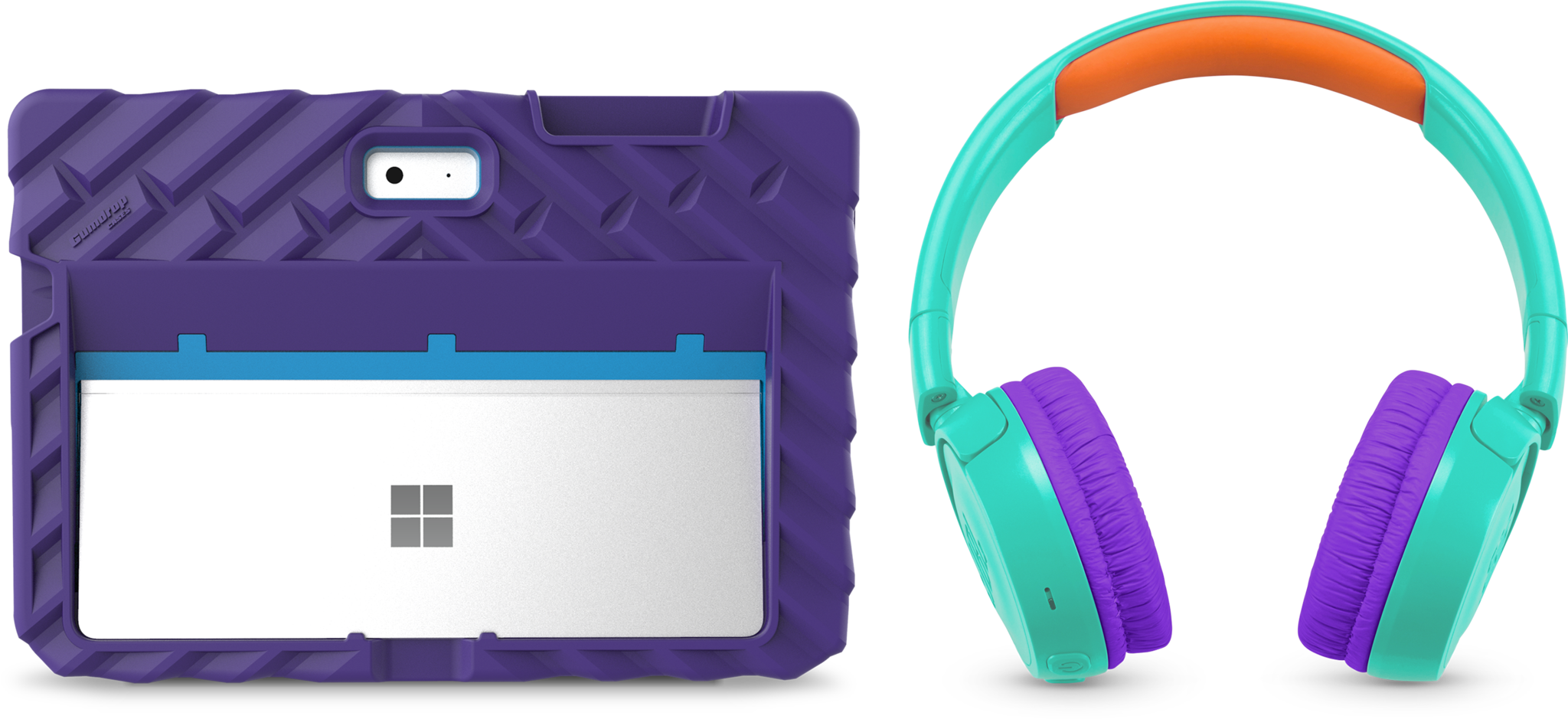Surface Go Kids Bundle includes JBL headphones and a durable case
You can add some protection to your Surface Go with the Surface Go Kids Bundle.

All the latest news, reviews, and guides for Windows and Xbox diehards.
You are now subscribed
Your newsletter sign-up was successful
What you need to know
- The Surface Go Kids Bundle includes a pair of JBL headphones and a Gumdrop FoamTech case.
- The bundle saves you at least $40 when compared to buying the items separately.
- The bundle starts at $442 on the Microsoft Store.
A Surface Go Kids Bundle is now available from Microsoft. The bundle includes a non-LTE Surface Go, a pair of JBL headphones, and a Gumdrop Foamtech case. The bundle is at least $40 cheaper than if you purchased the items separately, but savings vary because the bundle has multiple options for headphones and keyboards. The bundle was first spotted by Aggiornamenti Lumia.
The Surface Go is a comfortable little 2-in-1 that can be used as a tablet or as a computer. It's small enough to use as a tablet for media consumption but large enough for productivity tasks. In our review of the device, executive editor Daniel Rubino called it "downright fun."
The bundle has options for either the 64GB version of the Surface Go with 4GB of RAM or the 128GB version of the Surface Go with 8GB of RAM. You can also choose between the JBL JR300 headphones or the JBL JR300 BT headphones, the latter being the wireless option. There are also two options for the included case, but they appear to be the same case in two different color options.
When you build your bundle on Microsoft's website, the site breaks down your savings. You'll save at least $40 with the bundle, but your exact savings will vary basesd on which items you choose.
All the latest news, reviews, and guides for Windows and Xbox diehards.

Sean Endicott is a news writer and apps editor for Windows Central with 11+ years of experience. A Nottingham Trent journalism graduate, Sean has covered the industry’s arc from the Lumia era to the launch of Windows 11 and generative AI. Having started at Thrifter, he uses his expertise in price tracking to help readers find genuine hardware value.
Beyond tech news, Sean is a UK sports media pioneer. In 2017, he became one of the first to stream via smartphone and is an expert in AP Capture systems. A tech-forward coach, he was named 2024 BAFA Youth Coach of the Year. He is focused on using technology—from AI to Clipchamp—to gain a practical edge.