Waterfield Designs Tech Folio Plus review: A Surface Pro pack rat's perfect bag
If you need a ton of pockets and storage compartments for little things the Tech Folio Plus fits the bill.

All the latest news, reviews, and guides for Windows and Xbox diehards.
You are now subscribed
Your newsletter sign-up was successful

Picking a bag for your Surface Pro, Surface Laptop, or even Surface Book is as big a decision as to the computer itself. How you use the device, what you need to fit all matter in that choice.
The new Waterfield Designs Tech Folio Plus may be the perfect leather (or ballistic nylon) bag for your daily ride to work or even an ideal choice for flights. Built for carrying many smaller items in a well-organized layout, the Tech Folio Plus is not great for packing headphones or a water bottle. Still, it can't be beaten for carrying cables, dongles, adapters, pens, and your ID.
Here are the pros and cons of the Tech Folio Plus, which I have been using for the last few weeks.
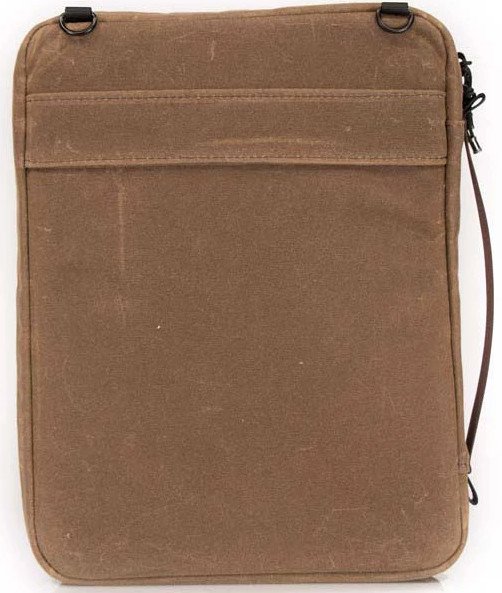
$149Bottom line: Tech Folio Plus from Waterfield Designs is the ideal day bag for those who need to pack a lot of electronics, gear, wires, and more with their Surface Pro, Surface Laptop, or Surface Book (13-inch). Full of small pockets, netted cargo slots, pen holders, and compartments, this bag can hold it all. We especially love the grab handle, suitcase belt, and optional suspension strap.
Pros
- Quality materials and made in the USA
- Ample pockets for techies
- Perfect for a daily commute or travel
- Multiple ways to carry and use
- Looks great
Cons
- Price
- Not ideal if for quick access
What you'll love about the Tech Folio Plus

Waterfield Designs has been making quality bags in San Francisco for many years. The company has a large assortment of offerings and is made to order with an outstanding warranty.
The Tech Folio Plus is a new design that is ideal for those who need to pack lots of little things for their laptop. For example, if you need to pack a mouse, Surface Pen, real pen, notepad, charger, Type-C cables, dongles, USB thumb drive, Amazon Kindle, magazine, and your laptop or Surface Pro this is your bag.


I consider this bag perfect for those who commute to the office, trips on the airplane, or moving between locations. The shoulder strap (+$22) is excellent if you plan to carry this bag, but unnecessary if you slip the Tech Folio Plus into a larger backpack. There's a grab handle that lets you carry it like a briefcase and even strap for your suitcase for bigger trips where you can make your luggage do the work.
The Tech Folio Plus is made from 1050 denier ballistic nylon or waxed canvas (used in this review). It's exceptionally sturdy and long-lasting with waxed canvas giving a worn, aged look that's classic. The rounded zipper front pocket is great for quick-access smaller items like your phone, ID/passport, and pens.
All the latest news, reviews, and guides for Windows and Xbox diehards.

In my testing with the Tech Folio Plus (not the smaller Tech Folio), the bag can fit a Surface Pro X, Surface Pro, Surface Laptop (13.5-inch), Surface Book (13.5-inch), and other 13-inch Ultrabooks like the Dell XPS 13 or XPS 13 2-in-1. There is a main compartment that is padded to hold and protect your PC from minor bangs or drops.
Altogether there are 16 compartments (including the laptop sleeve), slots, and holders for pens in this bag, which is extraordinary.
What you'll love less about Tech Folio Plus

The Tech Folio Plus is not a great bag if you need quick access to your PC while wearing it. For example, if you're frequently taking your laptop in and out of the pocket all day, you may find it a bit tedious as this design requires some packing versus a "dump it" backpack with a laptop sleeve.
If you need something with fewer compartments but faster access the Waterfield Designs Bolt Crossbody or Staad backpack are better choices.
While this bag has a lot of compartments, they are all made for smaller items like pens, cables, dongles, drives, chargers, etc. Don't plan to pack headphones or anything thick like a physical book, or chunky battery pack (slim battery packs are just fine).
Should you buy the Tech Folio Plus?
The Tech Folio Plus is an excellent bag for those of us who travel and need to pack lots of small items. For example, on many of my work trips, I need a reader for my camera's XQD card, Ethernet adapter, thumb drives, portable charger, slim battery pack, Surface Arc Mouse, Kindle reader, Surface Pen, real pens, and more. I could dump that into a backpack (and I usually do), but the Tech Folio Plus lets you easily organize that chaos. I also like that the bag opens and lays flat, whereas a backpack is going to be more of a top-down balancing act.
The downside to this design is it's not so great if you're always using your laptop. You can't use this bag while wearing it unless you're only accessing the nifty front pocket. For such uses, the Outback Solo or excellent Field Muzetto work better. But those bags prioritize quick access over storage – there are not nearly as many compartments to hold smaller items.


The looks of Tech Folio Plus are also excellent. When thrown over the shoulder using the crossbody strap, it's comfortable to wear and looks classic. The bag is symmetrical, too, which gives it a neutral appearance without drawing too much attention. I'm a big fan of how Waterfield Designs also uses a gold-color liner, which makes finding items much easier versus a black or dark background. One thing that is missing that is usually included is a lanyard for keys, which is a bummer.
Overall, I'm looking forward to using this for my many New York City day trips. I'll be able to carry all that I need without having to spend much time looking for it later.

The bag for all accessories
The Waterfield Designs Tech Folio Plus is a long-lasting, pack-it-all-in bag ideal for those techies who travel with a lot of smaller items, cables, and knickknacks for their Surface PC or Ultrabook. Excellent design, classic rugged look, and quality craftsmanship from Waterfield Designs ensure this bag will last you decades of use.

Daniel Rubino is the Editor-in-Chief of Windows Central. He is also the head reviewer, podcast co-host, and lead analyst. He has been covering Microsoft since 2007, when this site was called WMExperts (and later Windows Phone Central). His interests include Windows, laptops, next-gen computing, and wearable tech. He has reviewed laptops for over 10 years and is particularly fond of Qualcomm processors, new form factors, and thin-and-light PCs. Before all this tech stuff, he worked on a Ph.D. in linguistics studying brain and syntax, performed polysomnographs in NYC, and was a motion-picture operator for 17 years.
