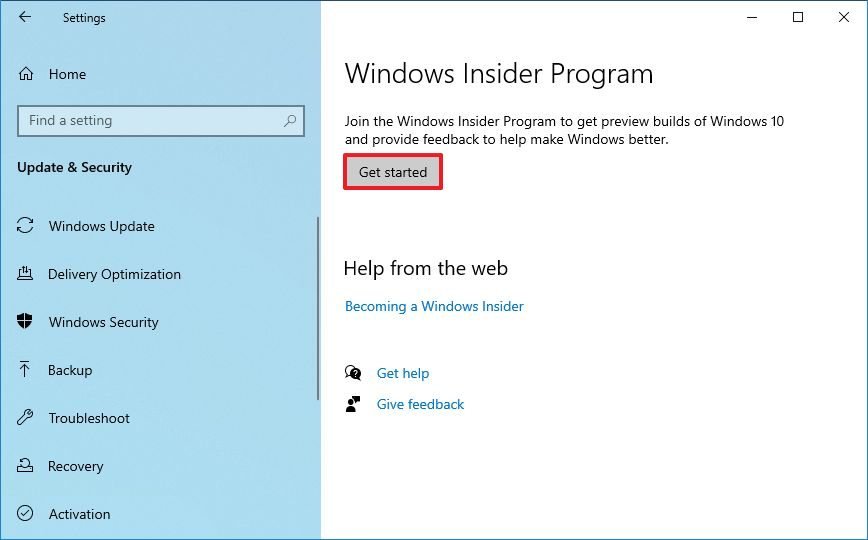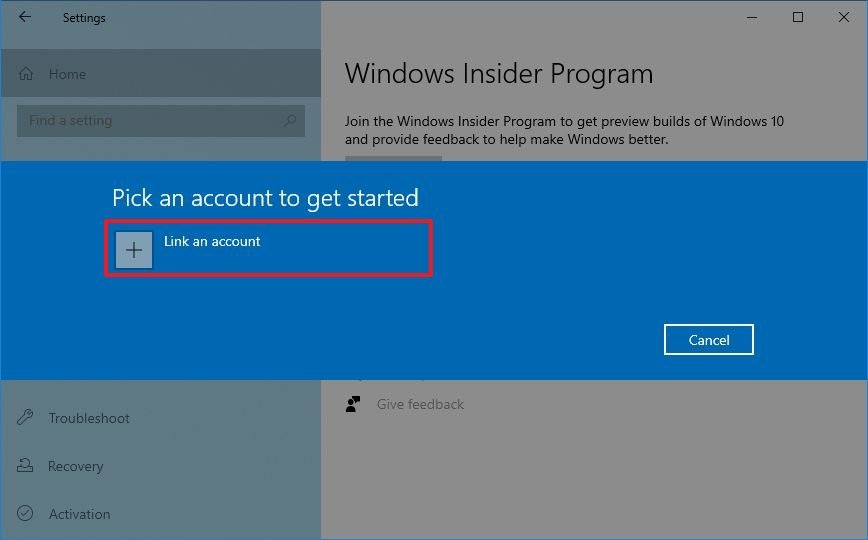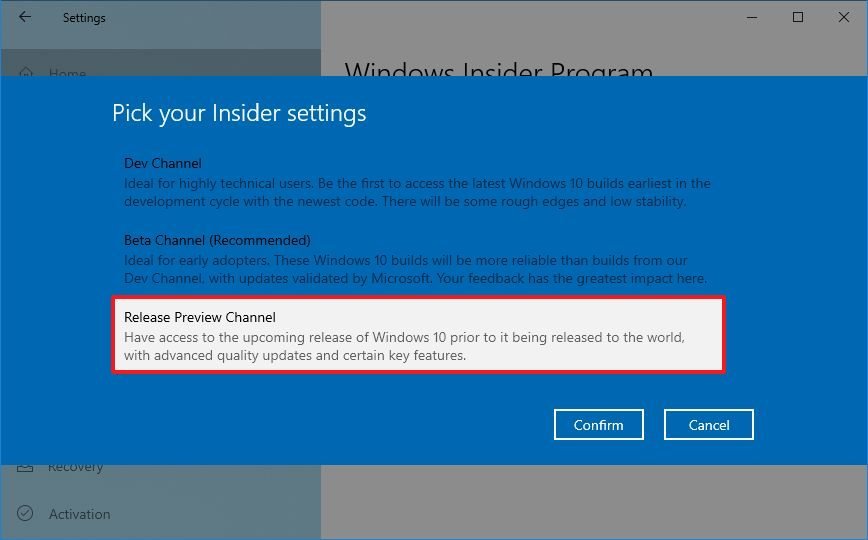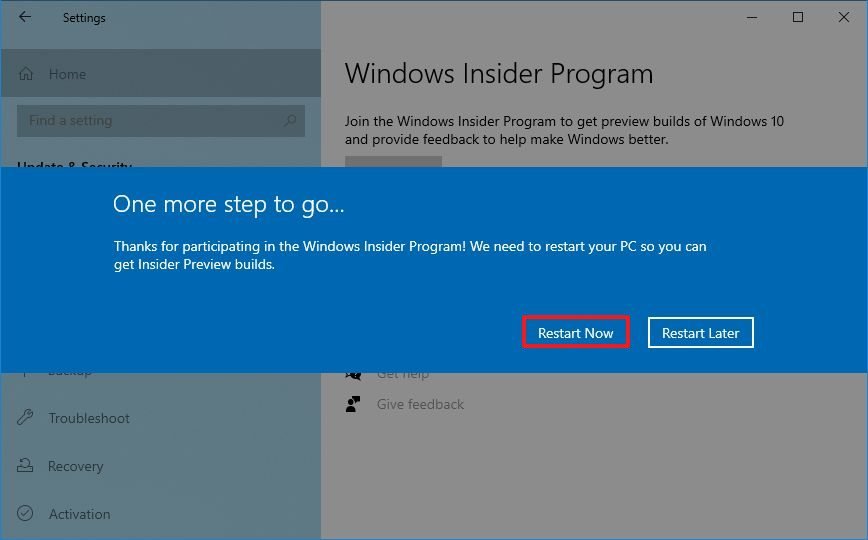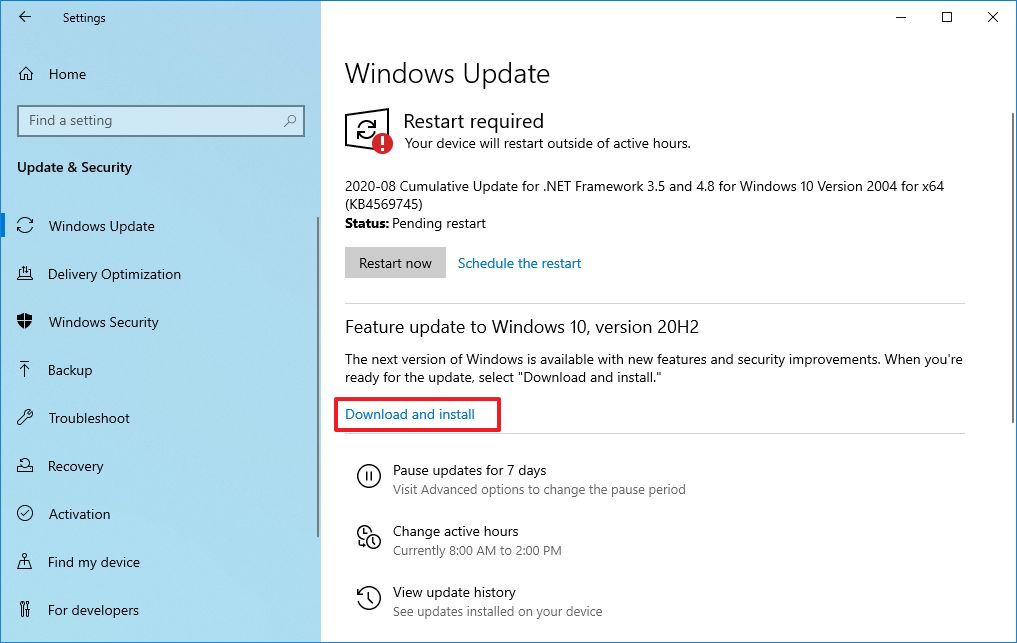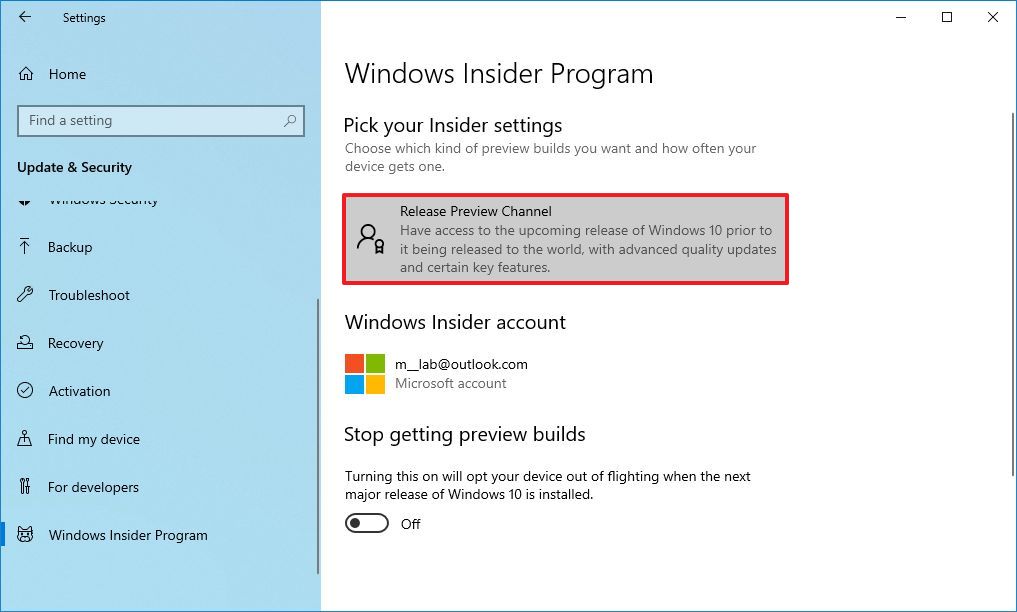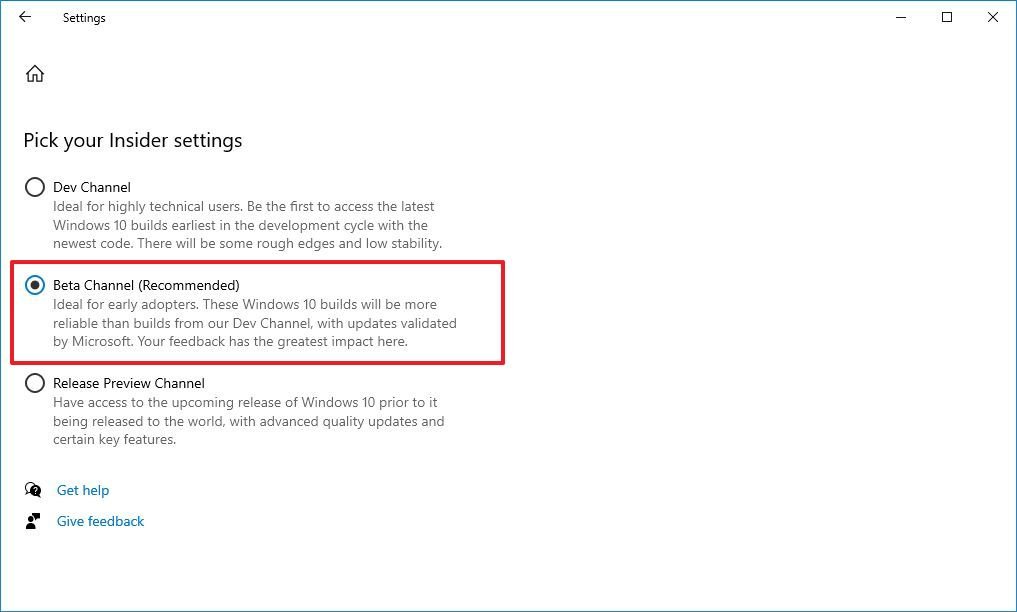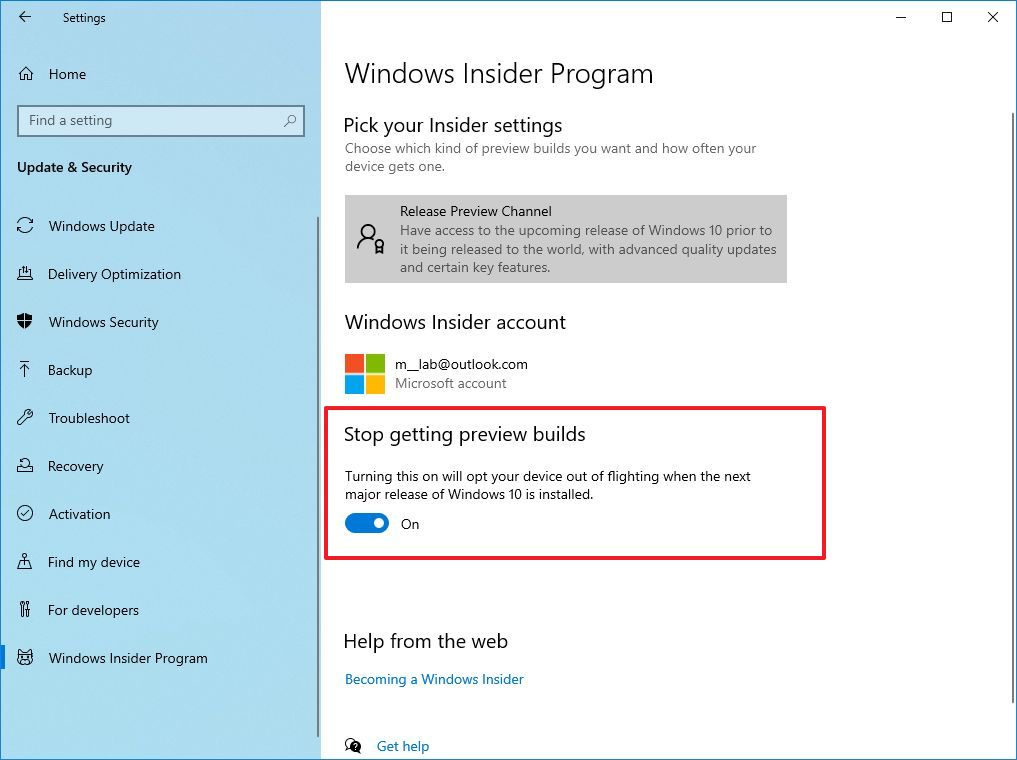How to get Windows 10 October 2020 Update before anyone else
You can download and install the final version of the Windows 10 October 2020 Update before it's officially available, and in this guide, we'll show you how.
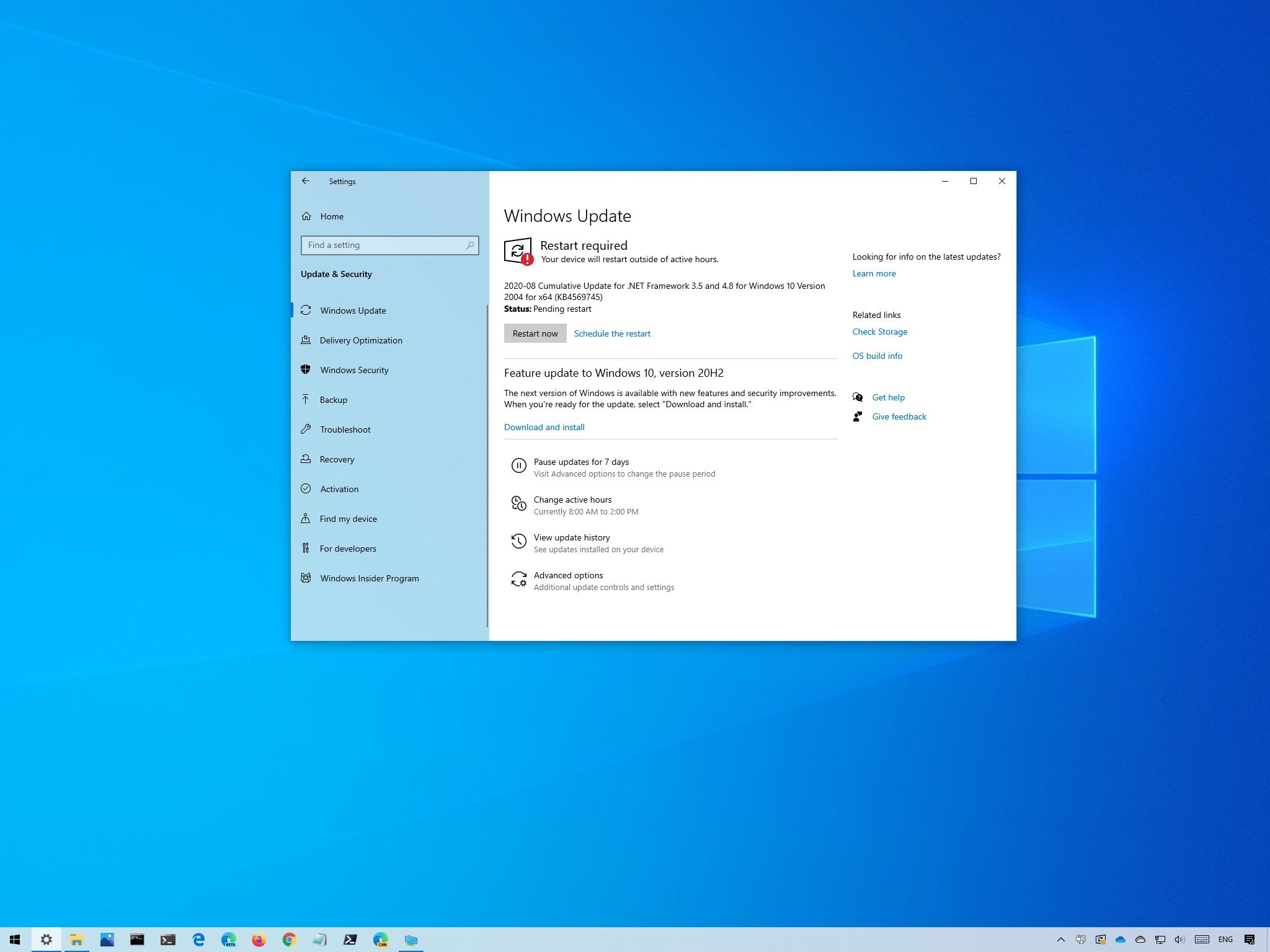
All the latest news, reviews, and guides for Windows and Xbox diehards.
You are now subscribed
Your newsletter sign-up was successful
Microsoft is expected to start the gradual rollout of the Windows 10 October 2020 Update, version 20H2, sometime in the coming weeks. However, since the feature update has already been finalized, you can download it early using the Windows Insider Program.
The Windows Insider Program has been designed to provide early access to pre-releases of Windows 10 using three levels of readiness, including the Dev Channel, Beta Channel, and Release Preview Channel. This allows developers, network administrators, and enthusiasts to test new features and submit feedback to improve the experience.
However, since the software company uses the Release Preview Channel to test feature update rollouts before making them generally available, you can use the channel to upgrade before anyone else.
In this Windows 10 guide, we'll walk you through the steps to download the October 2020 Update ahead of its official release.
How to join Insider Program to get Windows 10 October 2020 Update
When using the Release Preview Channel, you're technically downloading the final version. However, because the channel is meant to detect issues before the public release, there are still chances of running into unknown issues.
Warning: This is a friendly reminder that modifying an installation of Windows 10 can negatively impact your current setup. We recommend creating a temporary backup before proceeding as a precaution.
To enroll a device running the May 2020 Update in the Windows Insider Program to download version 20H2 before anyone else, use these steps:
All the latest news, reviews, and guides for Windows and Xbox diehards.
- Open Settings.
- Click on Update & Security.
- Click on Windows Insider Program.
- Click the Get started button.
- Click the Link an account button.
- Select your Microsoft account from the list.
- Click the Continue button.
- Under the "Pick your Insider settings" section, select the "Release Preview Channel" option.
- Click the Confirm button.
- Click the Confirm button one more time to agree to the terms.
- Click the Restart now button.
- Open Settings.
- Click on Update & Security.
- Click on Windows Update.
- Click the Check for updates button.
- Click the Download and install option.
- Click the Restart now button.
Once you complete the steps, the October 2020 Update will install on your computer. If you're already using the May 2020 Update, the installation process will only take a few minutes because the features are already in a dormant state in the current installation. The update is only an enablement package.
Switch to the Beta Channel
In the event that the update doesn't show up in the Release Preview Channel, you can try switching to the Beta Channel to download the feature update.
To change the Windows Insider Program settings, use these steps:
- Open Settings.
- Click on Update & Security.
- Click on Windows Insider Program.
- Under the "Pick your Insider settings" section, click the current option, such as the Release Preview Channel.
- Select the Beta Channel option.
- Restart your computer.
- Open Settings.
- Click on Update & Security.
- Click on Windows Update.
- Click the Check for updates button.
- Click the Download and install option.
- Click the Restart now button.
After you complete the steps, you should now be able to click the download and install option to apply the feature update. If you're currently using the November 2019 Update, then version 2004 may need to be installed before the version 20H2 becomes available for the device through the Insider Program.
Opt-out of the Windows Insider Program
After the October 2020 Update installs, it's recommended to remove the computer from the program to prevent automatic downloads of early builds for future releases of Windows 10.
To stop getting pre-releases of Windows 10, use these steps:
- Open Settings.
- Click on Update & Security.
- Click on Windows Insider Program.
- Under the "Stop getting preview builds" section, turn On the toggle switch.
Once you complete the steps (and after version 20H2 is available to everyone), the device will stop downloading other previews automatically, and it'll continue to receive maintenance updates for as long as the specific release is supported.
The instructions outlined above are one way to get early access to the final version of Windows 10. However, you should consider that updates in the Release Preview Channel can cause issues during and after the installation. If you want to minimize the chances of running into problems, you should skip these steps and wait until you receive the feature update automatically.

Mauro Huculak has been a Windows How-To Expert contributor for WindowsCentral.com for nearly a decade and has over 22 years of combined experience in IT and technical writing. He holds various professional certifications from Microsoft, Cisco, VMware, and CompTIA and has been recognized as a Microsoft MVP for many years.