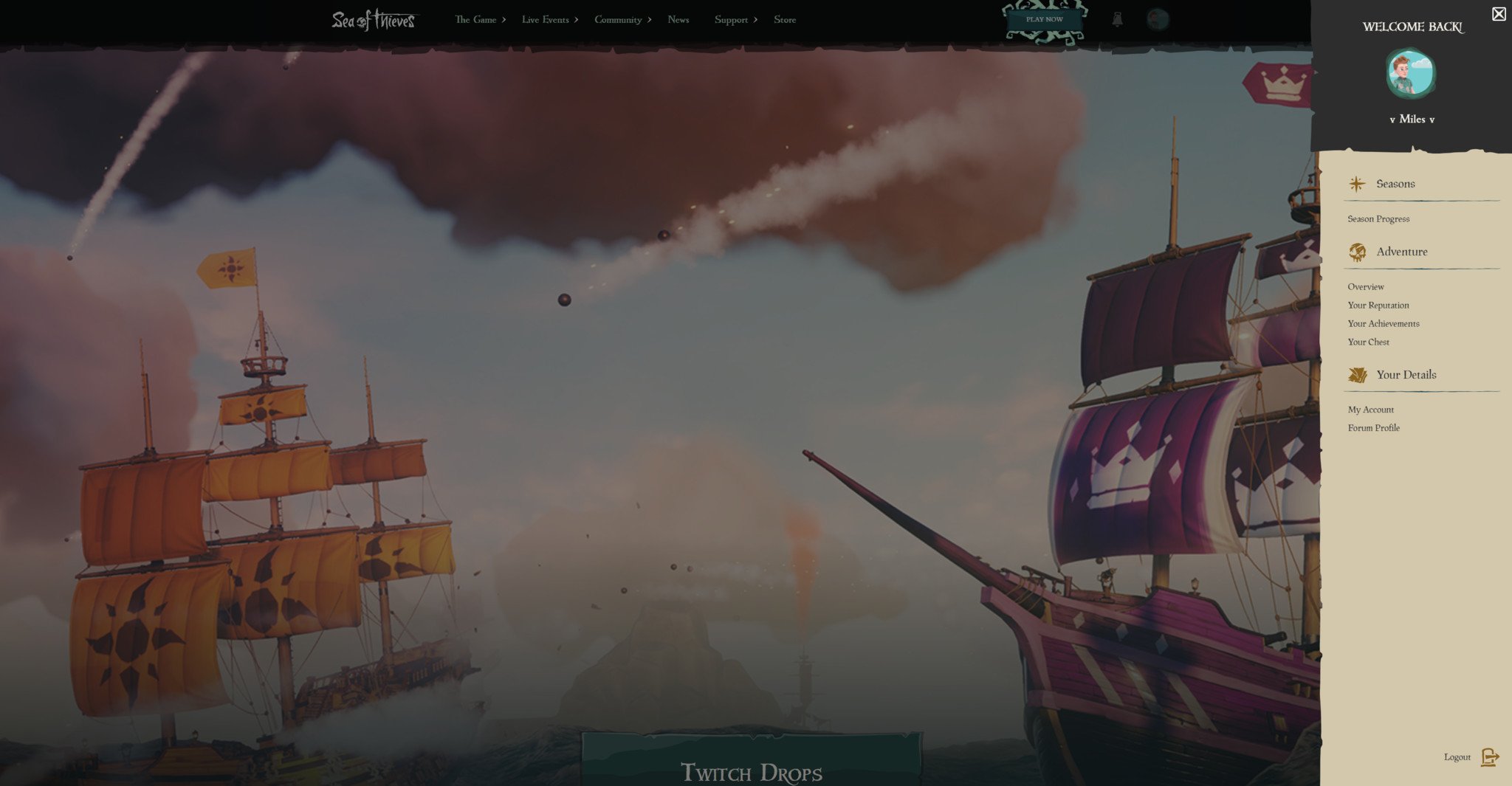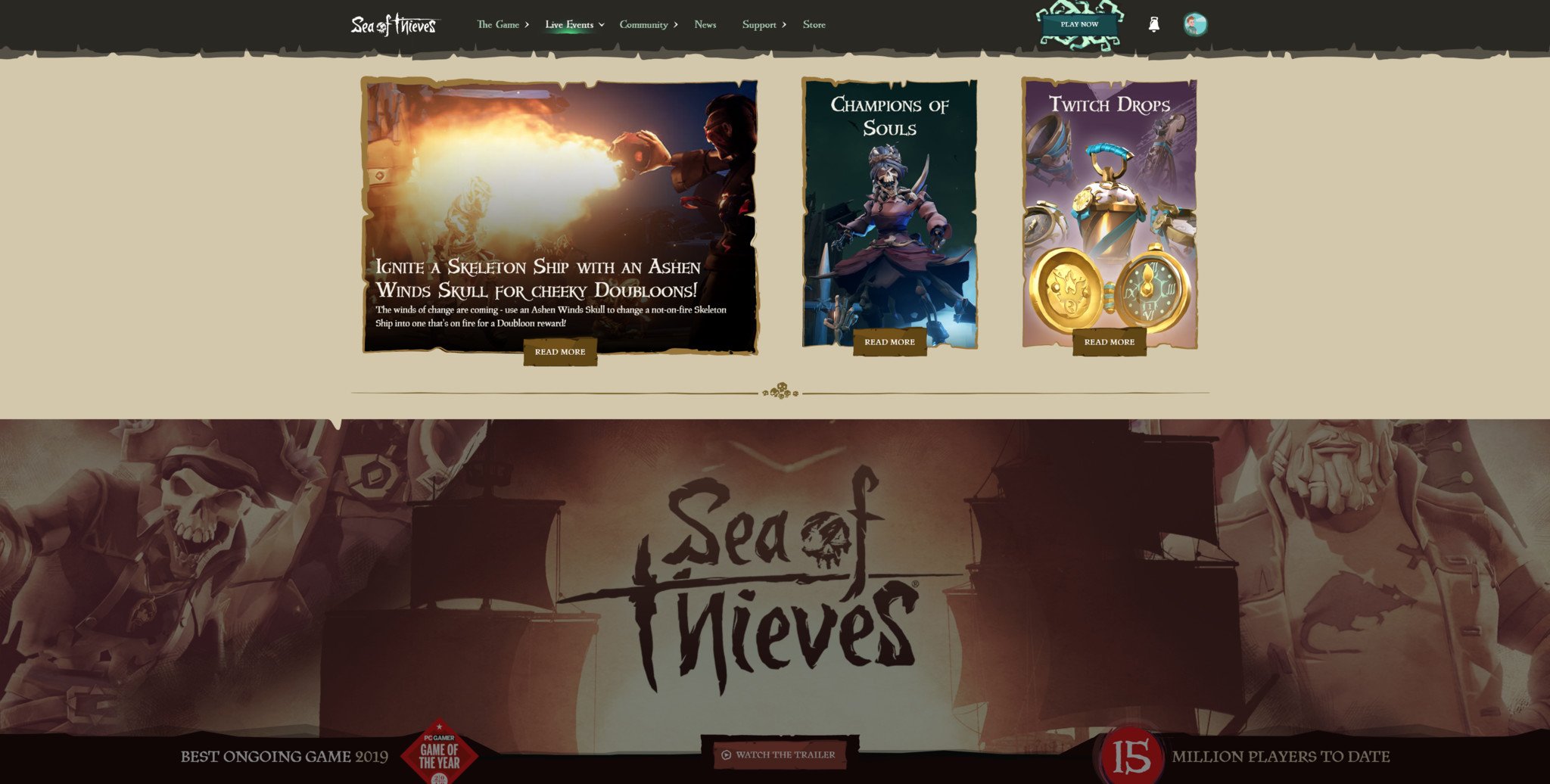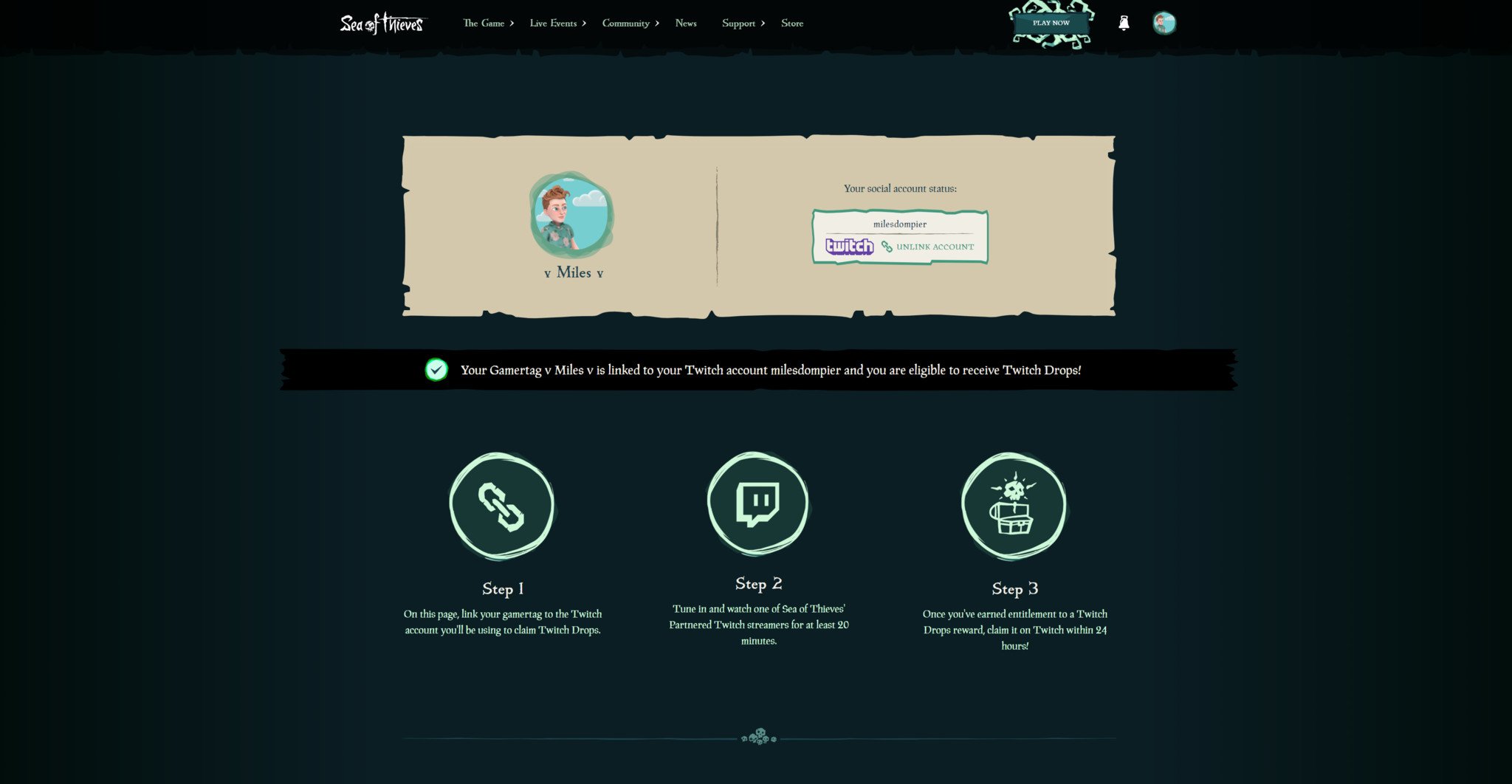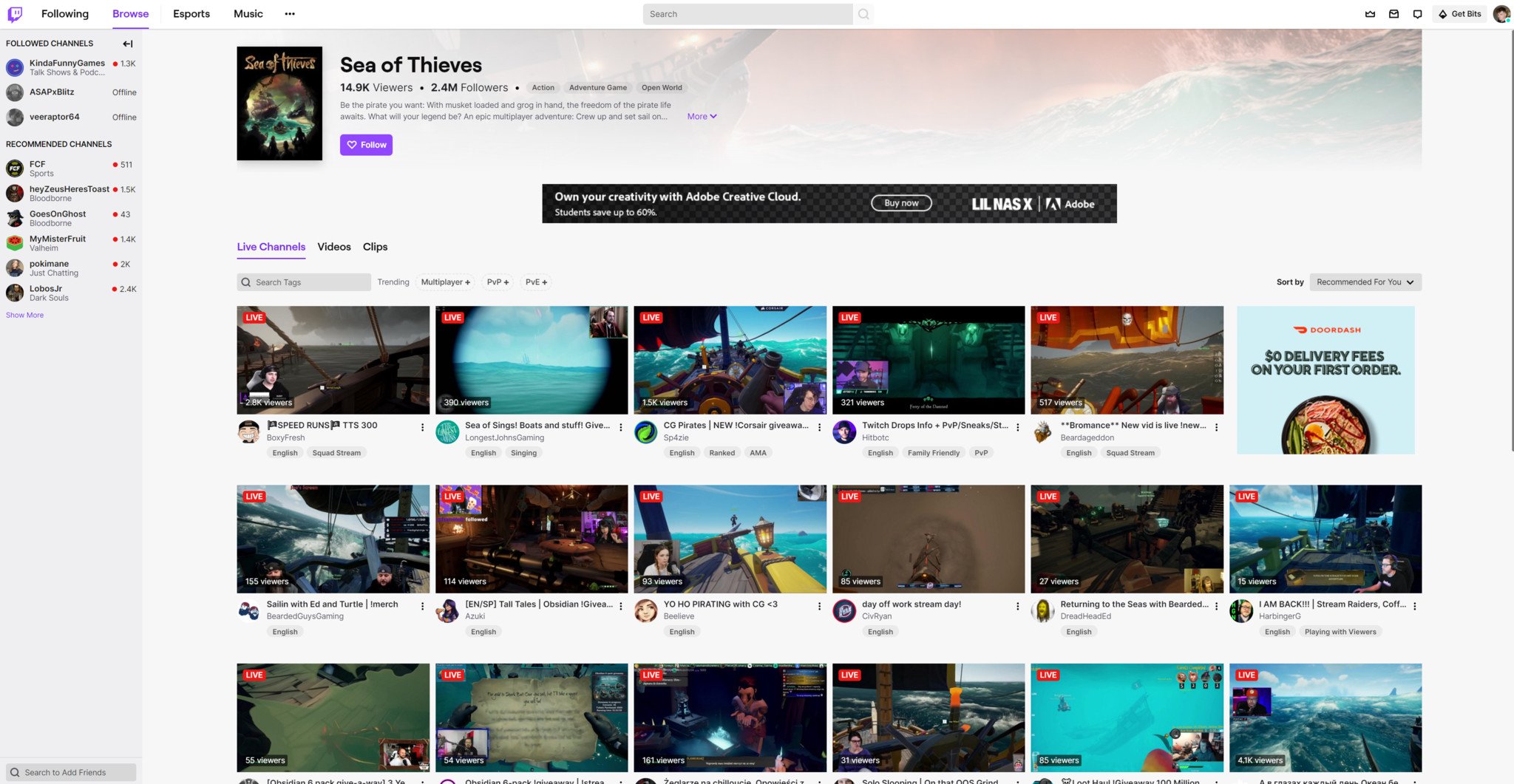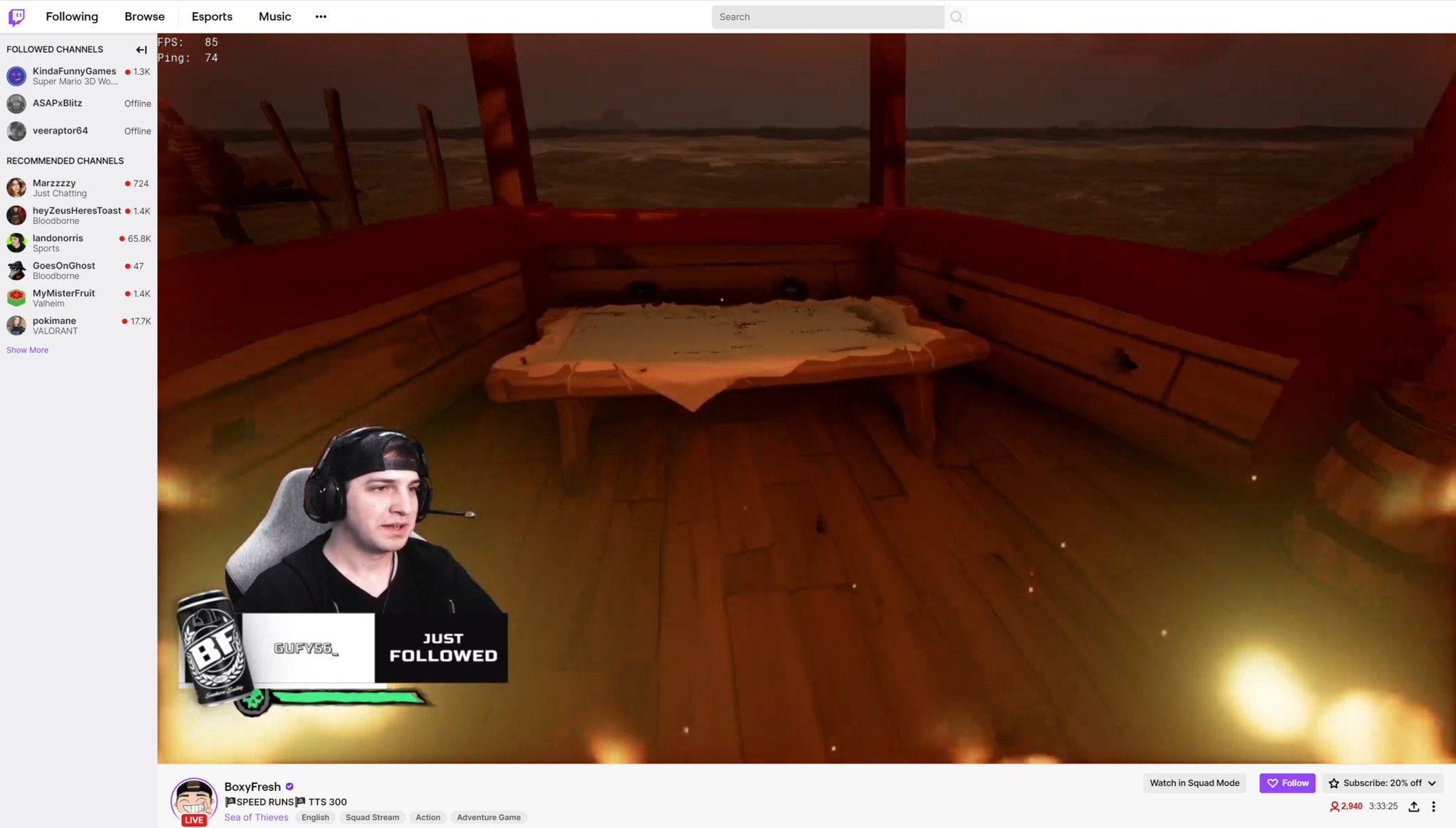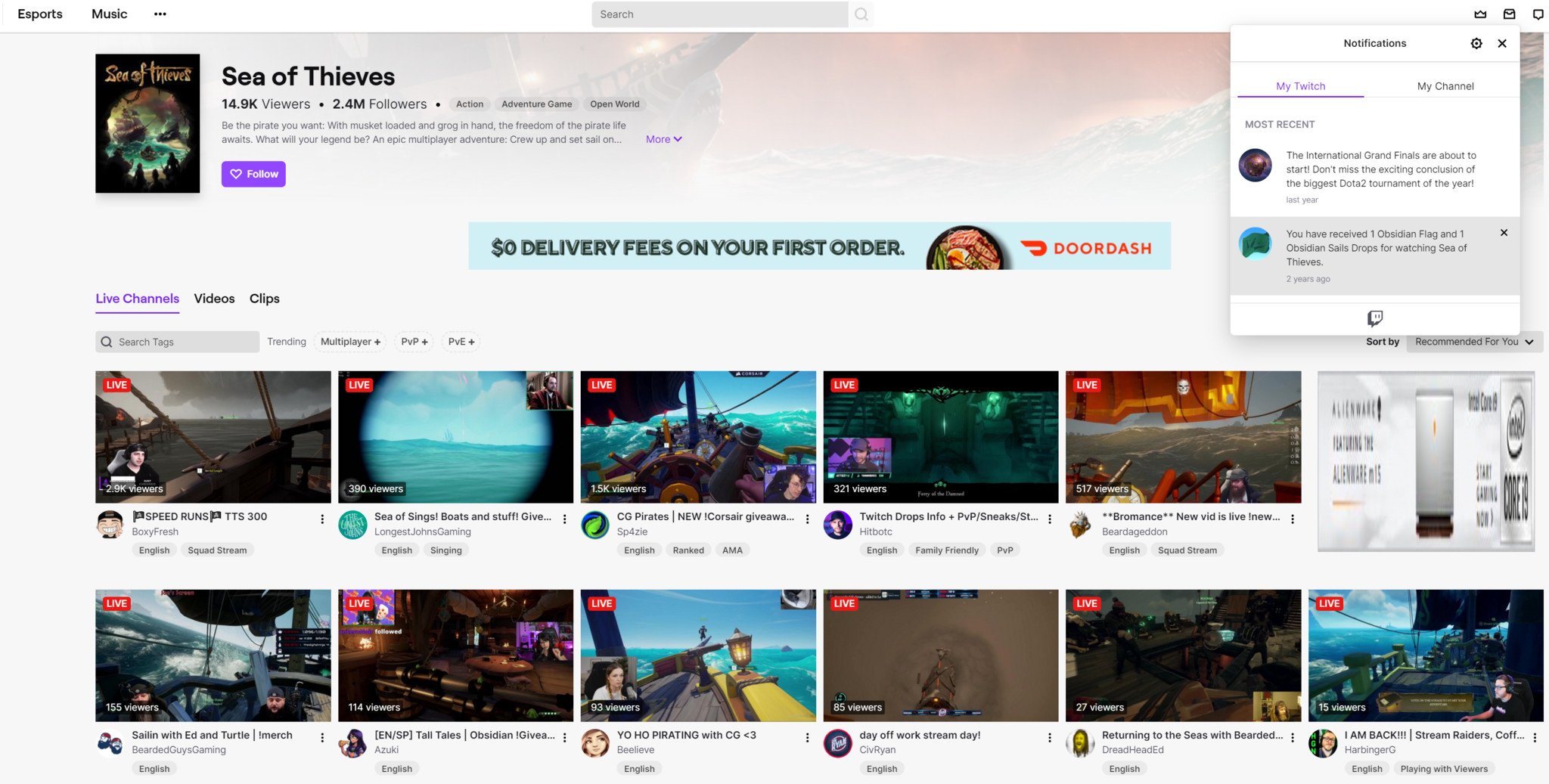Sea of Thieves Twitch Drops: How to claim, items list, and more

All the latest news, reviews, and guides for Windows and Xbox diehards.
You are now subscribed
Your newsletter sign-up was successful
Sea of Thieves is a game filled with plenty of riches and rewards, but a recently introduced social-focused program called Twitch Drops offers even more and gives players the opportunity to earn exclusive in-game items by simply watching partnered Sea of Thieves streamers on Twitch. If you've been missing out on some of these exciting cosmetics here's how to claim your Twitch Drops, when you can obtain these items, as well as some of the unlocks you can look forward to.
How to claim Twitch Drops in Sea of Thieves
- Head over to the official Sea of Thieves webpage.
- Log in with the Xbox account linked to your Sea of Thieves profile.
- Find the Live Events drop-down at the top of the page.
- Click the Read More icon within the Twitch Drops panel.
- On the Twitch Drops page you will see a box next to your Xbox profile icon that reads Your social account status with the Twitch logo under it. Click Link Account.
- Proceed to sign in with your preferred Twitch account credentials.
- After linking your Twitch account to your Sea of Thieves profile, visit the **Sea of Thieves Twitch Directory** for Partnered Twitch streamers.
- Watching any of these Sea of Thieves partnered streamers for a total of 20 minutes during the participating windows will earn you the Twitch Drop for that particular day.
- After successfully watching for 20 minutes you will recieve a notification from Twitch stating that you are eligible to claim your Twitch Drop.
- Check your notifications on Twitch to claim your item.
- Once you've claimed your Twitch Drop, log in to Sea of Thieves to find your reward in its appropriate storage box.
Overall it's fairly quick and easy to get yourself signed up for Twitch Drops. If you're someone who fancies being a pirate spectator, this is a fun way to support your favorite streamers and earn in-game items for doing so. While Sea of Thieves Twitch Drops aren't always available, the team at Rare has been running the program quite consistently since its release.
What items can I earn from Sea of Thieves Twitch Drops?

Curious to know what exclusive loot you'll be plundering from these Twitch Drops? Well, part of the fun of the way Sea of Thieves approaches the program is its air of mystery. The next round of Twitch Drops starts on Friday February 19th, 2021 and goes through Tuesday February 23rd, 2021 and the items available to unlock will gradually be revealed on each of the participating days. You'll need to keep a close eye on the official Sea of Thieves channels to discover what awaits.
We do know that for Season One of Sea of Thieves Twitch Drops will be focusing on items from the Gilded Phoenix set. So if you're looking to complete this flashy collection of cosmetics, make sure to catch each 24-hour window starting and ending at 10:00am GMT. We'll be updating the list below as each of the items becomes available.
- ***February 19th - Gilded Phoenix Shovel
- ***February 20th - Gilded Phoenix Spyglass
- ***February 21st - Shuffle Dance
- ***February 22nd - Gilded Phoenix Pocket Watch
- ***February 23rd - Gilded Phoenix Fishing Rod
All the latest news, reviews, and guides for Windows and Xbox diehards.

Miles Dompier is a Former Freelance Video Producer for Windows Central, focusing on video content for Windows Central Gaming. In addition to writing or producing news, reviews, and gaming guides, Miles delivers fun, community-focused videos for the Windows Central Gaming YouTube channel. Miles also hosts Xbox Chaturdays every Saturday, which serves as the Windows Central Gaming weekly podcast.