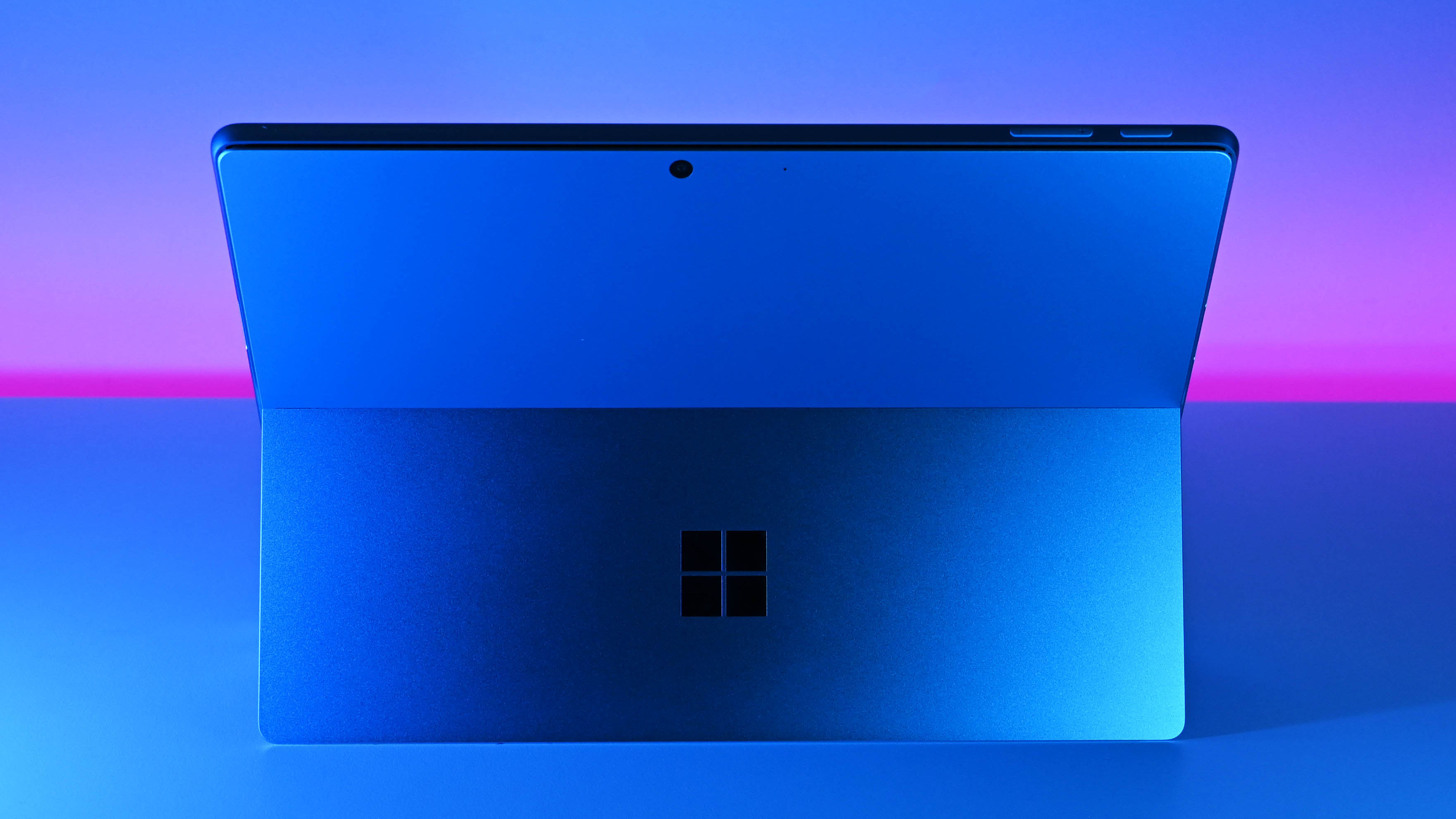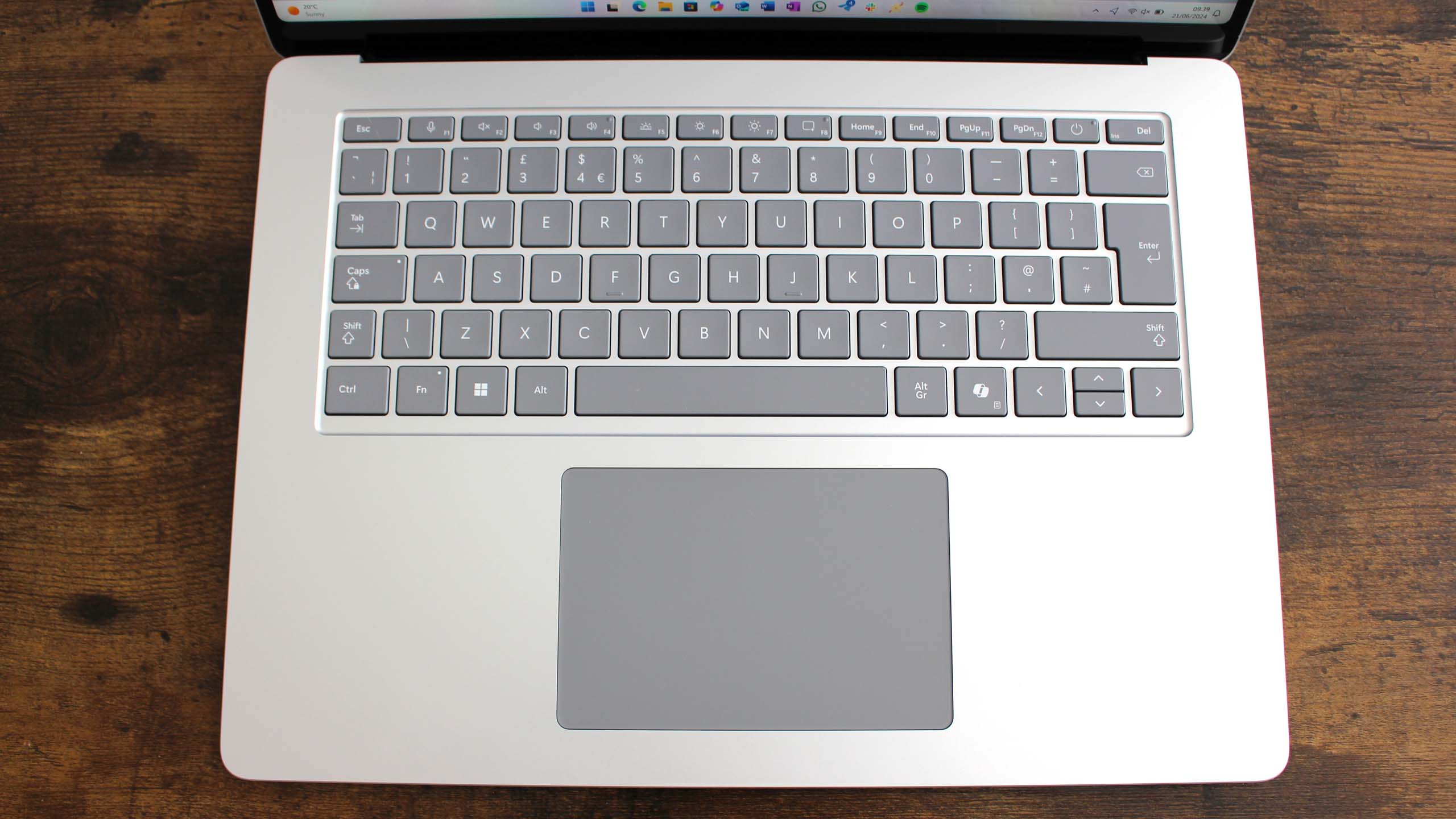Best Windows laptops of October 2025: 9 top-rated PCs tested and reviewed
There's a perfect Windows laptop for every user, and our in-depth testing and review process will help you get the right PC.
All the latest news, reviews, and guides for Windows and Xbox diehards.
You are now subscribed
Your newsletter sign-up was successful
The best Windows laptops don't all fit into the same mold, just like their users. That can make it difficult to find the perfect fit for your next PC, whether it's a value-conscious notebook, a premium AI PC, or a powerhouse gaming system. At Windows Central, we do our best to deliver an honest insight into each one.
We've spent countless hundreds of hours testing more than 70 Windows laptops in the past year, giving us a clear idea of who is making the best PCs and where you can buy them for the best price.
With considerations for performance, design, display, typing, value, and other important features, our favorite Windows laptop in 2025 is the Surface Pro 11. I've handpicked nine other Windows laptops as alternatives, with gaming, budget, business, and creator categories in mind.
It's certainly worth keeping in mind that Black Friday and Cyber Monday are arriving in a few short weeks. The official kickoff is November 28, 2025, but the deals are sure to begin well before then.
In previous years, I've seen major discounts on PCs from all the brands chosen for this guide, including my top pick, the Surface Pro 11. If you're in search of a new Windows laptop, it only makes sense to wait until Black Friday for a (potentially) huge discount.
October 31, 2025: New additions to this list include the Lenovo Yoga Pro 9i 16 (Gen 10) and the HP OmniBook 5 14 (G1q). There are also some new honorable mentions to check out! — Cale Hunt
What I look for in a Windows laptop
Windows Central prides itself on delivering in-depth and detailed laptop reviews. That doesn't just happen accidentally.
The countless hours we've put into testing hundreds of Windows laptops from all of the big names (and some smaller names) has resulted in a clear understanding of what works for different users and what's best left on the shelf, no matter the buyer.
✅Reliable and modern build quality
✅Strong performance and battery life
✅Color-accurate display with additional perks
✅Features like varied port selection, high-res camera, clear audio
Testing laptops properly takes time and takes some specialized tools, but our team of reviewers is well-equipped for the challenge. Our reviewers essentially "adopt" a laptop before writing the review, keeping it as a main driver until enough information is gathered to clearly decide why it works well and what areas can be improved.
Reviewers test in every instance: build quality and design, including ports; display resolution, color, and performance; battery life and performance on or off AC power; overall system performance from CPU, GPU, RAM, and SSD; and additional features like camera quality, audio design, and input hardware.
• CPU: Central Processing Unit, the centerpiece of your laptop
• GPU: Graphics Processing Unit, handles display output and can be integrated or discrete
• RAM: Random Access Memory, used by the CPU and/or GPU for temporary storage
• SSD: Solid State Drive, used for system storage in modern laptops
• OS: Operating System, in this case Windows
To summarize, I'm looking for laptops that are durable and built to a high standard, laptops that offer the performance and battery life necessary for their intended user base, laptops with color-accurate and clear displays, and laptops with useful extra features like a high-res webcam with privacy shutter, biometric security, strong speakers, and comfortable keyboard.
Our guidelines on how we test and review laptops at Windows Central show a more detailed breakdown of everything we test in a laptop, but you can rest assured that we're carefully analyzing each laptop we review to discover what it's all about.
The best Windows laptops for all users in 2025
Why you can trust Windows Central
Best overall Windows laptop
Specifications
Reasons to buy
Reasons to avoid
✅ You want the best Surface Pro that Microsoft has ever made.
✅ You want the best of Windows 11 (inking, NPU for Copilot+, 2-in-1 form factor, 5G).
✅ You're a creator, artist, student, or simply love watching movies on an OLED screen.
❌ You want to game a lot.
❌ You're a video editor who needs a discrete GPU.
❌ You don't like the 2-in-1 form factor with removable keyboard.
🔎 Surface Pro 11: The Surface Pro 11 is celebrated as one of the best Windows PCs of 2025, thanks to Qualcomm's new Snapdragon X processor, a stunning 120Hz OLED display, and the flexible Flex Keyboard. It now has exceptional performance, excellent battery life, and an outstanding 12 MP front-facing camera. It finally realizes the original vision for the Surface Pro. ★★★★★
As of 2025, Microsoft’s Surface Pro had been around for 12 years, but it wasn’t until late 2024 that we could claim that the full vision of that device was realized. Thanks to its new Qualcomm Snapdragon X processors, the Surface Pro 11 is finally powerful and has great battery life.
To that end, I’ve used every Surface device Microsoft has made. As a fan of the Surface Pro concept, I think Microsoft did an outstanding job with its 11th iteration. You should trust my opinion because I still use it daily (despite having dozens of cutting-edge laptops at arm's reach).
New for 2024-2025 is the option for a gorgeous OLED display, new colors (always go for sapphire), and smaller refinements to the chassis.
But the Qualcomm Snapdragon X and X Elite chips became the heart of Surface Pro 11, making it a success and displacing Intel for the consumer models. It was the right choice.
For the first time, I felt I could leave the Surface charger at home because this thing finally gets all-day battery life, and yet it was more powerful than nearly all my Intel-based laptops, including 15-inch workstations.
Where else does Surface Pro 11 excel? Basically, everything. It has excellent audio and display and is easily the best webcam of any laptop I have tested (plus a world-facing camera).
This year's other killer feature was Microsoft’s introduction of the new Surface Flex Keyboard, which I didn’t know I needed. While expensive, it offers a superior haptic touchpad and Bluetooth that operate independently of the Surface Pro.
Additionally, the Surface Slim Pen is always exposed for easier access. Due to its design, the keyboard deck is also stiffer with less flex (ironic because of its name). If you can afford it, the Surface Flex Keyboard is a must-have accessory for the Surface Pro 11.
The best part? While Surface Pro 11 is better in every way, it’s also $200 cheaper than the previous iteration, making it much more affordable this time.
👉 Read our full Surface Pro 11 review
Attribute | Rating | Notes |
|---|---|---|
Value | 4.5/5 | Surface devices come at a premium, but you're getting more than ever in this generation. |
Design | 5/5 | The standard for all 2-in-1 Windows PCs. |
Performance | 5/5 | Bests every other Surface Pro and competes with the other best Windows laptops. |
Battery | 5/5 | 10+ hours of real-world runtime is awesome. |
Display | 4.5/5 | The only thing the OLED display lacks is an anti-reflective finish. |
Best thin and light AI laptop
Specifications
Reasons to buy
Reasons to avoid
✅ You need a reliable, simple laptop for years of casual computing.
✅ You're looking for the lightest clamshell laptop possible.
✅ You want a laptop that can reliably last all day.
❌ You need a lot of power or want to game.
❌ You don't want to choose between performance or memory/storage.
🔎 ASUS Zenbook A14 is one of the most affordable AI laptops on the market thanks to near-constant discounts. It's an excellent all-day machine for casual consumers and mobile warriors, and being as light as it is, it didn't require a single compromise. ★★★★
The ASUS Zenbook A14 blew us away when it launched, and it remains one of the most affordable AI laptops with full access to Copilot+, especially when it's on sale.
Part of the laptop's thin-and-light success is owed to a "Ceraluminum" chassis. It's a magnesium alloy that makes the laptop feel almost fake when you pick it up, but it's far from flimsy.
The Zenbook A14 weighs 21% less than Apple's 2024 MacBook Air, but ASUS says the material is 30% lighter and 300% stronger than standard aluminum used in laptops.
Despite the affordable pricing, the Zenbook A14 features a 14-inch Lumina OLED panel with perfect contrast and outstanding color. In our testing, it hit 100% sRGB and DCI-P3, falling only to 96% for AdobeRGB.
The laptop is powered by a Qualcomm Snapdragon X X1 chip, which scores about the same in Cinebench as the Apple M3 chip in the MacBook Pro 14. Best part? ASUS squeezes a massive 70Wh battery into the chassis, resulting in more than 12 hours of real-world life from a charge.
Thanks to a Qualcomm Adreno NPU, you get full access to Copilot+ tools in Windows 11.
Windows Central's Zachary Boddy remarked in their ASUS Zenbook A14 review:
"It starts with that lovely minimalist design, but not the kind of reductive minimalism that uses aesthetics to justify stripping away features. No, this is the kind of minimalist design that makes full use of absolutely every element of the laptop, and you're not losing out on features or build quality to achieve that super-light design."
👉 Read our full ASUS Zenbook A14 review
Attribute | Rating | Notes |
Value | 4/5 | The Zenbook A14's $900 model was supposed to be the killer deal, but a $100 price increase makes the debate mostly moot. |
Design | 5/5 | A thin and light design that doesn't compromise on features or build quality; you really can't ask for much more from a laptop. |
Performance | 4/5 | The new entry-level Snapdragon X is cool and quick, but it's a lot easier to find its limits (especially with the GPU) than its bigger siblings. |
Battery | 5/5 | A humungous cell and efficient chipset make class-leading battery life possible. This is more than an all-day machine, regardless of what you do with it. |
Display | 4/5 | This 14-inch OLED display is gorgeous, but it's not the sharpest or fastest and you'll feel that more and more as you go up to higher-end configurations. |
Best gaming laptop
Specifications
Reasons to buy
Reasons to avoid
✅ You want the most powerful 16-inch laptop you can get.
✅ You want a premium design with tank-like build quality.
✅ You want the best OLED display you'll find in a gaming laptop.
❌ You really want a Copilot+ PC on the cutting edge of AI in Windows.
❌ You need a laptop that's easy to carry around and can last all day.
🔎 Lenovo Legion Pro 7i (Gen 10) is one of the best gaming laptops you'll be able to buy this year. It's consistently powerful, the display is absolutely fantastic, and that aluminum chassis might survive the apocalypse. ★★★★½
The powerhouse Legion Pro 7i (Gen 10) is the culmination of several years of refinement from Lenovo's gaming team, and my, is it ever a winner.
In their Legion Pro 7i (Gen 10) review, Zachary Boddy said:
"The performance is unmatched, the thermals are cool and breezy, the OLED display is among the best I've tested... Pit the Legion Pro 7i against a rampaging truck, and I feel this laptop may emerge from that confrontation the victor with how sturdily it's built."
The only downsides to this PC are a lack of an IR camera for Windows Hello facial recognition and the port layout. For the latter, the Gen 10 redesign moved all ports to the left and right edges with no more connections on the back for easier cable management.
But this was a necessary change to accommodate the cooling system for up to an NVIDIA RTX 5090 Laptop GPU and an Intel Core Ultra 9 275HX CPU.
This laptop will have no problems with any of the latest titles with demanding graphics, especially with up to 64GB of DDR5-6400 RAM and up to a 1TB M.2 PCIe 5.0 NVMe SSD paired with another 2TB M.2 PCIe 4.0 NVMe SSD.
Lenovo didn't skimp on the display, either. It measures 16 inches and has a 2560x1600 resolution, 240Hz refresh rate, 0.5m response time, 500 nits max brightness, Dolby Vision, G-Sync and Advanced Optimus support, HDR True Black 1000 certification, and 100% DCI-P3 color.
Did I mention it uses an OLED panel with perfect contrast?
This PC doesn't come cheap, but if you want the best mix of features and performance, the Legion Pro 7i (Gen 10) is an easy recommendation.
👉 Read our full Lenovo Legion Pro 7i (Gen 10) review
Attribute | Rating | Notes |
|---|---|---|
Value | 3.5/5 | The Legion Pro 7i may be more powerful than ever, but it's also more expensive than ever. |
Design | 4.5/5 | This redesign is mostly awesome, but I lament the loss of rear-mounted ports. |
Performance | 5/5 | The latest Intel and NVIDIA hardware makes this one of the most powerful laptops Windows Central has ever tested. |
Battery | 4/5 | No Legion Pro laptop is going to be an all-day machine, but the new Legion Pro 7i surprised me with its improved endurance. |
Display | 4.5/5 | A new OLED panel brings massively improved performance and image quality, but Lenovo could still do better on the software side. |
Best value Windows laptop
Specifications
Reasons to buy
Reasons to avoid
✅ You want a super sleek and light Windows laptop on a budget.
✅ You need fantastic battery life that can you last multiple days.
✅ You need a reliable, casual computing companion with no major flaws.
❌ You're looking for a laptop for demanding tasks like gaming.
❌ You need a whole lot of ports, or USB4 for docking.
🔎 HP's OmniBook 5 14 (G1q) is everything most people need from a thin, light, and long-lasting Windows laptop. It's the complete package, and it also delivers unbeatable value — especially if you get the most aggressively priced configuration from Best Buy. ★★★★½
I don't know if there's ever been a better year than 2025 for the budget PC market, and HP's OmniBook 5 14 (G1q) is a perfect example.
While it's not made to be a high-performance system, its Qualcomm Snapdragon chips deliver snappy everyday power for your productivity workload, browsing, email, and streaming.
Even better, the laptop was able to deliver some of the most impressive battery life we've ever seen. In Zachary Boddy's glowing OmniBook 5 14 (G1q) review, they stated:
"Looping an hour of Microsoft Office tasks and then an hour of an HD video through the Procyon benchmark suite drained just 6% and 4% of the battery, respectively. Battery life is genuinely exceptional, and it's not difficult to get two full days of work out of this machine."
For a laptop that often costs less than $600, it's a bit shocking that HP includes an OLED display in all models. It hits 100% sRGB and 93% DCI-P3 color reproduction, it has a 60Hz refresh rate, and it has a 1920x1200 (FHD+) resolution.
The ports could be better — two USB-C 3.2 (Gen 2) leaves us wanting for USB4 — but that's really the only complaint we had with the PC.
👉 Read our full HP OmniBook 5 14 (G1q) review
Attribute | Rating | Notes |
|---|---|---|
Value | 5/5 | One of the most affordable Windows laptops with AI capabilities, OLED display, and long battery life. |
Design | 4/5 | Slim, light, and premium in a laptop this price isn't usually easy to find. |
Performance | 4/5 | It's not made to be a powerhouse; the Snapdragon X chips balance efficiency with snappy everyday performance. |
Battery | 5/5 | It's not difficult to get two full workdays of life from a charge. |
Display | 4/5 | FHD+ touch display with an OLED panel at this price is exceptional. |
Best 16-inch Windows laptop
Specifications
Reasons to buy
Reasons to avoid
✅ You need a powerful, feature-packed 16-inch laptop for work and creation.
✅ You also want that laptop to be good for PC gaming, too.
✅ You want a laptop with a top-notch OLED display and speaker system.
❌ You actually care about Windows 11's Copilot+ PC-exclusive features.
❌ You need a laptop with consistent, easy all-day battery life.
🔎 Lenovo's Yoga Pro 9i 16 (Gen 10) Aura Edition may not be the sleekest or flashiest 16-inch productivity powerhouse, but it can absolutely claim to be the most practical. This feature-packed laptop is packed with performance and ports, and the pricing feels just right for such a capable machine. ★★★★½
The "Pro" section of Lenovo's Yoga laptop lineup is designed for creators, engineers, and other professionals who need extra computing power in a slim and sleek laptop.
In this case, the Yoga Pro 9i 16 (Gen 10) Aura Edition offers up to an Intel Core Ultra 9 285H CPU paired with up to an NVIDIA RTX 5070 Laptop GPU that's overclockable. This combo will crush most workloads that don't quite need the power of a full mobile workstation, and it does so without tacking on a lot of weight.
Lenovo offers OLED and Tandem OLED display options here, with the latter hitting a 3.2K resolution, great color accuracy, and up to 1,600 nits brightness with HDR enabled. Either way, you're getting an exceptional screen for entertainment or for work.
Windows Central's Zachary Boddy reviewed the Yoga Pro 9i 16 (Gen 10) favorably, remarking:
"While Apple commits to minimalism and Dell pushes even more aggressively in that direction, Lenovo is delivering an equally capable laptop packed with features and ports — all while undercutting the competition on price. It's a shockingly practical laptop for productivity, creation, entertainment, and gaming."
Other highlights include a six-speaker system with 12W of output between the tweeters and woofers, as well as a 5MP webcam with an IR sensor for Windows Hello.
👉 Read our full Lenovo Yoga Pro 9i 16 (Gen 10) Aura Edition review
Attribute | Rating | Notes |
|---|---|---|
Value | 4/5 | Competitively priced compared to other powerful laptops in the same category. |
Design | 4.5/5 | A truly premium laptop with rounded base, squared lid, and a unique profile of high-quality aluminum. |
Performance | 4.5/5 | Stellar performance from the Intel Core Ultra 9 CPU and up to an NVIDIA RTX 5070 Laptop GPU. |
Battery | 3.5/5 | An 84Wh battery gets you about five hours of real-time use due to the extra graphics power. |
Display | 4.5/5 | OLED and Tandem OLED options with 120Hz refresh rate, Dolby Vision HDR, and perfect color. |
Best designed laptop
Specifications
Reasons to buy
Reasons to avoid
✅ You want the best laptop display you can buy.
✅ You're willing to pay extra for something unique.
✅ You often edit photos and video or love watching media on your laptop.
❌ You want a gaming PC.
❌ You constantly use your laptop webcam and need it to look good.
❌ You need a convertible or 2-in-1 design.
🔎 Lenovo's Yoga Slim 9i 14 (Gen 10) is a statement piece made to offer the latest design and display hardware to anyone who yearns for a premium laptop. There are some compromises in the name of luxury — just two ports? — but they pale next to everything the PC does right. ★★★★½
The Yoga Slim 9i (Gen 10) is one of Lenovo's flagship laptops, and its $1,601 starting price is certainly higher than many of the other options on this list.
However, as Windows Central's Zachary Boddy mentions in their Yoga Slim 9i (Gen 10) review:
"There were no surprises here, and I mean that in the best way possible. The design is just as premium as it needed to be, the display is every bit as stunning and magnificent as Lenovo claimed it would be, the performance and core experience is exactly what a high-end Windows laptop should deliver."
Indeed, the main attraction is the 14-inch 4K OLED touch display with a 120Hz refresh rate. It's capable of hitting 750 nits brightness with HDR enabled (600 nits without), it's certified for Dolby Vision and DisplayHDR True Black 600, and it has an impressive 98% screen-to-body ratio that nearly completely eliminates the bezel.
On the flip side, you also need to be aware of some compromises that aren't as evident in other laptops, like the HP OmniBook Ultra Flip 14. That's especially true if you're in search of a convertible PC, as the Yoga Slim 9i is a clamshell notebook despite the name.
Battery life isn't outstanding due to the OLED display — Boddy clocked it at about a six-hour real-world average — and the two Thunderbolt 4 ports are all you get for physical connectivity.
As for the webcam, it's located below the screen due to there not being enough space in the top bezel. If that doesn't work for you, you can always pick up a great standalone webcam.
👉 Read our full Lenovo Yoga Slim 9i 14 (Gen 10) review
Attribute | Rating | Notes |
|---|---|---|
Value | 4/5 | There's no arguing that this laptop is incredibly expensive, but it's a unique device with luxury features. |
Design | 4.5/5 | The best of Lenovo's design comes together to create a gorgeous, sleek, and exotic laptop... With only two ports. |
Performance | 4.5/5 | Excellent performance on and off the charger and finely tuned thermals is exactly what you want to see from a premium device. |
Battery | 4/5 | A display that absolutely tears through battery doesn't stop the Yoga Slim 9i from being decently reliable and consistent, thanks to a large cell and good optimization. |
Display | 5/5 | The lack of VRR and the use of PWM flickering aside, this makes a great case for being the best display ever put into a 14-inch laptop. |
Best convertible laptop
Specifications
Reasons to buy
Reasons to avoid
✅ You want a premium 14-inch convertible PC.
✅ A bright, color-accurate OLED display is important.
✅ You want an industry-leading keyboard and touchpad.
✅ You want a powerful laptop that can last hours.
❌ You want a gaming laptop.
❌ You're looking for the best value possible.
❌ You don't need a convertible design.
🔎 HP OmniBook Ultra Flip 14 (2024) refines its predecessor and makes the chassis thinner, lighter, and the battery longer-lasting. "Premium" is an understatement when you see the price, but its features are the best in class. ★★★★½
When I reviewed the HP Spectre x360 14 (2024), I concluded that HP had practically perfected the 2-in-1 convertible form factor. Not a year later, a company-wide rebrand also delivered into our hands the Omnibook Ultra Flip 14, and it’s one of the few laptops to earn our coveted “Editor’s Choice” award.
The Omnibook Ultra Flip 14 isn’t a full redesign, but it does refine the iconic Spectre x360 chassis with reduced thickness and weight. You still get the same incredible, tactile, and comfortable keyboard, as well as the satisfying, precise haptic touchpad that I will never stop wanting in every laptop I review.
HP didn’t mess with the gorgeous 2.8K OLED display, either, which still rocks a dynamic 48-120Hz refresh rate to improve endurance.
So, what exactly did change? HP replaced that odd dropjaw Type-A port with a more versatile USB Type-C port, and the webcam, speakers, and microphones have been tuned by PolyStudios.
The biggest improvements, though, are on the inside. The HP Omnibook Ultra Flip 14 is now a Copilot+ PC, thanks to the capable NPU inside its Intel Core Ultra (Series 2) chipset.
Of course, the already impressive battery life of the Spectre x360 14 has also enjoyed a very nice bump across the board.
This has enabled new features, including bringing HP’s trusted enterprise-grade Wolf Security suite to consumer devices for the first time, as well as the surprisingly useful HP AI Companion that lets you control your device, access and organise your files, and search the web with natural language.
👉 Read our full HP OmniBook Ultra Flip 14 (2024) review
Attribute | Rating | Notes |
|---|---|---|
Value | 4/5 | Pricing isn't outlandish considering the quality and feature set, but this is absolutely an expensive laptop no matter how you view it. |
Design | 4.5/5 | Part of me misses the bold design of past Spectres, but this is a clean, thin, and light laptop with a versatile, high-quality design. |
Performance | 5/5 | While seeming slower on paper, the OmniBook Ultra Flip lasts longer, runs quieter and cooler, and feels smoother day-to-day. |
Battery | 5/5 | A smaller battery can't stop this laptop from smashing its predecessor in endurance by being an easy all-day work machine. |
Display | 5/5 | Even virtually unchanged from its predecessor, this laptop's display is phenomenal in basically every category. |
Best business laptop
Specifications
Reasons to buy
Reasons to avoid
✅ You want a thin-and-light laptop for work on the go.
✅ You need the absolute best in security, privacy, and remote management.
✅ You're willing to pay more for an ultra-premium enterprise laptop.
❌ You know your workflow requires serious multi-core muscle.
❌ You're very sensitive to OLED PWM flickering.
🔎 HP EliteBook Ultra 14 (G1i) is an absolutely incredible laptop that ticks every single box for a premium Windows laptop. It also packs all the features enterprise and prosumer customers may need, but those features also contribute to the intimidating and inflated retail pricing. ★★★★½
The EliteBook Ultra 14 (G1i) is a part of HP's massive laptop rebrand and redesign, and it's good enough to have received a Windows Central Editor's Choice award and a 4.5-star rating.
In our HP EliteBook Ultra 14 (G1i) review, Zachary Boddy remarks:
"This device may not be aimed at regular consumers, but it still has all the fixings you expect from an ultra-premium flagship. The modern and refined design, the smooth and colorful OLED display, and true all-day battery life are all here. You'll also enjoy one of the best keyboard and touchpad combinations on any laptop you can buy right now, and that attention to quality extends to every other hardware feature (and there are a lot of them)."
Highlights include the overall design, which is thin and light enough that you'll hardly notice it when carrying it around.
The keyboard is comfortable no matter how you approach it, and I love the oversized keycaps. Pointing is also top-notch thanks to the use of a huge haptic touchpad, and the speakers hidden under the keyboard (plus two more on the bottom of the PC) pump out quality sound.
A 9MP camera offers a clear picture and includes an IR sensor for facial recognition. It also adds human presence detection, which locks and unlocks your PC automatically when you depart or approach.
Thanks to a powerful Intel Core Ultra 7 268V CPU, you get 48 TOPS of NPU power for AI tasks, making this a Copilot+ PC as well as a potent AI PC. You can expect more than 8 hours of real-world battery life from a charge.
And, of course, it wouldn't be a business laptop without additional security features. Here, they come in the form of HP's Wolf Security, which adds multi-level protection, extra recovery features, and IT tools for hardware, BIOS, firmware, and software levels.
👉 Read our full HP EliteBook Ultra 14 (G1i) review
Attribute | Rating | Notes |
|---|---|---|
Value | 3.5/5 | Enterprise laptops are always more expensive than consumer alternatives, and the EliteBook Ultra is a premium offering. |
Design | 5/5 | Durable, sleek, beautiful, and packing all the connectivity you need, the EliteBook Ultra is a gem. |
Performance | 4/5 | The EliteBook Ultra won't compete with many laptops in multi-core performance, but it still runs great on and off the charger. |
Battery | 5/5 | It seems the EliteBook Ultra directly traded multi-core performance for endurance, because even its OLED display doesn't stop it from being an all-day machine. |
Display | 4/5 | This 2.8K OLED display is familiar at this point, but it's still amazing, even if there are some areas HP could improve it. |
Best AI laptop
Specifications
Reasons to buy
Reasons to avoid
✅ You want one of the best Copilot+ PCs on the market and a strong competitor for a MacBook Air.
✅ You want all-day battery and reliable performance on or off AC power.
✅ You want an industry-leading typing experience.
❌ You want to play AAA games.
❌ You have certain hardware or software that doesn't yet work on ARM.
🔎 Surface Laptop 7 The best thin and light Windows laptop you can buy on the market right now. Its starting price offers incredible value, and I can recommend it to practically anyone. ★★★★★
Microsoft's Surface Laptop 7 features an incredible contemporary design that’s thin, light, and feels excellent in the hand. It’s made from a seamless aluminum chassis and features either 13.8-inch or 15-inch screen sizes with 120Hz panels and touch support.
In my review, I called the Surface Laptop 7 the best laptop, period.
That’s because it features incredible battery life, an excellent keyboard and trackpad, a great display, and good performance thanks to the Snapdragon X SoCs found on the inside.
These new Qualcomm chips provide excellent single- and multi-core performance while maintaining good efficiency, meaning you should get all-day battery life.
The Surface Laptop 7 is available in multiple colors, including fun colors such as blue and gold, as well as more traditional colors like silver and black. The blue and gold colorways are only available on the 13.8-inch model.
The device can also be configured with 16GB or 32GB RAM, up to 1TB SSD storage, and either Snapdragon X Plus or X Elite chips for the most power.
It launched as the first Copilot+ PC, and in my opinion, it’s yet to be beaten. A stellar laptop.
👉 Read our full Microsoft Surface Laptop 7 review
Attribute | Rating | Notes |
|---|---|---|
Value | 5/5 | Even the introductory $999 model is enough for a vast majority of users. |
Design | 5/5 | My biggest criticism, the Surface Laptop's stale design, has been updated this time around. |
Performance | 4.5/5 | Stellar ARM64 performance, SSD could be faster. |
Battery | 5/5 | Phenomenal battery life will keep you going through a full day of use. |
Display | 4/5 | High-res touchscreen with Dolby Vision and 120Hz refresh rate. Lacks OLED tech and inking support. |
Best tablet PC
Specifications
Reasons to buy
Reasons to avoid
✅ You want a small, portable, but zippy Windows tablet.
✅ You prioritize notetaking or using the Surface pen.
✅ You don't want an iPad.
❌ You don't need to do "Windows PC" things or want a tablet/laptop experience.
❌ You want top-tier performance, more battery, and a higher-resolution OLED display (get the Surface Pro 13-inch instead).
❌ You need LTE/5G connectivity built-in.
🔎 Surface Pro 12-inch is made to be a more portable alternative to the Surface Pro 11. It sacrifices some power, ports, and pixels to achieve its goal, but it's the right 2-in-1 choice for anyone who's on the go or who prefers a more streamlined tablet experience. ★★★★½
The Surface Pro 12-inch is one of Microsoft's latest devices to launch, and it arrives as a more compact and portable alternative to the Surface Pro 11.
In Editor-in-Chief Daniel Rubino's Surface Pro 12-inch review, he says:
"Compared to Apple's new iPad Air (with keyboard and pen), this tablet is more affordable, offers more RAM, functions as a full-fledged PC, features better Wi-Fi and Bluetooth, and boasts a 90Hz display. And if you don't like the price, wait until it goes on sale, as Surfaces always do."
The Pro 12-inch does feel like the perfect alternative to an iPad Air, albeit running Windows on Snapdragon for a far more familiar feel.
The usual Surface quality and design are on display here. The tablet is thin and light with a fanless, ventless chassis; its speakers and cameras are great, and the keyboard — which attaches separately — is comfortable despite its smaller size.
The Surface Pro 12-inch is powered by a Qualcomm Snapdragon X Plus chip, which decimates both the Surface Pro X and Surface Go's abilities. And thanks to a powerful Qualcomm NPU, you get full access to Copilot+ AI tools.
The relatively small 37.4Wh battery isn't exactly a strong point, but we did get about 7 hours of runtime from a charge when using the most efficient power setting.
As for the display, you're looking at a 12-inch IPS panel with a sharp 2196x1464 resolution, a 3:2 aspect ratio, and a 90Hz refresh rate. It manages about 386 nits of brightness as tested.
👉 Read our full Surface Pro 12-inch review
Attribute | Rating | Notes |
|---|---|---|
Value | 3.5/5 | Like all Surface PCs, it's priced higher than most would like. Maybe wait until it goes on sale if it bothers you. |
Design | 4.5/5 | Also like all Surface PCs, this looks and feels premium with mostly nitpicks preventing it from being perfect. |
Performance | 4.5/5 | For this size and price the performance is great, thanks to Qualcomm's chip. |
Battery | 4/5 | While good and it should last the day for most people, it's not off-the-charts great, either. |
Display | 4.5/5 | Colors could have more contrast/be more vibrant, but 90Hz and the resolution are excellent at this size. |
Honorable mentions
Just because a device didn't make it into the main list of the 9 best Windows laptops doesn't mean it shouldn't be considered.
There are plenty of laptops we get to test out and use that don't get a full review, but we can still offer informed buying advice.
In regards to our previous top pick, the Lenovo Yoga 9i, it remains one of the most attractive laptops on the market, now in its tenth generation. The last time we tested the PC was in 2022 during its seventh generation, so I've excluded it from the main list.
However, it's well worth considering if you want a premium and versatile PC that's great for media and creation.

The Yoga 9i's versatile convertible design, rotating soundbar hinge, OLED touch displays, and strong performance from Intel's latest Core Ultra Series 2 chips come together to deliver what many consider the best overall Windows laptop on the market today. From $1,399.99 at Lenovo

The Samsung Galaxy Book5 Pro makes for a fantastic AI laptop with its Series 2 Intel Core Ultra processor, Intel Arc 140V GPU, 16GB RAM, 1TB SSD, and AMOLED touchscreen. It's available with either a 14-inch or 16-inch display, but always comes in a super slim chassis that looks good and feels durable. From $1,749 at Best Buy
👉 Read our full Samsung Galaxy Book5 Pro review

HP has taken the most powerful mobile processor AMD has ever built and put it into a 14-inch laptop that wouldn't look out of place on any desk. The ZBook Ultra 14 is ridiculously capable, especially when it comes to AI, yet retains all the qualities of a premium flagship. From $2,273 at HP
👉 Read our full HP ZBook Ultra 14 (G1a) review

The follow-up to our pick for the best gaming laptop of 2024 is still undergoing full testing for review, but those who want a more portable gaming PC should certainly consider it. Models with an AMD Ryzen AI 9 HX 370 CPU and NVIDIA RTX 5070 Ti Laptop GPU are now available. From $1,799 at Best Buy
👉 Read our ASUS ROG Zephyrus G14 (2025) review

We're still in the process of testing Lenovo's ThinkPad X9, but it's looking like it could take over the best business laptop spot in our list thanks to a completely new design, strong AI performance, and legendary ThinkPad durability. From $1,629 at Lenovo

Dell's XPS 13 (9345) is powered by a Snapdragon X Elite (X1E-80) SoC for high-end ARM64 performance, but the real benefit comes from its impressive all-day battery life. Its futuristic design with a lattice-free keyboard and seamless haptic touchpad might not quite be what you want, but it remains the 13-inch notebook to beat. From $949 at Dell
👉 Read our full Dell XPS 13 (9345) review
Windows Central's laptop review team

Daniel Rubino is the Editor-in-Chief of Windows Central, head reviewer, podcast co-host, and analyst. He has been covering Microsoft since 2007 when this site was called WMExperts (and later Windows Phone Central). His interests include Windows, laptops, next-gen computing, and, for some reason, watches. Regarding the former, his expertise helps advise the team on which aspects are most important when shopping for the best Windows laptops. This leads to the cumulative selections listed here, updated with modern choices if deserved.

Zachary primarily focuses on covering the latest news in tech and gaming, the best Xbox and PC games, and the most interesting Windows and Xbox hardware. With countless laptop reviews written, Zachary is a trusted source for everything to do with laptops.

Zac is the go-to specialist for everything Windows, and he's also keen to test and review Windows laptops and PCs. With extensive hardware and software knowledge, he knows exactly what makes a good Windows laptop.

Self-professed geek, Rebecca Spear, is one of Windows Central's gaming editors with a focus on gaming handhelds, mini PCs, PC gaming, and laptops. When she isn't checking out the latest titles on Xbox Game Pass, PC, ROG Ally, or Steam Deck; she can be found digital drawing with a Wacom tablet. She's written thousands of game guides, previews, interviews, features, and hardware reviews over the last few years.

I've built more custom gaming PCs than I can count and tested a wealth of portable options, including laptops, handhelds, and curious in-betweens. Windows remains the best for gamers, and I won't let you waste your cash on overpriced junk.

I've been testing and reviewing Windows laptops since 2016, giving me thousands of hours of experience with all of the latest hardware on the market. With no fear of pulling a laptop apart, I have a clear understanding of what makes a quality PC inside and out.
How to choose the best Windows laptop for you
Buying the best Windows laptop for your needs should involve some careful shopping. You want something worth your money that will last for years to come. If you can get a device that meets your needs, and you pay what you want to pay, you'll be much happier in the long run.
Most of our favorite laptops start around the $1,000 mark, though some climb quite a bit higher. That's for good reason, as they're generally more powerful or have a more specialized focus. In general, the more you pay, the more you can expect from your PC. All reviewers take that into account when testing a laptop.
For what purpose are you buying a laptop?
There are a few general uses for which most people buy a laptop: gaming, multitasking, productivity, multimedia editing, or business. Ask yourself what you'll mostly be using the laptop for, and you'll have a much easier time deciding on what type of device you need.
- Heavy usage: Gaming, design, and editing require powerful hardware. You should aim for a high-end CPU and a dedicated GPU. Pair with a high-resolution display with accurate color reproduction if you have the budget.
- Standard usage: Heavy web browsing, occasional gaming, and productivity require average hardware. A high-end CPU will undoubtedly come in handy, though a dedicated GPU is optional. If working with media, extra RAM is never a bad thing.
- Light usage: Light web browsing, email, and occasional video streaming don't require much power. A low- or mid-range CPU will handle this type of work, allowing you to save a lot of money. You also don't have to worry as much about screen resolution and color reproduction.
How to choose the right form factor
A laptop's design will significantly change how you use it on an everyday basis, so you want to be sure that you buy the right type.
Modern laptops are available primarily in three different designs:
- Notebook: This is your standard clamshell laptop with a lid that opens to a maximum of about 180 degrees. Notebooks sometimes come with touch displays, but you'll mostly see them with non-touch options. The Yoga Slim 9i, ASUS Zenbook A14, and Surface Laptop 7 are easy recommendations if you want a notebook.
- Convertible: If you're looking at a laptop with a screen that rotates all the way around to become a tablet, you're looking at a convertible laptop. The design also allows for tent and stand modes, offering you some variety. Convertible laptops use touch displays, like the Lenovo Yoga 9i 14.
- 2-in-1: Laptops with a removable keyboard and touchpad are called 2-in-1. You can use them as a tablet without anything attached, but you can also connect the keyboard for a full laptop experience. 2-in-1 devices use touch displays and often have a compatible active pen, like the Surface Pro 11.
Convertible and 2-in-1 laptops work fine as standard laptops, but they also have the added benefit of working as a tablet. If you hate the idea of a tablet and think you'll be sticking with a standard laptop design, choosing a notebook PC can usually save you money.
Even if a laptop doesn't have every feature you require, don't stress too much. A good laptop can be made great when you add some worthwhile laptop accessories. Even if you're looking to have fun, quality gaming laptop accessories can make a huge difference to your overall experience.
Don't skimp on the keyboard and touchpad
The keyboard and touchpad are your entry to Windows, and they're two features that you'll use the most. Unless you plan on always having an external mouse and keyboard connected, you want to be sure that you're getting a laptop that doesn't stand in the way of productivity.
Key travel, keycap size, and spacing, touchpad size and type, and backlighting are all taken into account during the laptop review process. Because we actually use these laptops on a daily basis, it quickly becomes clear if there are problems with typing or pointing.
You usually want to aim for somewhere between 1.0mm and 1.5mm of key travel, and a backlight is crucial when working in low-light environments. As for the touchpad, you'll usually see the traditional mechanical type with moving parts. They're good, but they're not as good as the haptic touchpads now showing up in more Windows laptops like the Surface Laptop 7 and HP EliteBook Ultra 14 (G1i).
Shopping in the right price range
Finding your ideal price range when buying a new Windows laptop is another key ingredient. You don't want to overspend on a laptop with features that go unused, but you also don't want to underspend and not have the right laptop for the task at hand.
Here's a breakdown of common price ranges for Windows laptops in 2025.
- $400 - $700: Budget Windows laptops won't break the bank, but they also usually come with some drawbacks. Pay attention to display type and resolution, battery capacity, and CPU. Chances are they might not be up to your standards.
- $700 - $1,000: Mid-range Windows laptops fall into a "mixed bag" category where you might get something like a strong processor with large battery capacity but a weak display or lacking build quality. Budget gaming laptops usually start showing up in this price range. This is where most buyers will find what they need.
- $1,000 - $1,500: Most of the best Windows laptops on the market today fall into this price range, including many of the laptops I've included in this guide. You can expect a quality display, strong performance, solid battery life, and reliable build quality.
- $1,500 - $2,000: Getting into specialized requirements for creators, developers, and designers raises the price of a laptop, but you can also expect PCs made for business professionals to come in at a higher price due to extra security features. Many quality gaming laptops also live in this price range.
- $2,000 and above: Now we're getting into the heavy hitters for gaming and development. There are still some premium Ultrabooks with extra performance hardware and high-res/high-tech displays found in this price range, but most people shouldn't expect to pay this much.
How we test Windows laptops
Testing laptops is no easy challenge, especially when considering how complicated processors, sensors, displays, Wi-Fi/cellular, memory, and varying storage speeds can all impact performance and battery life.
Windows Central PC reviewers “adopt” the computer they are planning to review for a long enough duration to reach a subjective decision about its design, aesthetics, functions, and features.
We also put each PC through a rigorous battery of tests performed under the same scenarios for objective data to help guide any conclusions.
Windows Central rates every laptop we review based on a star rating scale. One star is the lowest rating, while five stars is the highest. If we rate a PC at 2.5 stars or less, you'll know that there's something seriously wrong standing in the way of a recommendation.
Objective performance data is combined with the subjective experience of the writer and the context of the overall laptop ecosystem to come up with this score.
For more information about our review awards and our team of reviewers, be sure to have a look at our broader guide on how we test and review on Windows Central.
- 1-1.5 stars: We cannot recommend this laptop, period. Save your money!
- 2-2.5 stars: We don't recommend you buy this laptop, but it does have some redeeming qualities that may be attractive to some.
- 3-3.5 stars: Laptops with this rating are just average, with an even spread of pros and cons. We may not be stoked about this laptop, but it's worth considering and may be just what someone is looking for.
- 4-4.5 stars: Reviews with this score are for laptops that we feel are above average and are definitely worth your time to consider.
- 5 stars: The best of the best. This score is reserved for the most standout laptops in their category for quality and experience. You can be sure that your money will be well spent with these laptops.
Frequently Asked Questions
Shopping for a new Windows laptop raises plenty of questions, and we're here to help answer some of the most common that come our way.
Have any more questions that I didn't address here? Hit the comments, and I'll be glad to follow up.
Should I choose an Intel, AMD, or Qualcomm processor?
Qualcomm made major waves in the Windows PC world when it unveiled its Snapdragon X Systems-on-Chip (SoC) for Windows on ARM in May 2024. As a major part of Microsoft's Copilot+ initiative, the X Elite and X Plus chips have a Neural Processing Unit (NPU) powerful enough to handle the new AI tools built into Windows 11.
As we quickly discovered when testing Snapdragon X Copilot+ PCs, the chips also (and more importantly) deliver unprecedented efficiency and performance.
The drawback? ARM64 architecture can't run apps built for the x86-64 architecture in use by Intel and AMD, so software needs to be recompiled or emulated. For general users, that's not going to be an issue, but those into more specialized work might find that their necessary software won't run at all on ARM64.
AMD and Intel's new CPUs — AMD Ryzen AI 300 and Intel Core Ultra Series 2 — have massively improved NPU performance, and both now also have access to Copilot+.
Bottom line? For the best efficiency-to-performance ratio, stick with a Qualcomm Snapdragon chip. Don't want the hassle of potential emulation or incompatible apps? Stick with AMD or Intel; just be sure to land the aforementioned latest CPUs from either company if you want to try out Copilot+ tools. If you're a gamer, Intel and AMD are still your best bet.
Do I need a dedicated graphics card for gaming?
Mobile laptop processors include an integrated graphics chip to handle everyday display and task requirements. This integrated chip is usually limited in what it can do, so PC gamers commonly turn to a separate — usually referred to as "discrete" or "dedicated" — GPU to handle the heavy lifting. When buying a gaming laptop, you'll most often see an NVIDIA RTX laptop card listed in the specs.
That's not to say that all games require a dedicated GPU. I play plenty of my favorite lightweight games on integrated graphics, and the reality of modern game streaming means all you really need is a strong internet connection and a subscription to something like Xbox Cloud Gaming.
However, those who want to take in more demanding titles with fancy graphics will want to pick up a laptop with a dedicated graphics card.
How much RAM do I need in my laptop?
The answer to this question again boils down to how you use your PC. These days, 4GB of RAM just won't cut it for the average user, and you'll be hard-pressed to find a quality laptop that's shipping with the small size.
For casual users engaged in light web browsing, email, writing, and general multitasking, 8GB should be enough. Love to load your browser up with countless tabs? Consider stretching your laptop to 16GB of RAM.
On that note, I recommend 16GB for anyone who often has multiple apps running simultaneously. Casual gamers should also consider starting at 16GB, and this amount will also be beneficial for professionals with laptops featuring extra security measures.
32GB of RAM (or more) is usually reserved for gamers, creators, video editors, engineers, developers, and other power users who won't see the extra capacity go to waste. Keep in mind that many gaming laptops and workstations feature upgradeable RAM; just because you buy a laptop with a set amount doesn't always mean it's stuck with that much for its lifetime.
How much storage do I need in my laptop?
Most laptops these days are shipping with at least 256GB of storage. Casual PC users will be able to get by with this amount, as it provides more than enough to house Windows 11 as well as your favorite apps.
Upgrading to 512GB of storage is recommended if you're involved in photo editing or other tasks with large files. That includes casual gaming, as a drive can quickly fill up if you have a large Steam library.
Going with 1TB or more storage is usually recommended for gaming laptops, as well as for power users working with large file sizes. Most laptops still offer an upgradeable SSD, so you might be able to save some money at checkout and upgrade later when a popular SSD goes on sale.
What is an AI PC or Copilot+ PC?
The current AI computing craze comes with a lot of new terms and buzzwords, and you've no doubt noticed my mentioning AI PC and Copilot+ PC throughout this guide.
An AI PC is technically any system that contains specific hardware inside designed for local AI acceleration. In desktop PCs, that usually points to an NVIDIA GPU with Tensor cores or AMD GPU with RDNA cores. In laptops, that signals a dedicated Neural Processing Unit (NPU) that lives alongside the main Intel, AMD, or Qualcomm processor.
A Copilot+ PC takes things one step further. Microsoft's initiative to bring next-gen AI tools to Windows 11 requires an NPU with at least 40 TOPS of power. Qualcomm was the exclusive chip provider for Copilot+ PCs for most of 2024, but Intel and AMD's newest mobile CPUs now have enough NPU power to qualify.
Senior Editor Zac Bowden's Windows 11 24H2 review has an excellent analysis of the available Copilot+ tools — including Live Caption, advanced Windows Studio Effects, Cocreator, and the delayed Windows Recall — and there are more AI tools expected to arrive soon on Copilot+ PCs.
Do I need an OLED display?
Windows laptops come with a bunch of different display tech, and it's no longer enough to simply look at resolution. IPS panels are still among the most commonly used, providing wide viewing angles, decent color, and a reasonable cost.
Once you compare IPS to OLED, however, it might be hard to return to the former display type. OLED is becoming more common in laptops as costs drop, and you can regularly find premium laptops with at least one OLED display option.
Unlike IPS displays, OLED displays don't have a traditional backlight. Instead, each LED can create its own light when applied with electricity.
That eliminates backlight bleed, and it allows each individual pixel to completely go dark. Contrast is incredible, and color reproduction across gamuts is usually perfect (or very near to it).
If you often watch movies or game on your laptop, an OLED display is only going to improve your experience.
There are some downsides to OLED. They require more power, putting a bigger hit on battery life. They also have a potential for burn-in, though this issue has mostly been negated in laptops thanks to onboard software that minimizes the risk. And, of course, OLED displays cost more than their IPS counterparts.
Do you really need an OLED display? No, but speaking from experience, once you upgrade to OLED you won't want to return to IPS.
What type of webcam do I need for video meetings?
Webcam quality in a laptop is more important than ever, with so many people working remotely, and each laptop in this guide has the hardware required to keep you looking good. A 1080p resolution is as low as you want to go, and anything higher will improve the clarity of your picture.
Keep in mind that Windows Studio Effects built into Windows 11 can go a long way in improving an entry-level webcam's picture, and Copilot+ PCs further expand on those tools.
You also want to consider security and privacy. Keep an eye out for an IR sensor for biometric facial security through Windows Hello; it gets even better if the laptop has human presence detection (HPD) tools that can automatically lock and unlock your PC when you depart or approach. And if you're worried about privacy, pick up a laptop with a built-in webcam shutter.
Take a look at our favorite laptops for video conferencing for more hardware choices and information.
What ports do I need in my laptop?
Buying a laptop without at least USB-C connectivity in 2024 isn't recommended. In fact, you'll have a hard time finding a laptop without USB-C these days. It's become the standard for even budget PCs, and the most basic oval connector handles data and power delivery.
The USB-C form factor is also used in Intel's Thunderbolt 3/4/5 tech and its modern USB4 counterpart, which is usually found in AMD and Qualcomm systems. You don't absolutely need Thunderbolt or USB4 in a laptop, but it will significantly improve transfer speeds and bandwidth for things like external monitors and the best Thunderbolt docks.
Beyond USB-C, Thunderbolt, and USB4, you might want a laptop with native USB-A connectivity. Plenty of accessories still use the older form factor, and it can be annoying to always need an adapter for USB-C gear. A lot of laptops are thinning out and moving to USB-C, but plenty still offer USB-A connectivity.
If you often work with a wired internet connection, an Ethernet port is also recommended. It's usually found on gaming laptops, workstations, and business PCs. And if you prefer a wired audio solution, a 3.5mm audio jack is recommended.

Follow Windows Central on Google News to keep our latest news, insights, and features at the top of your feeds!
All the latest news, reviews, and guides for Windows and Xbox diehards.

Cale Hunt brings to Windows Central more than nine years of experience writing about laptops, PCs, accessories, games, and beyond. If it runs Windows or in some way complements the hardware, there’s a good chance he knows about it, has written about it, or is already busy testing it.
- WinC StaffWindows Central Staff