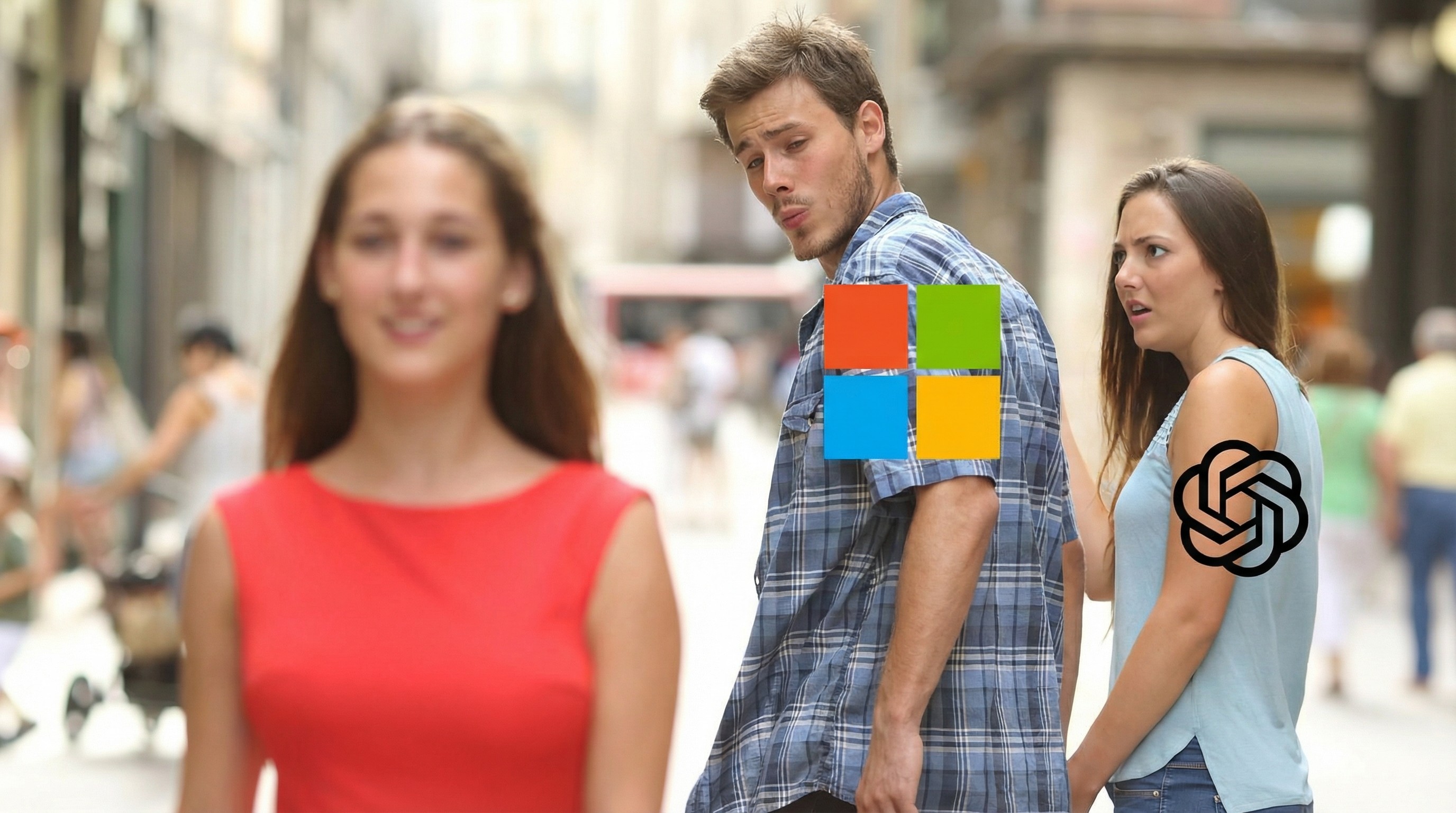Surface Duo down to its lowest price ever on Amazon for Cyber Monday
The original Surface Duo is just $319 on Cyber Monday.

All the latest news, reviews, and guides for Windows and Xbox diehards.
You are now subscribed
Your newsletter sign-up was successful
Microsoft's Surface Duo may not be the first item you think about when considering the best Cyber Monday Surface deals, but it has one of the best discounts in the family. The Duo is a foldable phone with two screens that allow you to run apps side-by-side or spanned across the entire device. On Cyber Monday, you can get the original Surface Duo for $319, which is the lowest price we've ever seen on Amazon.
The listing for the Surface Duo doesn't specifically mention that the device is discounted, but at $319, this is the most affordable we've seen the Surface Duo through the retailer. Occasionally, Woot will have a Surface Duo for under $300, but those devices are carrier locked. The model you get through Amazon is unlocked, allowing you to use any carrier you'd like.
Microsoft Surface Duo | $319 at Amazon
The Surface Duo is a foldable phone featuring two displays you can use side-by-side. It's designed for multitasking and has gotten better over time with the release of Android 12L. While the newer Surface Duo 2 is also available, the original Surface Duo is a more affordable way to try Microsoft's mobile vision.
The original Surface Duo is a bit old at this point. It first launched in September 2020. But the device received a second life when it got the Android 12L update earlier this year. Android 12L is optimized for devices with large displays or two displays. Microsoft also brought the look and feel of the Duo closer to Windows 11 with the Android 12L update. The phone now incorporates Microsoft's Fluent design language in the Settings app, Microsoft Launcher, and several other areas.
Android 12L also added a new Pen menu, again similar to what you'd see on Windows 11. You can launch an app with the push of a button and then interact with the device with a supported stylus.
All the latest news, reviews, and guides for Windows and Xbox diehards.

Sean Endicott is a news writer and apps editor for Windows Central with 11+ years of experience. A Nottingham Trent journalism graduate, Sean has covered the industry’s arc from the Lumia era to the launch of Windows 11 and generative AI. Having started at Thrifter, he uses his expertise in price tracking to help readers find genuine hardware value.
Beyond tech news, Sean is a UK sports media pioneer. In 2017, he became one of the first to stream via smartphone and is an expert in AP Capture systems. A tech-forward coach, he was named 2024 BAFA Youth Coach of the Year. He is focused on using technology—from AI to Clipchamp—to gain a practical edge.