Steam Deck's biggest competitor is only $399 right now — it's cheaper and has a larger SSD capacity than Valve's entry-level gaming handheld
Play your PC games in bed or on the couch with this gaming handheld.
All the latest news, reviews, and guides for Windows and Xbox diehards.
You are now subscribed
Your newsletter sign-up was successful
These days, I spend just about every evening playing my ASUS ROG Ally on my couch while watching TV or in bed before going to sleep. It's a fantastic Steam Deck competitor and stands out thanks to being a Windows 11 device that can run PC games from various services out of the box. Right now, the ROG Ally Z1 (non-Extreme) 512GB SSD gaming handheld is down to $399.99 at Antonline, making it $200 off. That's the same price as an entry-level Steam Deck with only 256GB SSD. Meanwhile, the more powerful ROG Ally Z1 Extreme is also on sale for $100 off, making it just $499.99 at Best Buy.
ROG Ally Z1 (non-Extreme) | was $499.99 now $399.99 at Antonline
This Windows 11 gaming handheld can access any service that you would on a regular PC. It's lightweight, offers VRR for smoother motion clarity, and is easy to bring with you on-the-go.
✅Perfect for: People who want to play PC games in bed, on the couch, or on the go.
❌Avoid it if: You'd rather go with the more powerful Z1 Extreme ROG Ally.
👀Alternative: ROG Ally Z1 Extreme — $699.99 now $599.99 at Best Buy | ROG Ally Z1 (non-Extreme) — $499.99 now $399.99 at Best Buy
🔎Our expertise: ASUS ROG Ally review
💰Price check: $549 at Newegg (Z1 Extreme)
Why I recommend the ROG Ally as the ideal gaming handheld

ROG Ally and Legion Go are both excellent Windows 11 PC gaming handhelds.
(Image credit: Rebecca Spear / Windows Central)
I keep my Start Menu simple, just giving easy access to my most important apps, launchers, and installed games.
(Image credit: Windows Central | Zachary Boddy)

The Command Center is always a single button away, and offers a ton of utility.
(Image credit: Windows Central | Zachary Boddy)
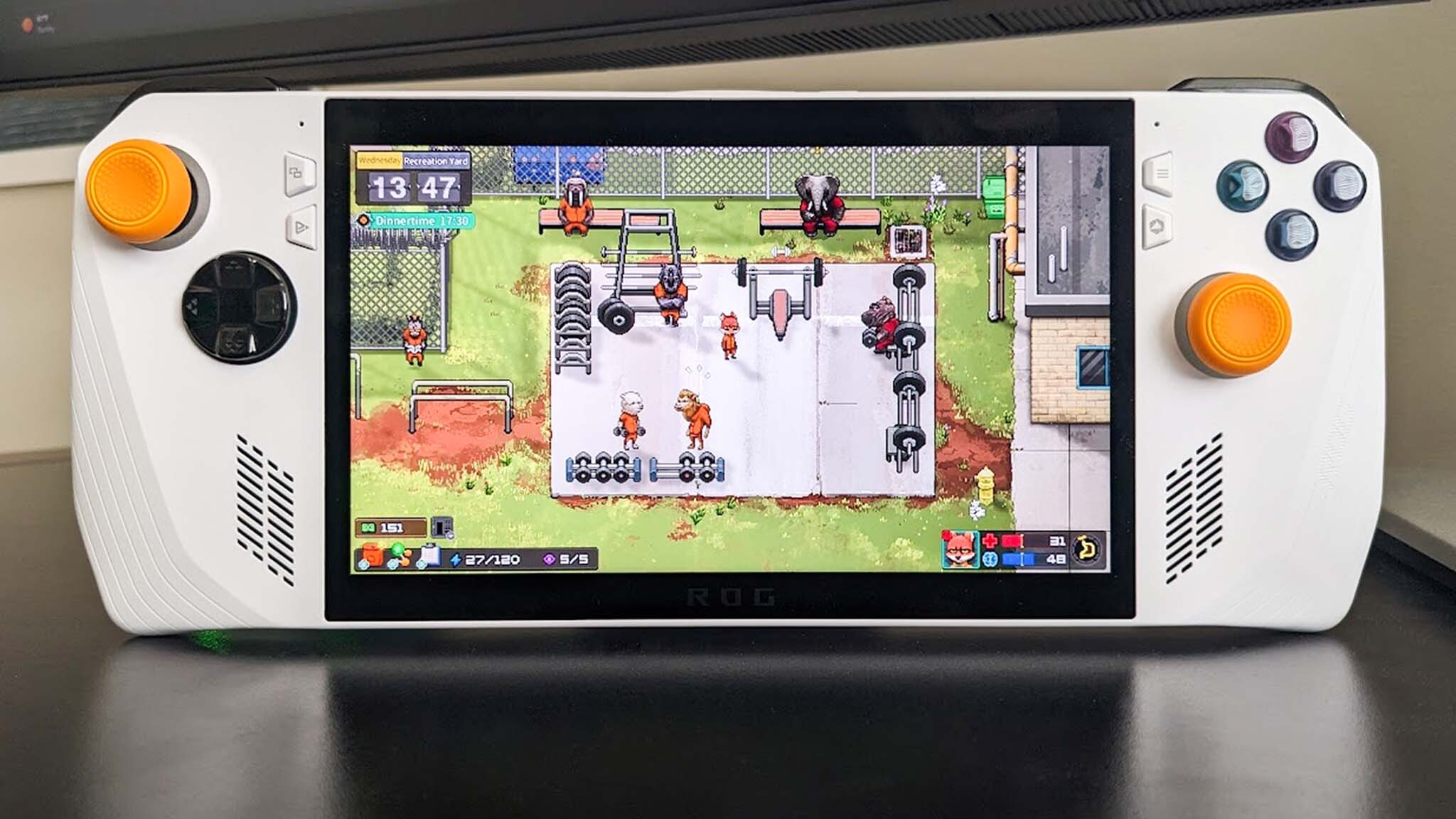
As I previously alluded to, I've spent a ton of time each week playing PC games on my ROG Ally with a Z1 Extreme processor ever since I first reviewed it for Windows Central. I also own a Steam Deck and a Legion Go. But of the three gaming devices, the one I like most is ROG Ally. It's more powerful than Valve's Linux-based handheld and less expensive than Lenovo's large-screen device. To be clear, gaming handhelds aren't as powerful as the highest-tier gaming laptops and gaming desktops, but they still offer very impressive performance for people who want to game away from a desk.

• Best Memorial Day tech deals 2024
• Best gaming deals 2024
• Best laptop deals 2024
• Best Mini PC deals 2024
At the moment, there are two different ROG Ally versions. The less expensive option with a Z1 (non-Extreme) AMD processor is better suited to cloud gaming. Meanwhile, the more powerful Z1 Extreme ROG Ally is a better choice if you want to run games locally on your gaming handheld. Both devices have 16GB LPDDR5 RAM and 512GB PCIe 4.0 NVMe M.2 SSD. If you feel comfortable doing so, you can expand your SSD storage relatively easily (see my guide for how to upgrade ROG Ally SSD for help).
There is also a new ROG Ally X that will be released sometime soon. We don't know all of its specs, but it will have the same 7-inch LCD screen and AMD Z1 Extreme processor as the more expensive ROG Ally. The changes to it seem to mostly be to SSD and RAM. As such, most people will still be served well with the original ROG Ally. If you want additional info, you can check out my ROG Ally vs. ROG Ally X guide.
Since ROG Ally runs Windows 11, it can access any game services or retailer a normal computer can right out of the box. That means you can easily play non-Steam games like Diablo 4 via Battle.net, Fortnite via Epic Games Store, and more. For suggestions on where to start, you can check out our list of the best ROG Ally games, which includes optimized settings for each listed title.

• Best ROG Ally games
• Best ROG Ally power banks
• Best ROG Ally accessories
• ROG Ally 2 FAQ
• Best ROG Ally microSD
• How to upgrade ROG Ally SSD
Regarding settings, ROG has done a fantastic job supporting the ROG Ally and pushing out significant updates for the device since it launched. For instance, since it was released, the ROG Ally has received gyro support, additional VRAM options (see my guide on how to increase ROG Ally VRAM), AFMF support (see my ROG Ally AFMF guide), and more. I'm sure it will continue to receive helpful updates that will further progress game performance as time goes on.
As with any device, having the best ROG Ally accessories can improve your enjoyment of the gaming handheld even further. For instance, it's known that gaming handhelds don't have the best battery life, so having one of the best ROG Ally power banks can help keep you playing your favorite games longer. Whenever I travel, my ROG Ally comes with me in a carrying case like the one seen in my dBrand ROG Ally Killswitch review. That way, I can stay entertained through long flights or road trips and not worry about my device getting damaged.

• Best Xbox / PC headsets in 2024
• Best upcoming Xbox / PC games
• Best Xbox controllers
• Best Xbox accessories
• Best small gaming PCs
• Best gaming laptops in 2024
• Best gaming handhelds 2024
Another highly recommended accessory is a docking station, which allows you to play your ROG Ally while it displays on your TV or monitor. Connect a trusted controller like an Xbox Wireless Controller, and you'll be golden. I've even connected a keyboard and mouse to the ROG Ally via a dock and played that way. Since this is basically a small gaming laptop, having a keyboard and mouse attached to the Ally has allowed me to use it just like a regular PC. For example, I've browsed the internet, written up work articles, and streamed video services like Netflix on this gaming handheld. If set up correctly, it can be used as your main computer.
I get so much enjoyment out of my ROG Ally, and I love the freedom it gives me to work as a regular computer or a small gaming laptop with controllers attached. If any of this sounds exciting to you, then you definitely should consider grabbing one of these devices before the sale ends.
All the latest news, reviews, and guides for Windows and Xbox diehards.

Self-professed gaming geek Rebecca Spear is one of Windows Central's editors and reviewers with a focus on gaming handhelds, mini PCs, PC gaming, and laptops. When she isn't checking out the latest games on Xbox Game Pass, PC, ROG Ally, or Steam Deck; she can be found digital drawing with a Wacom tablet. She's written thousands of articles with everything from editorials, reviews, previews, features, previews, and hardware reviews over the last few years. If you need information about anything gaming-related, her articles can help you out. She also loves testing game accessories and any new tech on the market. You can follow her @rrspear on X (formerly Twitter).

