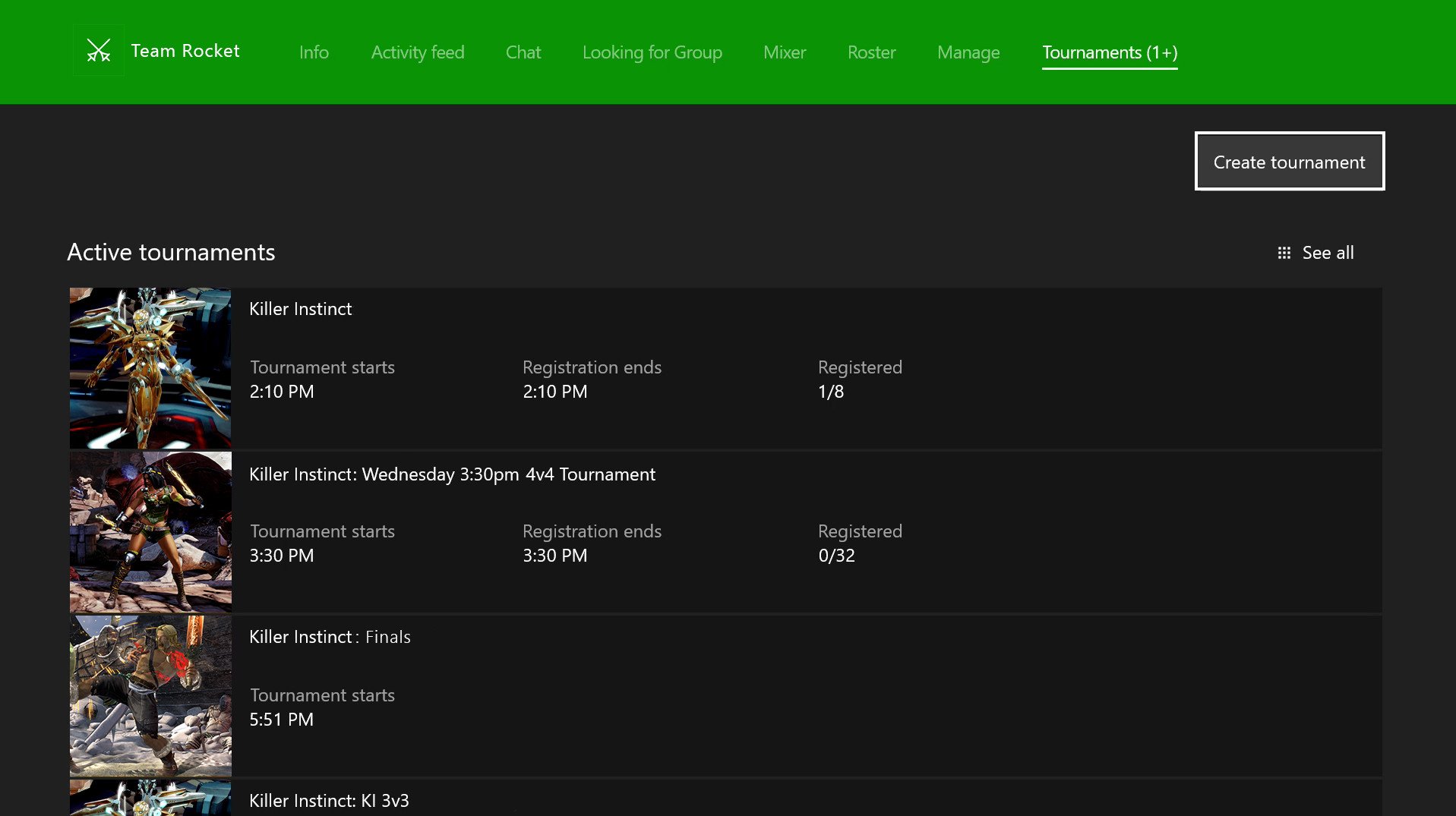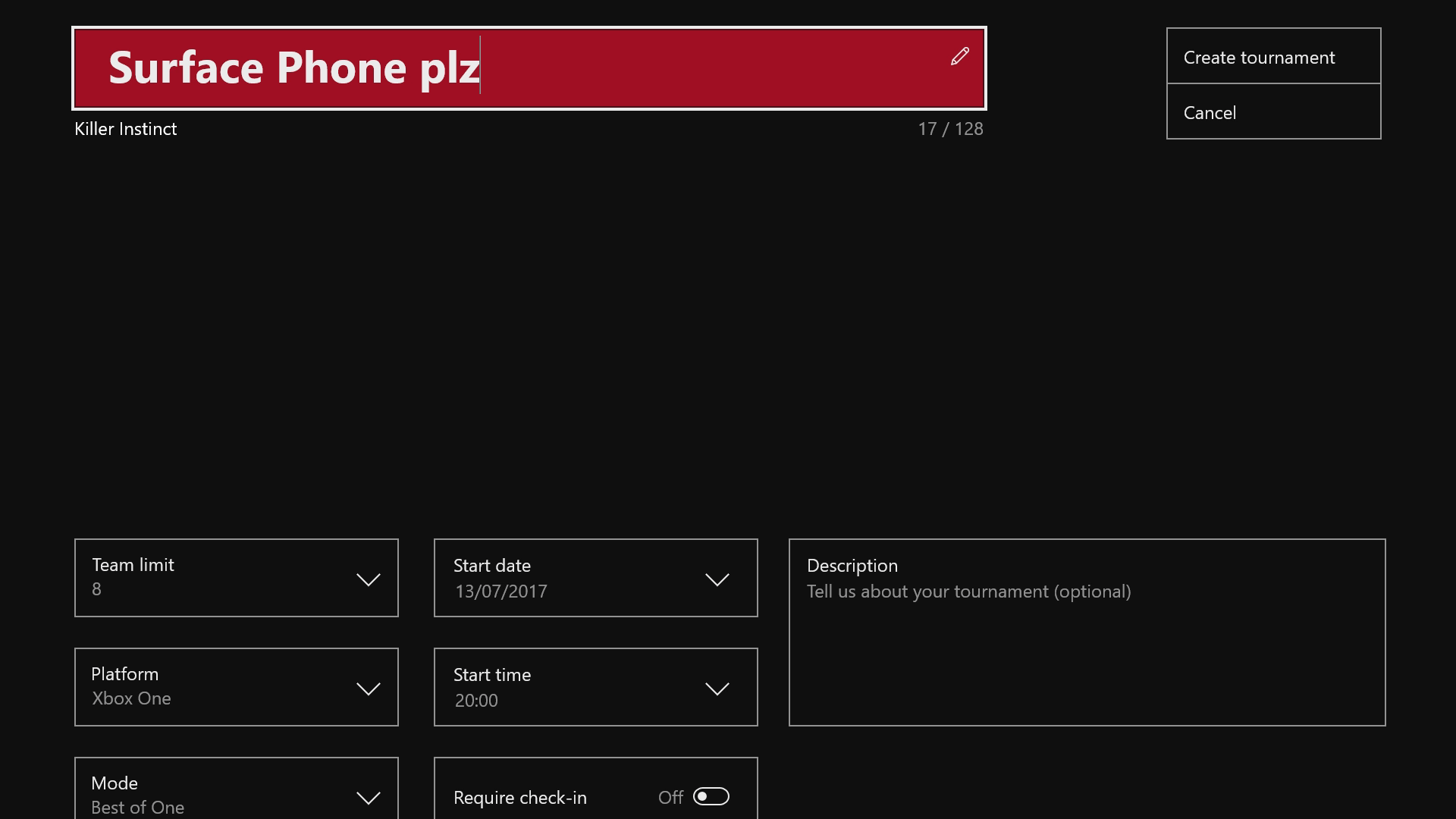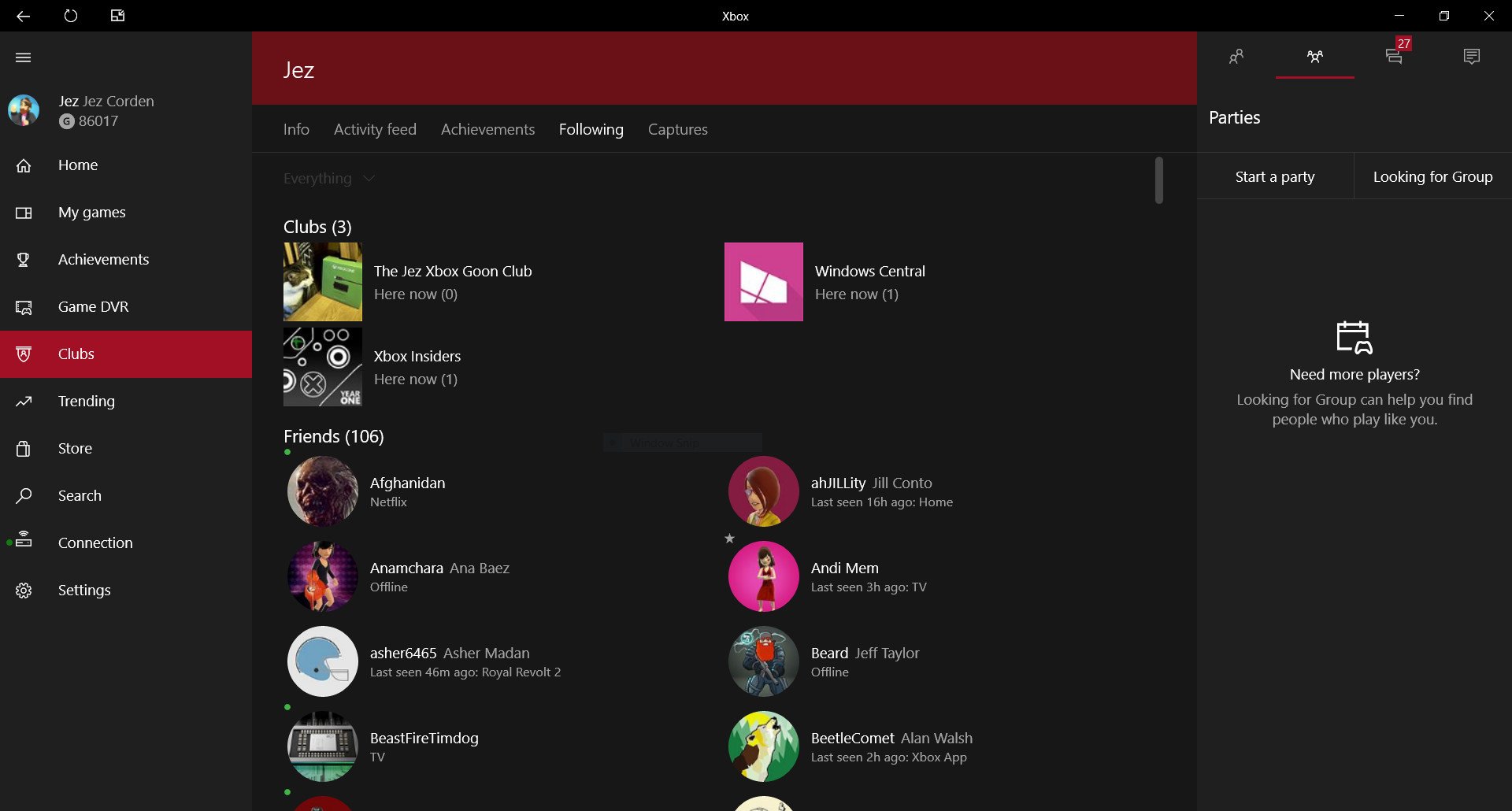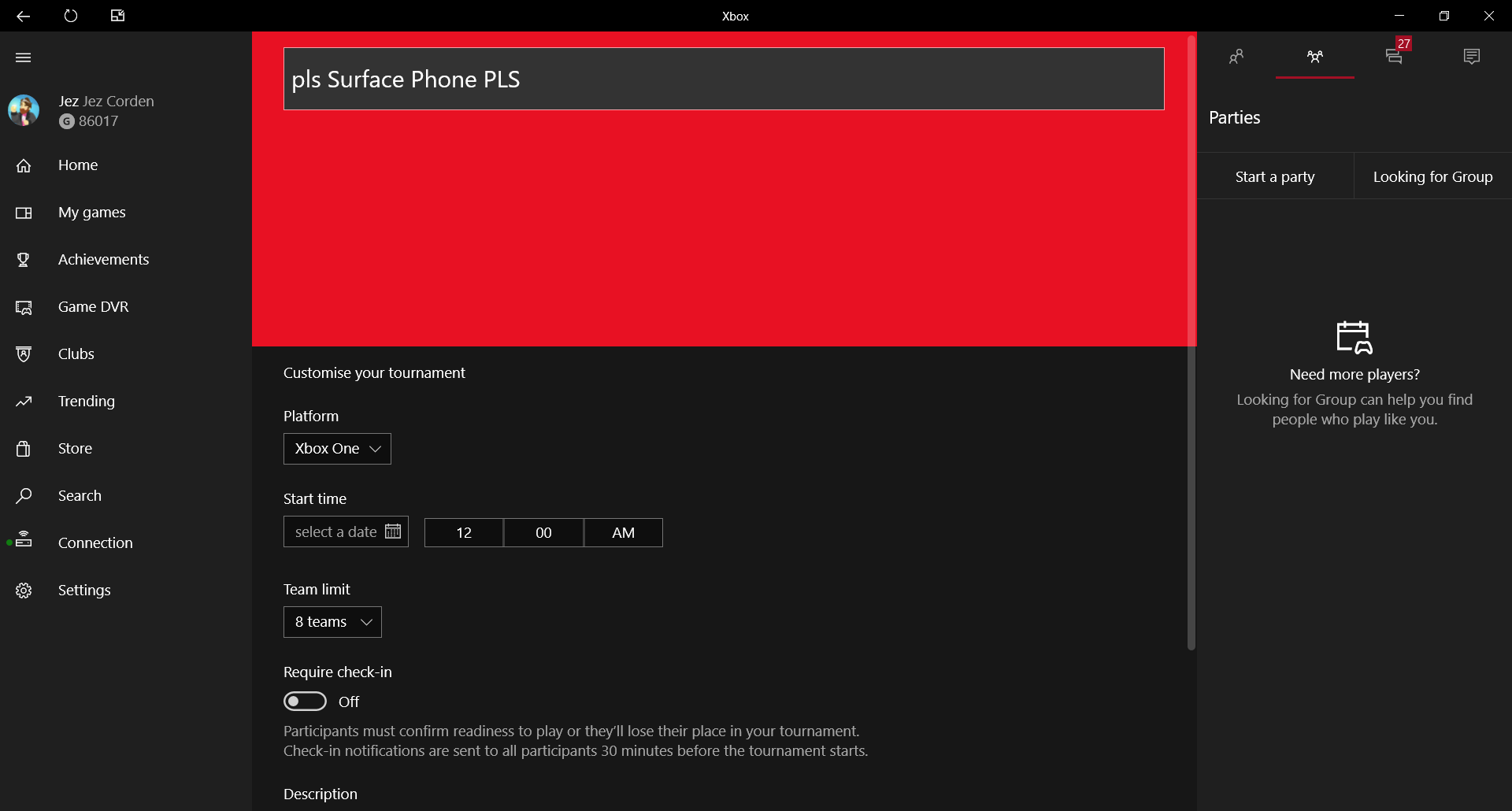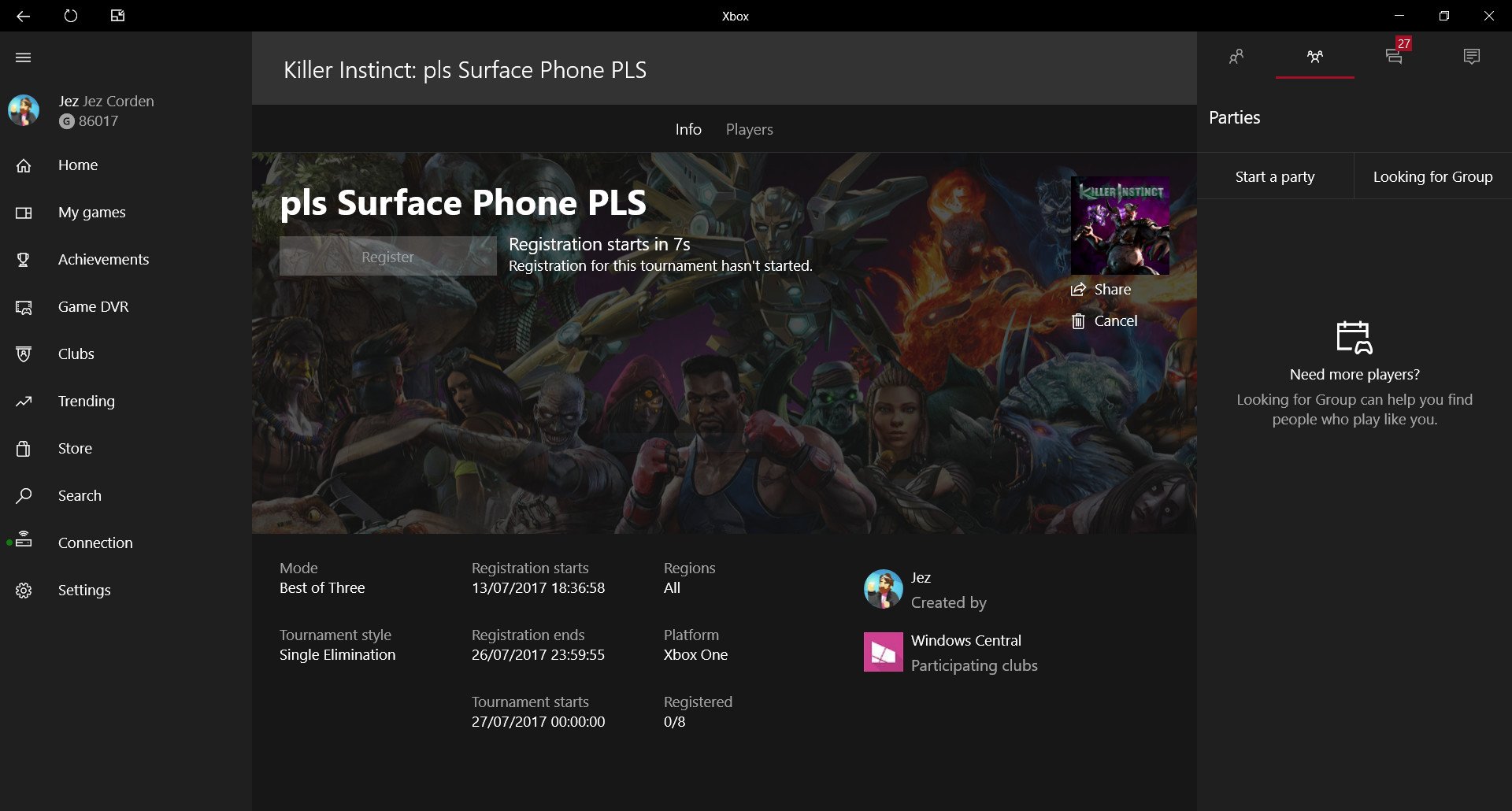How to create an Xbox Arena tournament on Xbox One or Windows 10
Xbox Arena tournaments are here, and they are extremely easy to create!
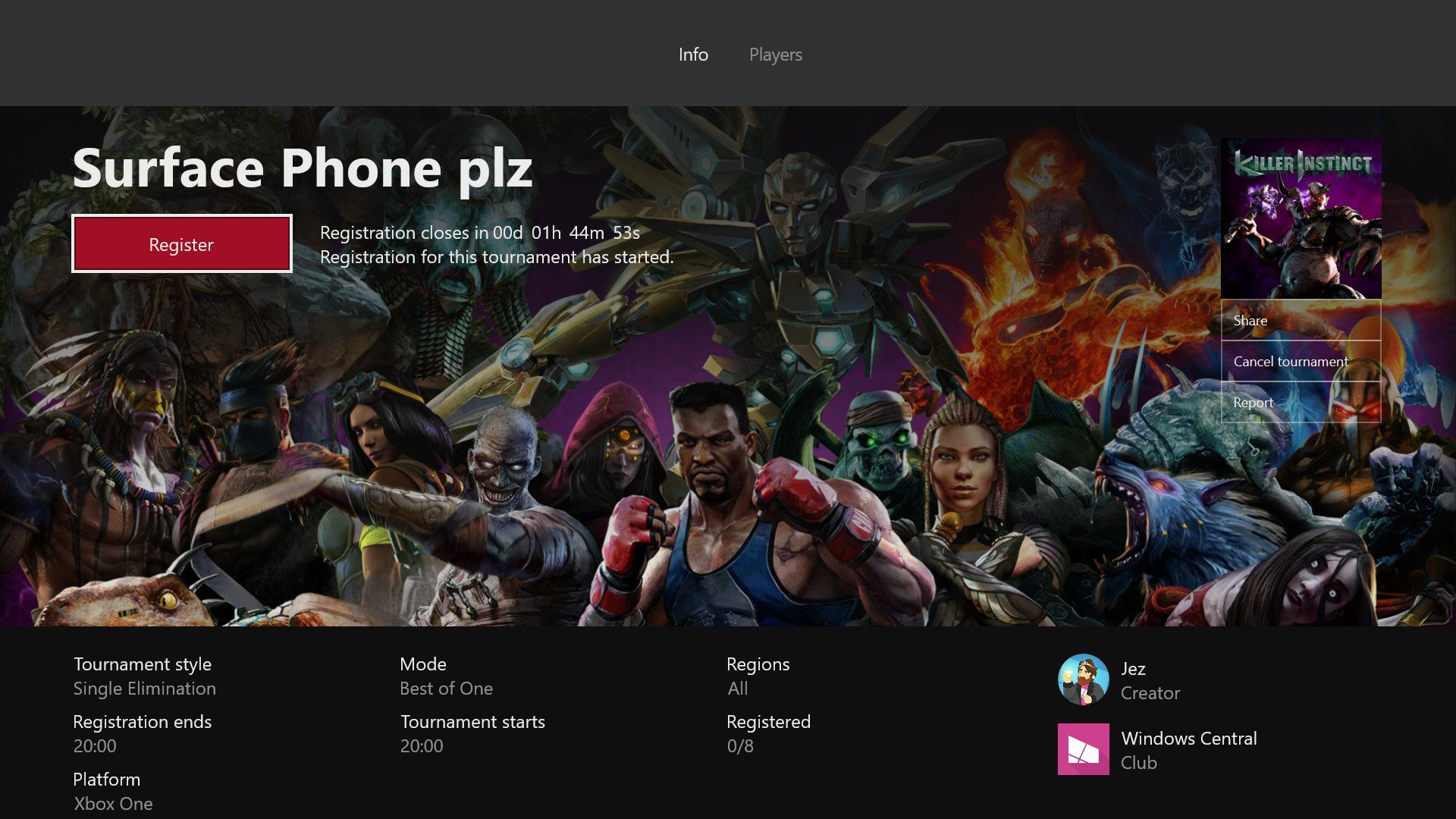
All the latest news, reviews, and guides for Windows and Xbox diehards.
You are now subscribed
Your newsletter sign-up was successful
Xbox Arena is a system that allows users to create their very own tournaments complete with notifications, scheduling, and more. The feature is rolling out more broadly as part of the July 2017 Xbox update, after being in testing for several weeks on the Xbox Insider program.
If you want to create your very own tournament, you'll have to follow these steps!
Create a tournament on Xbox One
- Tournaments are attached to Clubs, so first, navigate to the Club you want to create a tournament for by pressing the Xbox button to open the Guide.
- Navigate to the Friends & Clubs tab.
- Scroll through the list, and hit 'A' on the Club you want to create a tournament for.Note: If you haven't created or joined a Club yet, we have some guides on how to do that right here.
- In your Club, navigate to the "Tournaments" tab at the top.
- Select Create a tournament. As of writing, only Killer Instinct is available.
- Here, you need to name your tournament, create team limits, add start dates and times, criteria, description, and other information.
- Once you are done, hit Create tournament.
- Share your tournament by hitting the share button on the right side of the screen. And prepare for victory!
Create a tournament on Windows 10
- Open the Xbox app on Windows 10 by hitting the Start menu and typing "Xbox."
- Navigate to the hamburger menu in the top left corner, then select Clubs.Note: You need to create tournaments within an Xbox Club. If you haven't created or joined a Club yet, we have some guides on how to do that right here.
- Click on Your Clubs, then click on the Club you want to create a tournament for.
- Click on the Tournaments tab.
- Click on Create a tournament.
- Here, you need to name your tournament, create team limits, add start dates and times, criteria, description, and other information.
- Once you have finished, click Create tournament.
- You can hit the share button on the right side of the tournament page to advertise.
The new user-generated tournament system is just one of the few ways July 2017's Xbox update is helping gamers personalize their experience on Xbox Live. You can now add custom gamer pics and link controllers to sign in specific profiles too. See below for more info.
- How to start a Mixer co-stream on Xbox One or PC
- How to get a custom gamerpic on Xbox One or PC
- How to link controllers to sign in specific profiles on Xbox
All the latest news, reviews, and guides for Windows and Xbox diehards.

Jez Corden is the Executive Editor at Windows Central, focusing primarily on all things Xbox and gaming. Jez is known for breaking exclusive news and analysis as relates to the Microsoft ecosystem — while being powered by tea. Follow on X.com/JezCorden and tune in to the XB2 Podcast, all about, you guessed it, Xbox!